How to use Twitch: All the basics, tips, tricks and advice you need

Twitch is one of the biggest streaming platforms on the planet, servicing an endless number of users as they flock together in their millions to watch their favourite content creators play the latest games, watch films or simply just spend time with communities they’ve helped foster over the years.
Despite its free nature, Twitch can be quite daunting for newcomers, presenting a bunch of complicated terminology and abstract mechanics that can easily go over your head. So we’ve put together some simple guidance, alongside a few essential tips and tricks, to help you out.
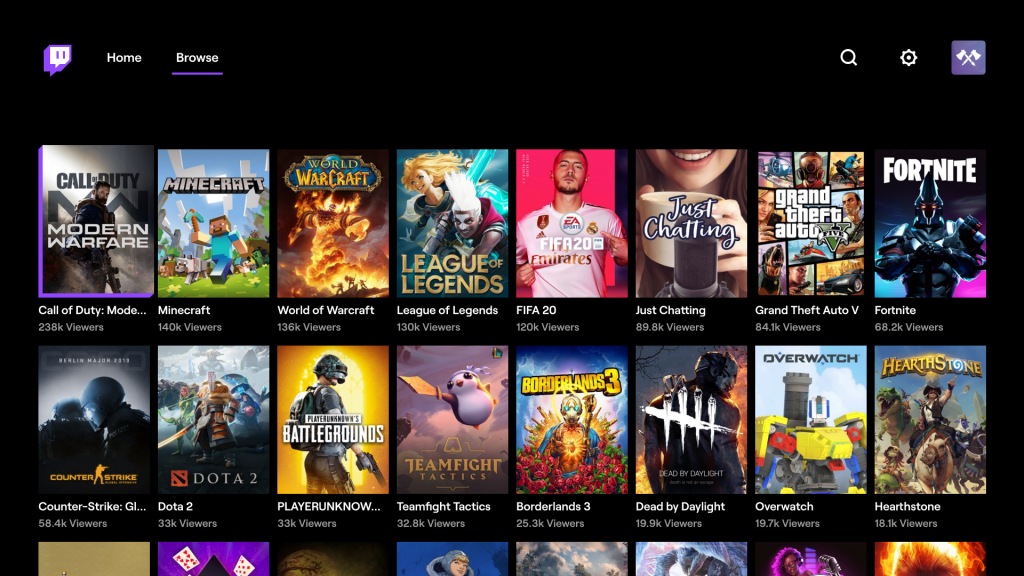
How to watch channels on Twitch
This is relatively simple. Once arriving on the Twitch home page, you’ll be greeted with an automatic stream alongside a bunch of personal recommendations if you’ve already signed up with an account.
Simply click on anything presented to you, and you’ll be taken to a stream which will (hopefully) keep you entertained for hours on end.
You can also select from distinct categories and the most popular games on the website by the number of viewers. So if you’re hoping to jump on the latest trends or hunt down something obscure, Twitch has curated its experience to fit anybody’s tastes.
You’ll have to contend with regular ads if you aren’t subscribed or in possession of a Prime membership though.
Related: How to use Houseparty
Is Twitch free?
Yes! Although you can choose to subscribe to your favourite streamers for bonus emotes, chat privileges and other goodies. Twitch Prime also offers an abundance of free games and digital loot, amongst other things.
Where can I use Twitch?
You can access Twitch on PC, and there are also bespoke applications available on iOS, Android, PS4 and Xbox One. Consoles have built-in support for the platform allowing you to stream directly without the need of a dedicated setup.
Related: Best PC Games

What are the benefits of Twitch Prime?
If you’re in possession of an Amazon Prime membership, you’ll automatically be rolled into Twitch Prime, which offers pretty fantastic value for money if you’re an avid user of the platform.
You’ll gain access to a free monthly subscription for a streamer of your choice, providing them monetary support without a penny leaving your pocket.
Twitch Prime offers a selection of free games per month alongside digital content for some of the biggest titles on the market. Free cosmetic skins, sprays and currency for titles such as Apex Legends, Warframe and World of Tanks are just some of the more recent additions.
It’s always worth logging on to see if there are any freebies to take advantage of. Right now you can pick up a free skin for Apex Legends alongside a mountain of other interesting freebies.
What are Twitch Bits?
Bits are a virtual currency which can be purchased and used to ‘Cheer’ on your favourite streamers. You can purchase a specific number of Bits and submit as many you like at any given time, offering your streamer some monetary support while simultaneously showing your passion as a fan.
These also come packaged with distinct emotes which are fun to bust out on occasion. However, you can watch streams and still feel like part of the conversation without spending anything.


