How to make a Google account
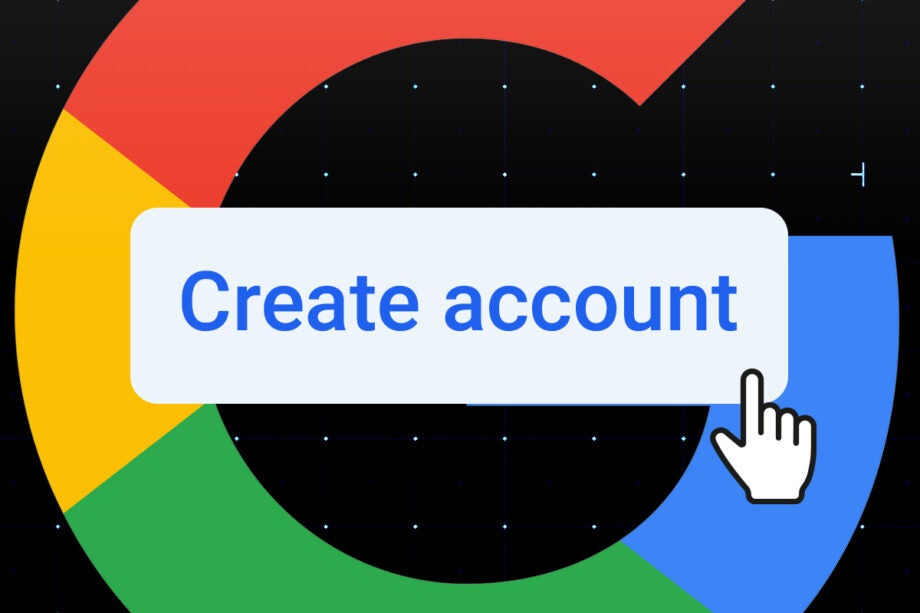
Having a Google account grants you to access Gmail, YouTube, Google Docs and lets you set up an Android phone using a single set of login details. Here’s how to make an account.
Whether you’ve just bought a new phone, are tired of remembering multiple passwords or are trying to ditch an embarrassing email handle from years ago, we’ve put together this step-by-step guide to teach you how to do it.
Keep reading to learn how to create a new Google account in six easy steps.
What you’ll need:
- A laptop, phone or tablet
The Short Version
- Head to Google’s account sign up page
- Fill out your details
- Choose a new email address and password
- Adjust your account personalisation settings
- Confirm that you accept Google’s terms
How to make a Google account
Step
1Go to Google’s sign up page
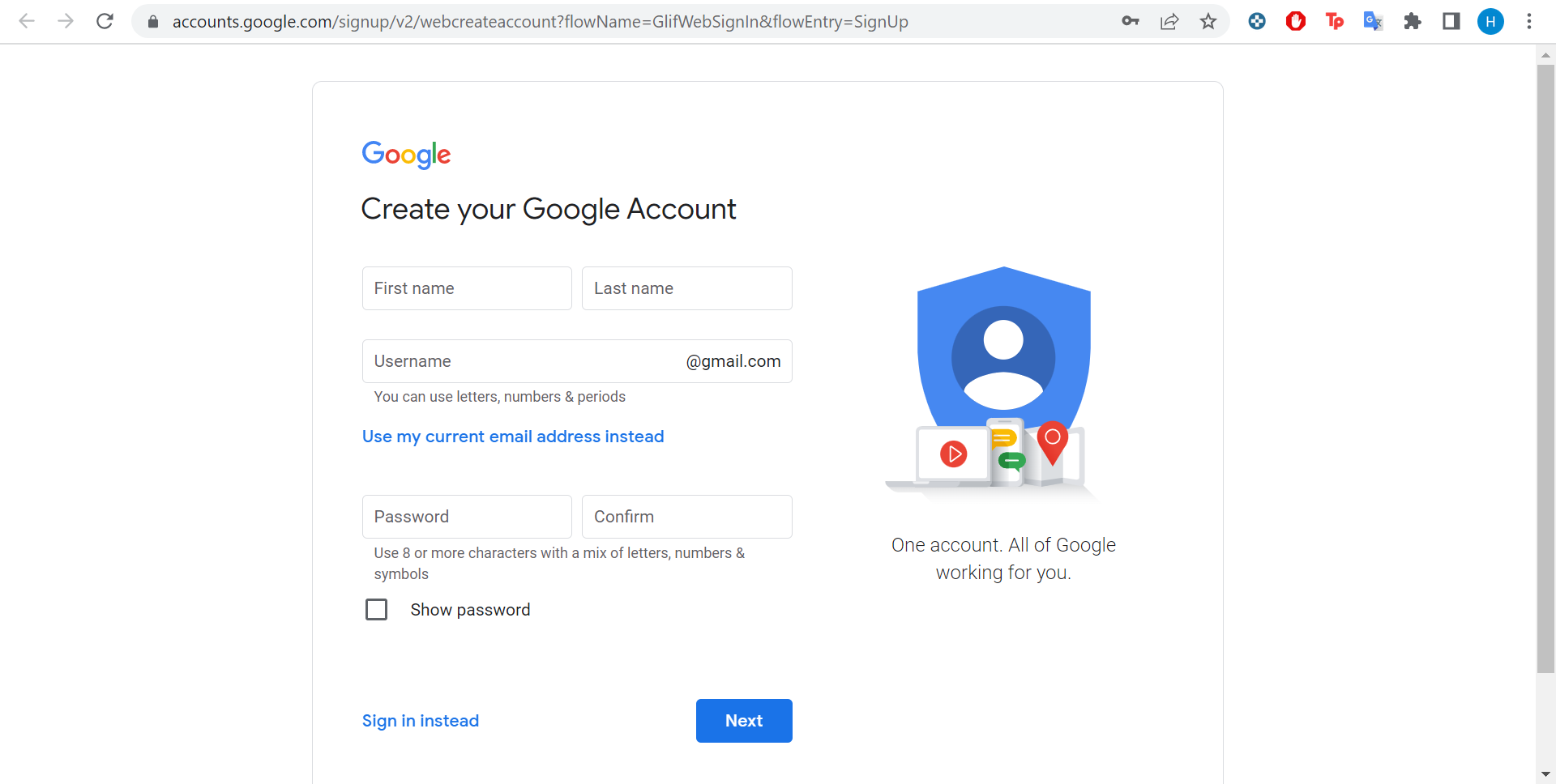
You can do this on a desktop, phone or tablet browser.
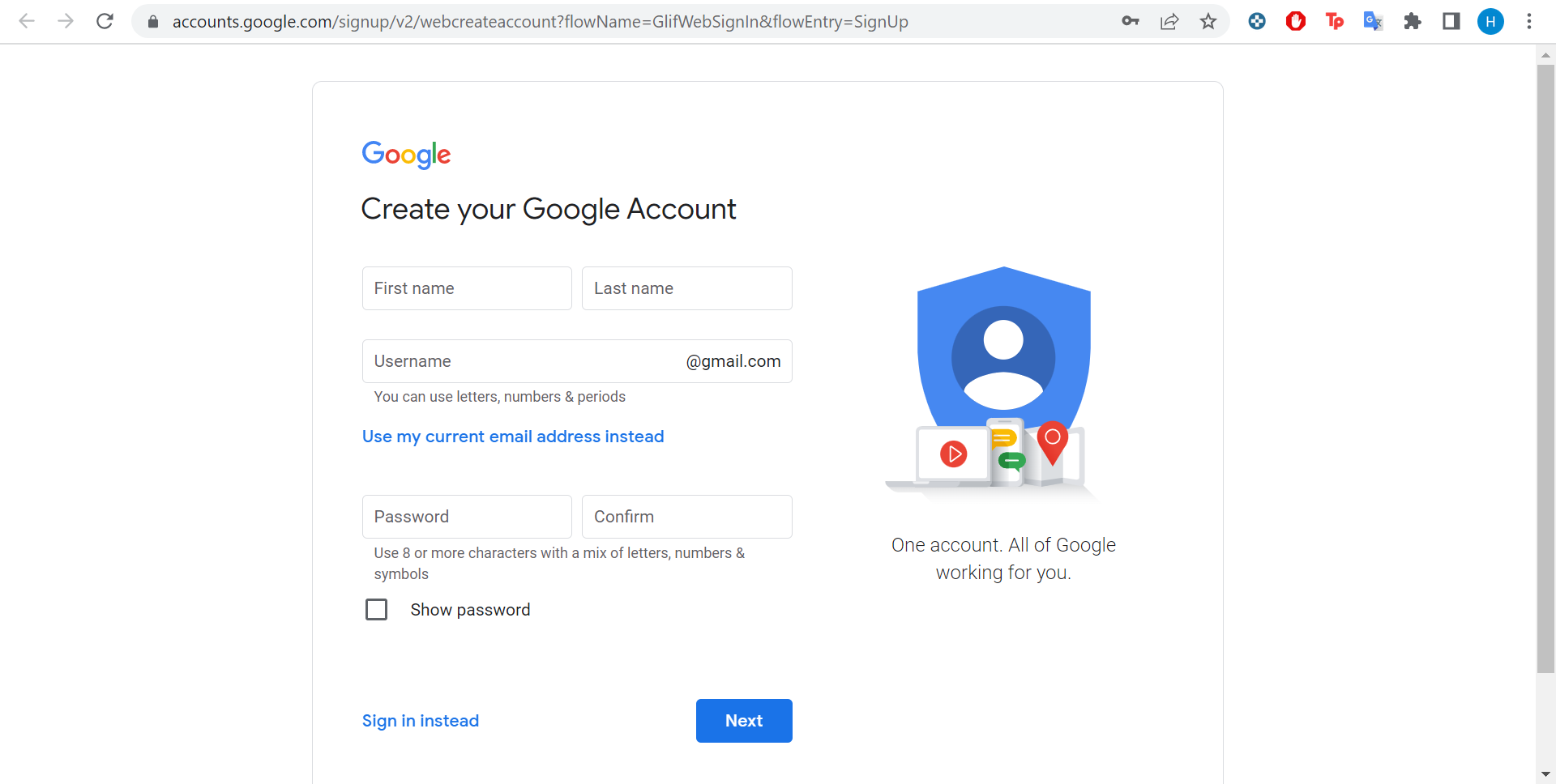
Step
2Fill out your details and click Next
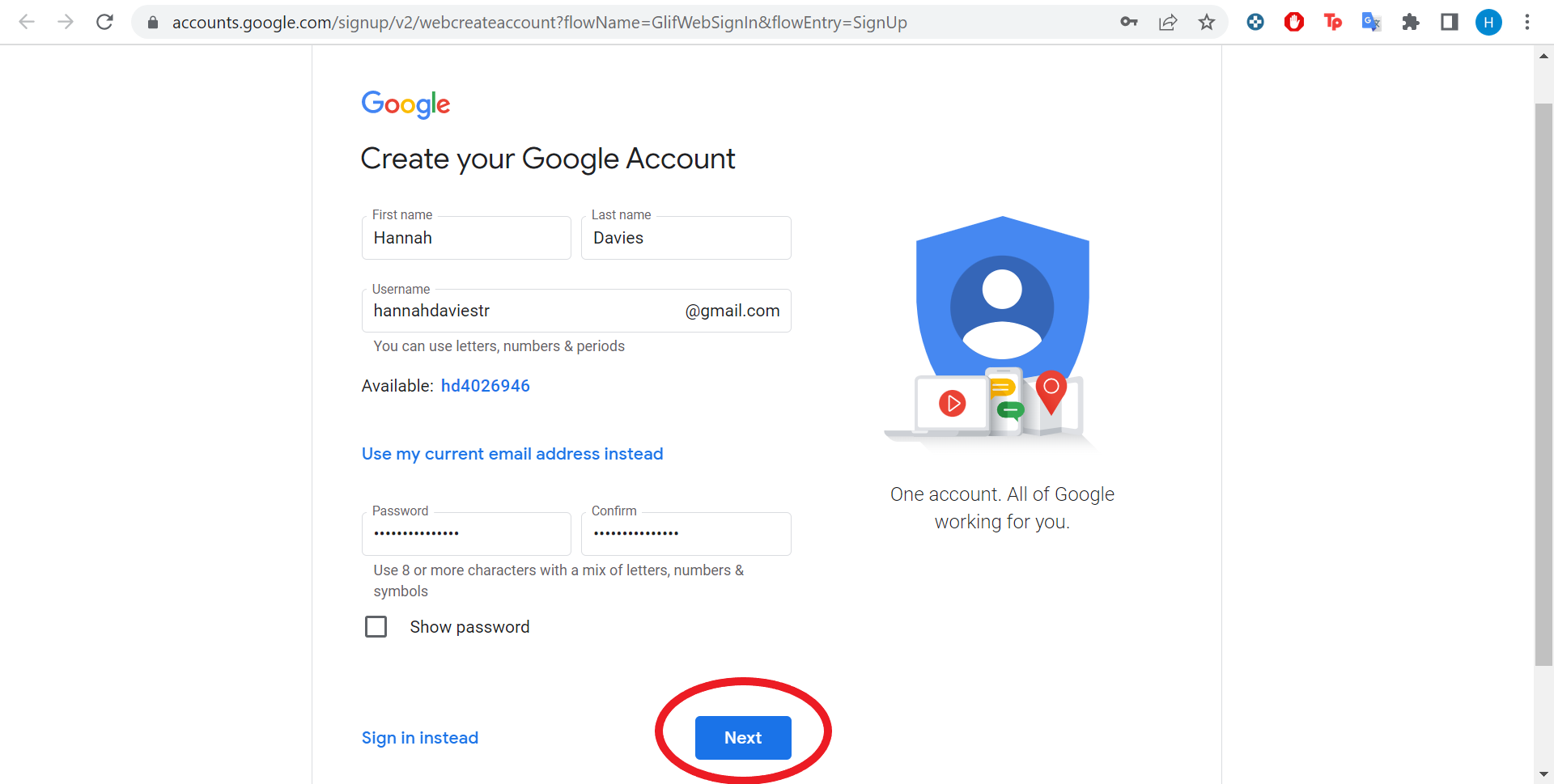
That includes your name, a name for your new email address and a password you’ll use to log in to the account.
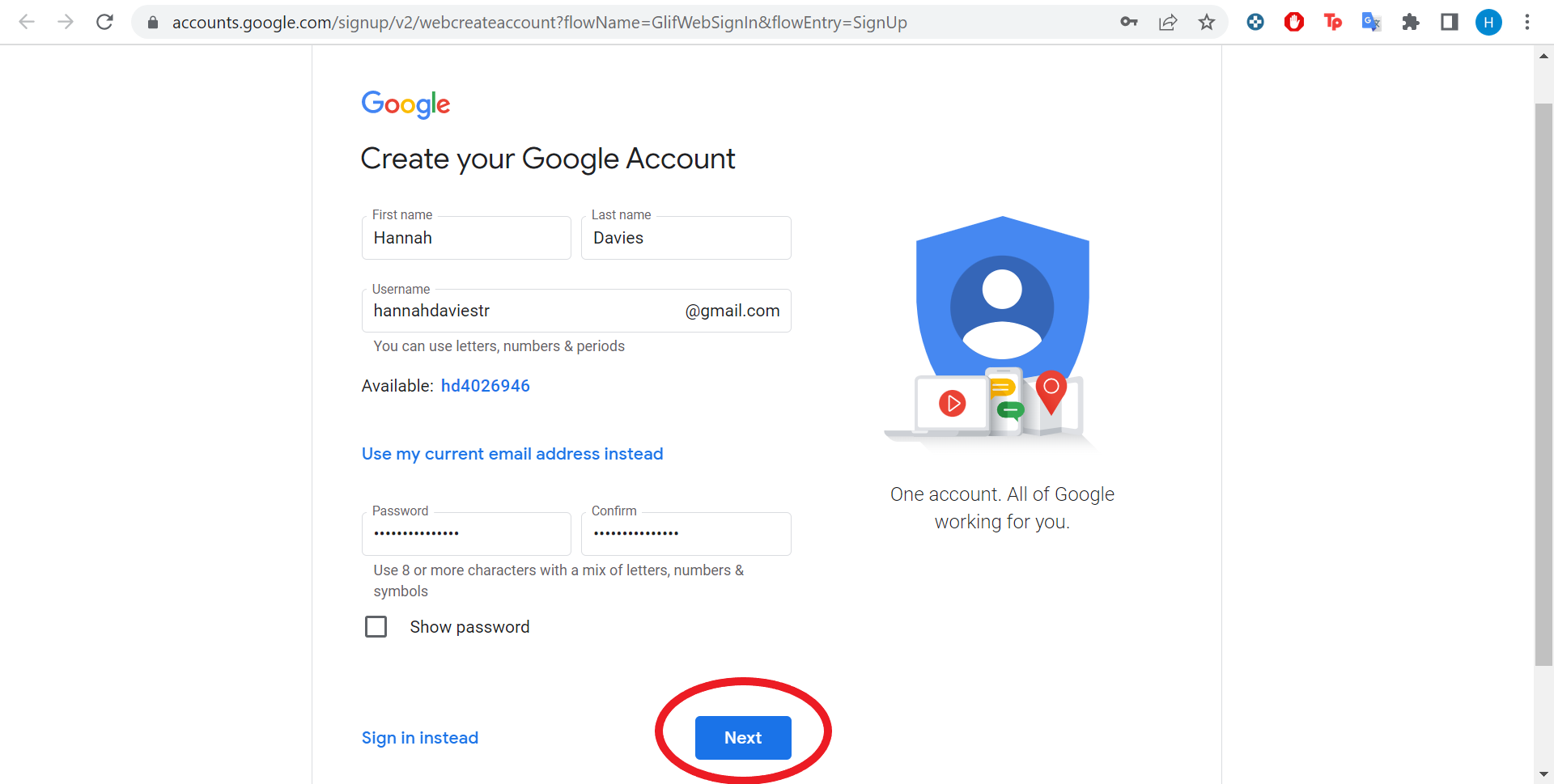
Step
3Enter your date of birth and gender and click Next
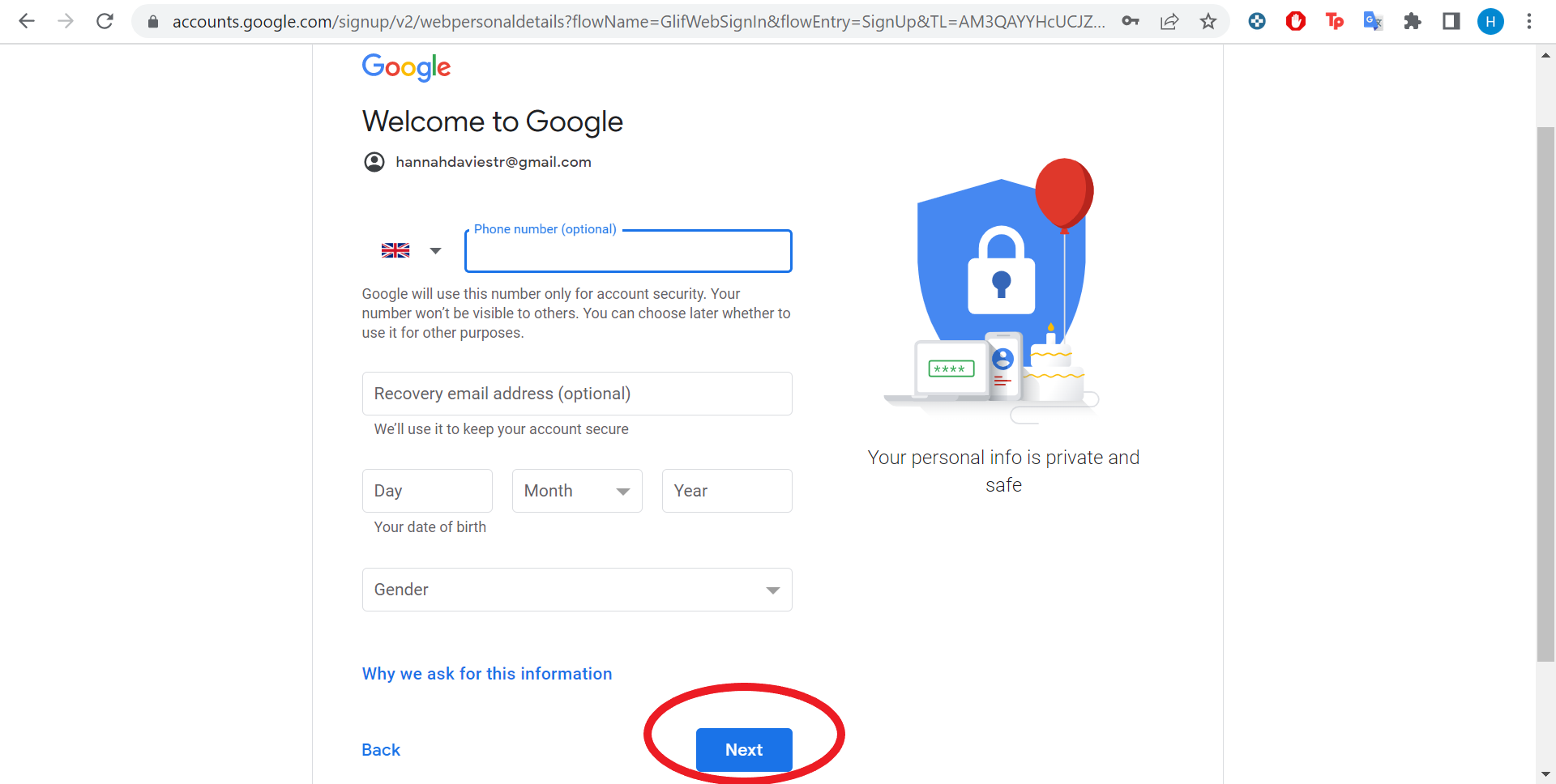
You can also add a phone number or email address to help you recover the account if you forget your password.
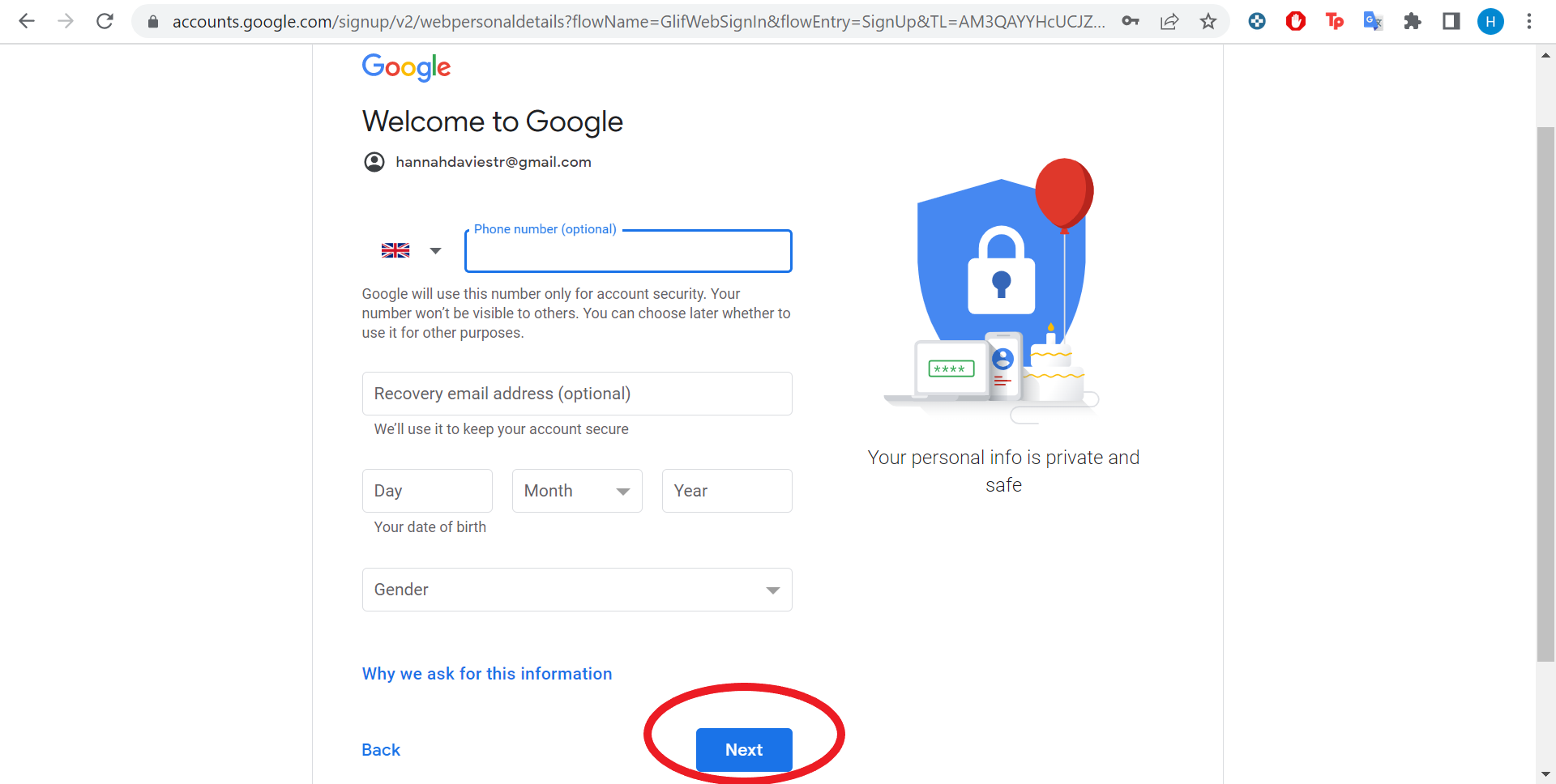
Step
4Choose whether or not to adjust your personalisation settings and click Next
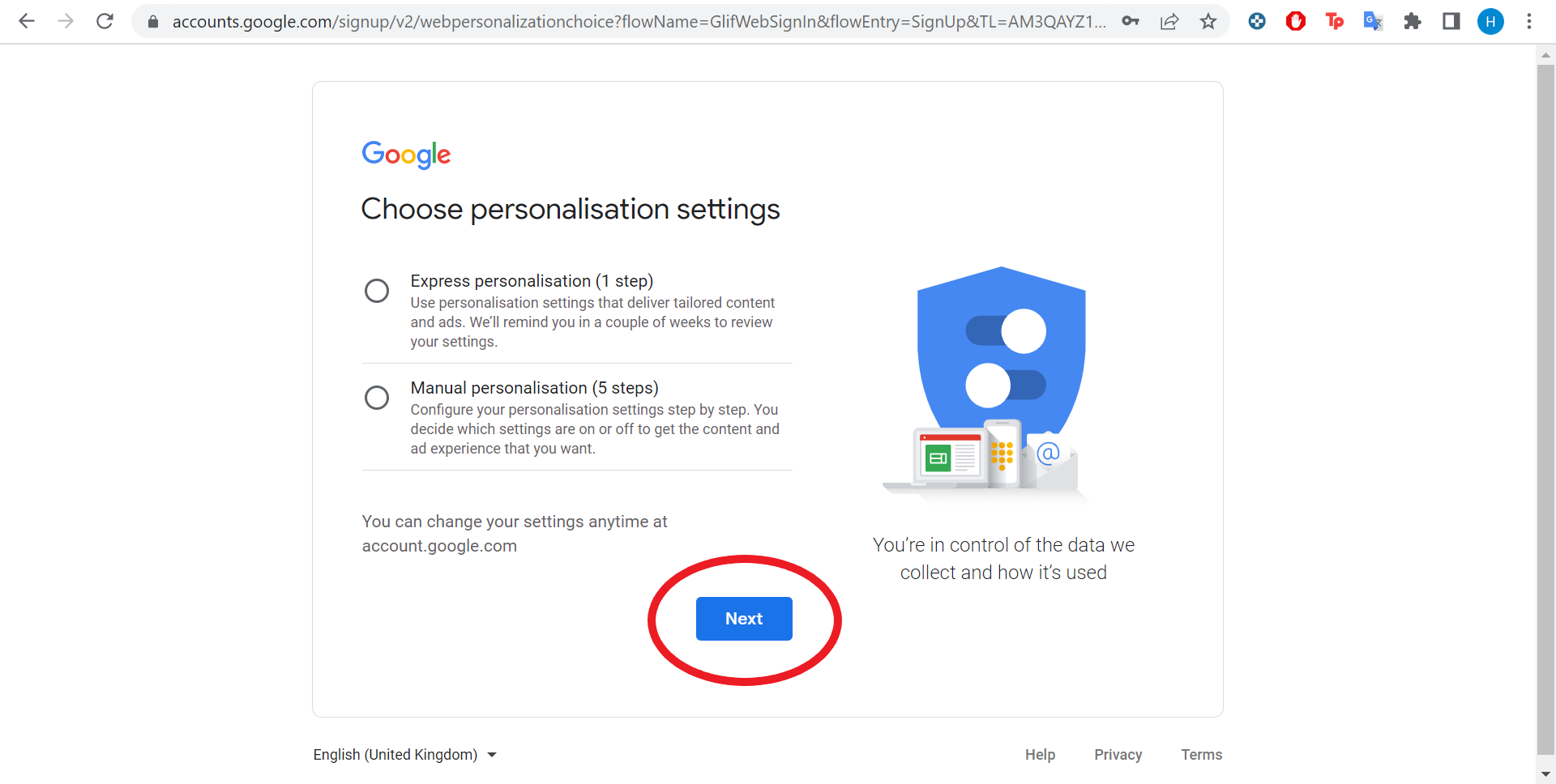
We clicked Express Personalisation to skip this step for now. If you want to limit features like targeted ads and web and app activity, choose Manual Personalisation and follow the 5 steps on screen.
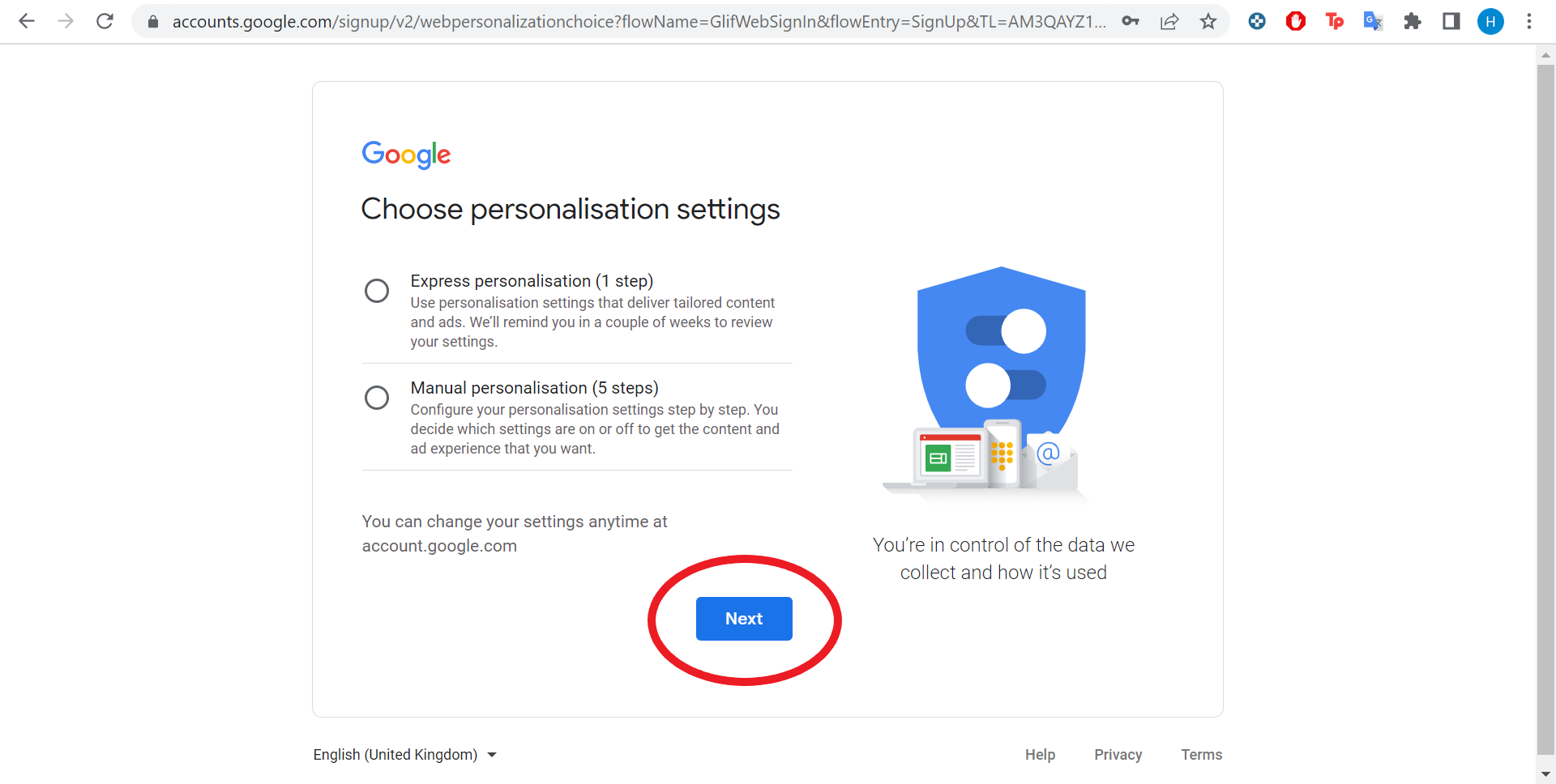
Step
5Scroll down and click Confirm
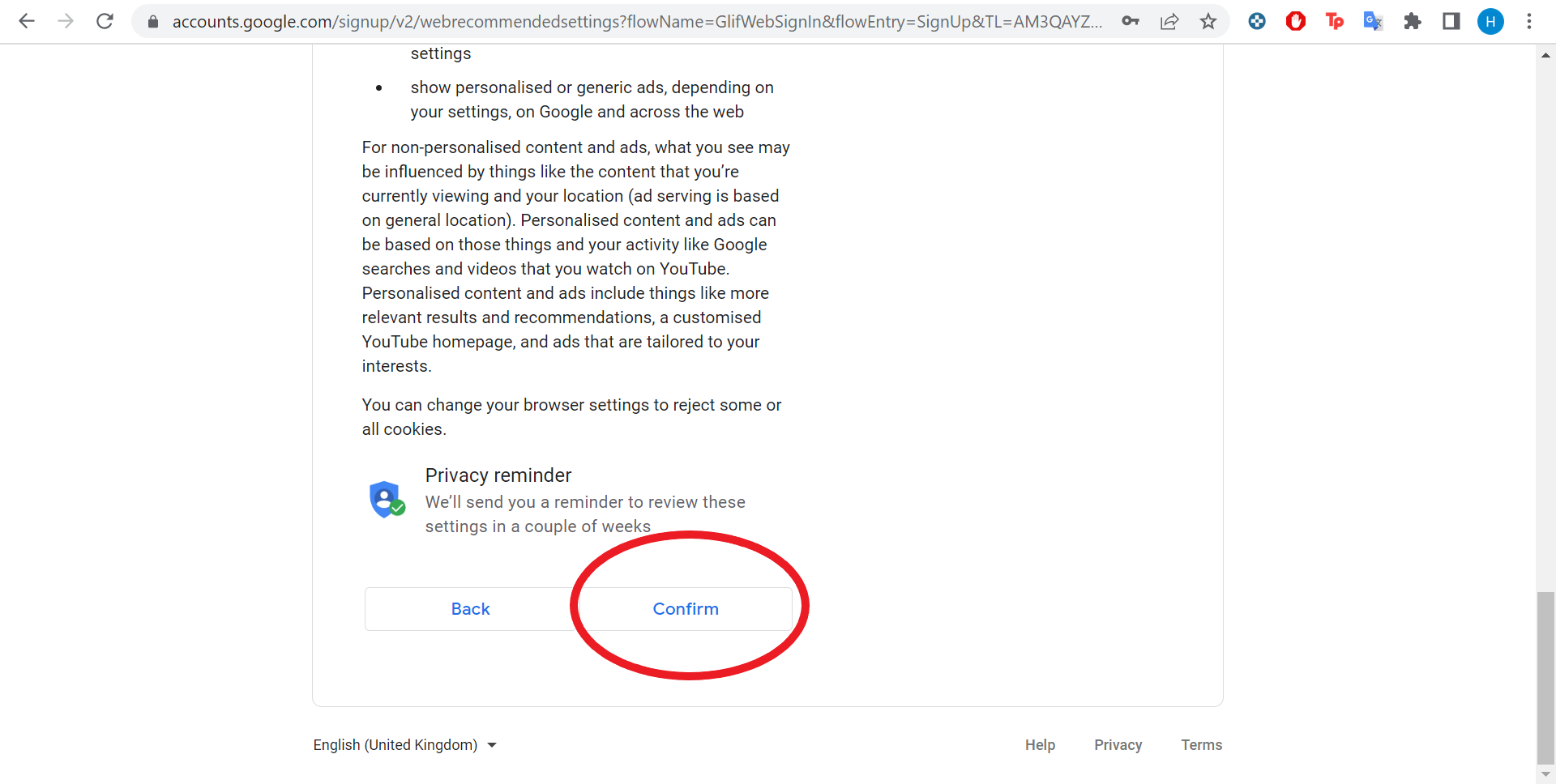
Make sure to read through all of the information of this page to ensure you’re happy with these settings before you move on.
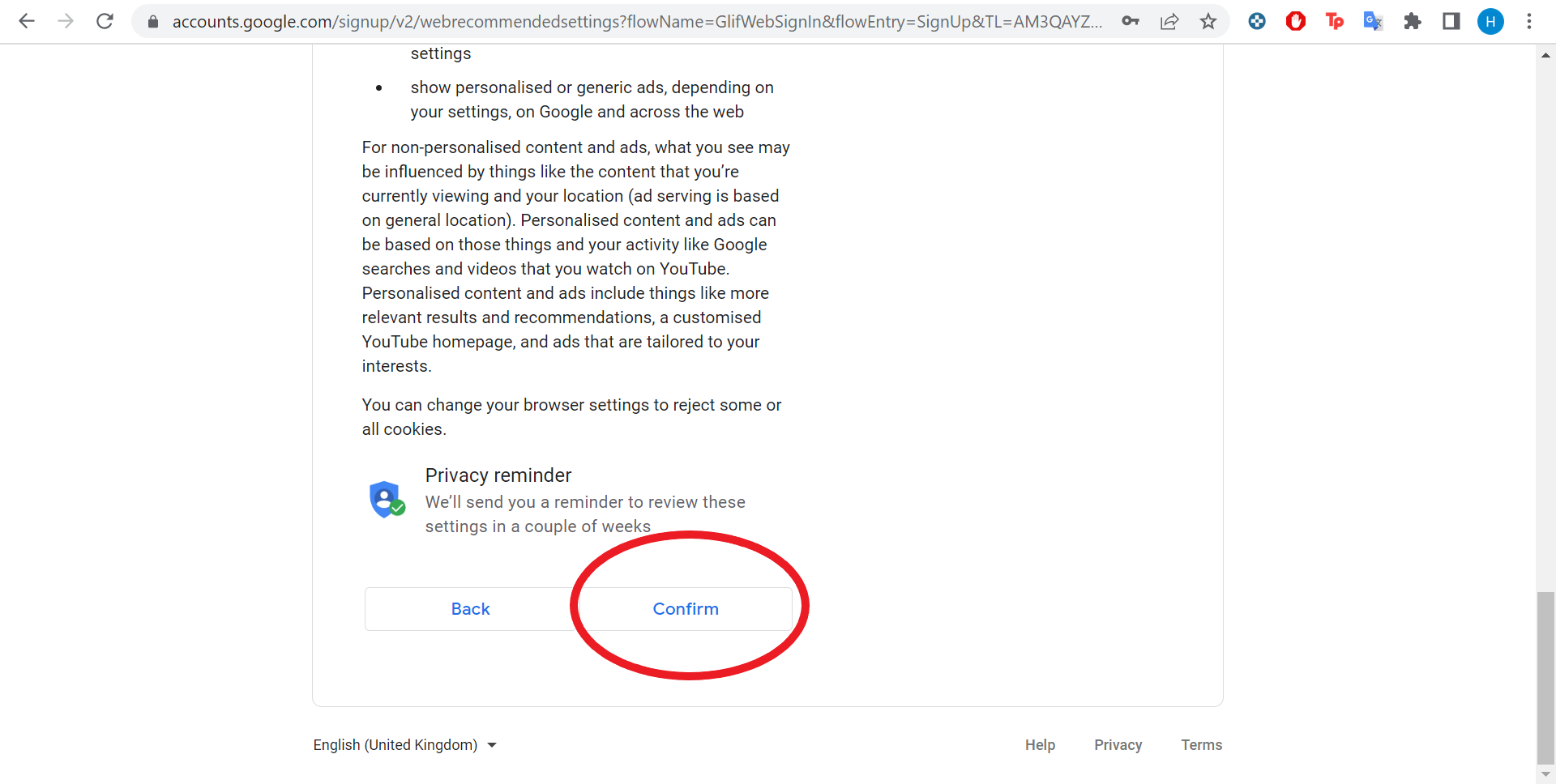
Step
6Click I agree to create your new Google account
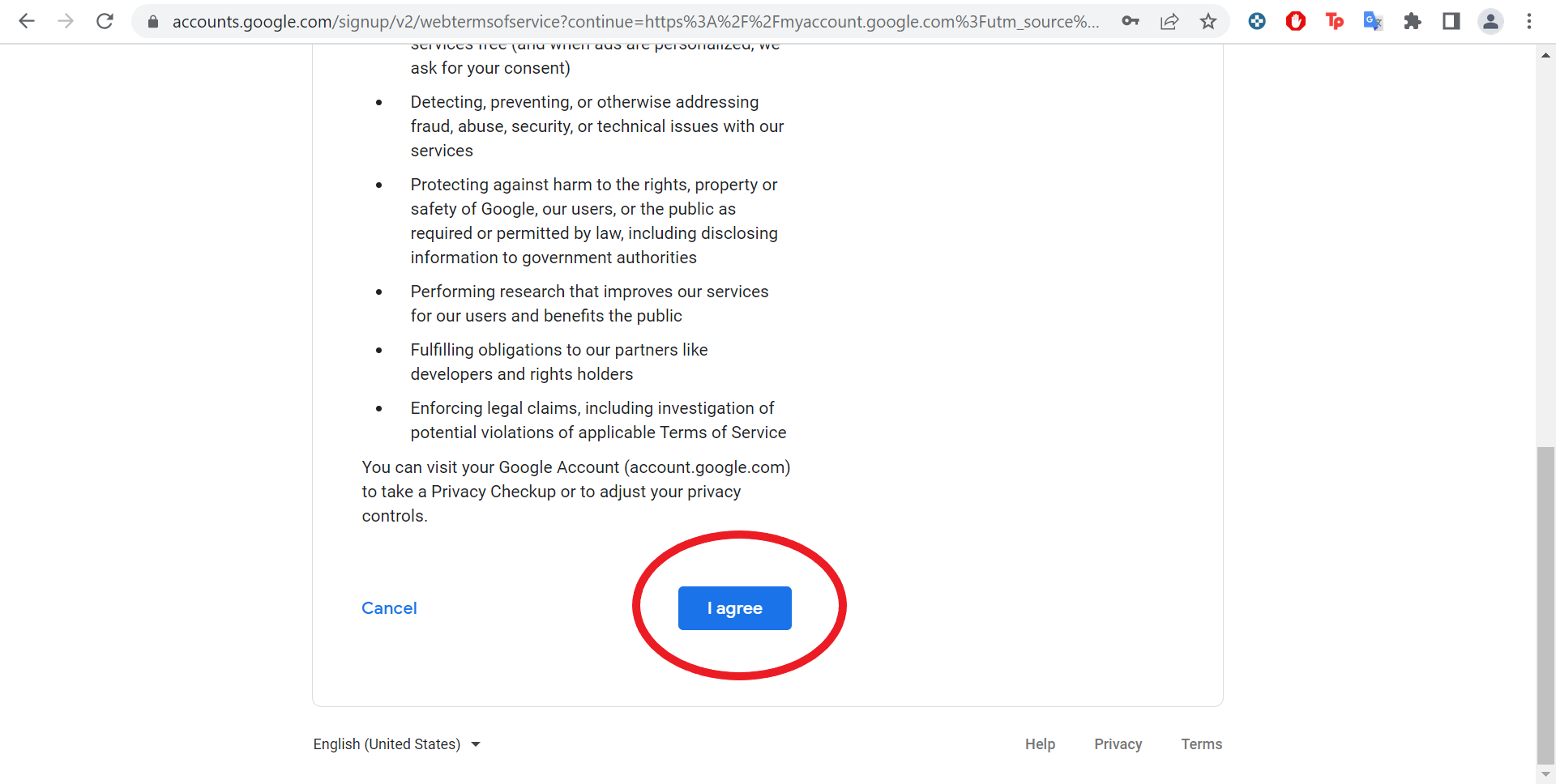
Again, be sure to read through Google’s privacy policy and terms of service before agreeing to them.
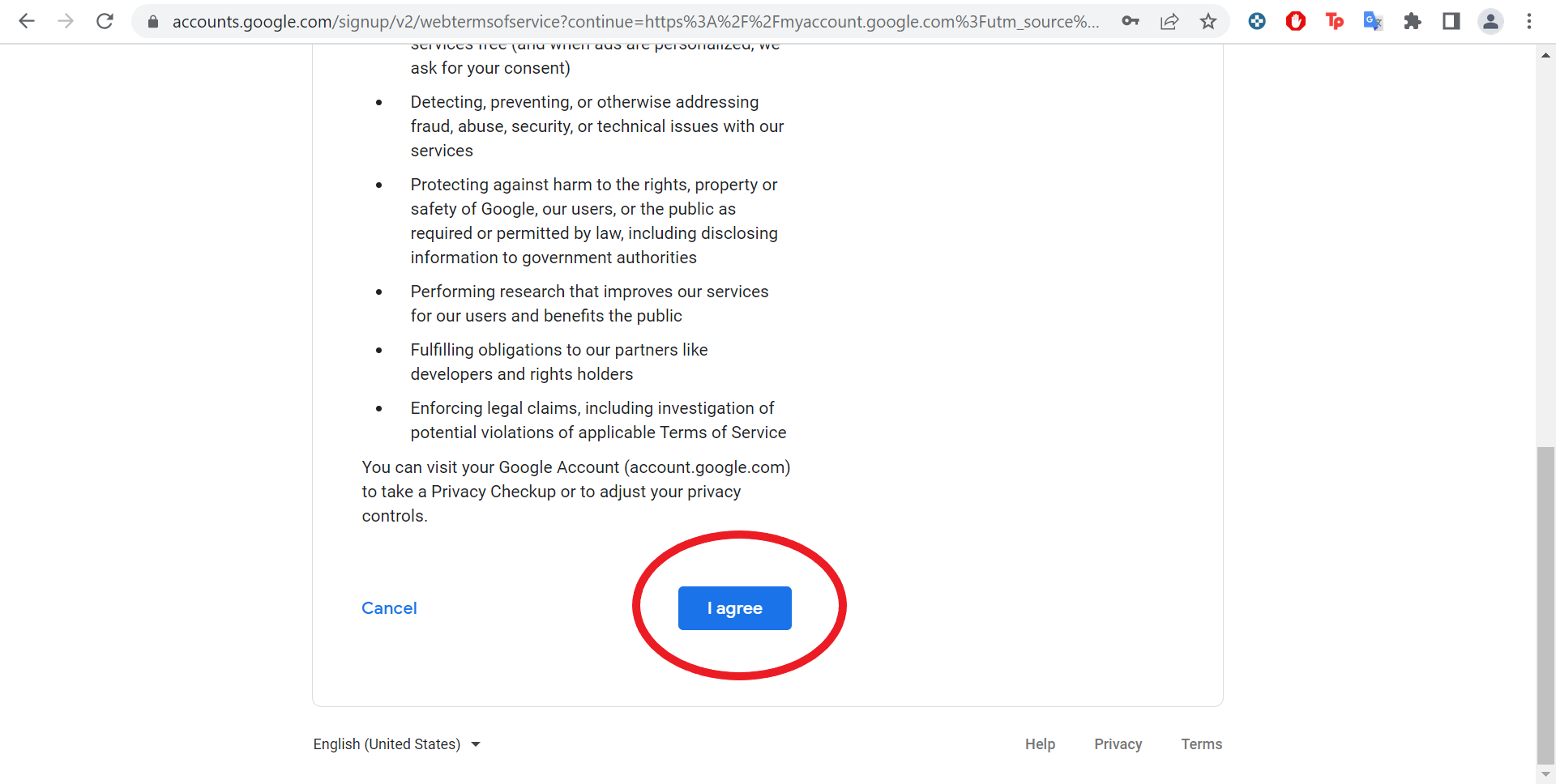
Troubleshooting
Yes, you can choose to use an existing email address with your Google account. Just click ‘Use my current email address instead’ when asked to enter a new address.
You can change your personalisation settings at any point.
If you don’t have time to go through the process when you set up your account, simply head to your account settings at any point, scroll to the ‘Privacy & personalisation’ section and click ‘Manage data and privacy’.





