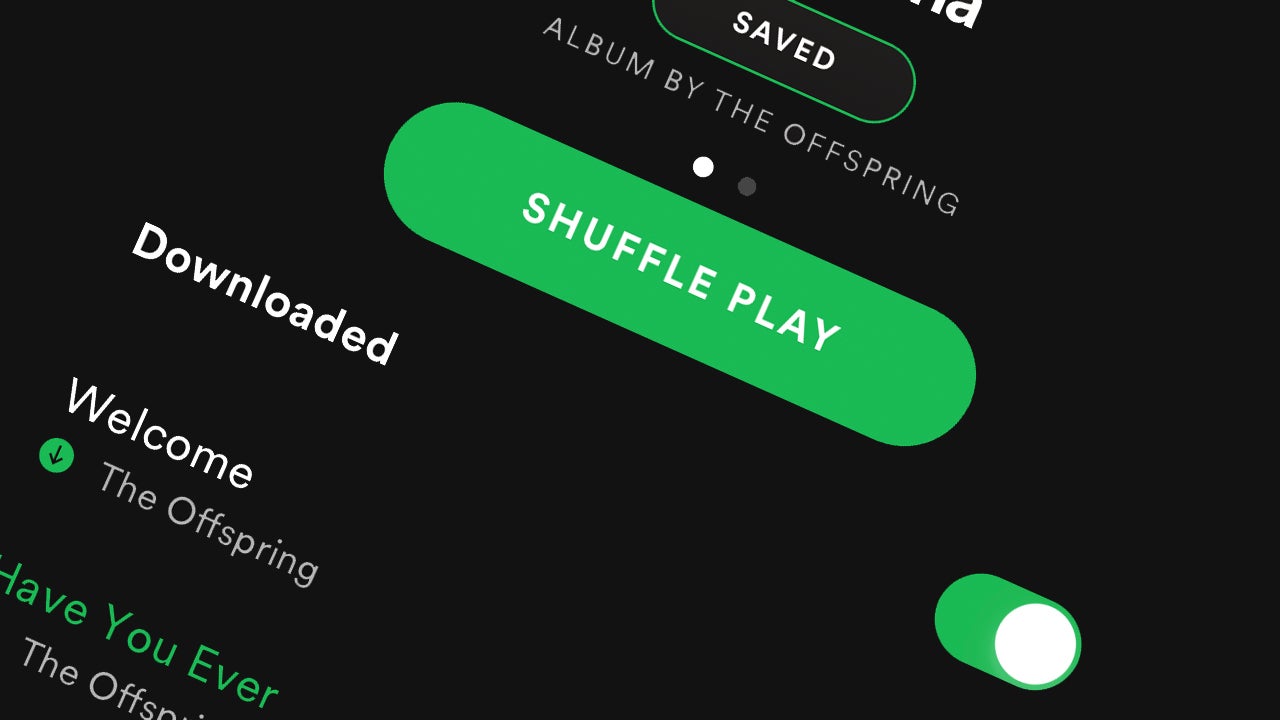How to get your Spotify Wrapped for 2022
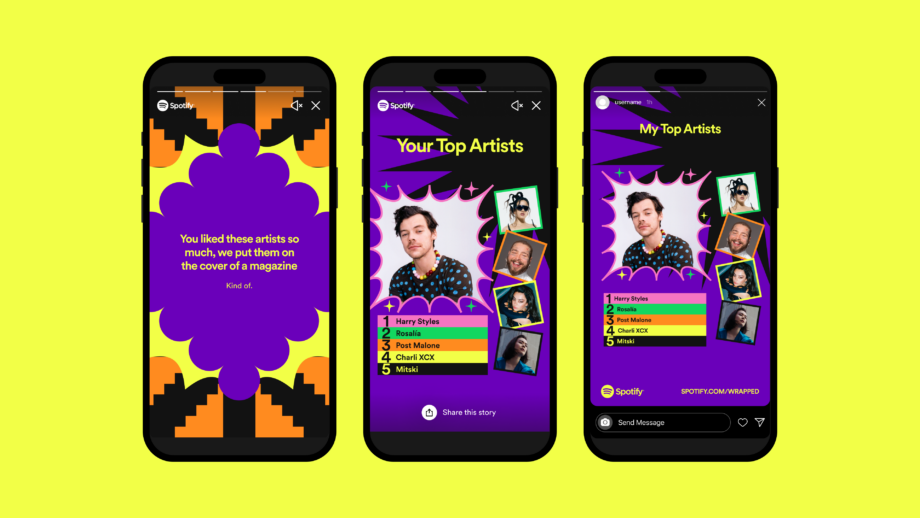
Spotify Wrapped has arrived, meaning that if your friends haven’t already begun flooding your Twitter and Instagram feeds with their results, they will very soon.
This year’s Wrapped gives you all the usual insight into your 2022 in music, including your top artists, songs, genres, podcasts and the number of minutes you listened.
There are also a handful of new features, including Your Listening Personality, which looks at the way you discover and consume music and assigns you one of 16 different Personality Types, and Audio Day, which offers insight into how your music taste changes depending on the time of day.
You can also expect to come out of Wrapped with a complete playlist of all your most-streamed songs of 2022, giving you the opportunity to reminisce as the year comes to an end.
Once you’ve got your results, you have the option to share them proudly on social media, pose with the Listening Personality Snapchat filter or keep your more embarrassing listening habits between you and the Spotify gods.
Keep reading to learn how to find your Spotify Wrapped 2022…
What you’ll need:
- A smartphone with the Spotify app
- A Spotify account
The Short Version
- Open Spotify
- Tap on the Wrapped 2022 pop-up to get started
- Follow the directions on screen to share your results and save your 2022 playlist to your Spotify library
Step
1Open the Spotify app

You’ll need to do this on an iOS or Android device. Wrapped is not available on the desktop or TV apps as of right now.

Step
2Tap on the Wrapped 2022 banner
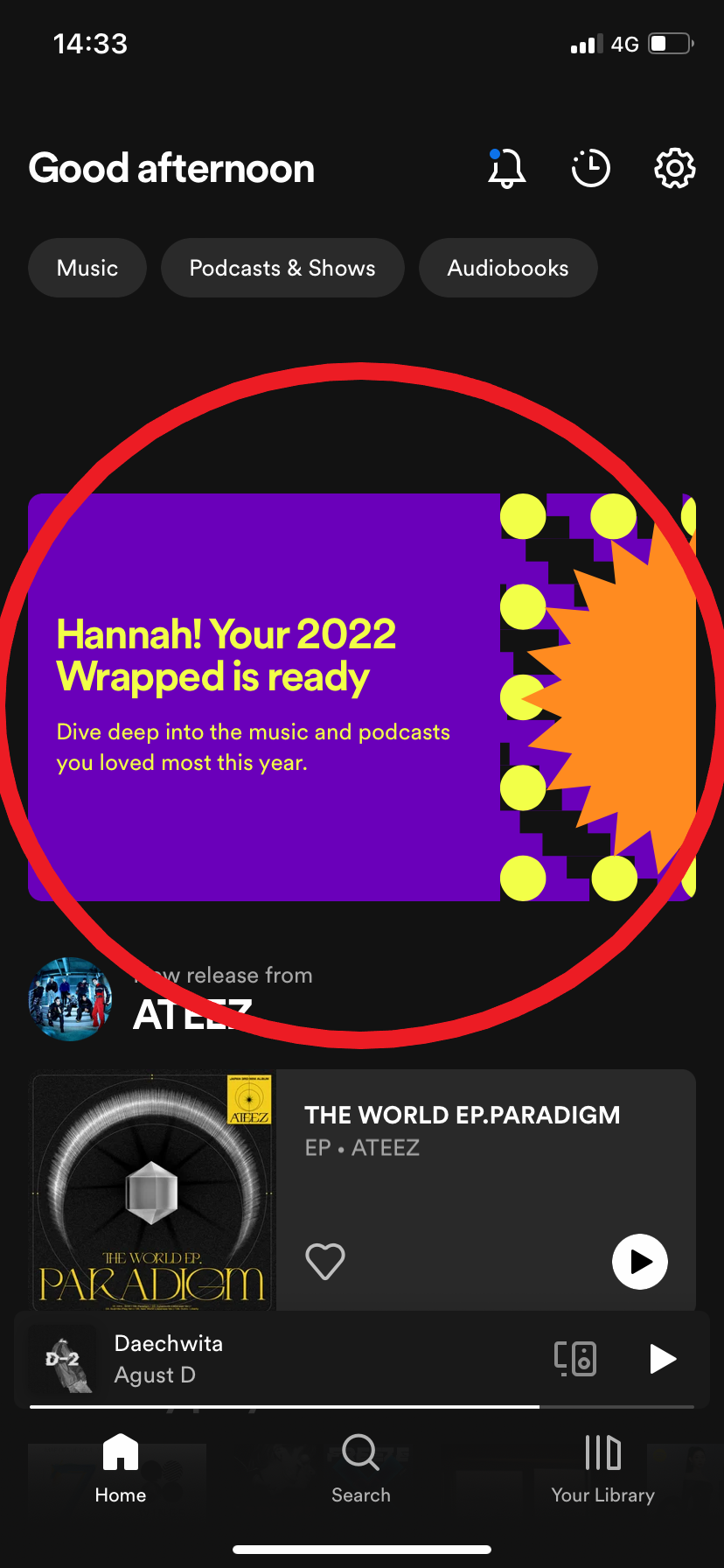
You should be able to find this button on your home page.
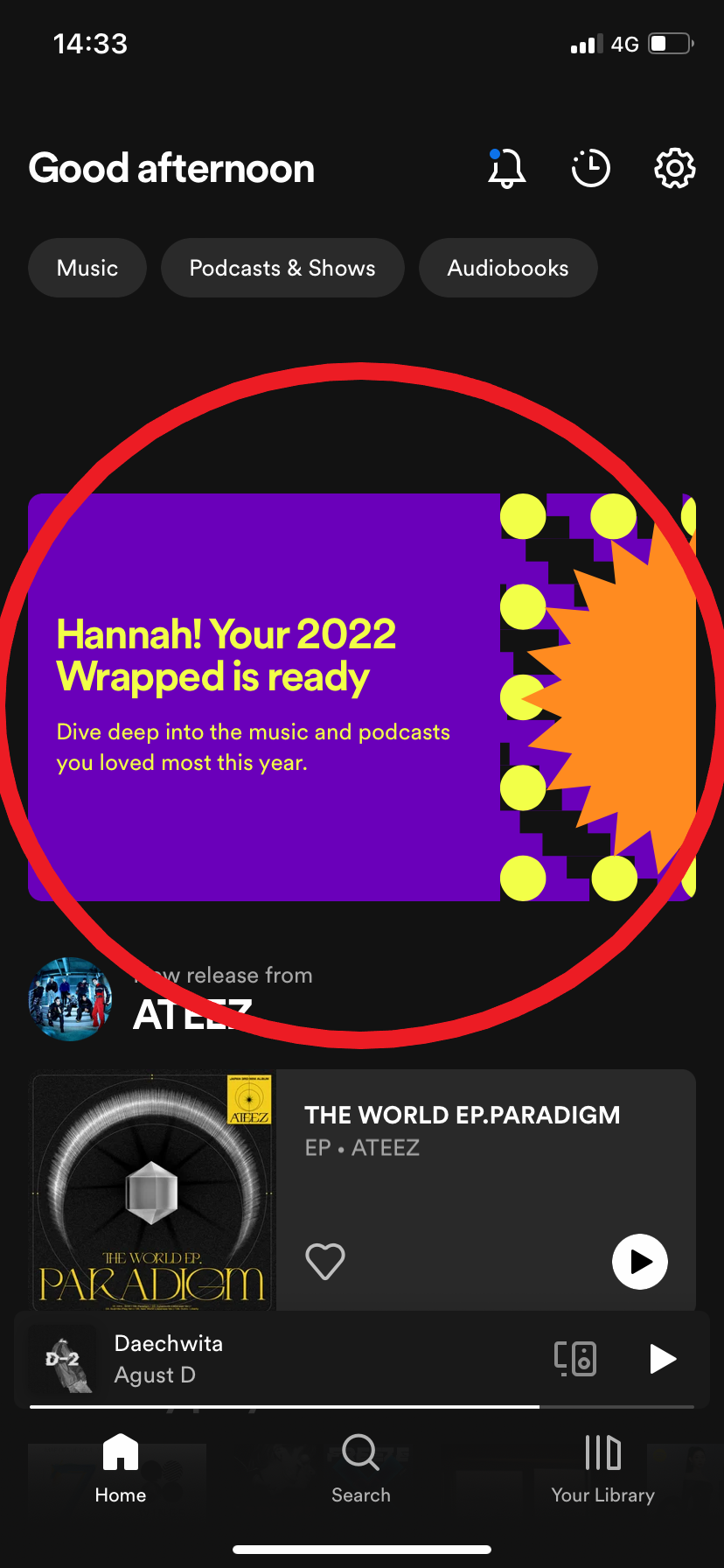
Step
3Tap on the screen to move through your results

The bar at the top of the screen will tell you how far you are through Wrapped.

Step
4Tap the share icon at the bottom of the screen to share your results as you see them
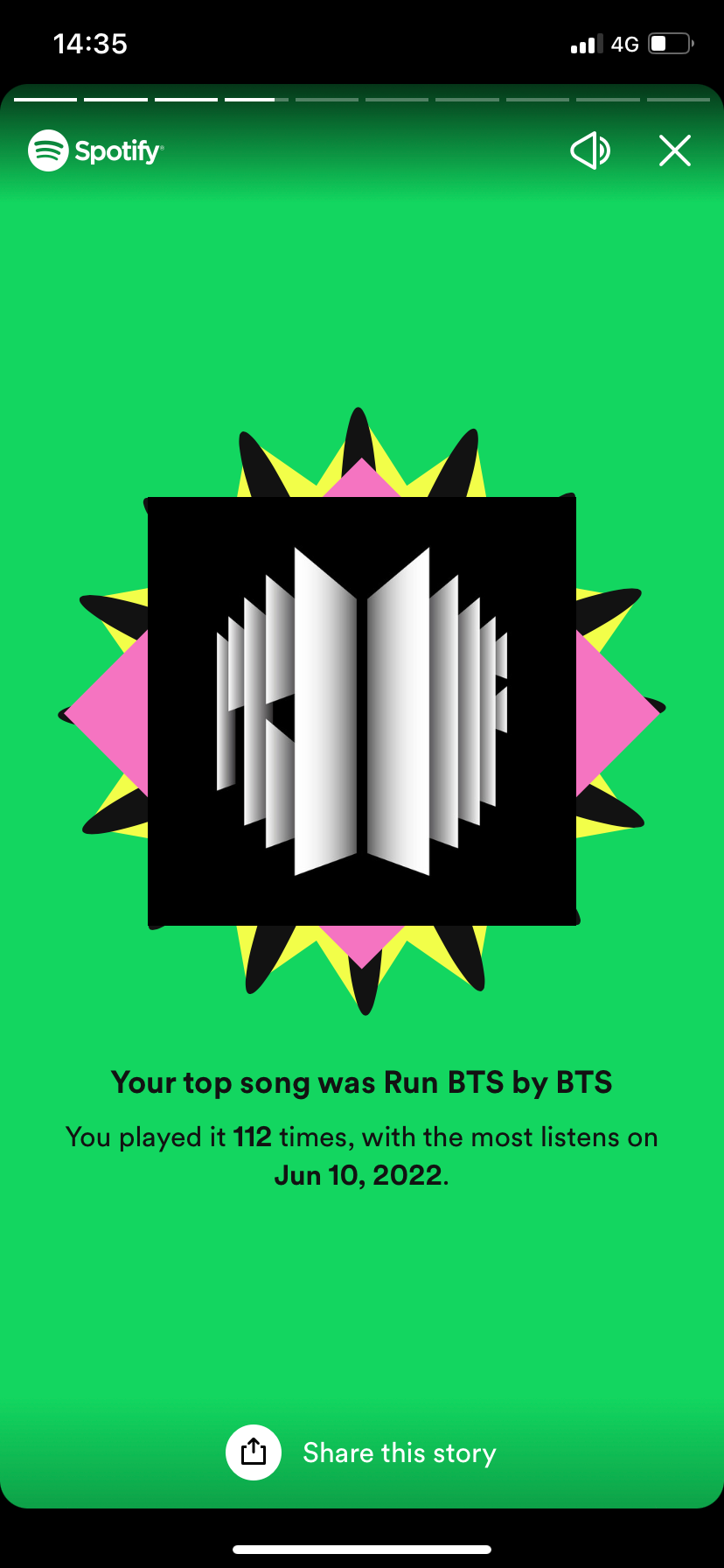
You can share them on Instagram, Twitter, WhatsApp, Messenger, Snapchat or save the results as an image on your phone.
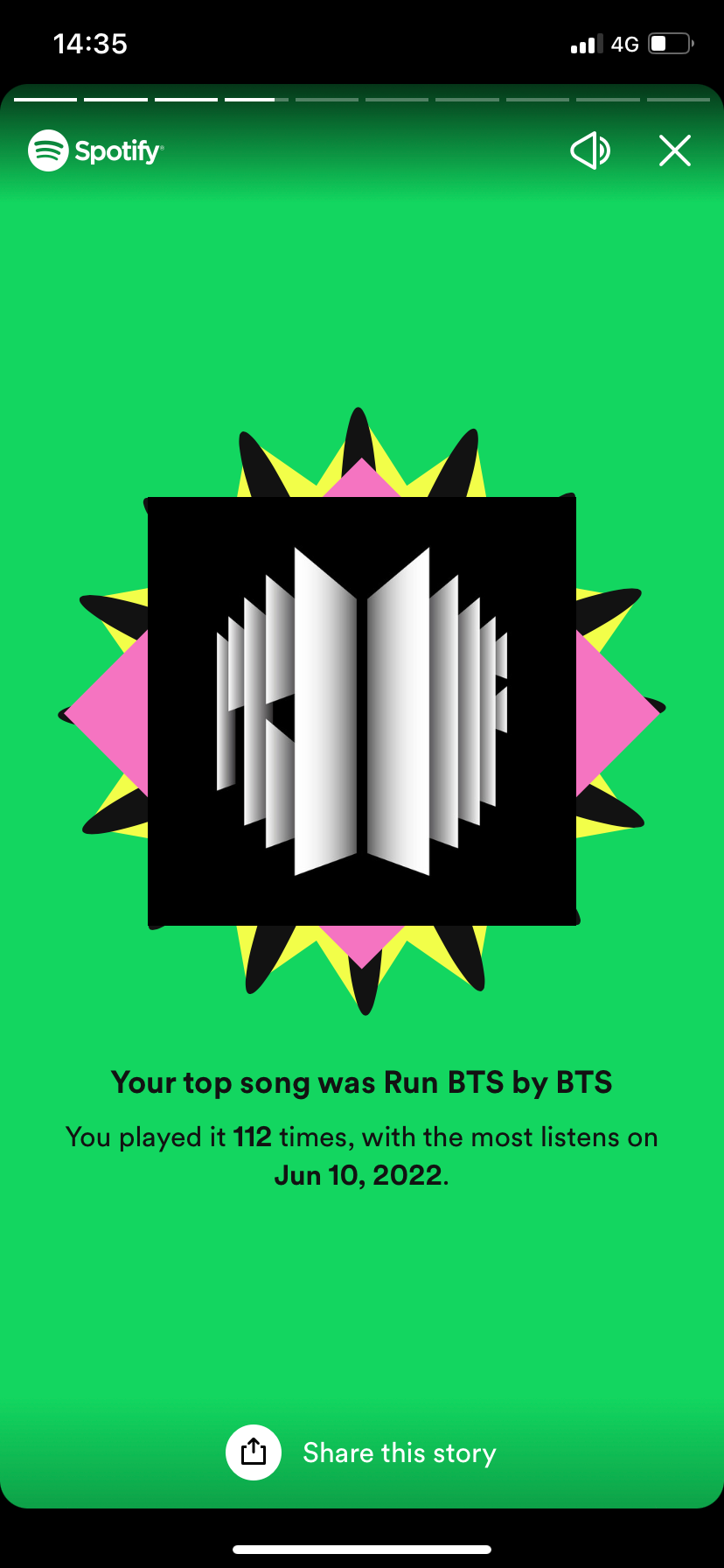
Step
5You can also save your top songs of 2022 playlist by tapping Add To Your Library when the option comes up

You should see this around halfway through tapping through your Wrapped results.

Troubleshooting
Spotify doesn’t support Wrapped on its desktop or TV apps, meaning you’ll need to log in on an Android or iOS device to see your stats for 2022.
Wrapped begins rolling out on November 30 this year, but it might take longer for the feature to reach your account. If you can’t see it right away, make sure your app is updated to version 8.7.78 and check back later.
You may also receive an email telling you your Wrapped 2022 is ready.