How to delete your BeReal

With only two minutes to snap a picture, capturing your BeReal can be a stressful time – especially if you’re not getting the photo you want. So, what if you don’t want to keep it? Here’s how to delete a BeReal.
BeReal is an app that simultaneously notifies you and all your friends that it’s time to post an image at a random time every day. The idea behind the photo-sharing app is to encourage people to share what they’re actually doing in their day instead of exaggerating for social media.
However, that doesn’t mean you’re always going to be happy with what you post. Scroll down to learn how to delete a BeReal – whether that be straight away or hours after your post it to your account.
What you’ll need:
- A phone
- A BeReal account
The Short Version
- Open BeReal
- Tap the location or three dots below your post
- Tap Options
- Hit Delete My BeReal
How to delete your BeReal
Step
1Open BeReal on your phone
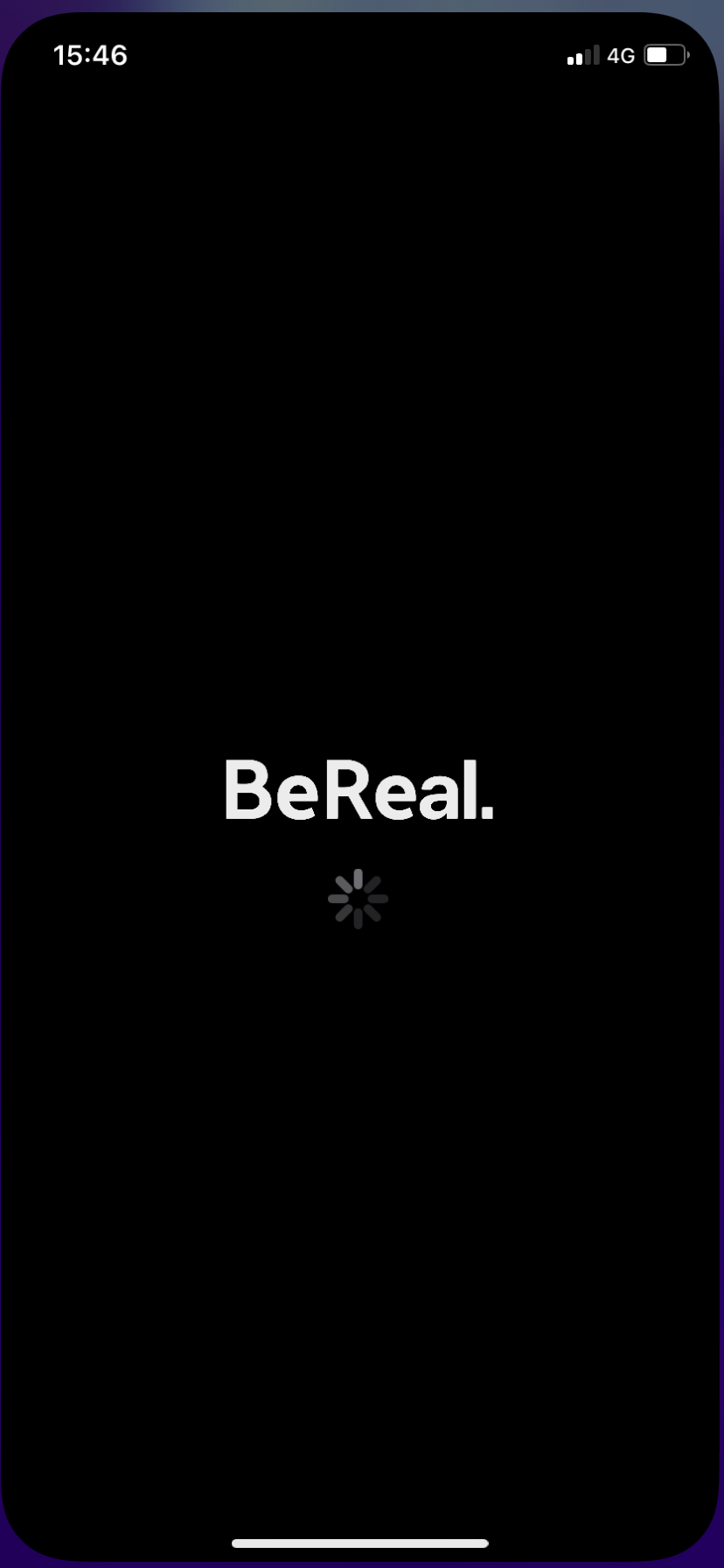
We’ll be using screenshots from the iOS app, but you can also use the Android app.
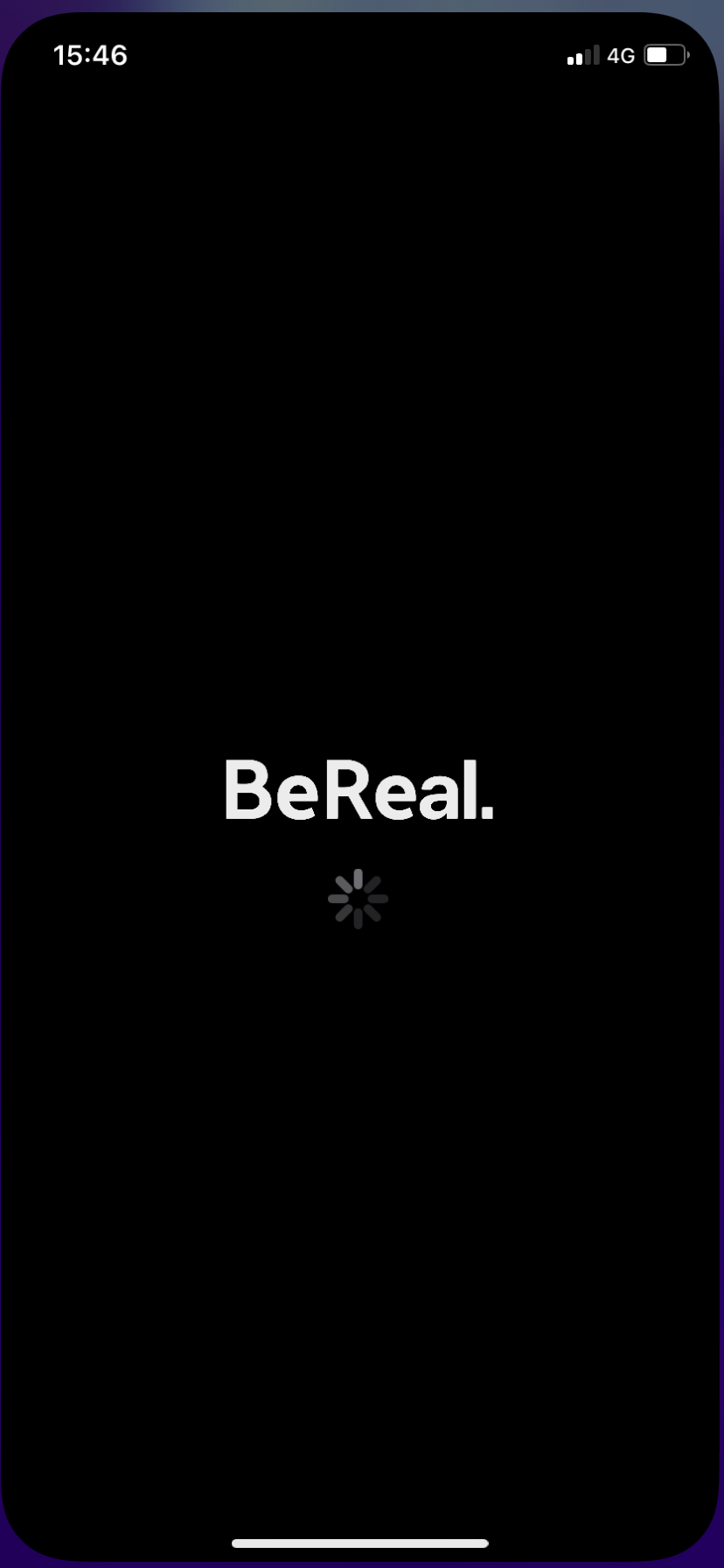
Step
2Tap the location below your post
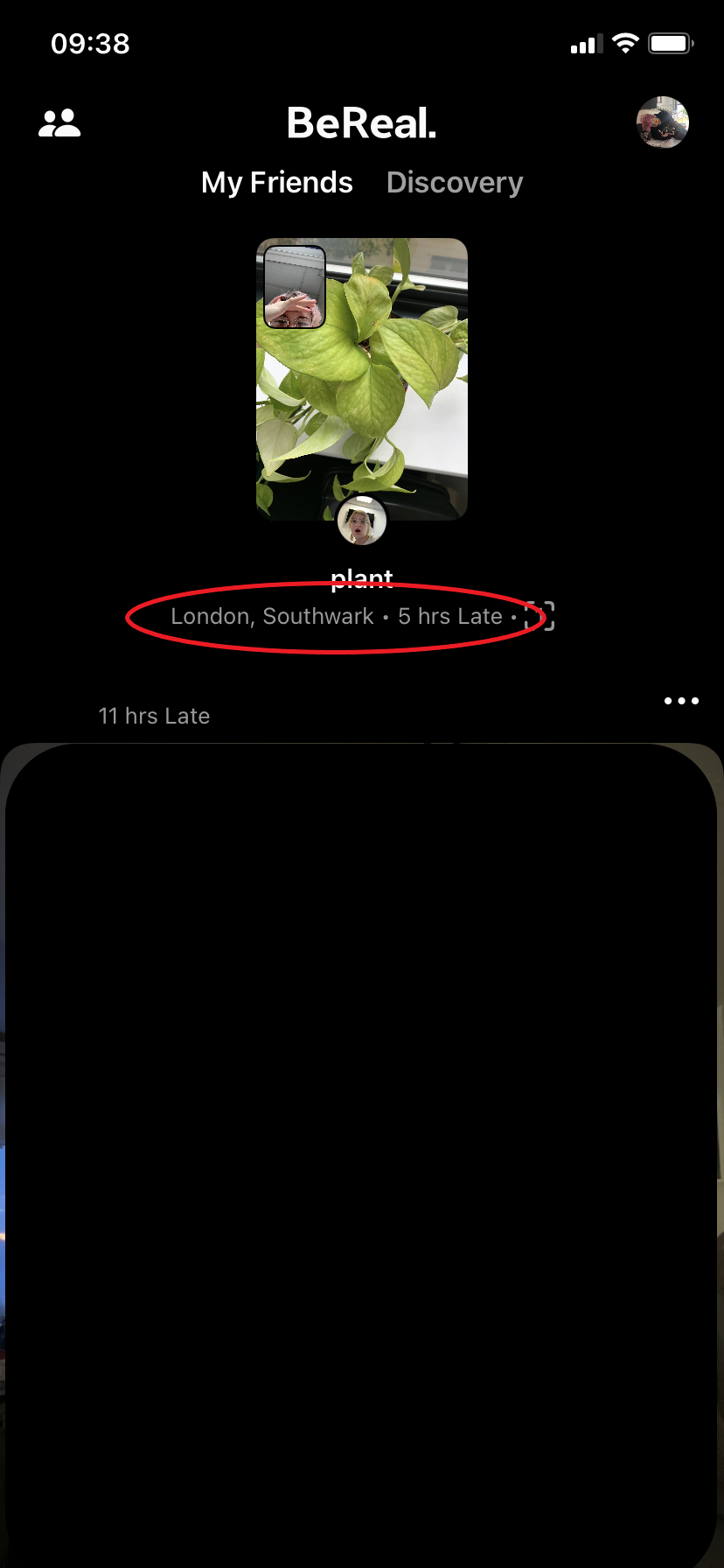
You might also see three dots here you can tap.
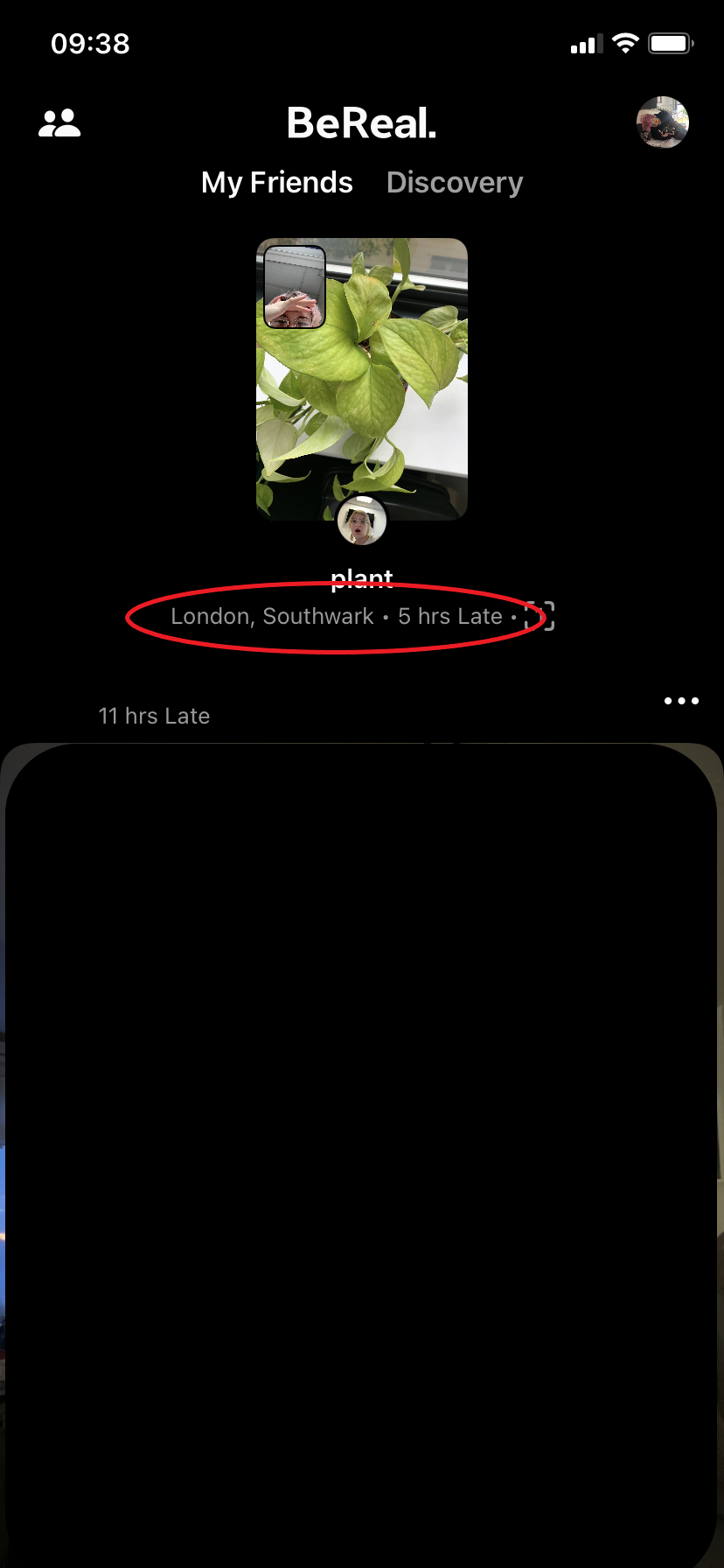
Step
3Tap Options
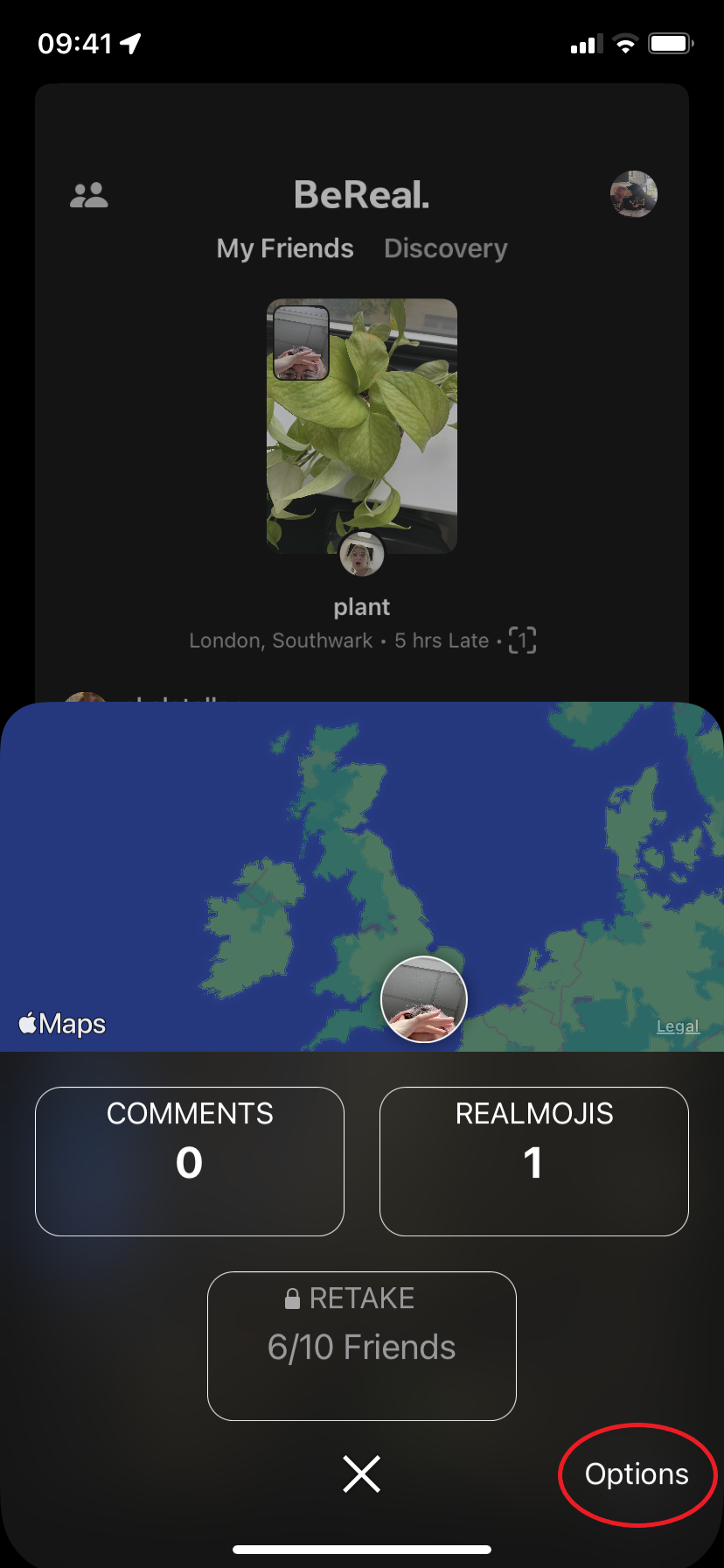
This should be in the bottom right corner of the screen.
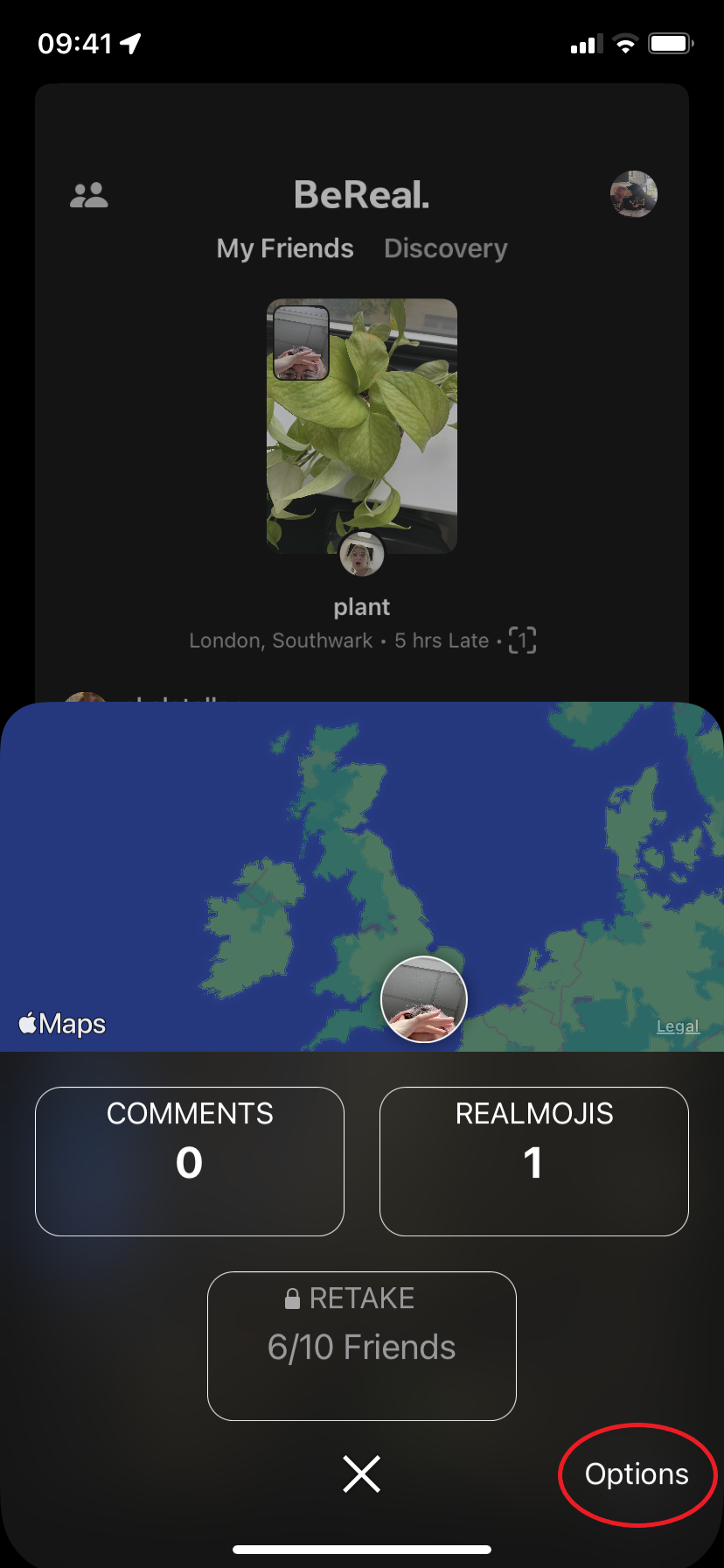
Step
4Hit Delete My BeReal
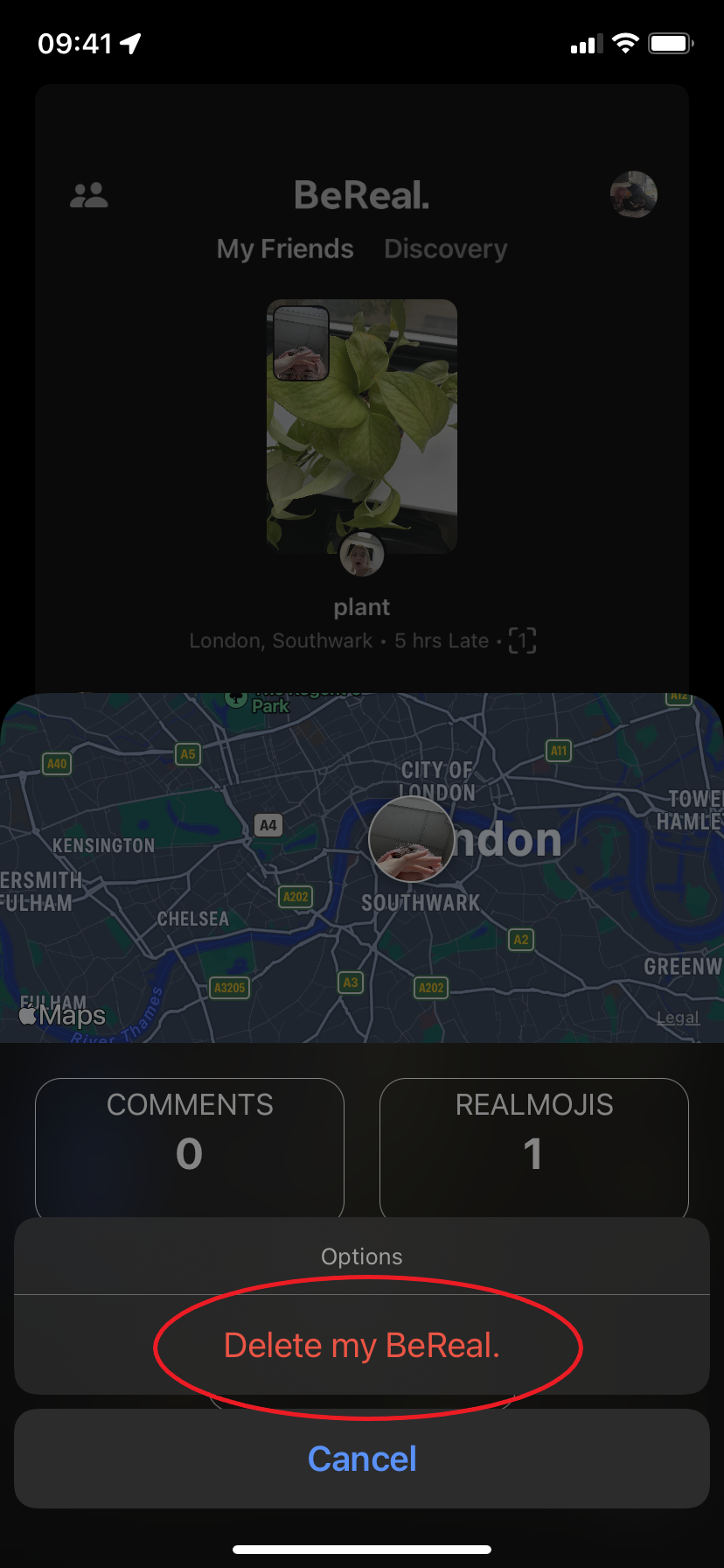
This will erase your BeReal for that day. It’s important to note that you can only delete your BeReal once a day.
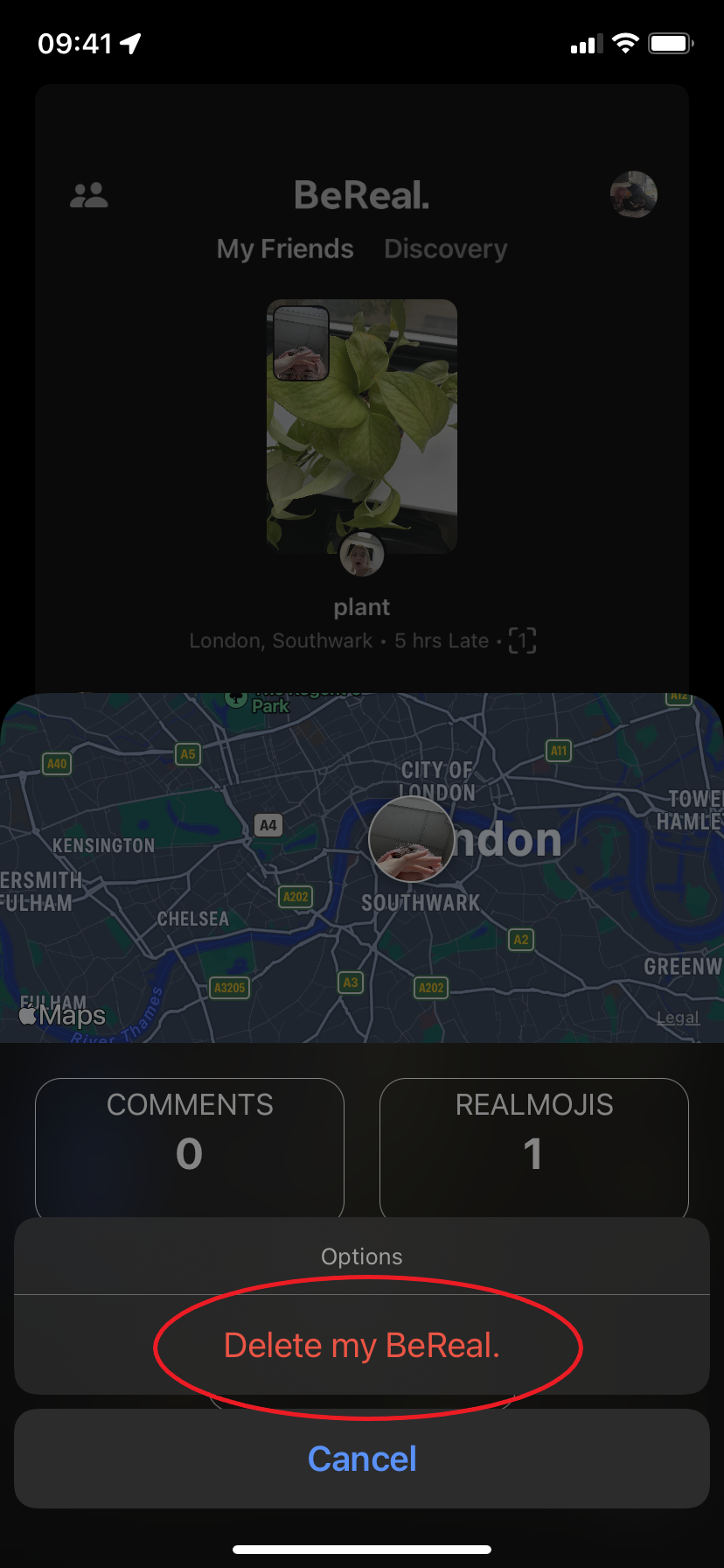
Troubleshooting
If you’ve reacted to a post with a RealMoji and want to delete it, just tap the RealMoji section to the bottom left of that post and tap and hold your reaction. Then, tap Delete This RealMoji.
You can also delete your saved RealMojis by tapping on the smiley face in the bottom right of any post and tapping and holding that reaction. Then hit the X to delete the RealMoji.
If you’re looking to delete your entire account, head to your profile, tap Settings, tap Contact Us and then Delete My Account. Then, simply follow the instructions onscreen.
You’ll be logged out automatically and your account will be permanently erased if you don’t log in again within 15 days.



