How to see who has screenshotted your BeReal

Here is how you can see who is screenshotting your BeReals in just a few simple steps.
BeReal has been out since 2020 but found its footing in the middle of 2022, giving people a social media app that encourages them to be realistic about what they are doing in their day-to-day lives.
But other than posting realistic portrayals of what we get up to in our normal weeks, BeReal also means that you can see and save what your friends are up to, although it’s not that simple to actually see who’s been screenshotting your posts.
If you want to find out how to see who has screenshotted your BeReals, make sure you keep reading.
What you’ll need:
The Short Version
- Open BeReal
- Click on the small square
- Click the Share via button
- Choose how you want to share your image
- Go back to the original page to see who has shared your image
Step
1Open BeReal

Find your BeReal app and open it. For this to work, you will need to ensure that you have already taken your BeReal for the day.

Step
2Click on the small square
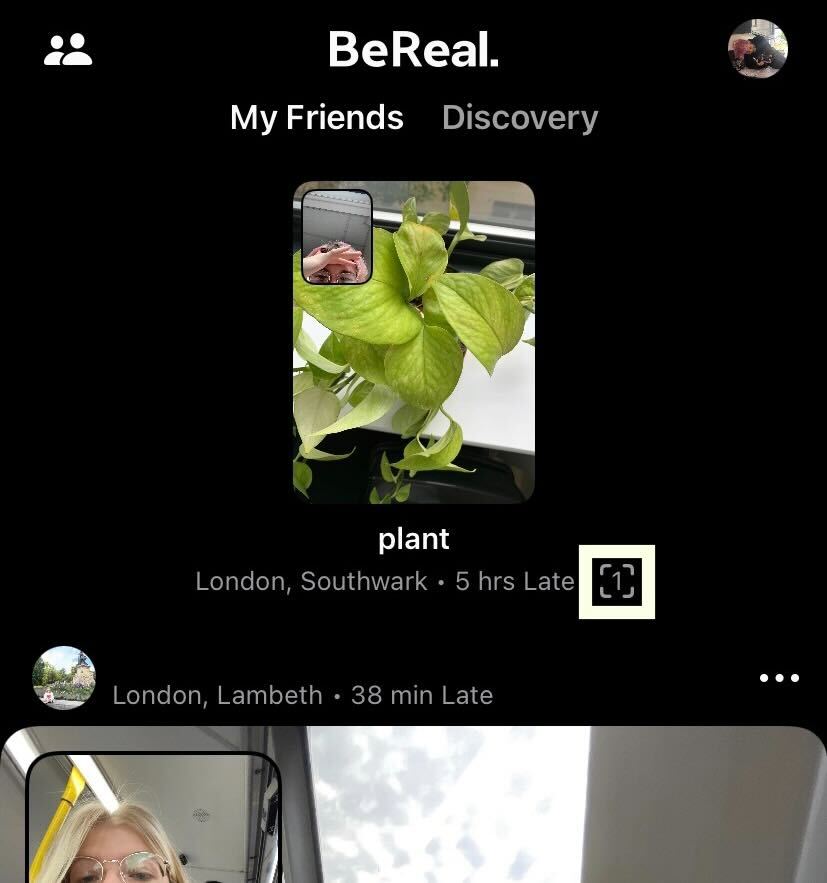
On your BeReal it will say where your BeReal was taken and how late it was. Next to this, it will show a small box with a number in it, this is how many times people have screenshotted your BeReal, although it will not show up if no one has.
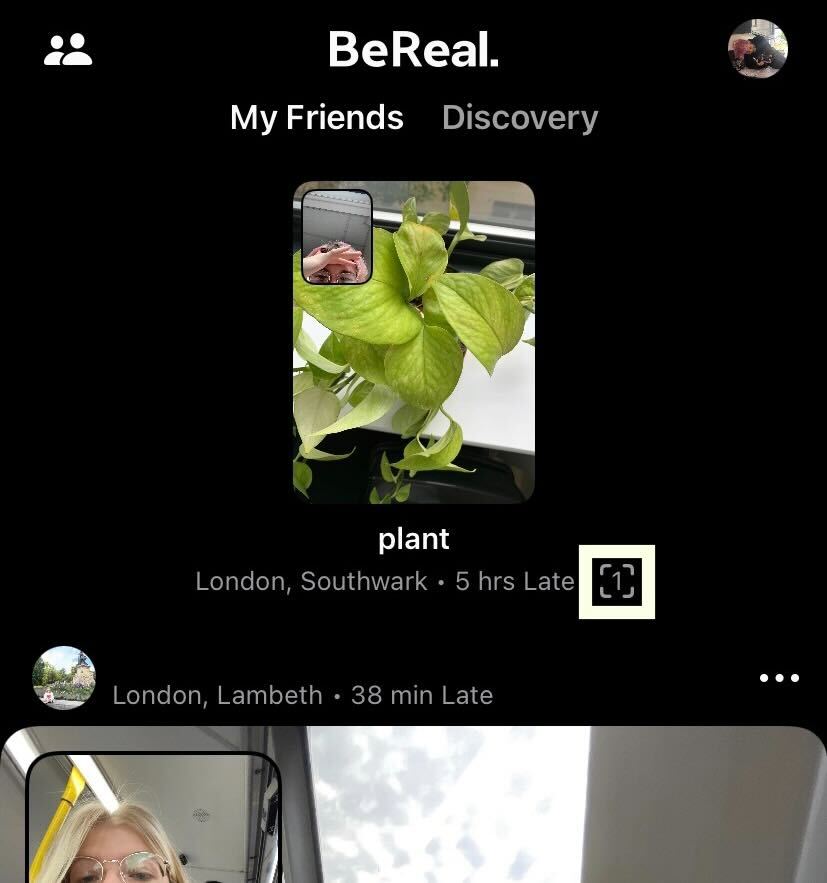
Step
3Click the Share via button
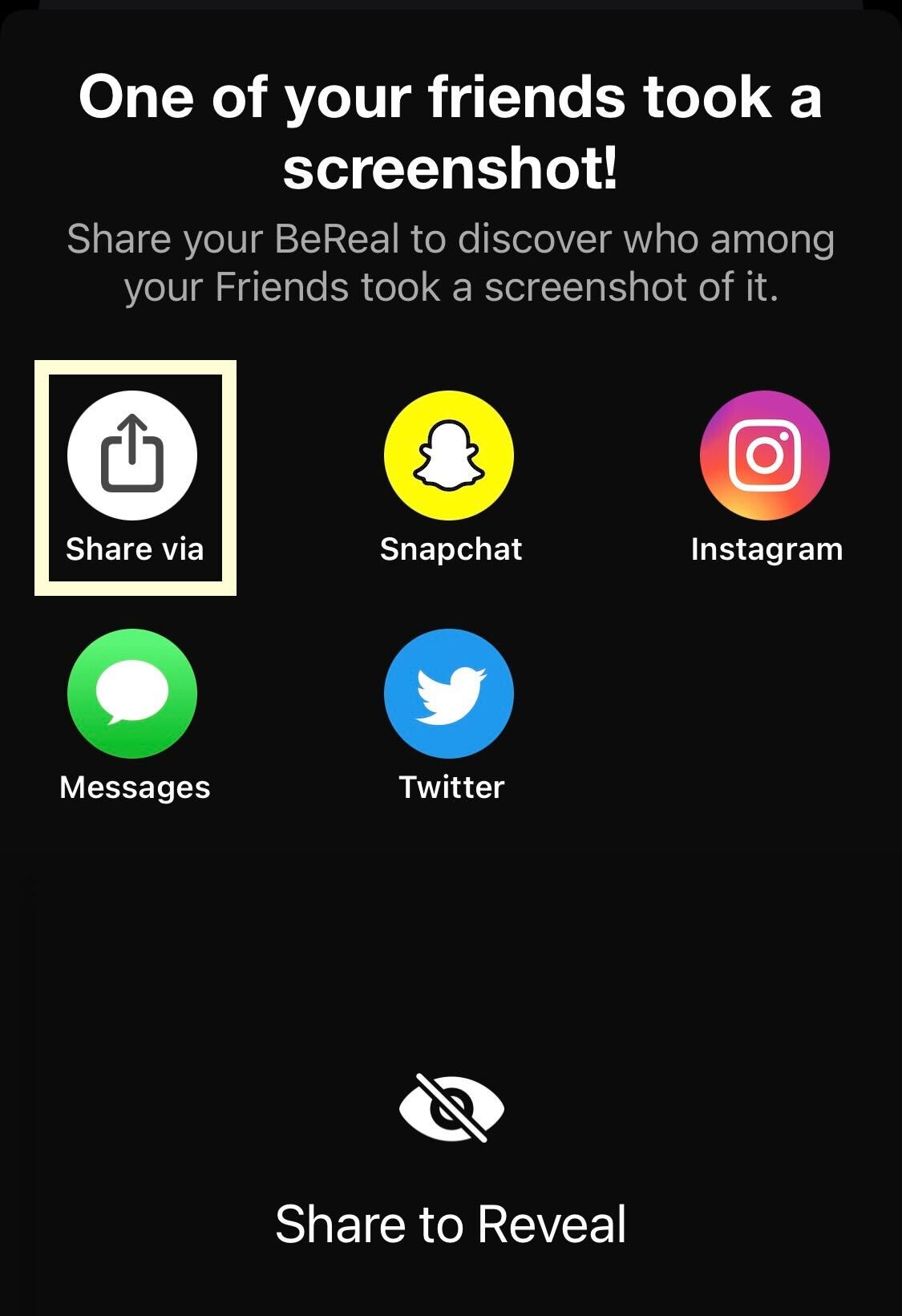
From this page, click on the button that says Share via. If you know where you want to share your post, you can click on the other options available.
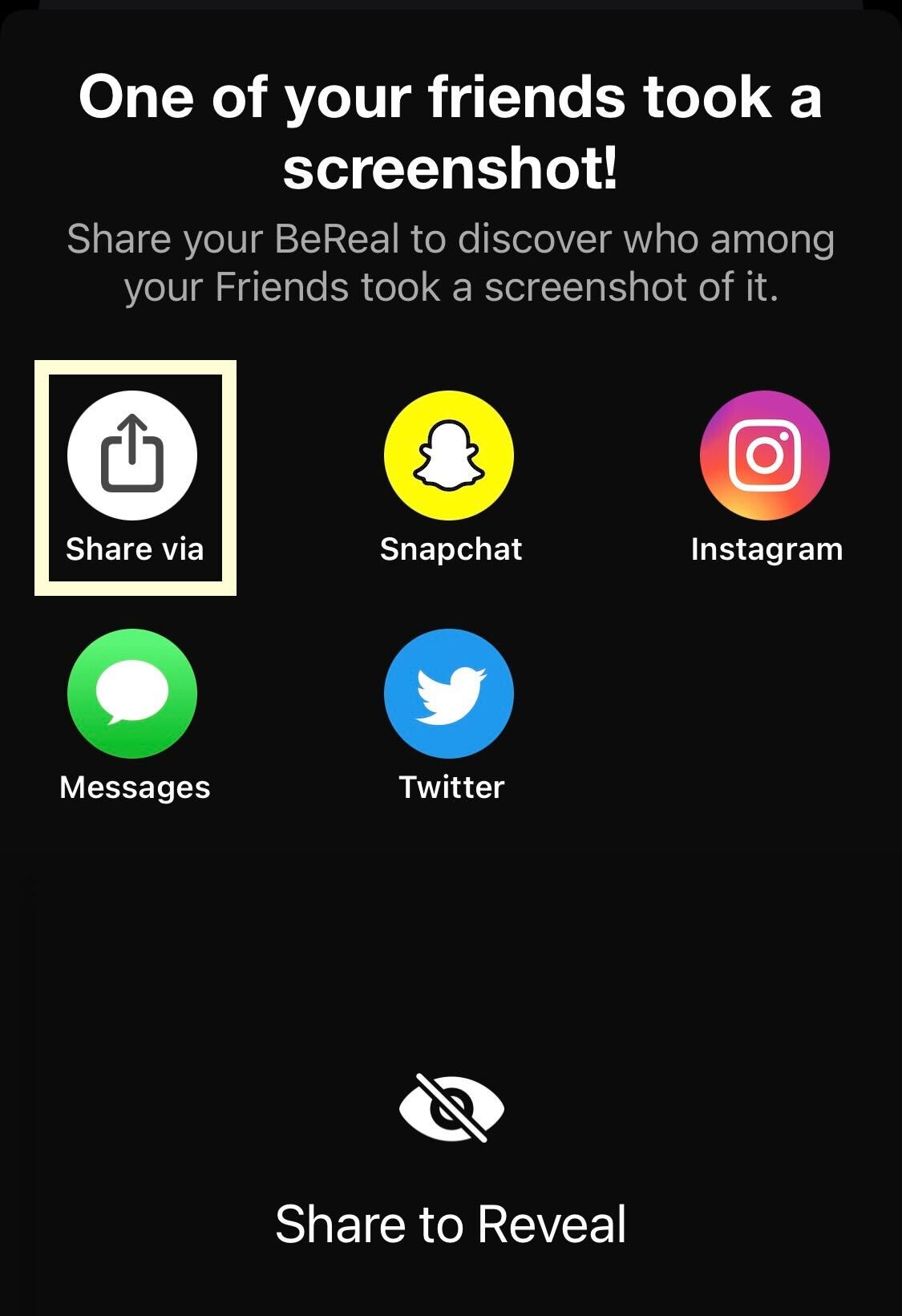
Step
4Choose how you want to share this image
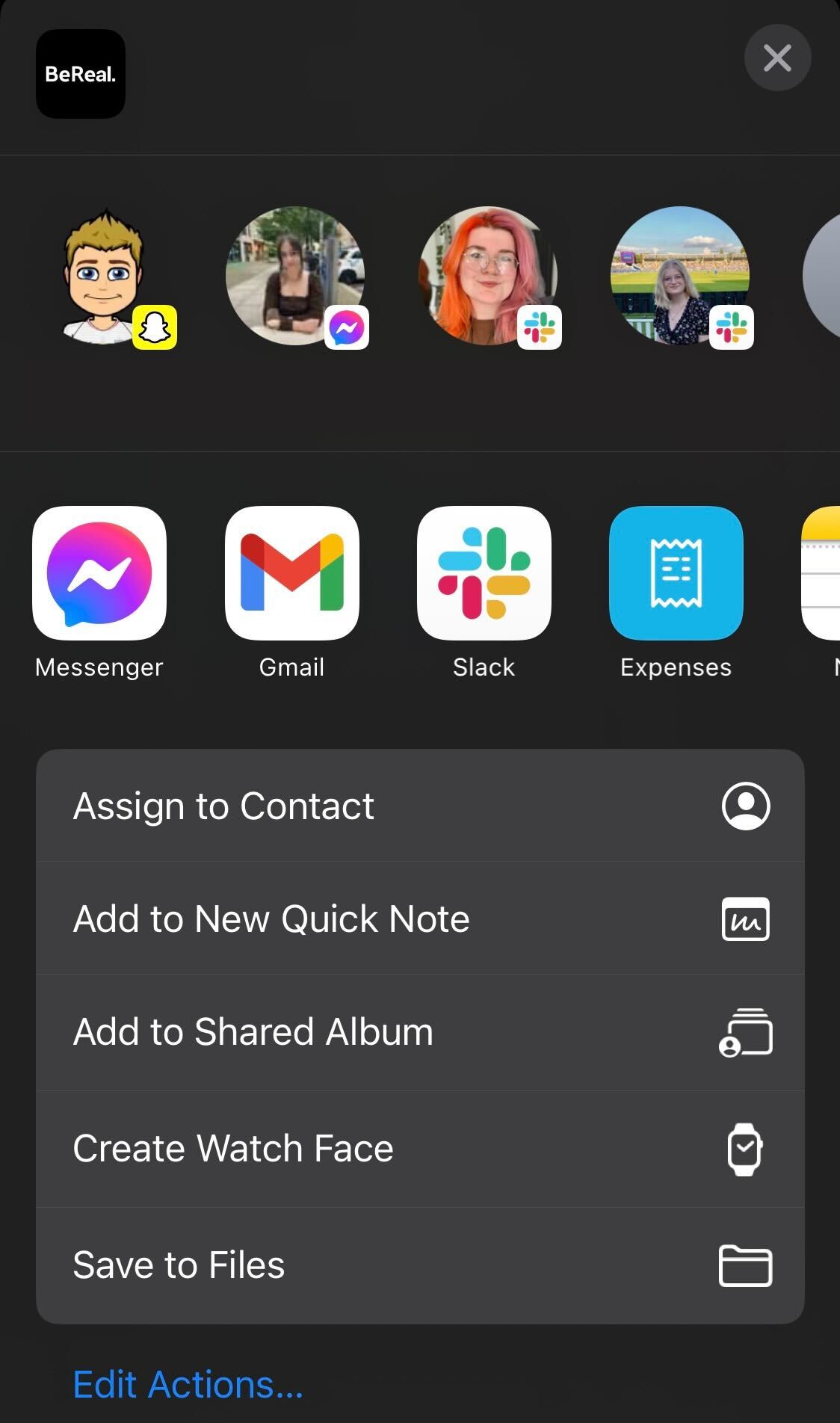
From all of the apps on your phone, choose how you want to share your BeReal.
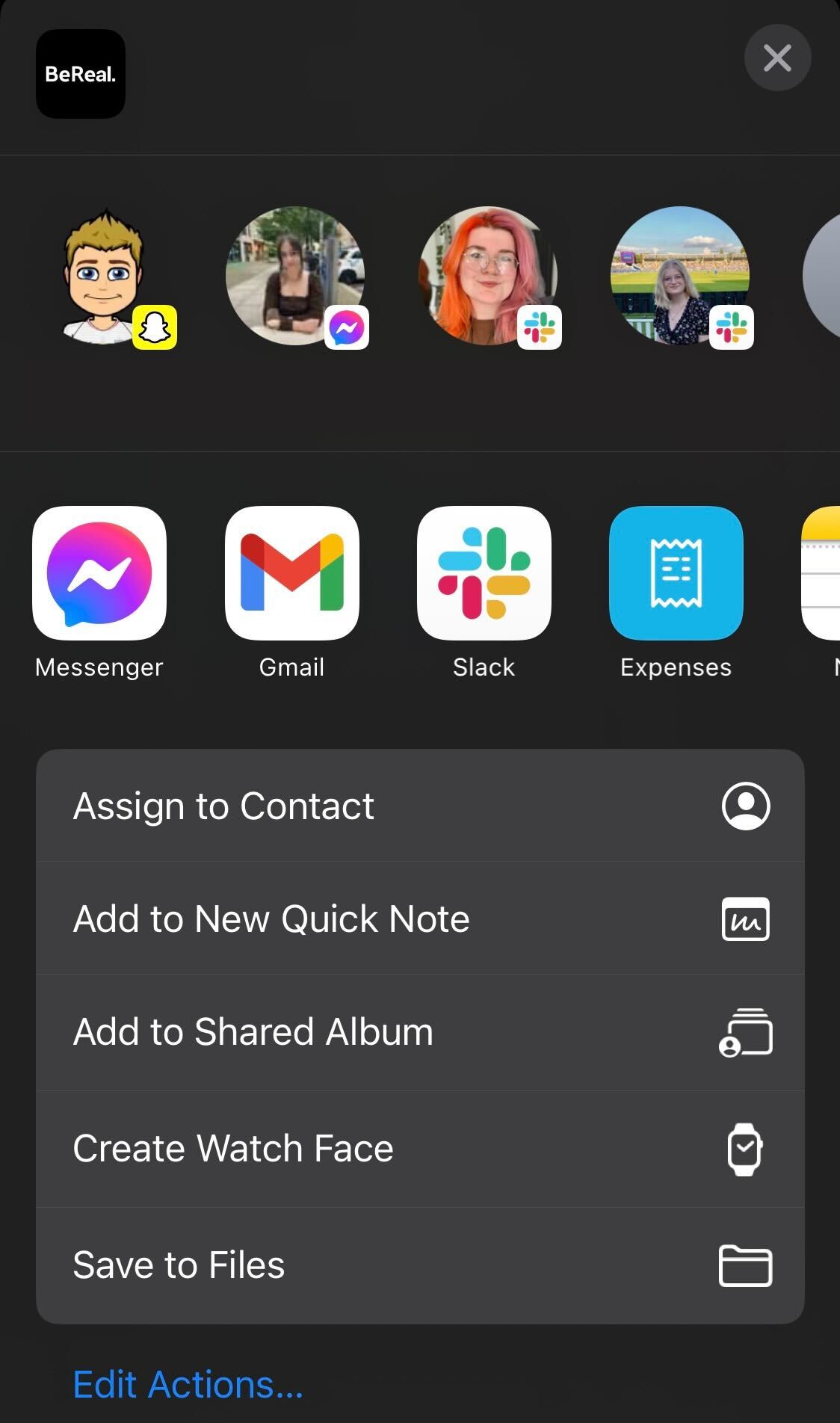
Step
5Go back to the original page to see who has shared your image
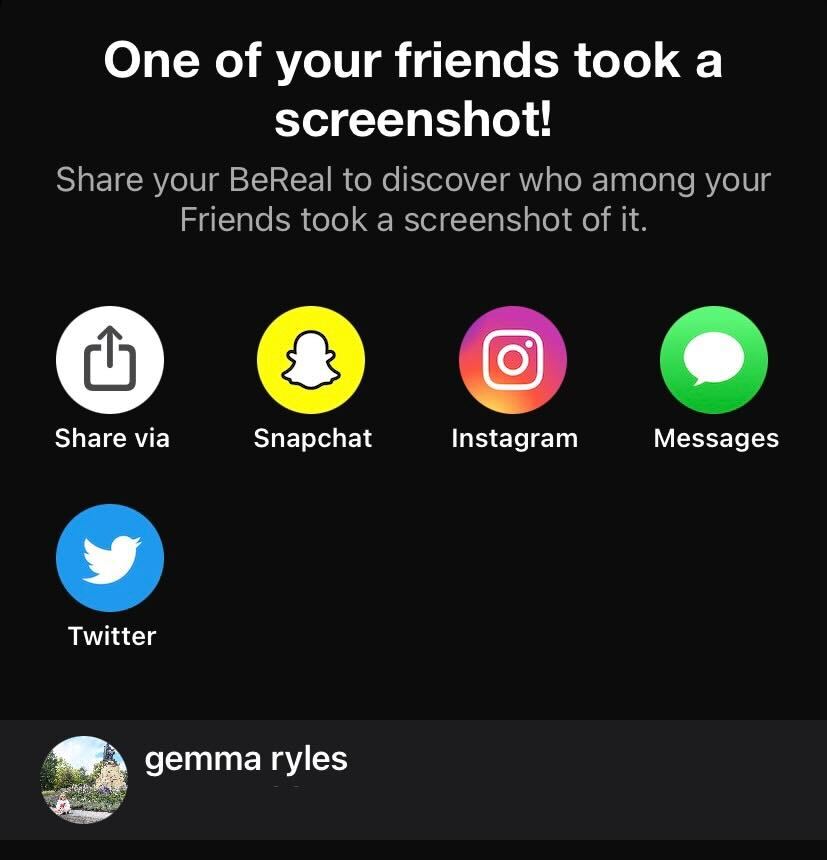
Go back to the first page where the Share via button is and it will show who has taken a screenshot. You will need to do this again if someone else screenshots your image.
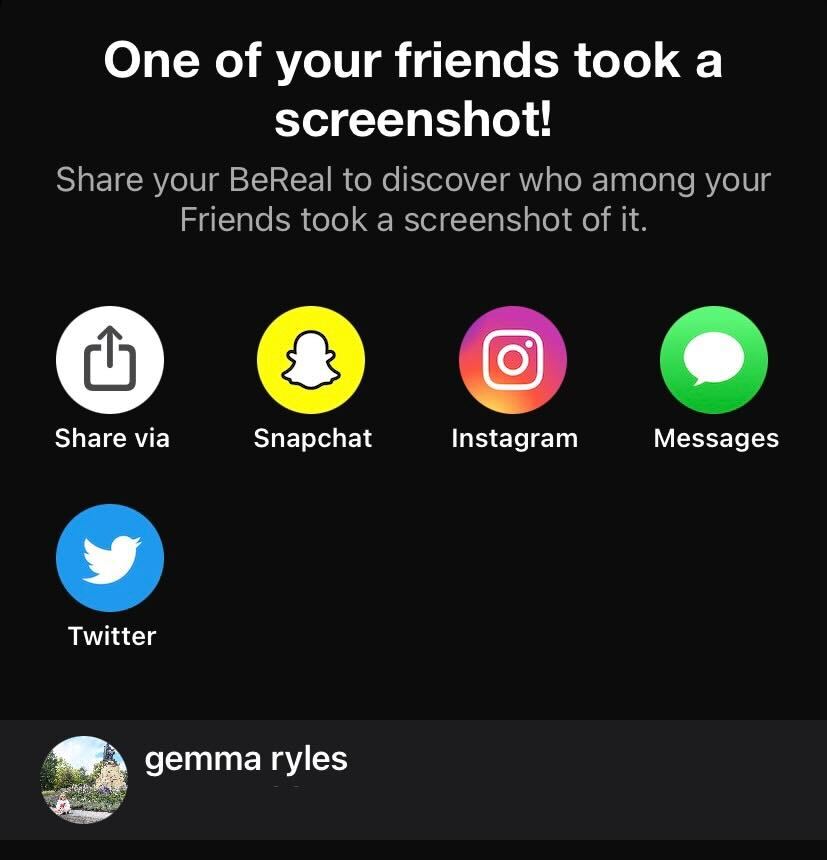
Troubleshooting
Yes, you can screenshot as many people’s BeReals as you want, although they will be notified that someone has screenshotted their post.








