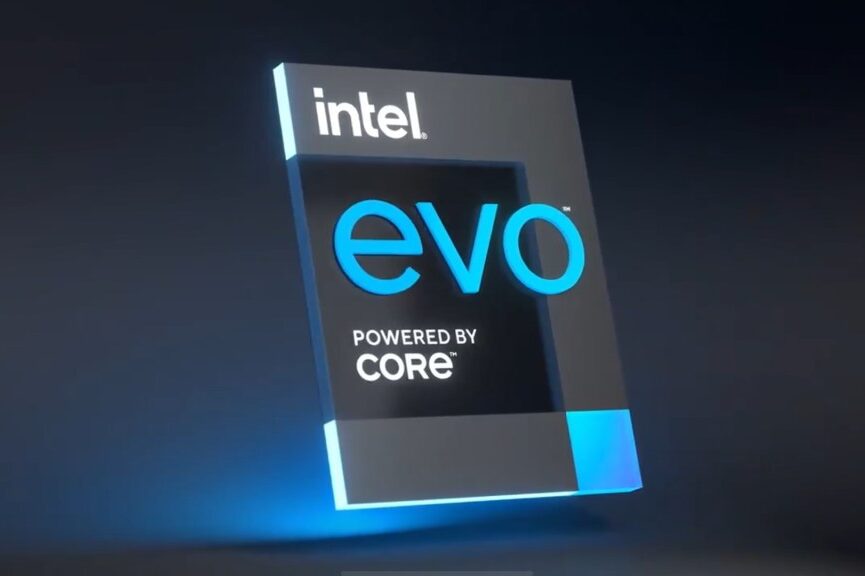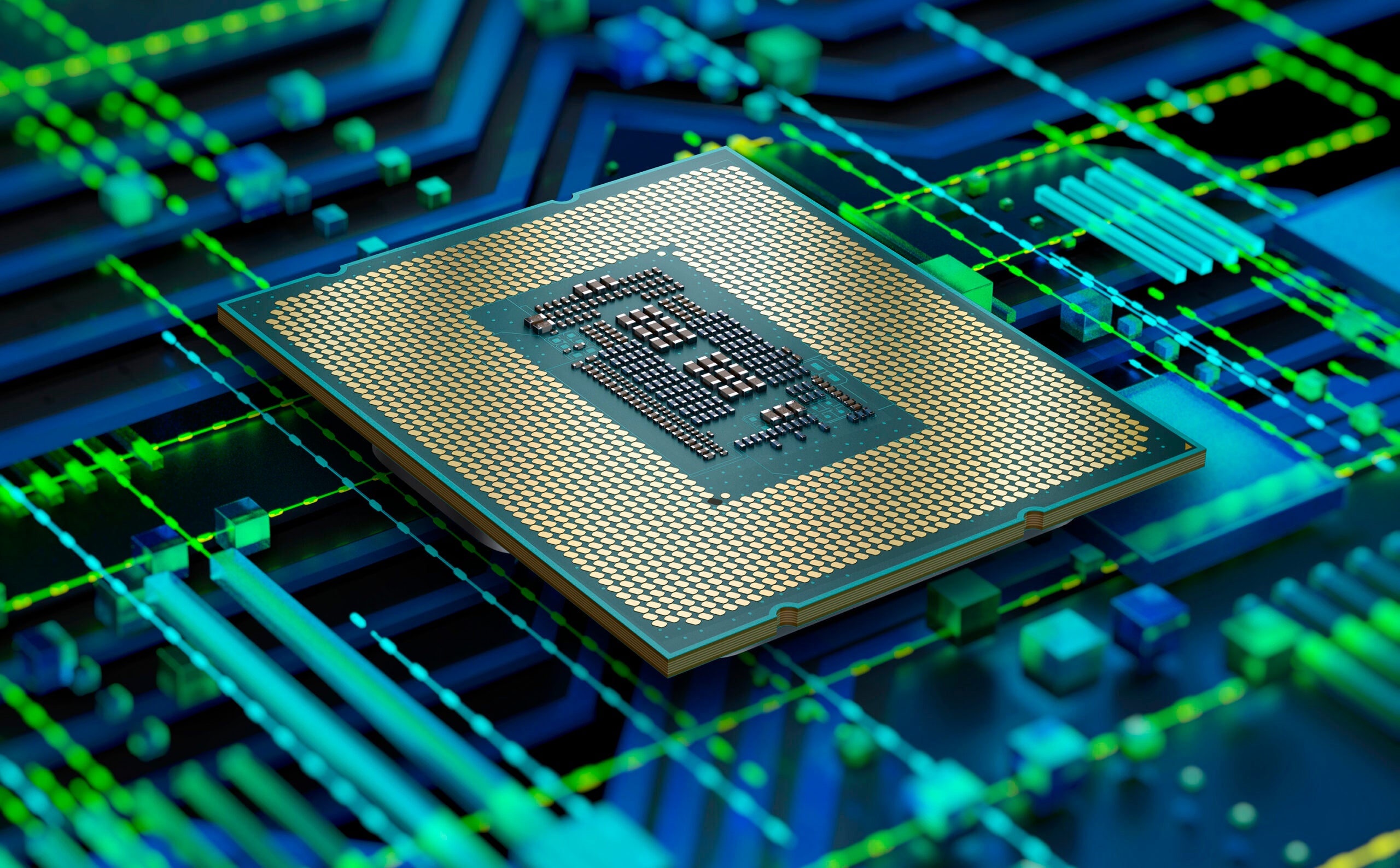What is Microsoft’s Ink Anywhere? The writing technology explained

The latest Microsoft Surface and AI event has brought about a host of new software, including the latest Ink Anywhere upgrade.
The latest Microsoft Surface event has all of us on tenterhooks for the announcement of some brand-new Surface laptops – such as the Surface Laptop Go 3 and Surface Laptop Studio 2 – but that hasn’t made all the smaller releases any less exciting.
One of these announcements has come in the form of Microsoft’s Ink Anywhere. If you want to learn more about Microsoft Ink Anywhere, including what it is and when it’s making its official debut, then make sure you keep reading.
What is Microsoft’s Ink Anywhere?
Microsoft’s Ink Anywhere is the latest version of Windows Ink, which debuted in Windows 10. The latest version gives users the ability to write directly into the edit fields within the operating system.
The original version of Windows Ink was only compatible with specific software, such as OneNote, and was not useable across the entire platform. As you can see from the image below, users will now be able to write into the Start Menu field for easier navigation.

iPhone 15 Plus 100GB Data Deal
If you want plenty of data and would rather tackle a fair amount of the cost upfront to avoid hefty monthly rates, then this deal is the one for you.
- Mobiles UK
- £399 upfront
- Only £23.99/month
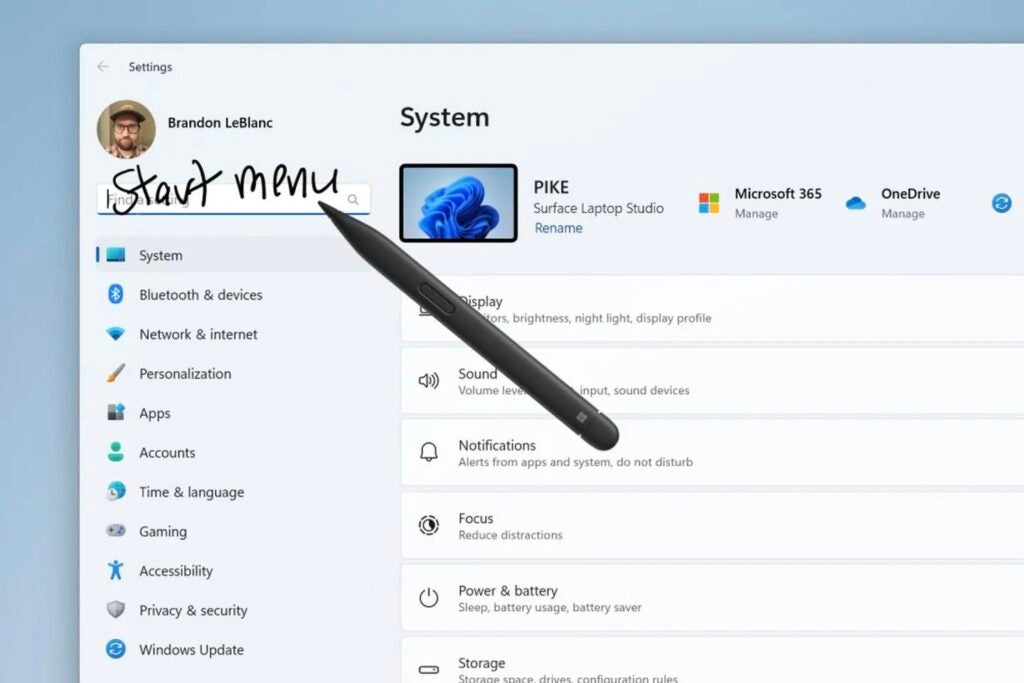
Microsoft claims that the goal of Windows Ink is to allow users to “use their pen and handwrite anywhere they can type on their Windows device.”
The feature has also brought in improved text recognition. This includes both handwriting recognition as well as the ability to scratch out your writing to delete it.
Right now, Windows Ink Anywhere is only supported in English (US), but Microsoft has stated that we should all stay tuned for broader language support.
The experience is not available to all Insiders in the Dev Channel just yet, as the company plans to monitor feedback and see how the technology works before pushing it public to more people.
If you are one of the lucky people who have access to Windows Ink Anywhere, then you can manage the software by going into your Settings, clicking on Bluetooth and devices, and then selecting Pen and Windows Ink under Shell Handwriting.