Nokia Lumia 735 Review - Software and Performance Review
Software and Performance
A good mid-range 4G phone and a selfie specialist

Sections
- Page 1 Nokia Lumia 735 Review
- Page 2 Software and Performance Review
- Page 3 Camera Review
- Page 4 Battery Life, Sound Quality and Verdict Review
Nokia Lumia 735: Software
One of the reasons Nokia is the main Windows Phone maker is the time and effort it has put into extending Windows Phone. The Lumia 735 runs the latest version, Windows Phone 8.1, as well as the UK beta for Microsoft’s Cortana digital assistant, but it’s also one of the first to run the Lumia Cyan update. This adds a few nice additions, such as double tap to wake, Miracast support and colour profile controls, that are missing on standard Windows Phone 8.1 devices.
You can read our Windows Phone 8.1 review for a more in-depth look at what it offers, but overall it’s a very solid update to an improving operating system. It adds some much needed features, such as a notifications center, and improves the Live Tile interface to reduce the amount of scrolling you have to do.

As for Cortana, Microsoft’s Siri and Google Now alternative, it’s a decent service, albeit one that shows its ‘Beta’ origins. In fact, it’s often better at complex requests like getting directions than simple ones. For example, our main gripe is the fact it doesn’t always suggest ‘on device’ options when it ought to — ask for ‘Facebook’ and you get Bing search results first, ask for ‘Facebook app’ and you get the app, albeit after a long pause for it to think about the request. Indeed, it’s much slower than Google Now or Siri generally, mainly because it always makes a web search even when it’s not the best option.
But Cortana is still a beta and Windows Phone as a whole runs smoothly. Its Live Tiles interface, now complete with ‘Live Folders’ and smaller tiles and icons, remains the most engaging homescreen interface of the three major mobile players, and Microsoft has plugged most of the glaring gaps in functionality recently. It’s a thoroughly modern and most of the time enjoyable system to use — it’s worth trying for a while if you never have before.

On apps it still lags slightly behind iOS and Android, but the situation isn’t quite as dire as often portrayed. Windows Phone has, broadly speaking, 80% of the apps people use everyday, including a beta version of Instagram. What it lacks are the 20% that sometimes make the difference, while the regularity and scope of major app updates often lag behind Android and iOS. How much this matters will depend on how much of an app fanatic you are.
It must be said, also, that Microsoft doesn’t help app discovery. For example, the ‘best-rated’ section of the Windows Store is full of spammy rubbish, while searching for Flipboard showed no results despite it being in the store — we eventually found it in a featured section and installed it fine despite the desktop version of the Windows Phone Store insisting it wasn’t available on our phone.
Finally, it must be added that the default apps are (mostly) very good. Nokia Here Drive is the best sat-nav experience of the three major operating systems, while Bing Maps has everything you need. We love the News and Sports apps, too, which give Flipboard and co. a run for their money.

Nokia Lumia 735: Performance
Mid-range phones seem to have settled on the exact same formula recently as the Lumia 735 is yet another phone to use the 1.2GHz, quad-core Snapdragon 400 chip. It’s backed by the standard 1GB of RAM, which judging by Android phones should be ample to keep things ticking over at a decent speed.
Most of the time, it is. Windows Phone runs smoothly for general tasks and web browsing with only occasional hiccups — mainly when waiting for slow internet connections to catchup. That said, we did encounter a couple of issues, the severity of which will depend on your perspective.
First, we found the Lumia 735 started to chug a little when downloading apps in the background, particularly if it’s a large app or there’s several in the queue. This is mostly trivial, but we felt the keyboard lagging and animations stuttering on these occasions.
The second problem was performance in games — games on the Lumia 735 look worse and run less smoothly than on identical Android hardware. The new FIFA 15: Ultimate Team is the worst offender. It looks fuzzy, the frame-rate is choppy and it freezes frequently. Even the menus feel sluggish. The same game on the Moto G 2, running on the same core hardware and screen resolution, looked much better and ran faultlessly.
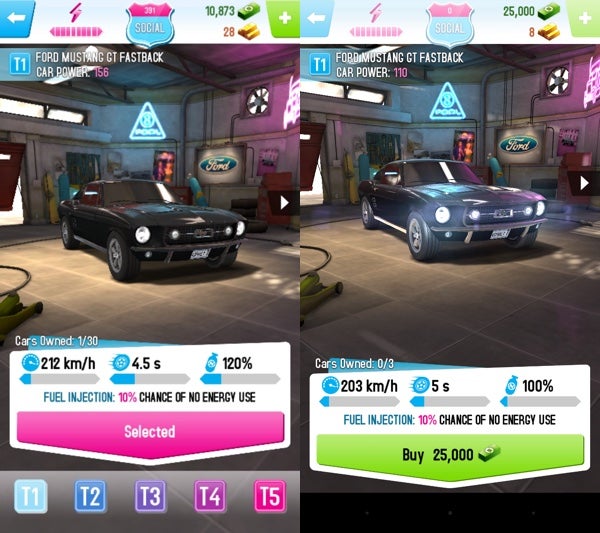
Asphalt: Overdrive on Lumia 735 (left) and Moto G 2 (right). The
Android phone enjoys higher quality textures, more advanced lighting
effects and runs smoother, even using the same hardware and resolution.
We saw similar but far less severe problems in Asphalt: Overdrive and Star Wars: Commander. Asphalt ran mostly smoothly with only occasional dropped frames, but it didn’t look as good as Android versions (see above screenshot) and the loading times felt endless. Star Wars: Commander was the best of the three, but it still stuttered from time to time.
We played other less demanding games that ran fine, but the differences between platforms was unambiguous and obvious. Whether this is down to poorer developer optimisation for games on Windows Phone or an underlying Windows Phone issue we can’t say, but if you like playing more demanding games then you should think twice about he Lumia 735.
How we test phones
We test every mobile phone we review thoroughly. We use industry standard tests to compare features properly and we use the phone as our main device over the review period. We’ll always tell you what we find and we never, ever, accept money to review a product.

