Apple Mac Pro Review - Options and Verdict Review
Options and Verdict
Apple redefines what a desktop PC can look and sound like

Sections
- Page 1 Apple Mac Pro Review
- Page 2 Setup, Performance, Heat & Noise Review
- Page 3 Options and Verdict Review
Apple Mac Pro – Options
As with most Macs there are just a couple of base specs to the Mac Pro, but plenty of upgrades available. Our test model is the entry-level version, which has a 3.7GHz Intel Xeon E5, 12GB of ECC memory, two AMD FirePro D300 GPUs with 2GB memory and a 256GB PCIe SSD.
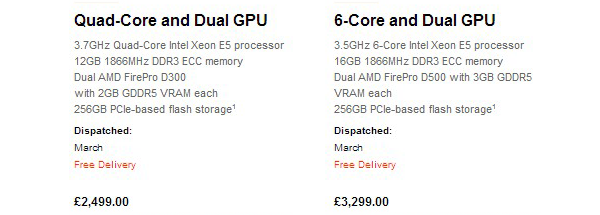
If you’re a heavy Photoshop and After Effects users, this is likely enough for you. The two D300 GPUs are very effective for image work and handle most video editing workflows well, though it’s worth looking further up the range if your video duties are heavier or if you’re doing 3D graphics work. If it’s the latter you should probably be looking at the top-end D700 cards.
CPU options include 6-core (3.5GHz), 8-core (3.0GHz) and 12-core (2.7GHz) Xeon processors, though each step up results in a slightly lower clock speed. This isn’t a problem if the programs you’re running are heavily multi-threaded, but it does mean single-threaded ones run slower on the more expensive CPUs.
Memory options run from 12GB up to 64GB, all of which is 1,866MHz DDR ECC memory. The RAM slots are standard though and user accessible, so you can easily upgrade these yourself if you so choose — as ever it’s cheaper to do it yourself.

The memory modules pop out easily
The GPU options are ‘custom’ cards made specifically for the Mac Pro, namely with 2GB D300, 3GB D500 and 6GB D700 memory. These are basically slightly down-clocked versions of AMD’s FirePro cards, but they’re all very capable cards in the right context. The key difference, apart from clock speeds, between these and AMD’s standard desktop FirePro cards, is the lack of ECC memory. This won’t matter a jot to Apple’s target market of video and creative professionals, but it does rule out the Mac Pro for most scientific uses where any data corruption and errors are unacceptable.
Where things get particularly interesting is storage. That’s because the Mac Pro only ships with SSDs, the largest being a 1TB one that’s a mere £640 upgrade on the 256GB standard one. As we’ve already noted they’re seriously fast SSDs, but they do mean it’s more or less essential to rely on external storage. This is where the Thunderbolt 2.0 comes in.

The SSD is a non-standard config, but third-party upgrades seem likely
One of the benefits of Thunderbolt 2.0 is it runs at a seriously fast 20Gb/s, double the first generation of Thunderbolt. This isn’t fast enough to match a PCIe connection, which could cause a problem for anyone who needs to use external cards (GPUs, audio cards etc.), but it’s more than fast enough to provide extremely fast external storage for those who need it. The ability to daisy chain peripherals means you can have up to 36 Thunderbolt devices connected to the six Thunderbolt ports, though good luck keeping track of all them.
There’s always some debate about the extra expense compared to internal RAID setups in existing desktops, and it will mean additional cost for those upgrading from old Mac Pros, but the benefit is any external Thunderbolt storage you use is also compatible with any Mac. This means you can take your work with you and carry on where you left off without any bottlenecks. On balance it seems an acceptable compromise with some useful benefits, and of course it’s one of the key reasons Apple can make the Mac Pro as small, quiet and efficient as it is.

What, if any, GPU upgrades Apple will offer is unknown.
Other things to consider
One thing your £2,500 won’t get you is a mouse or keyboard. Neither is supplied as standard. In one sense this is annoying, but if you’re a pro you probably have peripherals you have and like, and have no intention of trading in. It’s not a big deal.
A greater concern is the upgradability of the Mac Pro. The memory is easy to upgrade and the SSD is user accessible, though it’s a non-standard part. But the GPUs are neither standard nor particularly accessible.
They’re accessible in the sense that you can disassemble the Mac Pro entirely, but they’re non-standard cards you can’t buy right now. Apple has been fairly non-committal on its plans to offer GPU upgrades. It hasn’t ruled it out, but neither has it committed to doing so.
This is no doubt a concern for those who feel they’ll want to trade-up to faster GPUs in three or four years’ time, but don’t want to trade in for a new Mac Pro. Apple might counter that many in the movie business lease rather than buy Mac Pros outright, but that’s only one subset of a much larger market. If you’re buying a Mac Pro outright, upgrade options have to be concern and it’s one we’d like to see Apple be clearer on.

Should I buy the Apple Mac Pro?
As noted right at the beginning of the review, the Mac Pro is for a very specific kind of person. This is both a good and a bad thing. Apple has clearly targeted video pros as the key market, and provided you’re an Apple and Final Cut Pro user, the Mac Pro is an absolute must-buy. It’s an equally good buy for any particularly demanding photo editor, though the entry-level spec will likely suffice for most.
The only caveat, as we’ve repeated several times before, is application support. If what you’re using can’t address the two GPUs, upgrading straight away doesn’t make a great deal of sense. Equally, the true strength of the Mac Pro is the dual GPU setup, but this benefit is moot if you’re predominantly running CPU-limited programs. Apple is betting the farm on GPU acceleration being the future for workstation level computing, but support (and confidence in) GPU processing won’t happen overnight. It depends very strongly on the field you’re working in.
But none of these points make the Mac Pro any less of a triumphant product. The engineering and design behind it are nothing short of astounding. The power is impressive, but it’s the stability, coolness and near-silent operation that will really floor you. And while the Mac Pro is expensive from an ‘ordinary’ perspective, for a workstation it’s by no means extortionate and it delivers something no other can match.
Verdict
Apple has redefined what a workstation can be with the Mac Pro. It’s not for everyone, but it delivers handsomely on what it sets out to do and sets a new standard for what’s possible in a desktop computer.
Next, find out what we thought of the 27-inch iMac
Trusted Score
Score in detail
-
Value 8
-
Heat & Noise 10
-
Performance 9
-
Design 10

