Yamaha MusicCast YAS-306 Review
Yamaha MusicCast YAS-306
High-quality, clutter-free surround sound

Verdict
Pros
- IR passthrough
- Well balanced, high-quality sound
- Generous features
Cons
- No text-based display
- Comparatively expensive
Key Specifications
- Review Price: £289.00
- Air Surround Xtreme virtual surround sound
- Dolby Digital and DTS decoding
- Optical and coaxial S/PDIF inputs
- MusicCast multi-room audio
- Bluetooth, AirPlay and Spotify Connect
What is the Yamaha MusicCast YAS-306?
The Yamaha MusicCast YAS-306 is a soundbar that aims to help you banish the mess of cables and speakers from your living room.
It’s part of Yamaha’s Front Virtual Surround System range, designed to provide full 7.1 surround sound by bouncing sound off your walls. For those tight on space, the integrated subwoofer delivers bass without the clutter of a separate unit.
The YAS-306 also has Yamaha’s MusicCast built in, so that the soundbar can form part of a powerful multi-room system. Add Bluetooth and AirPlay to the mix and you have yourself one feature-packed soundbar.
To help you get started with multi-room audio, Yamaha is offering the YAS-306 with the WX-010 and ISX-18D music players as part of the MusicCast Chorus package. Shop around to ensure the package remains good value over buying the components separately, though.
Yamaha MusicCast YAS-306 – Design and Build
At 950mm wide, the YAS-306 is quite a big soundbar and is ideally paired with a larger TV. I sat my review sample in front of a 50-inch TV, and it was a pretty good match. If you have a much smaller TV, the YAS-306 might not match so well.
Thankfully, this soundbar has an IR repeater built in, so you can place the soundbar in front of your TV and still use your remote control. Alternatively, you can just hang the soundbar on a wall. Doing this exposes the thick white strip that’s the IR repeater, but Yamaha includes a black strip to cover this up.
Related: Best Soundbars
I’m a big fan of the YAS-306’s design. The soundbar is mostly covered with a mesh material, which gives it a minimalist look and premium feel. There’s a choice of black and silver models, so you can pick the version that most closely matches your TV and other home entertainment kit.
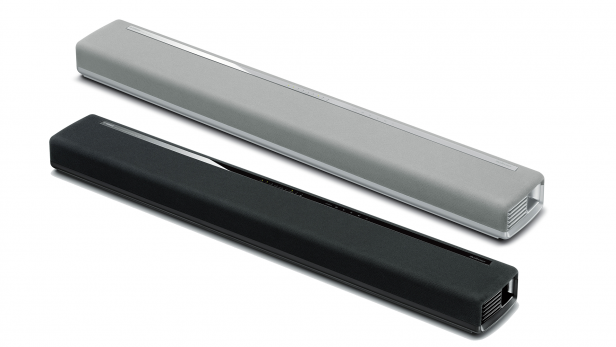
Round the back of the YAS-306 you’ll find the inputs. This soundbar has no HDMI inputs, so you’ll need to use the coaxial and optical S/PDIF inputs for surround sound. It makes the most sense to pass audio from your TV to the soundbar, to cut down on cabling, but only do this if your TV can pass on Dolby Digital or DTS surround soundtracks. Stereo analogue phono ports complete the audio inputs.
Also included is an Ethernet port for hooking the soundbar up to the internet, although you may want to use Wi-Fi instead (thankfully, there’s no annoying flip-up antenna on this model). Finally, for those that want a little more bass, there’s a coaxial sub output, too.

On top of the YAS-306 are five dedicated buttons: connect (for joining networks), input select, mute, volume up and volume down. There’s also a set of status lights to show you which input you’re connected to. These double to display general status information, lighting up incrementally to show the current volume, or flashing to show when you’ve enabled a mode.
I didn’t find the lights particularly easy to understand, and they’re only clearly visible if you stand above the YAS-306 or wall-mount the unit.
Yamaha YAS-306 – Features
To use the MusicCast features of the YAS-306, you need to connect it to a network. If you’re using Ethernet, simply plug a cable into the soundbar. If you want to use Wi-Fi then you’ll have to use the MusicCast app (iOS and Android) to join the soundbar to your wireless network. Wireless configuration was a painless operation for me, although the YAS-306 can connect to 2.4GHz networks only.
With Yamaha’s posher soundbars, such as the excellent YSP-2700, the virtual surround has to be automatically configured using a set-up microphone. The YAS-306 is just pre-configured to work, and there are no settings to adjust.
It’s easy to configure the soundbar to respond to your TV’s remote for power, mute and volume. If you set this up, it’s worth disabling your TV’s internal speakers in the setup menus. If you don’t, increasing the soundbar’s volume also turns up the TV, giving you sound through both.
A small and neat remote control is provided in the box. It does all of the basics, including input selection, volume control (bass and main volume) and lets you use the soundbar’s special sound modes.

Yamaha YAS-306 – Surround Sound Performance
There’s 120W of power in this soundbar, with 30W each going to the front left and right (dual 5.5cm woofers and dual 1.9cm tweeters), and 60W for the subwoofer, which is powered by dual 7.5cm speakers.
Sound quality from the YAS-306 is leaps and bounds ahead of anything that a TV can produce, with the soundbar delivering grace, impact and balance. However, a few minor issues hold this model back from receiving top marks.
Largely, the soundbar is superb, delivering cinematic excitement and making the most of the on-screen action. Watch the opening scene of Star Wars: The Force Awakens, the true terror of the First Order’s attack was brought to life. Explosions popped, the lightsabre fizzed, and blaster fire was crackling all around. As an upgrade to your TV’s speakers, you’ll immediately notice the difference.
Bass isn’t quite as room-trembling as with systems that have an external sub, and I found that I had to set the subwoofer’s volume to max using the remote control and turn on Bass Extension. If you want more bass, the option to add an external subwoofer is useful.
There’s a slight lack of detail in the mid-range, and the highest frequency audio can occasionally sound a little harsh. These are minor complaints, but you get a smoother listening experience with the Yamaha YSP-1600 or Q Acoustics Media 4.
Turning the soundbar up to max maintains the quality of audio. Even at high volumes, the YAS-306 never becomes tiring to listen to. Dialogue is clear, too. If you’re watching a lower-quality source, such as regular TV, the Clear Voice feature makes dialogue that bit easier to understand.
The soundbar’s virtual 7.1 sound is produced by Yamaha’s Air Surround Xtreme technology. The result isn’t that convincing, and I didn’t get any directionality from the soundbar; in particular, I never sensed that sound was coming from behind me. Instead, I experience an overall enveloping effect, with my room filling with sound.
This isn’t really a problem, and it’s the YAS-306’s clean and fun-filled audio that makes it a winner for films, rather than its replication of a full surround-sound system. If you want true virtual surround sound then you’ll have to spend a lot more on a different soundbar, such as the Yamaha YSP-2700.
The YAS-306 has Yamaha’s DSP modes to change the sound, including Movie, Music, Sports, Game and TV Program listening modes. The quality of Yamaha’s processing is second to none, and you may like the different sound that each mode provides. Strangely, there’s no way to change the DSP mode using the remote; you have to use the MusicCast app instead.
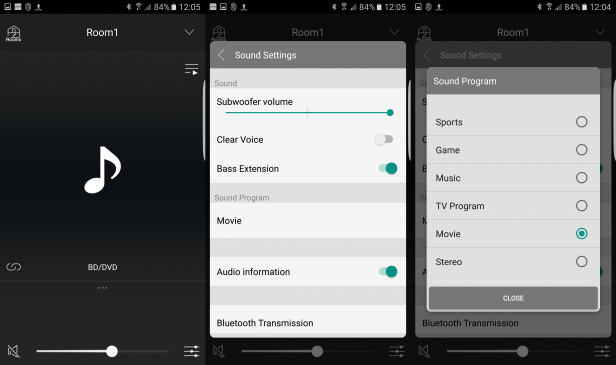
Yamaha YAS-306 – Music Performance
MusicCast turns the YAS-306 into part of a dedicated multi-room audio system. You can play tracks from media servers or directly from your phone, or you can use Bluetooth, Apple AirPlay or Spotify Connect. Yamaha’s MusicCast app is great, easily letting you choose a device (or group of devices) on which to play your music.
For music, the YAS-306 is best put into stereo mode via the remote, since surround mode tends to blur out the detail. Thanks to the balance in the speakers, music sounds tight and controlled. Bass adds that bit of kick to drums, too. A slight lack of detail in the mid-range and high-end means that this soundbar doesn’t quite sparkle like some, but for general listening the YAS-306 does a good job.

Should I buy the Yamaha YAS-306
Given that there’s no subwoofer, the YAS-306 is a top soundbar, delivering loud and exciting entertainment from films and music alike. While the 7.1 surround sound doesn’t quite live up its promise, room-filling audio largely makes up it. But, this soundbar lacks some of the sophistication of its rivals.
The YAS-306’s biggest problem is that Yamaha’s own YSP-1600 can be picked up for around £60 more. With an HDMI 2.0 input, better virtual surround sound (5.1 this time) and the same range of MusicCast features, it’s a better buy.
Verdict
A top soundbar for both music and TVs; however, the YAS-306’s main problem is that you can get better for only slightly more money.


