Yale Smart Safe Review
The safe that you can control from anywhere


Verdict
Aside from the Yale Access app being a bit clunky for assigning PINs, the Yale Smart Safe is otherwise a great smart product that’s HomeKit compatible. Being able to monitor when the safe is used and remotely open and close it is surprisingly useful. Combine that with the neat interior and compact form, and this is a great safe for most common household valuables; it’s a little too small for most laptops, though.
Pros
- Compact and neat
- Works with HomeKit and Yale app
- Simple to use
Cons
- Setting a PIN from the app is not very reliable
- Can’t quite fit a laptop inside
Availability
- UKRRP: £250
Key Features
- ConnectionUses Bluetooth to communicate.
- Smart home compatibilityWorks with the Yale app or HomeKit.
Introduction
Having a safe is all well and good, but it’s easy to forget the code, and there’s no way of knowing if the safe has been accessed while you’re away. Well, until now with the Yale Smart Safe.
This is a neat, compact home safe compatible with the Yale Access app and Apple HomeKit, giving you remote control and notifications in addition to regular PIN security.
Design and installation
- Can be bolted to the wall or floor
- Compact design (not quite wide enough for a laptop)
- Battery powered
Externally, the Yale Smart Safe looks much like the company’s other products. It’s a tough solid-metal box, with a keypad on the front.
Yale says that the dual locking bolts are saw resistant, and the door is resistant to tools. There is no certification for this model and it is not fireproof; if you have very valuable items, you may want an alternative safe, professionally fitted.

Measuring 250 x 350 x 300mm, the Yale Smart Safe is a fairly compact save, which will fit into a regular bookcase, stand on a shelf or fit into a cupboard. To open the safe for the first time, the secure key has to be used. One is provided in the box, and this fits into the keyhole, hidden by the flap on the front.

Once open, the safe can be fitted. It has screw holes in the floor and rear, so the safe can be floor or wall-mounted, depending on requirements. Yale provides secure anchors in the box, too.

I like the inside of this safe: there are protective material mats on the floor, two shelves to make it easier to find items. This model isn’t quite wide enough to fit in my 13.3-inch Macbook Air, although it would take my 10.7-inch iPad.

There are even key hooks on the door, which is brilliant; with my current safe, I’m always hunting around trying to find the spare set of keys.

With the safe in place, it can have four AA batteries fitted into the compartment at the back, which brings the Yale Smart Safe to life. At this point, it’s easier to switch to the Yale Access app (soon to be replaced with the Yale Home app) to configure the safe.

Features and performance
- Connects via Bluetooth
- HomeKit compatible
- Optional Bridge for Wi-Fi access
As with the Yale Smart Delivery Box, the Yale Smart Safe is Bluetooth enabled and can be connected to the Yale Access app. While the Delivery Box just had a hacked Yale Keyless Connected smart lock embedded in it, the Smart Lock has a new, integrated lock, designed for this model. Although both the safe and smart lock in similar ways, the Yale Smart Safe is the smarter looking device.
Once connected to the app, the Yale Smart Safe can be locked and unlocked from the app by tapping the big button. This button is red when locked and green when unlocked. According to Yale’s website, the app should tell you when the door is opened, but my safe doesn’t.
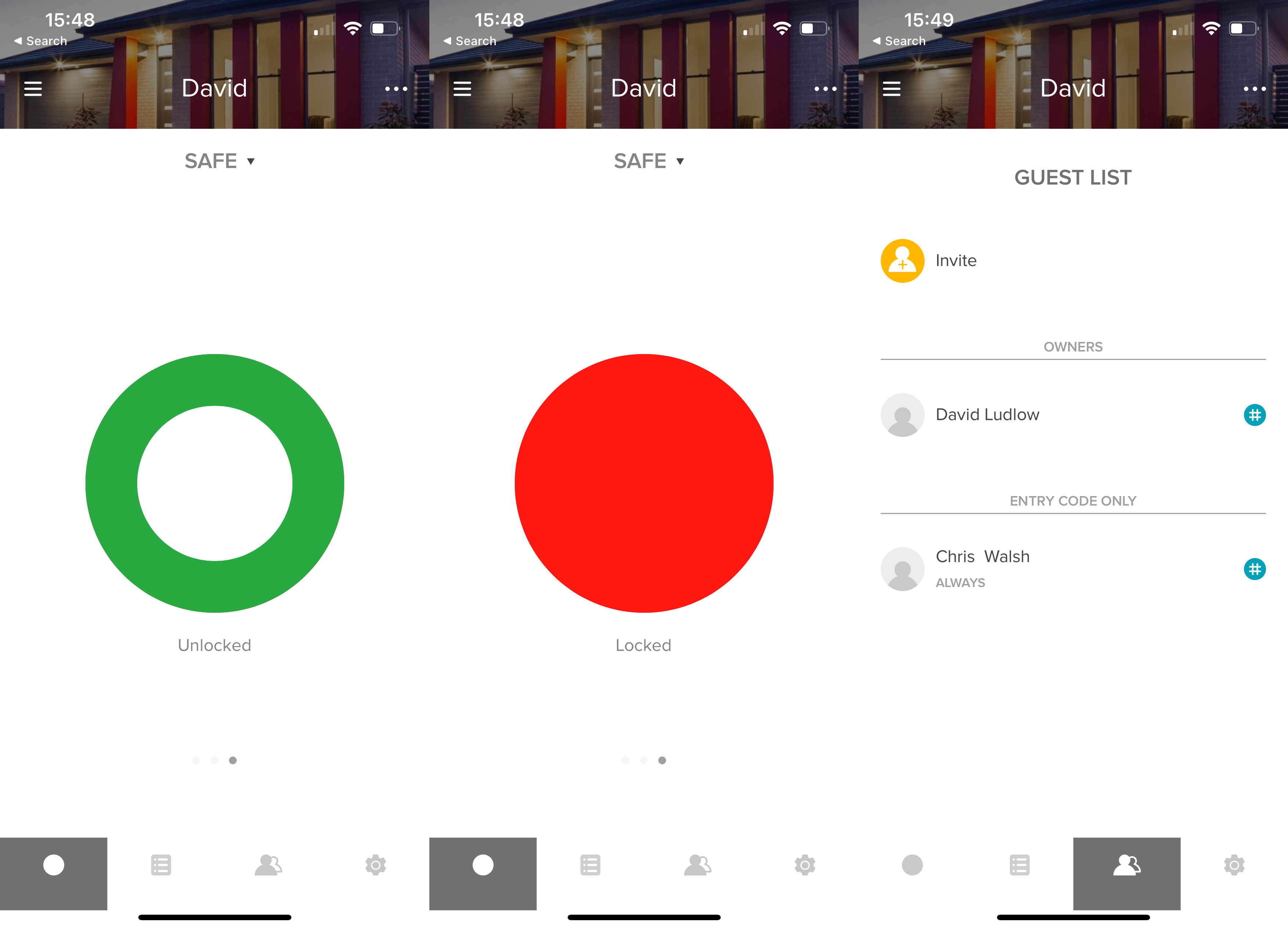
It’s easy to add a PIN from the app by creating a new user and assigning a new PIN. I did have the slight issue that the first time I tried, the app said there was an error assigning the PIN; I quit, reloaded the app and tried again and all was good.
Using the PIN is easy: just tap it into the safe’s keypad and hit the tick button to open the door. Press any button to lock the safe.
To get Wi-Fi access, the Yale Smart Safe has to be connected via the Yale Connect Wi-Fi Bridge (around £70). This is the same module used for the locks, such as the Yale Linus. Be aware that only one device can be connected to a bridge. If you want to connect multiple devices, you need the Yale Connect Plus Wi-Fi Bridge.
Having the Bridge doesn’t change how the app works, but it does give remote control, so you can open the Yale Smart Safe from anywhere in the world. And, it gives the option to add Amazon Alexa and Google Assistant support, with both detecting the safe as a smart lock. You can lock and unlock the safe with a voice command, although this requires setting up a voice PIN.
If you’re an Apple user, you may not need the Wi-Fi Bridge, as the safe is also HomeKit compatible. Scan the HomeKit code and the Safe is added to Apple Home, with full remote control, provided a HomeKit home hub (HomePod Mini, HomePod or Apple TV) are within Bluetooth range.
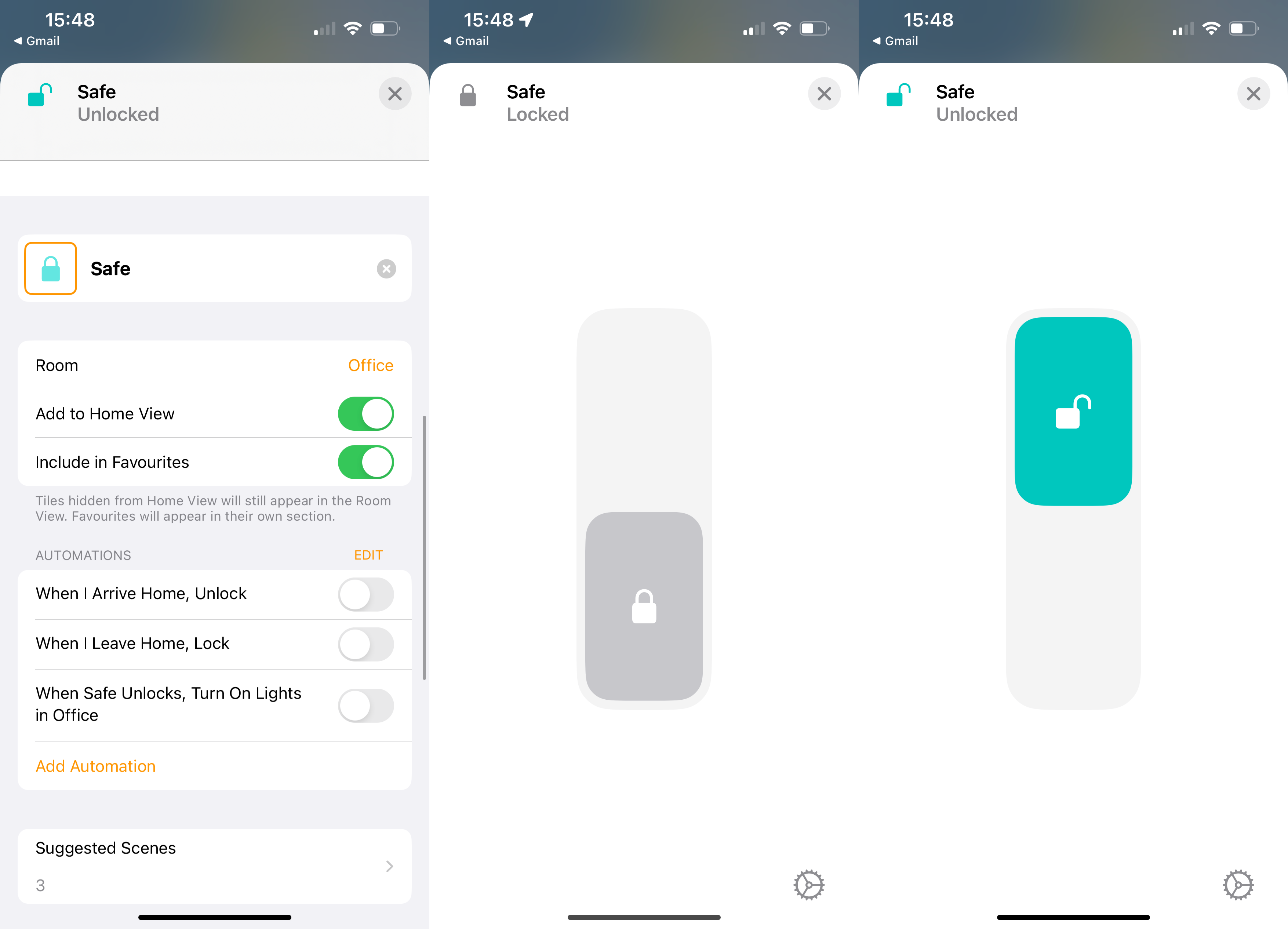
I actually found HomeKit control slightly more responsive than using the Yale app which took longer to detect the Yale Smart Safe’s status.
In either case, having some kind of remote control is useful. First, it meant I got a notification when the lock was opened (and shut again). Secondly, I could open the safe when not there, which is handy when I’m away and someone in the house needs to get something out.
As soon as the safe unlocks, the door springs open, and there’s a light that stays on for ten seconds, which can help find an item. That said, having the option to have the light stay on a little longer would have been nice.
PIN backup works perfectly each time. And, in many cases it’s easier to just walk over to the safe and tap in the code than it is fiddling around with a smartphone app.
Batteries should last for 12 months, but there are options if they fail. First, a 12V battery can be held to the connectors underneath to power the lock. Secondly, the key can be used to manually open the lock. The latter choice is hugely important: should the lock electronics completely fail, the manual option should mean that you can get back in. If the key is used while the Safe has battery power, the app or HomeKit still ping a notification, which is useful.

Latest deals
Should you buy it?
You want to remote control your safe: With HomeKit and app access, this is a safe that you can control and monitor from anywhere.
You want a larger safe or a more secure one: If you want to store your laptop, this model isn’t ideal. You’ll want an alternative if you need more security and fire protection, too.
Final Thoughts
Having a smart safe makes a lot of sense, both in terms of being able to remotely open it, and in getting notifications that the lock has been accessed. It is built well, simple to use and a great basic safe for everyday valuables. A slightly larger version for laptops would be nice, but for all other items, this compact model is handy.
How we test
Unlike other sites, we test every smart home product we review thoroughly over an extended period of time. We use industry standard tests to compare features properly. We’ll always tell you what we find. We never, ever, accept money to review a product.
Find out more about how we test in our ethics policy.
We test how each product integrates with other smart home systems including Amazon Alexa, Google Assistant, Apple HomeKit, IFTTT and Samsung SmartThings
We use each smart home product in a real world setting, integrating it into our home.
FAQs
Yes, it can if you connect it to HomeKit with a HomeKit Home Hub, or you use a Yale Connect WiFi Bridge.
No, it provides protection against theft only.




