Yale Smart Delivery Box Review
Clever idea but hard to get couriers to use it

Verdict
Reusing the company’s existing smart lock gives the Yale Smart Delivery Box some features the competition doesn’t have, including multiple PINs for couriers. It’s tough and well-made, as well as large enough to take the majority of parcels.
However, if you want remote access and monitoring, you have to spend more money buying the access module. Despite all of this, getting a courier to use the box without intervening proved tough.
Pros
- Remote access
- Smart security options
Cons
- Hard to get couriers to use
- Can’t unlock for the first delivery
- Expensive
Availability
- UKRRP: £299.99
Key Features
- Smart featuresOut-of-the-box, the smart lock works locally only, but you can buy optional modules for smartphone control or to integrate the product with SmartThings.
Introduction
Online shopping has gone crazy, which might be good for general convenience but it just creates an additional headache if you’re out and miss a delivery. While external delivery boxes have been available for a long time, the Yale Smart Delivery Box is the first smart one that I’ve seen.
With keypad entry on the front and the option of a module to give you smartphone control, the Yale Smart Delivery Box can be used for both deliveries and collections. Complex controls, certainly from a courier’s point of view, and an inability to leave the box unlocked get in the way, and I struggled to get parcels put into it.
Design and features
- Large and heavy safe-style design
- Uses the Yale Keyless Connected Smart Lock
- Additional modules give remote control
Rather than coming up with a completely new design, the Yale Smart Delivery Box is really just a big metal box with a smart door lock on the front. In this case, it’s the Yale Keyless Connected Smart Lock, which came out years ago. Open the door and you’ll see a standard Yale night latch on the inside, plus the battery compartment for the four AA batteries.

The box itself is sturdy and well made and it’s big, too: 600 x 450 x 350mm on the outside, and 500 x 440 x 280mm on the inside. That effectively means that this box is large enough to take most parcels outside of larger home appliances.

Although the Yale Smart Delivery Box weighs a hefty 19.6kg, for additional security it should be screwed to the ground or a wall using the provided fittings. To prevent water ingress through the screw holes in the bottom, Yale’s fittings have rubber caps.

The idea behind the Yale Smart Delivery Box is is that a courier uses a PIN that you provide to unlock the door, open the safe and either put in or remove a parcel.
Out of the box, the lock has no connectivity to the outside world, so PINs have to be programmed in following the slightly complicated instructions. You have one master PIN to control the lock, up to 20 additional PINs and you can generate a single PIN that lives for 24 hours.
The lock is also compatible with Yale’s RFID fobs and cards – I find these easier to use to unlock the box, rather than using a PIN or the app.
If you want to make this system fully smart, Yale Keyless Connected Smart Lock works with various Yale plug-in modules, including a Zigbee one for SmartThings integration and the new Yale Access Module that makes the lock compatible with the Connect Wi-Fi Bridge. This then makes the lock accessible through the same app as for the newer Yale Linus lock.
All modules and bridges cost extra, and you can buy the Yale Access Module and Bridge together for an additional £100.
Via the Yale app, you can remotely lock and unlock the door, and you can set PINs remotely, too. You can also set access schedules for PINs, turning off access outside of normal delivery times to prevent someone from coming back and stealing everything left behind.
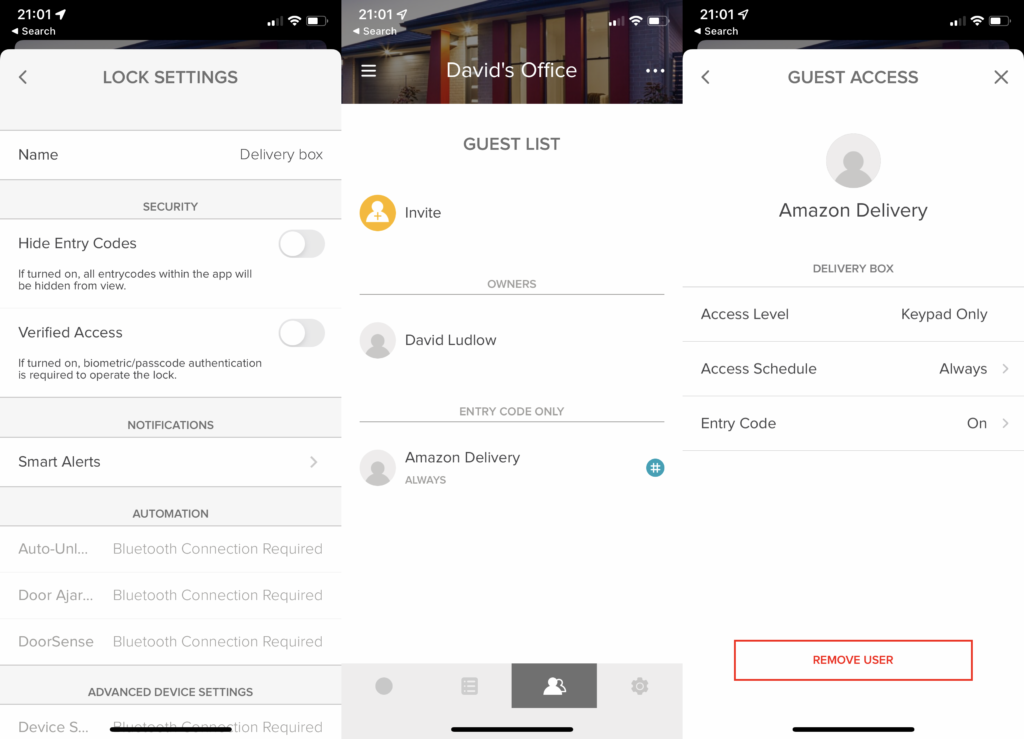
Remote access makes using the Yale Smart Delivery Box easier, particularly if you have a smart doorbell, as you can tell the delivery driver what to do, and then unlock the door.
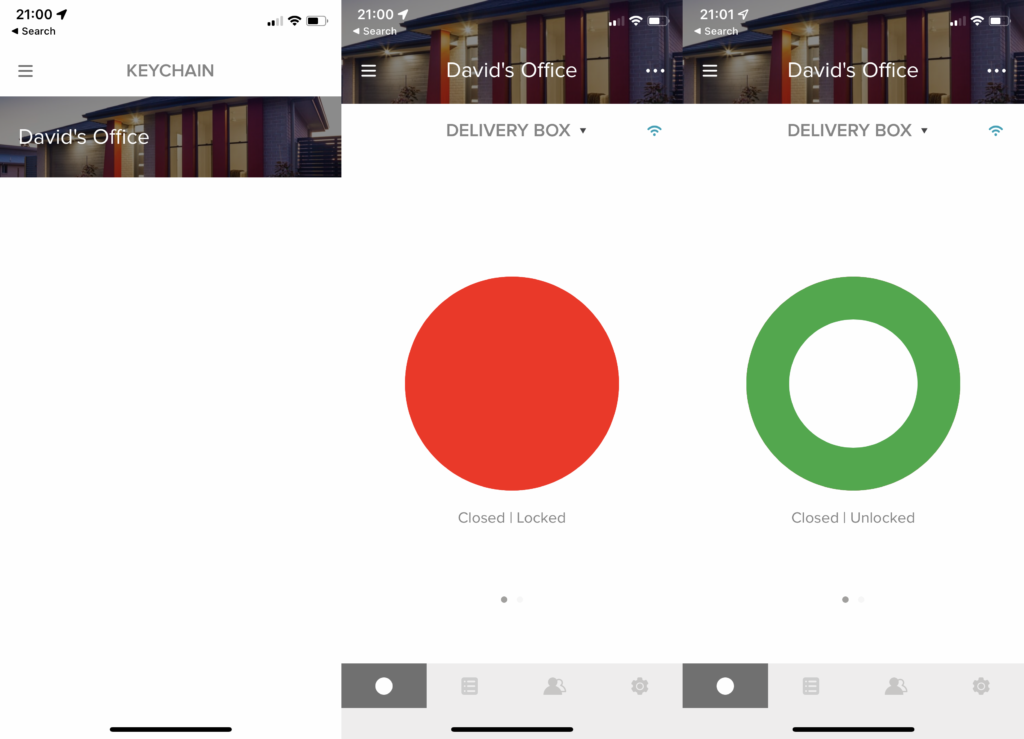
Plus, you get notifications when the Yale Smart Delivery Box has been locked or unlocked, and DoorSense, which uses a sticky magnet so that the lock can tell if the door has been left open or not.

With the Yale module, you also get Amazon Alexa and Google Assistant control, although being able to unlock the box with your voice and a voice PIN isn’t that useful in my experience.
Performance
- Can’t leave the safe unlocked
- Difficult to give instructions to couriers
While the basic idea is good, trying to get couriers to use the box is the difficult part. With the chosen smart lock, there’s no ability to leave it in an unlocked position until the door is opened and shut once.
Instead, you need to give a courier a PIN to use, have them press their hand on the keypad, type in the code, hit ‘*’ and then open the door. It’s quite a lot of detail to give on a delivery form. To make things easier, Yale includes a sticker in the box that you can put on the box. However, as the box sits on the floor, a courier has to bend right down to read it.

I found that lots of couriers simply ignored the delivery instructions I’d provided (or these don’t come up clearly), so missed packages were often left by the front door or, once, inside a recycling box put on top of the Yale Smart Delivery Box.
If you do opt for the smart module and have a smart doorbell, then you at least have the opportunity to tell a courier what to do, and you can unlock the delivery box for them. This was the only time that I successfully got a courier to put a parcel in the box. Of course, this only works if you happen to be by your phone when the doorbell goes.
Another option is to open the box and leave the door ajar when you know you’ve got a delivery, as this makes it easier and doesn’t require a courier to find a PIN. However, with the door ajar the box is no longer waterproof and this trick only works if you get a single delivery; subsequent couriers will find the box locked and will need to use the PIN.
Multiple deliveries are also a cause of possible concern: to deliver, a courier has to open the door, which means they get access to whatever else is in there.
Standard delivery boxes typically either allow only a single delivery, or they have a secure delivery chute that allows packages to be dropped in but not removed.
Latest deals
Should you buy it?
If you really want smart access to your delivery box and are certain that you’ll be there to instruct couriers or open it for them, then this has a certain charm.
If it’s critical that your parcels are stowed securely, then my experience would suggest that this isn’t the delivery box for you.
Final Thoughts
The idea behind the Yale Smart Delivery Box is a good one, giving you more control over your deliveries. The box itself is well made and feels tough. Using it is a different matter. In practice, it proved incredibly hard to get a courier to actually read the instructions and unlock the box.
Upgrading to the smart access module meant that I could unlock the box and monitor it, but this relied on my being able to answer the door remotely and give out instructions. Plus, the smart options add another £100 to the already expensive delivery box.
Ultimately, it’s cheaper and easier to buy a standard delivery box with a chute, and unlock it with a key when you get home.
How we test
Unlike other sites, we test every smart display we review thoroughly over an extended period of time. We use industry standard tests to compare features properly. We’ll always tell you what we find. We never, ever, accept money to review a product.
Find out more about how we test in our ethics policy.
Used as our main smart display for the review period
We test how well the smart display understands us, using a variety of requests and commands.
We use a variety of content, from video to text and photos, to see how well the screen copes.
FAQs
Only if you install a module into the smart lock.
Yes, but every courier can access everything inside the box.




