Yaber Ace K1 Review
A smart-ish portable LCD projector





Verdict
A relatively cheap projector, the Yaber Ace K1 LCD has a true Full HD resolution. It’s generally a decent quality projector, but HDR footage is a little muted, the throw ratio means you need quite a bit of space to get a big picture, and there are no streaming apps built in. If you plan to keep this projector in one place, it could be a desirable choice, but there are alternatives that are more flexible.
Pros
- Low cost
- True Full HD resolution
- Decent image quality
Cons
- No streaming apps
- Long throw ratio
Availability
- UKRRP: £458.99
Key Features
- Full HD pictureUses LCD to deliver a 1920 x 1080 picture with no scaling.
- Media streamingSupports AirPlay and Miracast for remote screen mirroring, but has no streaming apps built in.
- SpeakersDual 15W speakers provide impressive and loud audio.
Introduction
Although smart projectors started off as fairly cheap, multi-purpose devices, recent years have seen newer models spiral in price. The Yaber Ace K1 is different. Not only is it cheaper, but it has pared back smart features, and it uses LCD rather than DLP for projection.
It gets a lot right, but HDR quality is a little muted, and the main interface and remote are fiddly to use. Given that this projector is bigger than much of the competition, it’s not the best for moving around, either.
Design
- Large compared to the competition
- Dual HDMI inputs
- Lens cover
The Yaber Ace K1 looks more like a traditional projector. In fact, its large size makes it feel more like a traditional projector. It’s far larger than the XGIMI Horizon, for example, despite both having the same native Full HD resolution.
I think that the Yaber Ace K1 does look nice. Its material finish makes it feel more premium than it is, and I like the bundled lens cap too. Whether the projector is left idle or you want to carry it around, it’s nice to be able to protect the lens.

Although the Yaber Ace K1 can sit firmly on a desk, it has a tripod mount underneath and a screw leg to adjust the angle it projects at.
At the rear are two HDMI 1.4 inputs, neither of which support HDMI ARC, so you will have to rely on the built-in speakers. There is a 3.5mm audio output, and an analogue AV input.

A simple IR remote control is provided in the box, although I did find this frustrating and unresponsive to use at times. Fortunately, with no Android TV or similar, the remote doesn’t have to be used often.

Features
- No smart OS
- Built in AirPlay and Miracast
Rather than running Android TV, as most smart projectors do, the Yaber Ace K1 runs a much simpler operating system. From the home menu, the projector just gives the option for Miracast or AirPlay 2 mirroring (protected content is not supported), plus players for video, photos, music and office documents. The latter require a USB stick to be inserted into one of the ports at the rear.
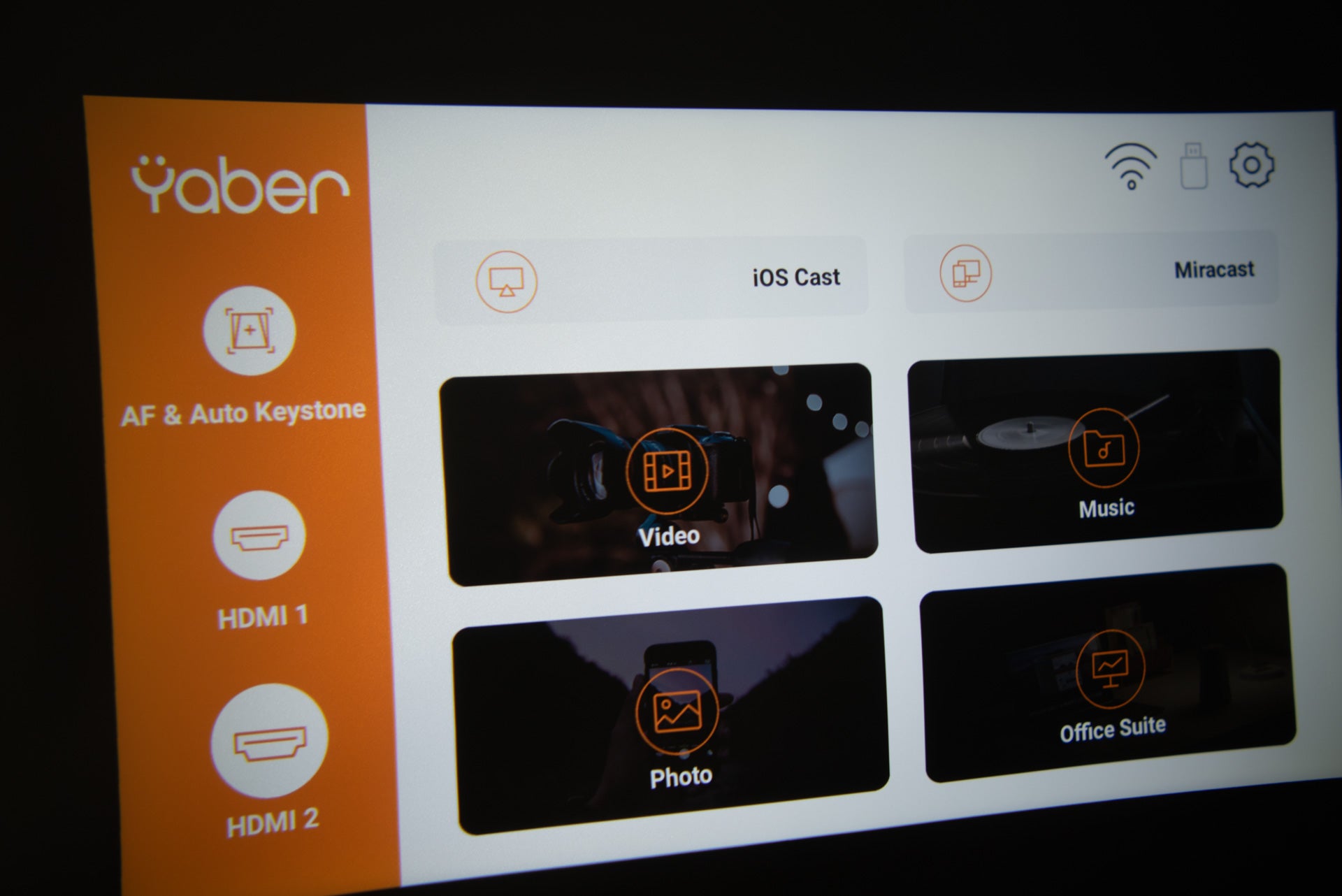
This projector supports automatic keystone correction and auto focus. Both run when the projector starts up, plus there’s a button to run through the procedure again, should the projector be moved. These systems largely got everything right. More fiddly is lining the projector up to get the best picture.
For starters, the throw ratio of 1.54:1 means that you need 1.98m of distance from the screen to get a 60-inch picture. For smaller rooms, then, this projector isn’t ideal.
Secondly, the projector needs to be put quite high up, even when using its foot, to get the picture aimed squarely at a wall or screen. Finding the exact spot to put this projector in is harder than with the competition.
With no smart OS, streaming requires plugging in a device. I went with a Fire TV Stick 4K Max, which I could power from one of the projector’s USB ports.
Performance
- True Full HD resolution
- HDR content is a bit muted
The Yaber Ace K1 uses LCD, rather than DLP technology. Internally, there’s a single LCD, which has a resolution of 5760 x 1080. That’s three Full HD displays in a row, used to create separate red, green and blue images that are combined for the final image.
There’s one advantage of LCD over DLP, such as that used in the XGIMI Horizon: there’s no rainbow effect. If you’re particularly sensitive to this projector phenomenon, then LCD is the better technology for you.
Brightness is rated at 650 ANSI Lumens. That’s not much for a projector this size, and is closer to the brightness I’d expect from a smaller projector, such as the XGIMI Mogo 2 Pro. In use it means that you need a darkened room to get cinematic screen sizes; if a room is lit, then you’re looking at image sizes of around 40-inches.
There’s a selection of picture modes: standard, vivid, sport, movie, game and energy saving. Plus, there’s a custom setting. All have brightness, contrast, saturation and sharpness controls, plus colour temperature adjustment. There are no settings for HDR, even though HDR10 is supported.
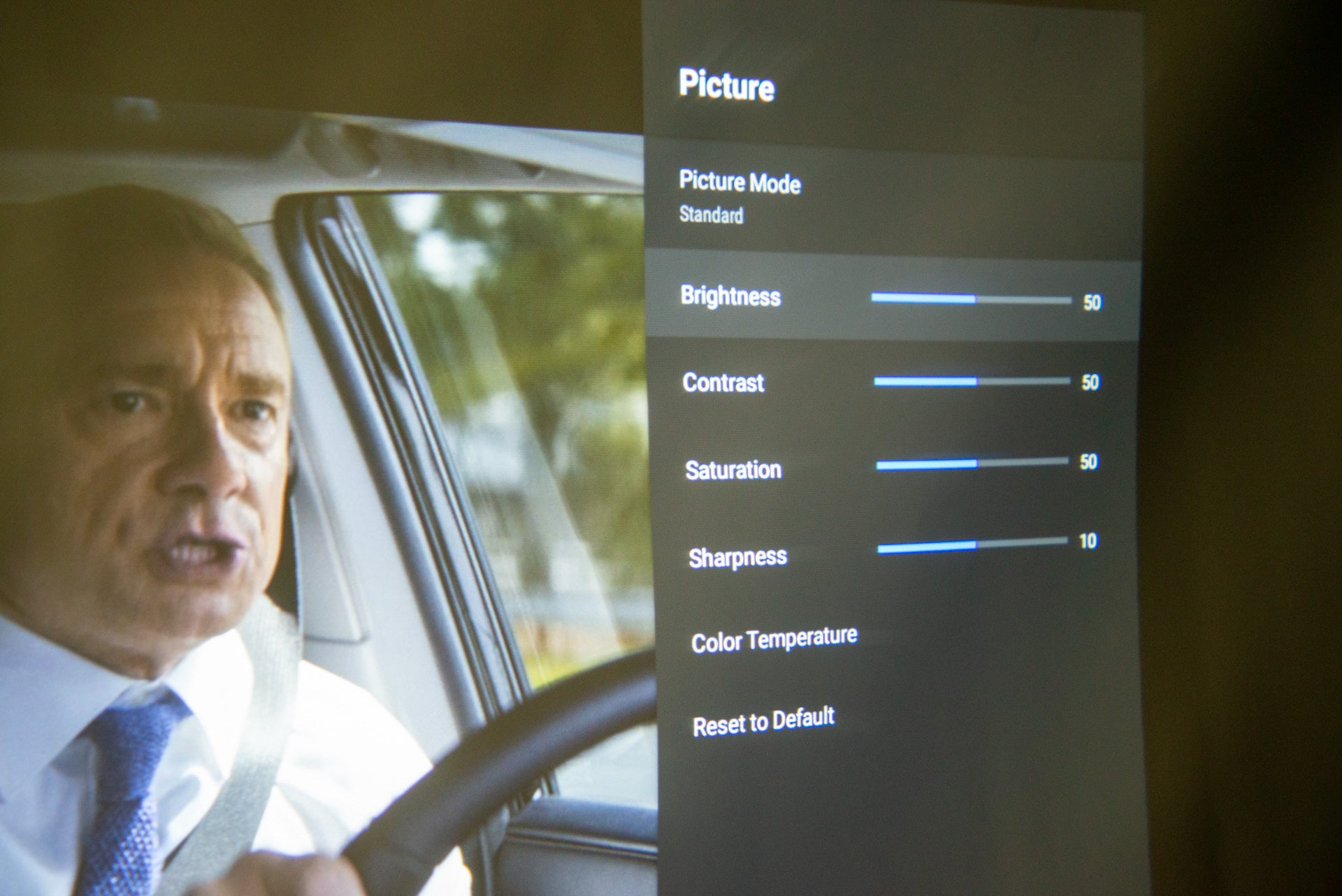
With HDR content, there’s arguably more detail across the frame, but the Yaber Ace K1 doesn’t have the colour richness or vibrancy of the competition. In fact, some content can look a little flat. Coco, for example, didn’t have the vibrancy that I’d expect; I disabled HDR playback on the streaming stick and this improved brightness.

Shadow content isn’t that well handled, either. Watching the fight scene on the bridge in Black Panther: Wakanda Forever, and I found that needed near-dark conditions to get a sense of what was going on.

There was a little bit of motion judder on panning scenes, too. Not enough to be really distracting, but still evident.
Get the right room conditions, and the Yaber Ace K1 can deliver a decent picture, but its HDR performance lags behind the competition.
Sound quality is pretty good. The dual 15W speakers are loud and clear, making speech easy to understand, but bass is a little lacking.
There’s an LED backlight in this projector, which is rated to last for a reasonable 25,000 hours.
Latest deals
Should you buy it?
You want a cheap projector for one room: This well priced model is a little bigger than the competition, so best to sit it in one place.
You want a projector with built-in apps: If you need streaming apps built in or something more portable, look elsewhere.
Final Thoughts
A true Full HD projector, the Yaber Ace K1 is capable of delivering a sharp image and, as it uses LCD, there’s no rainbow effect. Overall, it’s well priced, particularly given the decent loudspeakers. Colours are a little muted, particularly with HDR content, and there are no streaming apps built in.
At this kind of price, the XGIMI Mogo 2 Pro is more flexible, and there are other alternatives on the list of best portable projectors.
How we test
We test every projector we review thoroughly over an extended period of time. We use industry standard tests to compare features properly. We’ll always tell you what we find. We never, ever, accept money to review a product.
Find out more about how we test in our ethics policy.
Test for more than a week
Tested with real world use
FAQs
No, it needs a streaming stick plugged in if you want to watch Netflix and the like.
It uses LCD technology, so has no rainbow effect.



