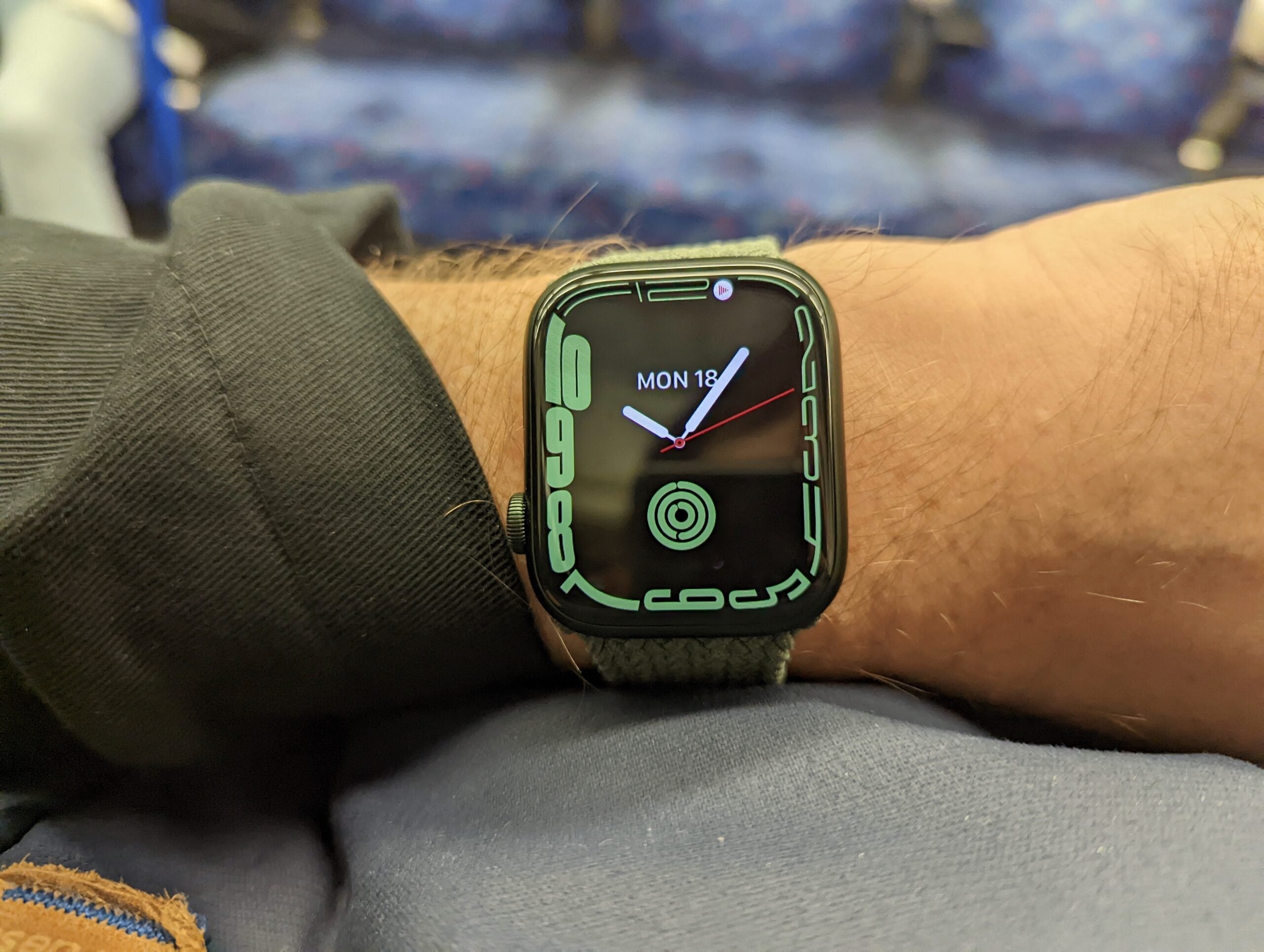Whoop Strap 4.0 Review
The complete package


Verdict
While it remains the most inventive approach to athletic performance and recovery, Whoop’s new health tracking tools make it an addictive and reliable dashboard for your overall wellness.
Pros
- The Strain/Recovery focus still feels ahead of the pack
- Useful new daily health monitoring tools
- New waterproof battery pack
- Versatile wearing with Whoop Body accessories
Cons
- Workout tracking can feel secondary at times
- Subscription model only
- No screen (could also be a pro) and no GPS
Key Features
- 33% smaller designNew build includes 5 LED sensors, but cut physical footprint by a third
- Waterproof battery backExternal battery pack now IP68 waterproof as well as strap
- New health monitoring toolsSkin temperature and bloody oxygen readings join HRV, HR, respiratory rate, sleep tracking and much more
Introduction
As the pandemic raged in 2020, one fitness wearable showed value in indicating when people had Covid. Studies showed that, prior to symptoms emerging, the Whoop Strap’s detection of a heightened respiratory rate was telling.
Once symptoms did appear, the way Whoop detects how the body recovers from the strain was telling another story. Many reported the heart rate variability (HRV) based Recovery data was as low as 1%. Put plainly, it quantified the ass-kicking Covid was giving their bodies.

I’ve used every generation of the Whoop Strap. It’s far from your average fitness tracker. The premise is to find the perfect balance between how hard you train and how prepared your body is to handle it. If your post-sleep recovery score is low (either through a poor/limited sleep, illness, a few beers, or a particularly intense workout the previous day) then you shouldn’t go as hard. If your recovery score gives you a literal green light, you can push yourself with a much lower risk of injury. It was designed for elite level athletes – like NBA stars who have to peak at the right time – but it has uses for every day recreational fitness enthusiasts too.
The more recent data revealed Whoop was potentially just as effective as an overall health monitor, beyond its athletic prowess. It’s something the well-backed start-up has doubled down on with the new, redesigned Whoop Strap 4.0. It adds blood oxygen readings, pulse oximeter capabilities and a skin temperature sensor. They’re all enabled by the new LED array within the device.
Cost and subscriptions
A couple of years back Whoop pivoted from being an expensive $500 sensor to a subscription model. You get the Whoop Strap 4.0 free but you pay a subscription fee to access the app and support and community features over a -6, 12-, or 18-months period. A six-month membership is £180 (£30 a month), a one-year sub is £288 (£24 a month) and an 18-month membership is £224 (£18 a month). If you owned a Whoop Strap 3.0, you get a free upgrade to 4.0.
Design and build
- There’s no display here
- The strap is replaceable
- Battery pack helps charging on the go
This device has never had a display and that doesn’t change here. As always the band stretches over the top of the wrist worn sensor itself and clips into place.
However, Whoop Strap does get its first significant redesign since the first generation of the product. It’s 33% smaller overall and noticeably so. Thankfully it’s still compatible with existing replacement bands, as I have loads of them. There’s also a new Fast Link system that makes changing new ones easier.

It also has a new 5 LED array using green, red and infrared light to support those additional health monitoring metrics while promising to improve data accuracy. The new generation has also added haptic feedback, which helps the Sleep Coach wake you at the optimum point in your recovery, or when it hits green.

The external battery, which slides over the top of the device and is still worn while the device is charging on your wrist, also gets a new design. It’s now waterproof (IP68), meaning you can also wear it in the shower while the device is recharging. The Whoop is most effective when you never take it off, so this removes another scenario when you may have to remove it. The device and battery pack are waterproof to 10m.
Every external Whoop battery I’ve owned has failed and stopped charging the device much sooner than I’d expect (within a year) meaning that you really need two on hand to maintain continuity. Whoop tells me that this may have been down to damage (moisture or otherwise) caused to the exposed copper contacts that were required to connect to the device itself.
Now these are gone (you can see the difference below) as part of the waterproofing of the battery, and the battery charges via a wireless technology that senses when there’s a connection detected between battery and device. Time will tell whether the technical revamp has resolved the longevity issues I’ve experienced previously.

Tracking and Recovery
- Don’t expect this to work in the similar way to an Apple Watch
- Multiple areas tracked
As mentioned above, Whoop does things a little differently to your average fitness tracker. The Day Strain score is measured on how much your heart rate is taxed during exercise. Activity is automatically tracked, but you can start/stop/add activities manually for more precise data on individual workouts.
The key metrics tracked are as followed:
- Day Strain: How hard you’ve worked your heart throughout the day (from 0-21). As this is solely dependent on raising your HR, you’re not getting much credit for regular walking, unfortunately.
- Recovery: How well your body has recovered from exertion. It’s based on how well and how long you slept for, and your heart rate variability reading (0-100% and red, yellow, green indicators)
- HRV: The variability of time between heart beats. The higher the score the better, and a good score for me (good sleep, no booze, proper exercise the previous day) was generally in the 50s
- Calories: Whoop has never been considered a calorie-counting device, but it still does so, breaking down an overall metric for tracked activities and the day itself.
- Sleep: Automatic sleep tracking with stages measures time in bed, time awake, light, deep, REM sleep as well as the disturbances throughout the night. You’ll get a Sleep Performance score (%) depending on how much sleep you got and how much Whoop calculated you needed for recovery.
- Health monitor: Here lies info on your respiratory rate, resting heartrate, blood oxygen level and skin temp compared to a baseline. If anything dips in the wrong direction, you’ll be notified. If your respiratory rate and blood oxygen level drops, for example, this could be an indicator that you’ve been struck down with Covid. I found this was worth checking in on once a day. You can also save a 30-day health report as a PDF or print it off to share with a doctor, trainer or whoever…
While Whoop automatically picks up elevated heart rates and adds it to your day strain, you’ll want to log your individual workouts for more granular information. You can do this before setting off on a run, for example, for live tracking, real-time strain accumulation and connected GPS via the app for distance stats afterwards. The live tracking also has the benefit of a notification when you’ve hit your optimal strain for the day. Handy to stop you pushing too hard.
You can also add the activity after the fact by choosing the discipline and logging the time you started and stopped. So, if you come out of a yoga class at 8:05, you can log the last hour or so of activity.

Once processed you’ll see a strain score for the activity (which is added to your daily tally) along with a helpful graph representing the peaks and troughs of your HR along with the average and max HR, calories burned and insight such as “you spent 24 minutes at 60-70% of your max HR. This is 4 minutes more than you typically spend in this HR zone during yoga”. There’s also user inputted performance levels and perceived exertion for your own records.
In terms of accuracy, a wrist worn Whoop performed admirably in tracking heart rate data alongside the chest-worn ECG-based Polar H10, still seen as the gold standard, mostly staying within a couple of BPM either way. You won’t get the same detail on your workout stats as you would from a high-end Garmin watch, which can offer power and Vo2 Max, for example. One criticism that can be levelled at Whoop is that the activity tracking itself can feel a little secondary to the overall Strain vs Recovery concept. You won’t even get mile splits for your runs, for instance.

There’s a large array of activity types and the full waterproofing means it’s ideal for swimming too. There are multiple places where you can wear your Whoop (there’s a bunch of accessories available, including a ‘performance thong’!) and once you tell the app where, it has a better shot at auto classifying the activities.
I tried the boxer shorts (below) which enables you to slide the sensor into a little pocket in the waistband after removing the strap. As the sensor needs to stay in contact with the skin, the waistband is quite tight (my pandemic bod’ notwithstanding) so they aren’t the most comfortable boxers to wear. I also found I burned roughly 120 fewer calories for the same yoga workout when I was wearing the boxers.
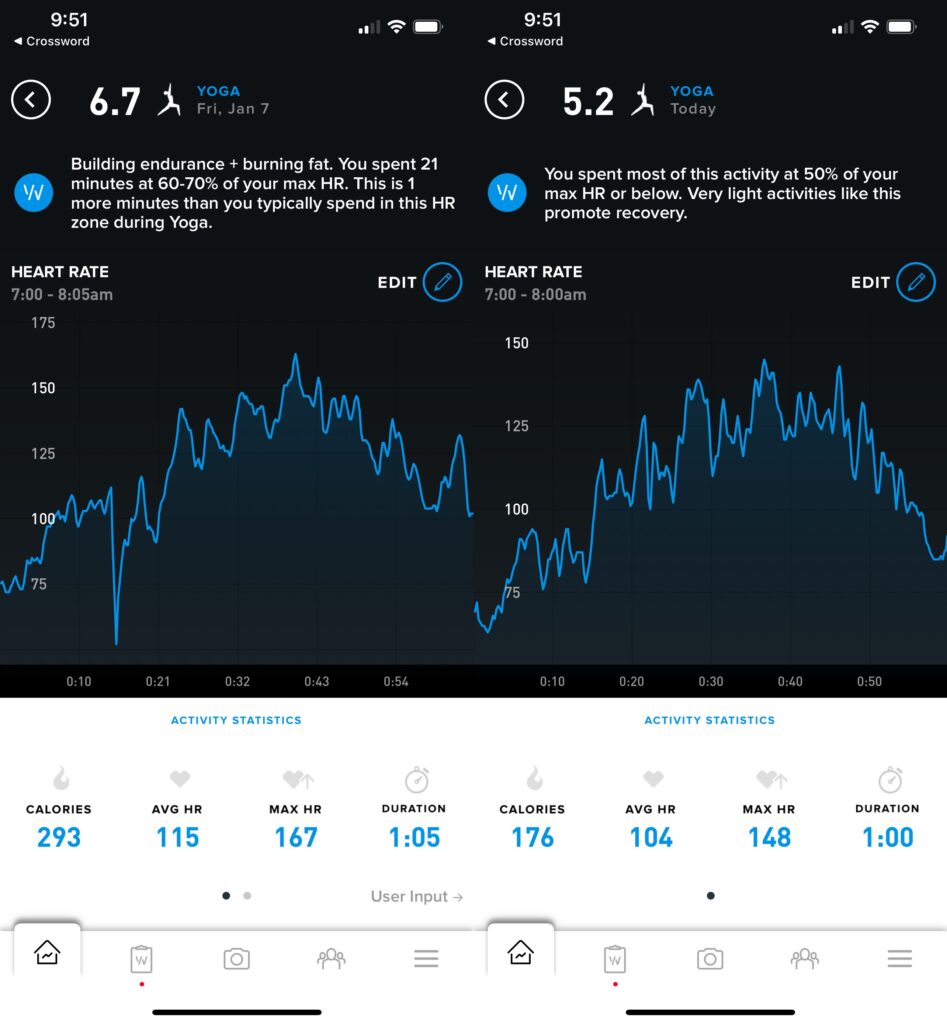

Recovery measures the body’s post-sleep return to its baseline state following a stressor like exercise, stress, poor sleep, alcohol consumption, et al. It factors in your resting heart rate, heart rate variability, respiratory rate, and sleep performance to give you a score between 1-100%.
Red: 0-33%: Consider a low training load
Yellow: 34-66%: Proceed with caution. This might not be the day to push
Green: 67:100%: You’re primed to let rip with a high strain day. The app will tell you how hard you can go.
I’ve continually found this to be the most compelling element of the Whoop proposition. More often than not, I feel as my recovery score suggests. A few beers and a rough night’s sleep, then I’m every bit the 22% recovered man Whoop projects. An early night following a day where I exercised a healthy amount and ate well? Watch my 82% self rule the day and push towards higher day strain.
You can gamify this if you wish. Shoot for a higher recovery score so you can go harder in practice, at the gym, or on your run (or just to feel better). You can listen to the Sleep Coach which tells you when you need to go to bed to optimise your recovery, or not have a second glass of wine because you know it’ll limit your recovery.

It helps with making informed, healthy decisions. The recovery score is in tune with my body and my mindset. It also helps with continuity and being able to perform the next day. If you stay within your optimal strain range, the chances are you’ll be able to recover and go again the next day – especially if you listen to the sleep coach, which tells you how much sleep you need to get back in the green zone. This is designed more for elite athletes, but recreational users can find it useful too, especially if they’re trying to adhere to a routine.
There’ll always be those “hustle culture” bores who tell you the days you don’t feel like training are the ones where you’ll feel the most benefit. This device quantifiably says “bollocks” to that. And I, for one, appreciate it.
During this review I lost the external battery pack and the device ran out of juice. I soon came to miss it, like you’d miss the dashboard instruments as a car. I go through stages of using Whoop and not, but when I’m all in, it feels indispensable. That helps to explain the company’s switch to a subscription model. It can feel “must have” when you’re in that groove.
Whoop App
- Vital addition due to the lack of display on the device
- Handy summary of your stats
- Option of delving deeper into your stats
As there’s no screen – a godsend for me and one of the key reasons that I continue to use Whoop out of choice, not for work – the only touch interaction you might need with the device itself is a double tap to show an indication of remaining battery life. So, it’s all about the app. Whoop 4.0 builds upon a consistently good app experience with the new health monitoring technology, which you can see below.

The overview section still provides a summation of your recovery, current strain for that day, your overnight HRV and calories burned. A snapshot of your sleep time and any activities you’ve logged are below. Further down the screen are the health monitor and strap status (indicating battery life and last time data was synced). You can hit the calendar view to see a snapshot of the days where you exceeded a 10.0 Day Strain too.
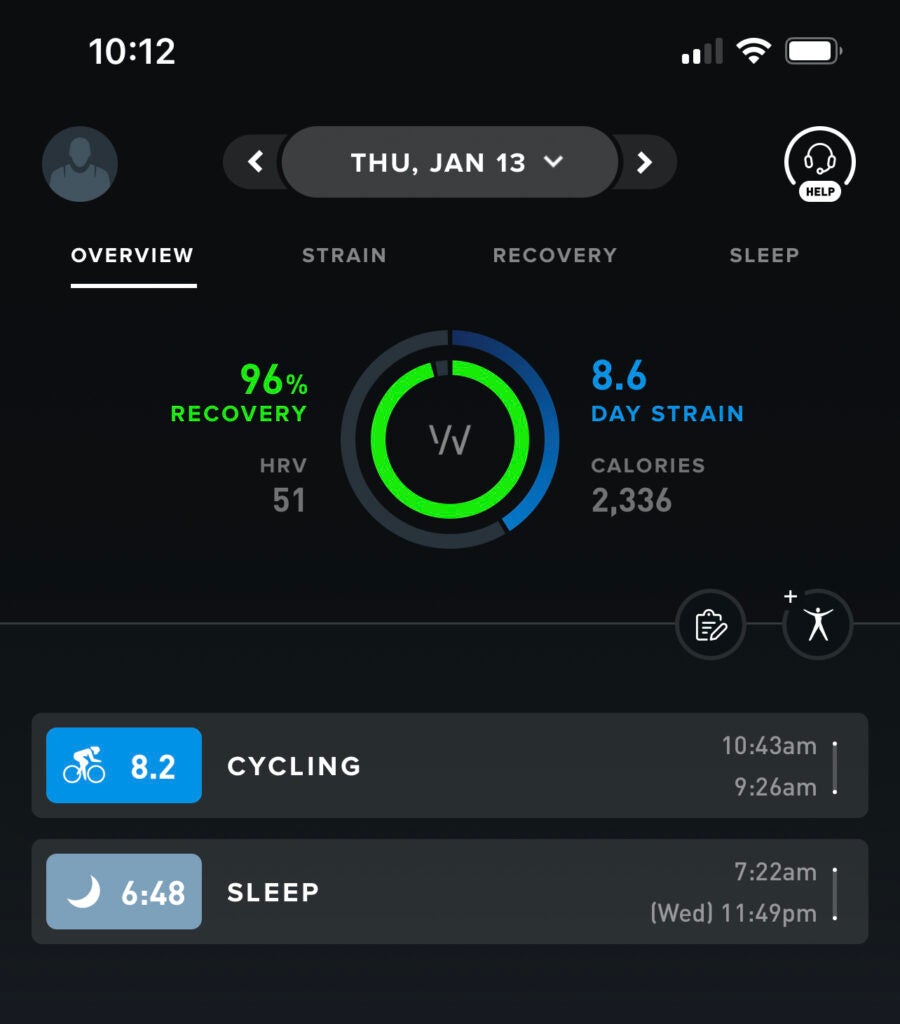
There are also tabs where you take a deeper dive into your Strain, Recovery, Sleep stats. The clipboard screen enables you to delve into the sleep coach, health monitor and performance assessments. You can take and selfies if you wish, with your stats overlaid, and join/create teams to measure your progress against.
One thing I’ve noticed with the later generations of Whoop is that the data syncs much quicker now. When using the first generation or two, you’d be refreshing the app trying to get it to catch up, but it’s practically instant these days. There’s also plenty of helpful notifications about battery power and intelligent nudges from the Sleep Coach informing you to go to bed if you want to hit optimum recovery for tomorrow’s game or workouts.
Battery life
- A single charge last for a 4-5 days
- External battery helps charging
- You never really have to take the Whoop off
In the early days of Whoop, I was having to charge my Whoop strap every 36 hours or so and it was a real pain. Now you’ll get a reliable 4-5 days of solid use out of it, taking away some of the worry. Whoop wouldn’t say the actual size of the internal battery, but the external pack, which can bring it from 0-100%, is 638mAh.
Considering the device doesn’t have a bright screen draining that battery or GPS during workouts, you could possibly expect a bit more. These sensors are working overtime though.
Recharging via the battery pack takes just under two hours, so you don’t have to deal with the burden of wearing the battery too long. Best of all though, you never have to take Whoop off anymore as the external battery pack, charged independently via USB-C is waterproof. From that perspective it still has a leg up on pretty much every health/fitness-tracking smartwatch or wearable out there. After all, how can you get the truly holistic picture if you have to take it off to charge?

Should you buy it?
If you’re seeking a holistic approach to health and fitness tracking: Whoop can be an incredibly helpful and informative tool that motivates you to make smart choices and perform to your potential.
If you prefer to measure performance by traditional metrics like miles and calories burned: The workout data can feel secondary at times, beyond the strain score and HR readings. At the end of the day, this still serves high-level athletes best and the subscription-based model won’t be for everyone, either.
Final Thoughts
Whoop 4.0’s smaller design, new sensors and new battery tech make it an extremely worthwhile update, especially with the new health monitoring capabilities. As useful and pertinent as the Strain vs Recovery proposition remains, it still feels most useful for serious athletes. However, if you buy in, we think you’ll probably stay in.
How we test
We thoroughly test every smartwatch we review. We use industry standard testing to compare features properly and we use the watch as our main device over the review period. We’ll always tell you what we find and we never, ever, accept money to review a product.
Worn as our main wearabpe during the testing period
Heart rate data compared against dedicated heart rate devices
Side-by-side comparison with our best scoring smartwatches
FAQs
No, the Whoop Strap 4.0 is only available via a subscription model.
Yes, you can now set an alarm time via the Whoop app and have the Whoop Strap 4.0 vibrate on your wrist.
Yes, the Whoop Strap is compatible with iPhones and Android phones.