TP-Link RE700X Review
A very fast and great value extender


Verdict
The TP-Link RE700X isn’t the cheapest extender around, but its performance justifies the price: in my tests it delivered exceptional Wi-Fi speeds and coverage. An Ethernet socket adds versatility too, although the bulky design of the extender could be inconvenient. If you’re struggling with patchy home wireless coverage, this is a very easy way to get a big boost.
Pros
- Excellent performance
- Handy Ethernet port
- OneMesh option for easy management
Cons
- Oversized casing
- No mains passthrough
Availability
- UKRRP: £90
Key Features
- Operating modesRepeater, access point, mesh
- Wi-Fi versionWi-Fi 6 (2×2 2.4GHz 574Mbps, 2×2 5GHz 2402Mbps)
- Ethernet portThere’s a single Gigabit Ethernet port on this extender.
Introduction
The TP-Link RE700X is a Wi-Fi 6 repeater, meaning it broadcasts a Wi-Fi network of its own that connects back to your router. If you put it in a suitable place, it can provide a strong Wi-Fi signal in locations where a direct connection to the router would be slow or unreliable.
Like most repeaters, the RE700X is a dual-band design, capable of working on both the 2.4GHz and 5GHz frequency bands. For each network, the same radio is used to talk to connected devices and to your router, so there’s not as much bandwidth available as you’d get with a high-end mesh system. Even so, this extender provides more than ample performance for work, video streaming and other online pursuits.
TP-Link RE700X Design and features
- No pass-through
- Single Gigabit Ethernet port
- Highly configurable
The RE700X plugs directly into a mains socket; that means you don’t have any trailing cables to deal with, but it can be a pain in other ways. The sheer width of the thing is likely to prevent you from plugging anything into an adjacent socket, and there’s no pass-through socket on the front to compensate, as found on some other extenders.

Depending on where you put the extender, the design may also make it difficult to access the Ethernet socket and the WPS button, which are both located on the right-hand side of the casing.
Still, it’s good to have these options. You can use the Ethernet socket to connect a wired device like a printer or set-top box, and WPS lets you connect devices to the extended network at the push of a button.
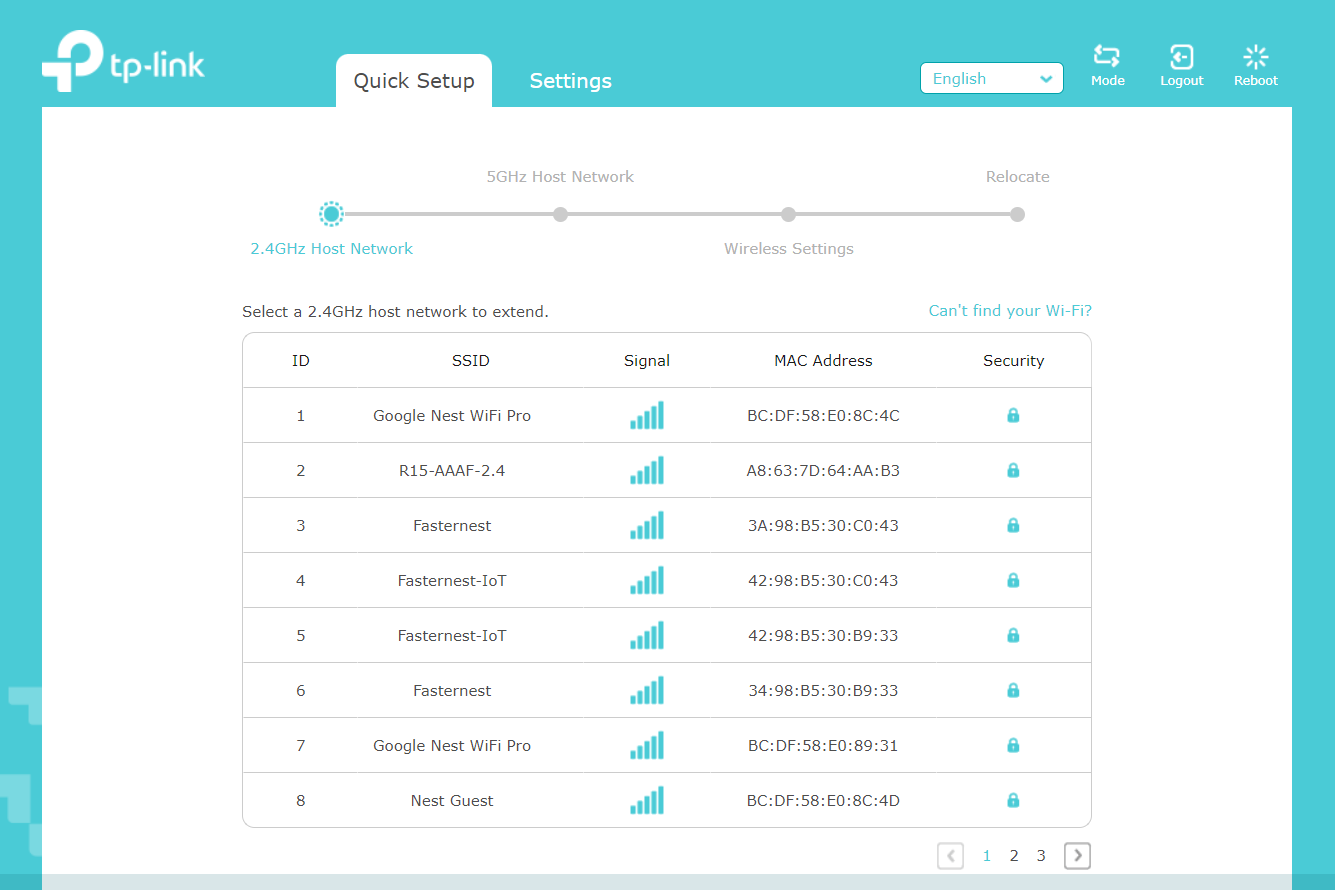
If you’re using a compatible TP-Link router, there’s an even easier option: go into the simple web-based management interface and switch the extender into OneMesh mode. With this enabled, the extender picks up all its settings directly from the router, and devices will automatically switch onto whichever is the strongest wireless signal in their location.
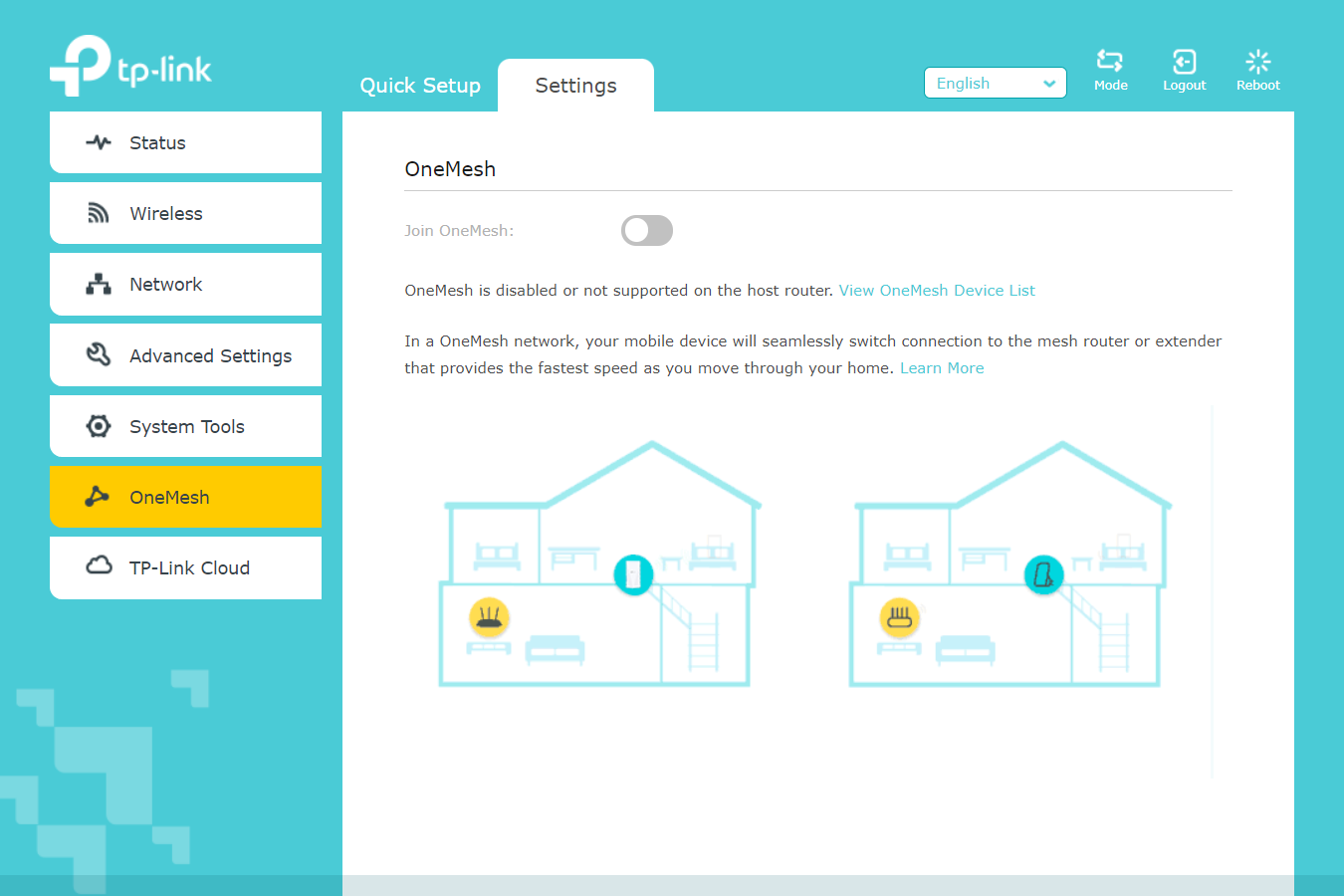
TP-Link RE700X performance
- Excellent range
- Great speed for the price
Before installing the extender, I measured a maximum download rate of 548Mbits/sec from my D-Link R15 Eagle Pro AI router, connecting over Wi-Fi 6 from a laptop in the same room. However, when I moved to the downstairs living room, speeds fell to 122bits/sec – and everywhere else in the house, I got less than 50Mbits/sec.
Installing the RE700X in my hallway was transformational. Performance in the living room nearly doubled, to 218Mbits/sec. Even more impressive, the new network gave me more than 240Mbits/sec in almost every other room in my home. The exception was the utility room at the back of my house: here the RE700X could only muster 80Mbits/sec, but that’s still a huge step up from the 12Mbits/sec I’d been getting before.
These are the fastest speeds we’ve seen from any extender costing less than £200.
If you’re willing to pay more you could get better performance from a high-end mesh system, or a premium extender such as the Netgear Nighthawk AX8, But for most people those options are overkill: the RE700X provides plenty of bandwidth for a typical home network.
Latest deals
Should you buy it?
If you want excellent performance at a great price, then this is a top choice.
If you have more modest needs, there are cheaper and more basic extenders.
Final Thoughts
With Wi-Fi there’s no one-size-fits-all solution. It could be that a cheaper option on our list of the best Wi-Fi extenders does everything you need for a low price; or, if you’re looking for the very fastest connection, it might be worth investing in an upmarket mesh kit.
All the same, there’s no denying that the TP-Link RE700X is an outstanding product. It’s much faster than other extenders in its price range, and offers potentially useful Ethernet and mesh support. If you’re not sure which extender to choose, you can’t go wrong with this one.
How we test
Unlike other sites, we test every wireless router we review thoroughly over an extended period of time. We use industry standard tests to compare features properly. We’ll always tell you what we find. We never, ever, accept money to review a product.
Find out more about how we test in our ethics policy.
Used as our main wireless router for the review period
We throughput test all wireless devices using the same equipment in the same locations so that we have accurate comparisons
FAQs
This lets the TP-Link RE700X become part of a mesh network with compatible TP-Link routers, giving better coverage and roaming.
It can be an extender, an access point or, as noted above, part of a mesh system.



