First Impressions: Samsung QE75QN800D
Can Samsung's step-down 8K TV breathe fresh air into 8K's sails?





First Impressions
Based on a couple of hours spent with the QN800D ahead of its release, Samsung’s latest 8K TV appears a step up over the previous model, though we’ll have to wait until a review sample lands to see if it’s a big improvement or not.
Key Features
- Refresh ratesSupports VRR up to 165Hz
- HDRHDR10, HLG, HDR10+ Adaptive and HDR10+ Gaming
- NQ8 AI Gen2 ProcessorImproved AI picture enhancements
Introduction
It didn’t matter to me that the QN800C was an 8K TV, its performance was one of the best I’d seen from a TV in 2023. So with that still percolating in my mind, what more is the 2024 Samsung QN800D bringing to the table?
Along with the 48-inch S90D, I got to see the QN800D in the flesh at an event in Frankfurt, and though 8K doesn’t have as much of a tailwind behind it, Samsung continues to push new models to the market.
Is the QE75QN800D good enough to get you onboard the 8K train? Let’s first see if it’s an improvement over the excellent QN800C.
Design
- Same design
- Ultra Wide Viewing Angle tech
- One Connect box
On the surface, nothing seems to have changed from the QN800C. The screen is still thin with perforated holes in the chassis for the sound to come out. The bezels are minimal allowing the screen to take focus, and the central stand still looks heavy for this 75-inch screen. So far, so good.

The One Connect box carries over and design looks the same as well, which is good the stand could benefit from some consistency. Samsung has a tendency to keep changing the assembly of the stand which adds to the length of time to put the TV together
The QN800D does come with an Anti-Reflection screen, though in a bright room with lots of light sources reflections were very visible. Viewing at wide angles seemed strong enough, though blooming is visible with bright objects at an angle. From head on the QN800D deals with it handily enough.

Operating System
- New smart hub
- Generally the same vibe as before
Tizen has had a few tweaks, the main page now consists of three sections in ‘For You’, ‘Live’, and ‘Apps’. The first section is more personalised and tailored to your interests; ‘Live’ features content from FAST channels such as Samsung TV Plus and Rakuten TV; while ‘Apps’ is where you’ll find all the video and music streaming apps in one place.

What’s new is the Daily+ section, which serves as a hub for smart connected devices, health apps, and workspace areas. The QN800D doesn’t come with a smart camera like Sony’s A95L, but if you have one that’s compatible with SmartThings, you can view your security camera feeds through the TV like Ring cameras on Fire TV devices. If you have smart lights you can control them through this apparatus too.
The refit of Tizen still hasn’t translated to making it easier to locate ‘Connected Devices’ and the ‘Settings’ menus, which still feel as if they’re hidden. There is at least a shortcut to bring them up through the smart remote control, though I keep forgetting what you have to press (which I’ll admit is not too helpful).
Features
- Upgraded AI processor
- Higher refresh rates
- Loses Google Assistant smarts
The Samsung QE75QN800D features NQ8 AI Gen2 Processor, which brings new AI related performance benefits with motion processing over the 2023 models. I felt the QN800C’s motion processing was excellent, so any improvements in this regard are welcome.
HDMI connectivity includes four HDMI 2.1 inputs with refresh rates supported up to 165Hz gameplay with PC units (120Hz with gaming consoles or 8K/60Hz).
ALLM and VRR (HDMI and AMD FreeSync Premium Pro) are supported, and the QN800D should work fine with Nvidia G-Sync too, though it is not certified for it. HGiG and HDR10+ Gaming are on the list too.

For those interested in smarts, Samsung’s Bixby is built in, as is Alexa though Google Assistant will only work through a connected speaker. This is down to a change in Google’s policy, though if you ask me, it sounds as if Google is throwing its toys out of the pram because it is not the preferred smart assistant over Alexa.
For HDR support there’s no Dolby Vision but there is HLG, HDR10, and HDR10+ Adaptive along with Filmmaker mode. Dolby Atmos is supported, and based on the specs it doesn’t look like anything has changed as the QN800D packs a 70W OTS sound system in a 4.2.2 channel configuration. Q-Symphony is also available with compatible Samsung soundbars.
Picture Quality
- Handles blooming better
- Still crushes colours in dark scenes
- Skintones can lack expression
From the brief time I spent with the QN800D, there were improvements but also some signs that other lessons haven’t been absorbed quite as fully.
Blooming appears to have been better managed than on the QN800C. Watching a stream of The Marvels (Disney+), and I can’t see any visible haze around bright objects during the space set scenes, but looking from wider angles and it is more noticeable.

Watching the sequence from Cinderella where the titular character’s carriage is assembled, the degree of blooming is better handled with black levels more consistent without losing too much of that HDR sparkle and brightness.
Fine details are impressively picked up on with the various clothing and garments in Cinderella, the QN800D hoovers up and displays fine detail in a manner beyond the capabilities of 4K TVs, and doesn’t so in a manner that’s overly sharp or processed.

With Contrast Enhancer set to ‘High’ there’s a much better sense of the TV’s capacity for brightness with bright white tones and deep blacks making for excellent contrast. Highlights are reproduced in impressively bright terms, and though I didn’t take any brightness measurements, I’d expect similar levels to the QN800C.
At Contrast Enhancer’s ‘Low’ setting it still seems to be doing things it doesn’t need to do, such as accentuating shadows to provide contrast but removing detail in the process. There remains an element of heavy-handedness about Samsung’s processing that doesn’t always result in the balanced image I’d like.
Scanning through the picture modes and Filmmaker is very dark in a bright room – not a surprise but if you are going to use this mode it’s further confirmation that it’s best for dark room viewing. It’s the mode looks the most natural in terms of reproducing colour but also lacks HDR punch and vividness.

Skintones can err towards yellow in Movie mode, which just seems distinctly unnatural to me; while Dynamic really pops with HDR content. I’ve not been in love with Vivid/Dynamic modes on TVs, but perhaps I’ve received a hit to the head because the QN800D’s Dynamic mode is one I’d like to watch more often. Adaptive mode pushes warmer reds and oranges to the fore while blue colours are cooler, and it’s a mode I still can’t warm too – it feels psychedelic with some content.
The biggest issue I have with the QN800D is that in dark scenes it appears to be crushing colours like Samsung’s 2023 TVs did. The scene from Secret Invasion where Talos and Fury are talking in a car still looks devoid of much colour (with an odd green tint apparent too); and skintones can seem too thin, too dark and lacking warmth.
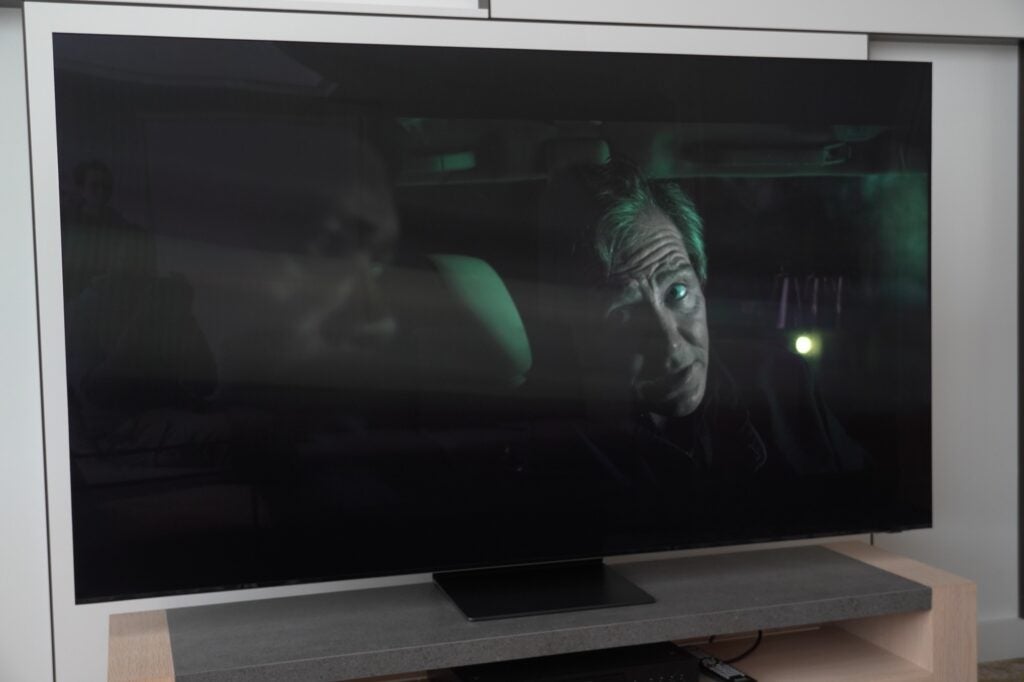
With Dune, it didn’t fall into the same trap as the 2023 OLEDs did by describing the slightly green tones of the Atreides clothing as completely black (in SD), but black levels can appear a little too thin in predominantly dark HDR scenes.
With motion I didn’t get the chance to check it out the new features in full, but with a watch of Top Gun: Maverick on 4K Blu-ray and Picture Clarity in its Auto setting, there was some noise with the jets as Maverick’s slalomed through hills but the QN800D managed it without tearing or losing image stability.
Sound Quality
- Lacks bass
- Big, expansive sound
Looking back at my review of the QN800C, I felt it was one of the better attempts at flatscreen audio I’d heard recently, and the QN800D would seem to carry on with that performance. Not better, just the same.
Bass depth is limited with a film such as Dune. With the ‘Gom Jabbar’ scene where the Reverend Mother Mohiam beckons Paul, there’s barely a ripple of bass as she uses the ‘voice’. There were also times when it sounded as if the speakers bottomed out when dealing with bass-heavy scenes.

So while the QN800D is limited with the low frequencies, high frequencies are nicely sharp and crisply delivered, while midrange clarity is good when dealing with voices. The TV is capable of producing a big, wide sound though it lacks heft. There’s a lightweight feel and lack of dynamism that’s the expectation from a flatscreen TV, which means you don’t even need to wait for a full review to know that a sound system should be factored in any budget.
First Impressions
The QN800D appears to be a step forward from the QN800C. Not a massive leap mind you, with some issues still present such as the colour crush in dark scenes, but blooming seems to be handled better without losing much brightness.
Everything that was good about the QN800C seems to have carried over to the QN800D. You’ll have to wait for our full review to see if it’s a substantial improvement or not.








