Samsung QE65S95D Review
Samsung's flagship 65-inch OLED TV for 2024 kicks the new TV season off in truly sensational fashion




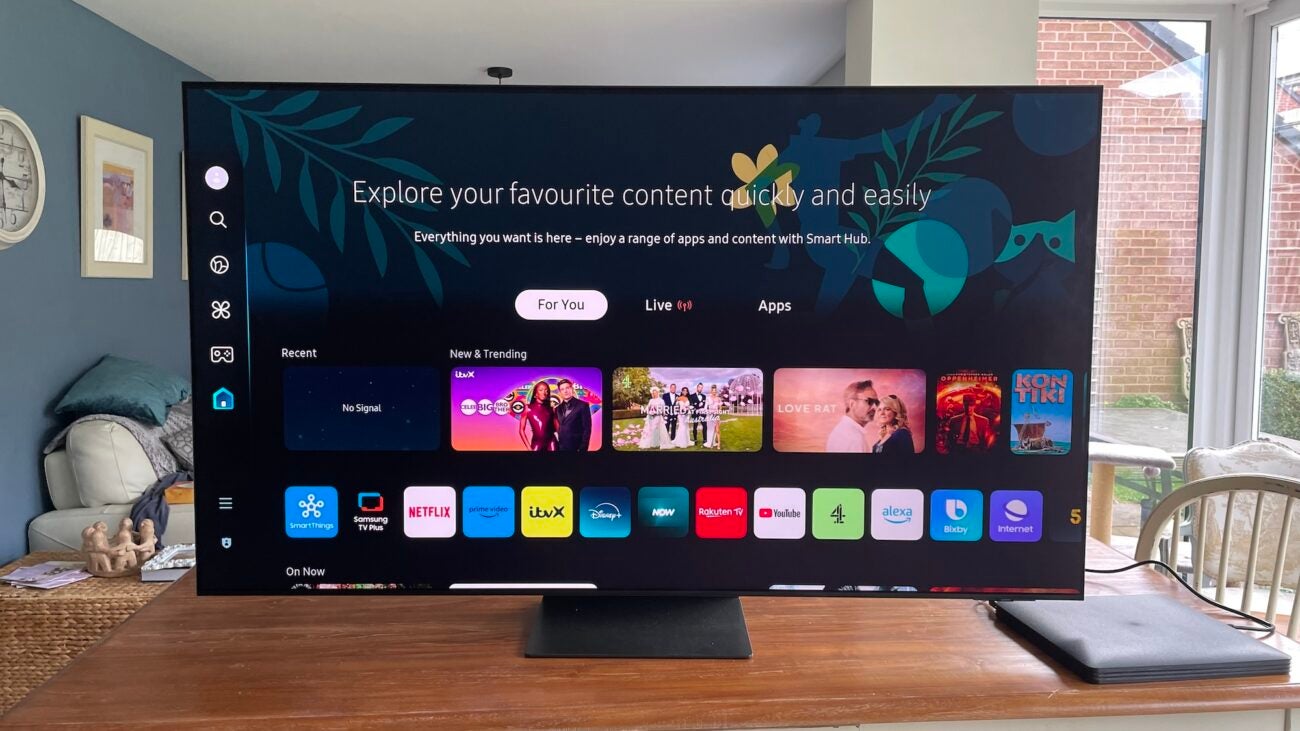

Verdict
The 65S95D is an incredible TV. It pushes OLED technology to previously unimaginable levels of brightness, while simultaneously improving all the secondary features – colour, contrast, sharpness and so on – required to ensure that all this ground-breaking brightness is put to absolutely optimal use.
Pros
- Stunning brightness and contrast
- Outstanding gaming support
- Beautiful futuristic design
Cons
- Some slight instability with HDR in Standard mode
- No Dolby Vision HDR support
- Slight black crush, especially in Standard mode
Key Features
- Quantum Dot OLED screenUses a blue organic light source shone through red and green Quantum Dot layers for a pure RGB experience
- Native 4K resolutionIts screen contains 3840 x 2160 pixels
- Full HDMI 2.1 gaming support4K/120Hz, VRR and ALLM support across all four HDMIs.
- Anti-reflection filterA filter on the screen disperses all reflections with remarkable effectiveness.
Introduction
Traditionally LCD loving Samsung’s relatively new love-in with OLED TV technology is showing no sign of waning. In fact, it seems to be escalating.
Hot on the heels of a new OLED panel deal with LG Display for its entry level OLEDs, Samsung appears to be pitching its QE65S95D flagship Quantum Dot OLED as essentially on a par with its 2024 flagship 4K Mini LED TV. A position its reinforced by making the S95D a seriously impressive progression over its already excellent predecessor.
Availability
The Samsung QE65S95D goes on sale in most territories across the world in April 2024. Pricing starts at £3599 in the UK, $3399.99 in the US and $4999 in Australia. This means it’s £100 / $100 cheaper than the launch price of Samsung’s flagship 4K Mini LED TV for 2024 – so maybe Samsung does still see a slight edge in its Mini LED TV’s favour after all?
Design
- Ultra slim screen
- Ships with External One Connect box in the UK
- Centrally mounted desktop stand
The QE65S95D is for me Samsung’s best looking OLED TV yet, building a gorgeously futuristic feel around its remarkable slimness. The screen around the frame is so narrow it barely distracts me from the pictures I’m watching, while even more striking is that the set’s rear is less than a centimetre deep. This uniform depth creates Samsung’s traditional eye-catching monolithic look, only on an incredibly thin scale.
Unlike some previous Samsung OLED designs, the QE65S95D feels sturdy, rigid and well built. Its slimness owes a huge debt that it ships with an external One Connect box, into which Samsung has placed the TV’s processing systems and connections. This box attaches to the TV by a single cable that even supplies power to the screen as well as all the necessary picture and sound information.

The combination of the ultra-slim screen and single cable One Connect connection makes the S95D spectacularly well suited to hanging on a wall. It still ships with a heavy duty centrally mounted desktop plate foot attached to an angled neck onto which you can rest the One Connect box. The One Connect box is a fairly attractive and compact item in its own right, though its real contribution to the QE65S95D’s aesthetics is that it saves the screen from being assaulted by lots of ugly cables.
As usual with Samsung TVs, the QE65S95D ships with two remote controls: A standard one and a smart one. Both look broadly familiar from previous Samsung TV generations, which is fine given that both the button-laden regular one and stripped back, slender smart one are better laid out and easier to use than most. The smart one continues the eco-friendly trick of carrying a solar panel on its back so that you’ll never need to change its batteries.
I did find myself thinking the smart remote could benefit from a more premium finish to make it feel a more appropriate partner for S95D’s gorgeous screen, but maybe that would have compromised its eco-friendly aspirations.
Features
- Latest Quantum Dot OLED technology
- Ground-breaking OLED brightness
- Extensive gaming feature support, including 144Hz
The single most important thing about the QE65S95D is that it uses Samsung’s Quantum Dot-based iteration of self-emissive OLED technology. This passes a blue organic light source through red and green layers of Quantum Dots, rather than combining a white organic light source with red, green and blue filters like traditional OLED TVs.
This means it retains a pure RGB colour system, without any potential for colour pollution from the white element.
Samsung claims to have delivered a number of key improvements to this technology for its 2024 flagship 65-inch OLED screen. Starting with a claimed brightness increase of around 25% that was borne out by my own measurements of 1686 nits and, excitingly, 1719 nits on a 10% HDR window in the TV’s Standard and Movie modes respectively.
The Filmmaker mode even gets up to just under 1800 nits with the same test signal. These numbers make the QE65S95D comfortably the brightest consumer OLED screen I’ve seen. So much so it seems likely rival technologies will struggle to keep up.
Brightness isn’t the only thing that matters about OLED TVs, of course. But if used well, more brightness can definitely contribute to a more fully realised and realistic HDR performance.
The other big talking point about the QE65S95D is its ambient light rejecting filter. This is designed to kick reflections from your room into touch, dispersing both ambient and strong artificial light sources so effectively that they practically disappear. The distinctive matt, reflection-free finish to the screen should ensure that reflections don’t mess with the screen’s black levels, and allow you to feel more directly connected with the pictures you’re watching.
These sorts of filter can potentially slightly raise black levels in bright rooms, and cause a little colour shift in the process. So hopefully Samsung has got the balance right with the 65S95D’s bold new screen addition.
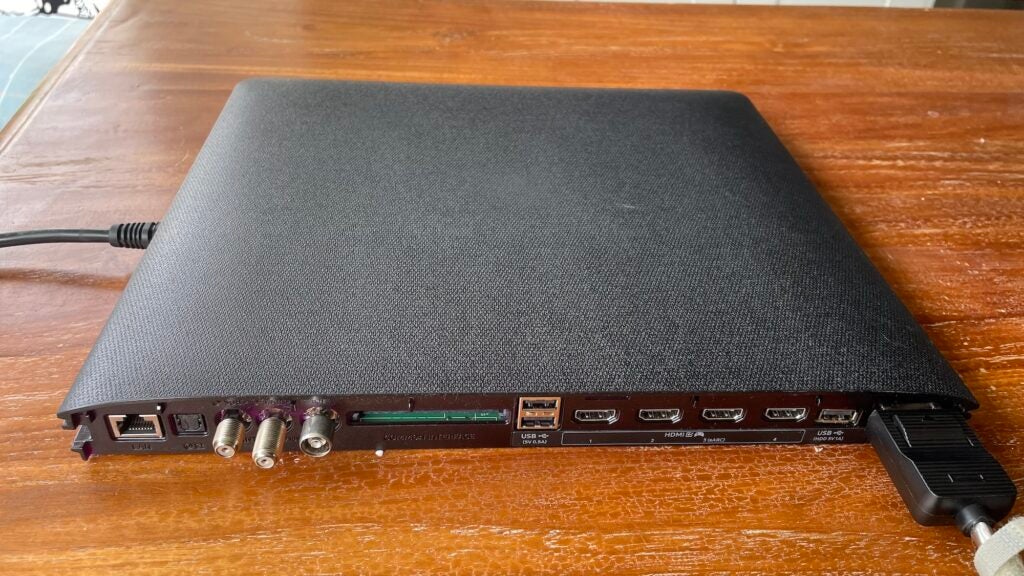
Not that there seems to be any obvious sign that the QE65S95D might be about to throw all its extra new brightness at the screen without taking good care about what it’s doing. A new Neo Quantum 4K AI Gen 2 processor is on hand to control all elements of the panel and picture, including a Perceptional Mapping colour system that Samsung claims greatly improves the accuracy and subtlety of the S95D’s colour reproduction compared with the 2023 S95C.
The new processing has used AI (in the shape of a database of content recognition and optimisation experience gathered by an impressive 20 neural networks) to allegedly develop an even better 4K upscaler.
Gamers can revel in the S95D’s support for 4K/120Hz games (144Hz is supported with PCs), complete with variable refresh rates across all four HDMI ports. A Game Hub in the S95D’s onscreen menus brings all your gaming sources together in one place regardless of whether they’re streamed or attached to one of the HDMI inputs.
A Game Bar menu can be called up while gaming to provide info on the quality of the graphics the TV is receiving, as well as access to gaming aids such as an onscreen cross hair, the ability to brighten just dark areas of the image to help spot hidden enemies, and a mini-map zoom feature that can now auto detect where a game’s mini-map is.
Also greatly appreciated in the tests I carried out was the option to sacrifice a little input lag speed from the TV’s outstanding default figure of just 9.8ms in return for two different levels of motion smoothing processing. Something that can have a lovely judder-reducing impact on relatively low frame rate ‘exploration’ titles.
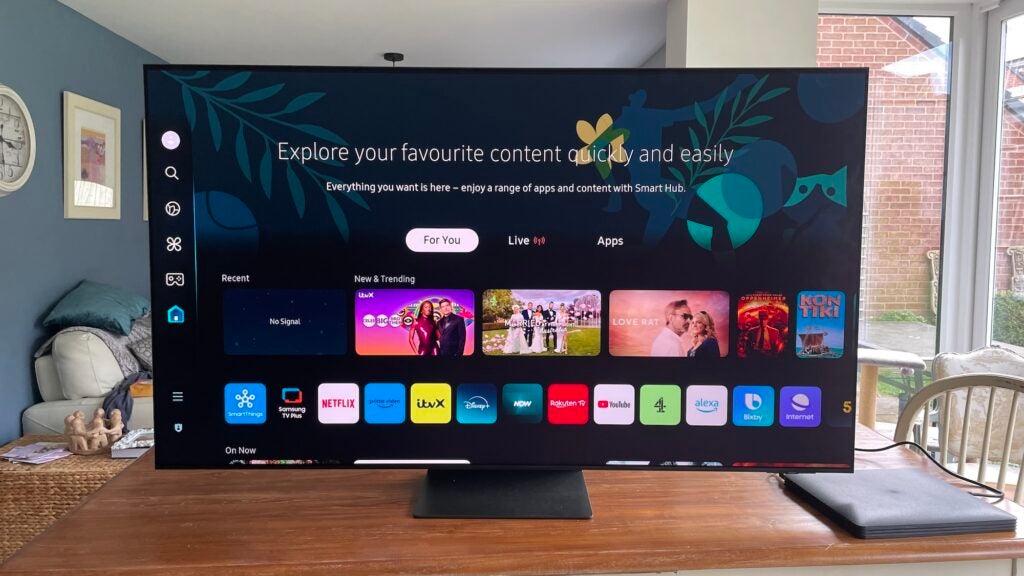
Smart features are provided by Samsung’s Tizen system, which uses a full screen to deliver access to an impressively far-reaching world of content. Just about every streaming app I can think of, plus plenty of others I’ve’d barely heard, are present and correct. The only major exception is Freeview Play – though all of the UK terrestrial broadcasters supply their catch up apps on an individual bases. It’s just that you can’t use Freeview Play’s interface and EPG to bring all these UK catch up apps together in one easily browsable place.
New Tizen TV features for 2024 include a simple row of app icons just below the advertising area and new For You, Live and Apps tabs tucked within the ads space at the top of the screen. The For You option provides a useful and intelligent combination of recently watched tuner or streamed shows that you can pick up where you left off; recently watched external sources; and recommended content based on a genuinely intelligent assessment of your viewing habits.
Also enhanced for 2024 is support for different profiles, so that various members of your household can establish their own home screen preferences and recommendation systems based on their viewing habits.
The S95D’s audio benefits from Samsung’s Object Tracking Sound technology, where a combination of speakers spread around the TV’s frame and clever processing manage to make spot sound effects appear to be coming from the correct part of the screen. This is backed up in the QE65S95D’s case by a potently specified 70W 4.2.2 speaker arrangement.
Picture Quality
- Unprecedented OLED brightness
- Incredibly rich colours
- Strong sharpness and detailing
It takes mere seconds in the presence of the Samsung QE65S95D’s picture to feel as if the brand has previous barely been scraping the surface of QD OLED’s capabilities.
The most obvious explanation for this feeling is its immense brightness. My measurements had already revealed that it is objectively the brightest OLED TV ever, and this is instantly backed up by the subjective viewing experience.
Bright HDR images explode off the screen in a way that’s previously only been witnessed with premium LCD TVs. Where the 65S95D’s extra brightness really counts is with its contrast performance, as bright highlights of both dark and light images radiate with an intensity I’ve never seen before.

Partly because of the screen’s new brightness, but partly also because QD OLED’s self emissive pixel technology means that a shot’s darkest pixel can sit right alongside it’s brightest without either being compromised by the other. Something not even an LCD with the most extreme backlight controls can compete with.
Since the extra brightness the S95D finds has had no negative effect on the beautifully deep, rich black levels already seen on previous Samsung QD OLED ranges, you can hopefully get a feeling for just how dazzling the 65S95D’s contrast truly looks.
Contrast this extreme provides a fantastic foundation for the S95D’s colour. In the set’s Dynamic preset colours can actually come on too strong (though it’s worth spending a few minutes watching a 4K Blu-ray in this mode if only to see just what glorious excesses the screen is truly capable of!). In both the Standard and, if you want a more all-round balanced picture, Movie presets colours look gorgeously rich (more so than on the Samsung QE75QN900D Quantum Dot LCD TV), but also beautifully balanced.
This sense of colour balance is especially noticeable in the fantastically cinematic Movie preset, but even the punchy Standard preset the TV defaults to seldom pushes a particular tone too hard. Even if it’s a relatively pure red, green or blue.

Skin tones are impressively and consistently credible, while the combination of the extraordinary brightness available to the S95D’s screen, its Quantum Dot colour system and its pixel-level light control also feed into a fantastically subtle colour palette. There’s neither striping or banding over subtle HDR blends nor flaring out, bleaching or levelling off of colours in the brightest areas.
This colour definition feeds into the screen’s actual definition too, helping to paint 4K pictures of exceptional clarity and sharpness. The sharpness feels really organic and authentic too, even in the aggressive Standard preset, without any moire noise, unwanted grittiness or haloing effect around strong object edges.
On top of all this, the new depth enhancer feature works a treat, creating a three-dimensional effect that’s actually more impactful than (if not quite as subtle as) the one you get with Sony’s excellent Cognitive Processor XR system.
If the AV purist in you is bristling at this, don’t worry; the Movie mode retains a good amount of the screen’s innate contrast and colour potential while keeping other processing tricks (however clever they might actually be) to a minimum. Plus, of course, the Filmmaker mode is available to rein the S95D’s pictures in to the currently commonly used industry mastering standards.
All this and I haven’t yet discussed the 65S95D’s anti-reflection filter. And on this occasion, when I say anti-reflection filter, I really mean it. Unlike so many more half-hearted such filters I’ve come across over the years, this is a filter that really does soak up any light that hits it. Even extremely bright, direct light sources are diminished to the palest, most contained of mild glows – to a degree that almost seems to defy science.

The filter does mean that black picture areas take on a slightly greyer look when watched in a bright room (note that this issue disappears in dark room conditions). I also spotted the faintest trace of blooming around extremely stand out bright picture areas – though this is so minimal that honestly it could just be bloom caused by my retinas trying to reconcile the screen’s incredible contrast.
The only other issues I managed to find with the 65S95D’s truly spectacular pictures were some slight instability in Standard mode, where cuts between medium bright HDR shots could occasionally cause marginal shifts in the image’s baseline brightness, and a tendency to crush some shadow details out of dark scenes.
The excellent Movie mode, though, fixes the instability, as well as greatly improving the black crushing. There’s still a little less subtle detailing in the darkest corners than there should be even in Movie mode, but it’s a minor complaint – and actually something that’s much improved over the S95C.
Sound Quality
- Excellent effects placement
- Good detailing
- Not much power or forward pressure
Despite how incredibly thin it is, Samsung has managed to squeeze an impressive looking bank of eight mid-range drivers across the 65S95D’s rear panel. As well as building a few other drivers around the set’s frame to deliver its Object Tracking Sound experience. The results of all this impressive effort, though, are a little mixed.

On the upside, the sound is cast a reasonable distance from the TV, especially with Dolby Atmos tracks. There’s also a lot of subtle and precisely placed detail in the presentation, and this never becomes confusing or forced even when there are a huge amount of sound elements for the OTS processing and speaker management to handle.
While the sound spreads sideways, there isn’t really any forward projection to it, bass is fairly lightweight in both its depth and its relative impact on the sound balance, and peak volumes are a little limited by flagship TV standards.
Latest deals
Should you buy it?
Buy it if you fancy ground-breakingly good picture quality
Add lots more brightness and processing power to QD OLED’s already brilliant colour and contrast, and you’ve got a heck of a start to 2024’s OLED season.
Don’t buy it if you love Dolby Vision
Samsung TVs still refused to support the Dolby Vision HDR format.
Final Thoughts
The 65S95D is an incredible TV. It pushes OLED technology to previously unimaginable levels of brightness, while simultaneously improving all the secondary features – colour, contrast, sharpness and so on – required to ensure that all this ground-breaking brightness is put to absolutely optimal use.
How we test
We test every television we review thoroughly over an extended period of time. We use industry standard tests to compare features properly. We’ll always tell you what we find. We never, ever, accept money to review a product.
Find out more about how we test in our ethics policy.
Tested for several weeks
Tested with real world use
Benchmarked with Spears and Munsil test disc
FAQs
QD OLED is a variation on OLED technology where a blue organic light shines through red and green Quantum Dot layers for a pure RGB picture.
A layer that sits on the front of the screen and disperses light reflections so that they no longer appear between you and the picture
This stands for object tracking sound – a Samsung technology that places sound effects in the correct place on the TV’s screen.







