Samsung Galaxy Tab S9 Plus Review
Beauty and power in a portable package.

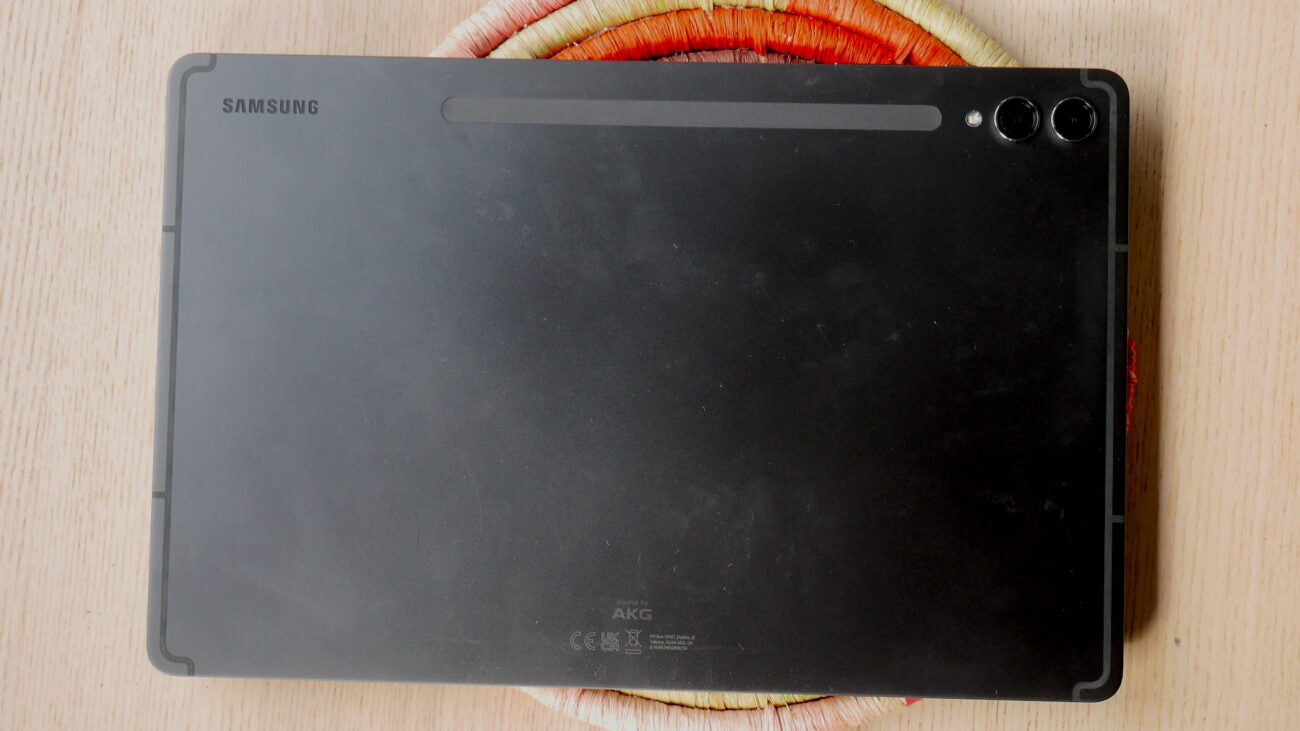

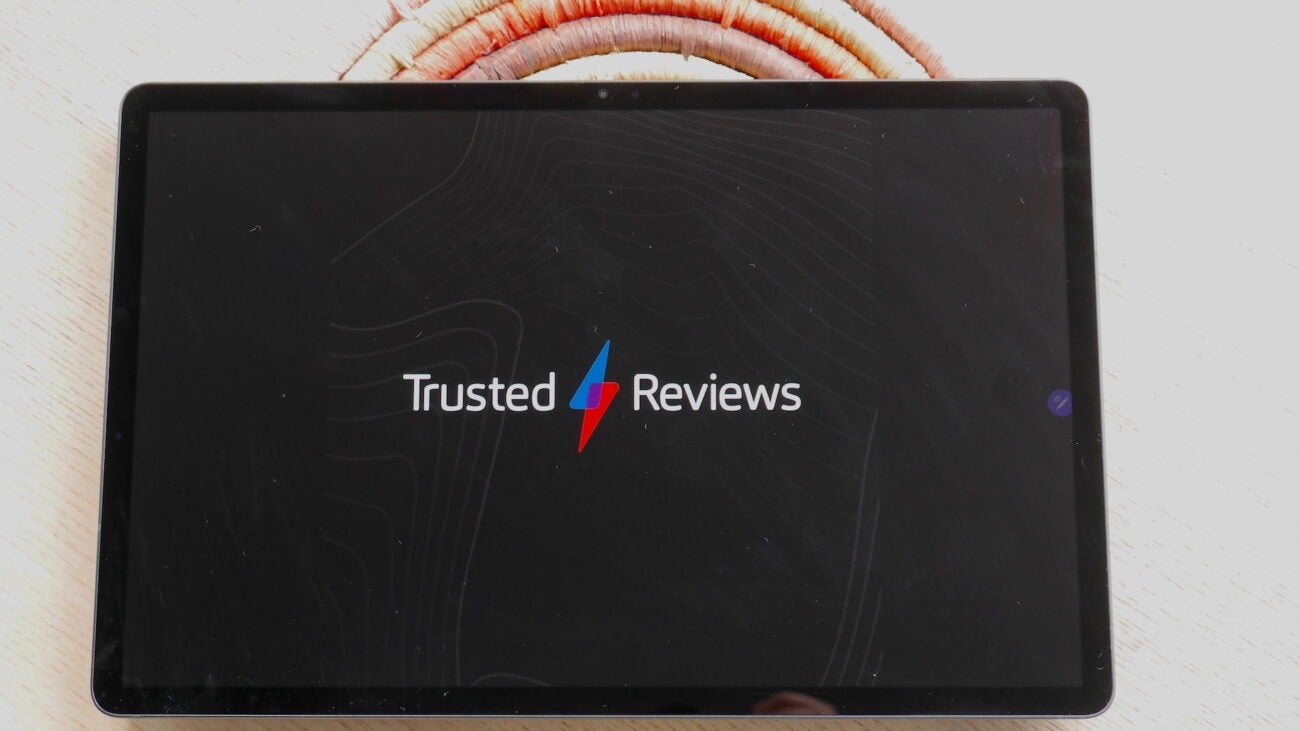





Verdict
If you like the spacious screen found on the Tab S9 Ultra but want the portability of the Tab S9, the Tab S9 Plus is the obvious compromise. The AMOLED display is bright and vibrant, making it fantastic for streaming TV shows and movies, and the custom Snapdragon 8 Gen 2 for Galaxy means it can handle anything you can throw at it.
Pros
- Attractive design
- Great screen
- Wonderful speakers
Cons
- Lack of pro-grade apps for work
- Durability seems suspect
- Ultrawide camera is fixed focus
Key Features
- Gorgeous display12.4-inch Dynamic AMOLED 2X display is big and beautiful, complete with a buttery smooth 120Hz refresh rate that makes it great for binging movies and playing games.
- Strong battery lifeWith a large 10,090mAh battery nestled within, the Tab S9 Plus can last longer than the standard Tab S9.
- Impressive performanceThe combination of the unique Snapdragon 8 Gen 2 for Galaxy, along with up to 12GB/512GB in RAM and storage, delivers impressive everyday performance.
Introduction
It’s a well-trodden trope by this point, but until the last year or so, the Android tablet market, especially at the high end, felt as though it had become stagnant.
Aside from annual iterative updates from Samsung or maybe the odd release from Lenovo, there has been little of the heady excitement or experimentation that was seen in the early 2010s.
In 2022, winds of change arrived, and now in 2023, where there was once doldrums there is now a strong headwind, with new and interesting devices being released at an increasing click, not least by Samsung – previously a byword for boredom.
The Galaxy Tab S9 Plus is one of Samsung’s latest and is second from the top in its lineup for this year. Boasting a top-tier processor, a slim design, a fancy screen and more, it has all of the window dressing expected of a modern premium Android tablet.
There’s a catch, of course, the price. At a minimum of £999/$999, this is a tablet that is more expensive than many laptops, so we arrive at the real question – does it do enough to justify costing such a hefty chunk of change? It is especially pertinent as the competition from the likes of Lenovo, OnePlus and more continues to heat up.
Read on for the full review.
Design
- Flat display
- 16:10 aspect ratio
- Four speakers
As with smartphones, if there has been one trend in the design of tablets over the years, it has been the standardisation of the ‘glass rectangle’ look. Tablets have a standard design an expected look, and the Galaxy Tab S9 Plus does nothing to change that.

It is indeed a glass rectangle, with a rear and sides made from aluminium. It feels well-constructed and has nice thin bezels giving it a modern look. Whether it looks fancier than a tablet costing £500 or £300 is a moot point – it is premium and that is all it needs to be. I wouldn’t trust it to survive a crash onto a hardwood floor however, thin bezels might look pretty but they certainly don’t increase durability.
At 5.7mm, the thinness of the Tab S9 Plus is nearly astonishing, and coupled with the 586g weight, it sometimes beggars belief that there is anything inside it. In general, it means that it is very comfortable as a reading tablet, or indeed for any other use case that would involve carrying it around.
Two colour options are available, Beige and Graphite, and both are as exciting as the names suggest. Both are entirely office-appropriate, but neither will set pulses racing. A helpful inclusion is an under-screen fingerprint scanner, which makes authentication for payments that much simpler, working quickly and reliably every time.
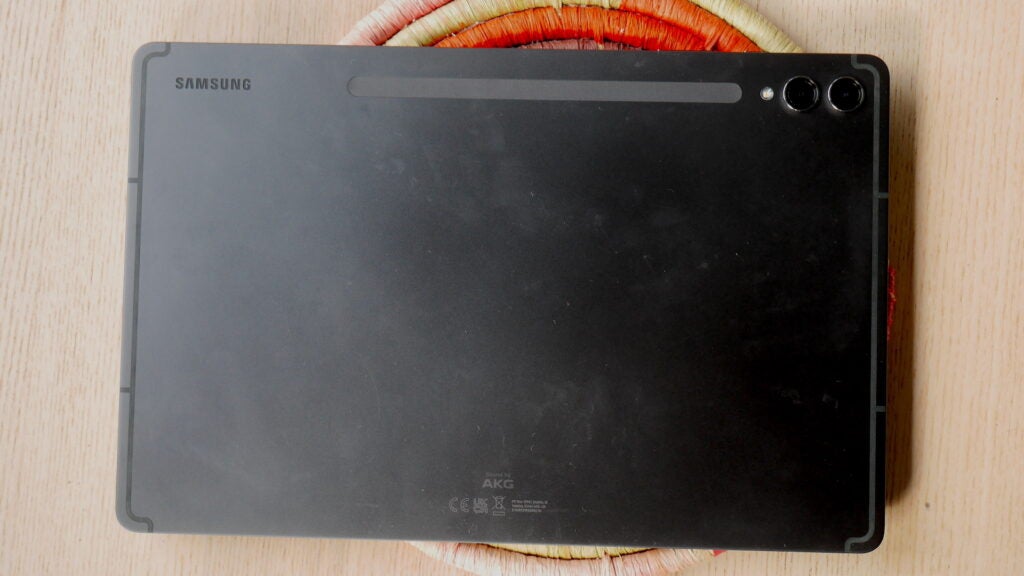
The Galaxy Tab S9 Plus charges over USB-C, has four loud detailed speakers and omits a headphone jack entirely. Storage can be expanded via the MicroSD card slot and a SIM option is available for those who want to spend an extra £150 or so.
An interesting inclusion is IP68 waterproofing, with the tablet able to theoretically survive a dunk of up to 1.5m for a maximum of 30 minutes. Though it is very unlikely that a tablet might be put in this situation, the extra peace of mind is welcomed.
Given this is Samsung, there’s also the S Pen to talk about. With a magnetic holding position that doubles as a charging point for the pen on the back, it is easy to take everywhere.

The pen itself is a delight to use, more so than those of much of the competition. It is light, feels like a real pen and the sensation of writing has enough tactile resistance to feel like paper. For digital artists it will be a treat, and for everyone else, it makes signing PDFs that much easier.
Compared to the iPad Pro, it is lighter, thinner and more svelte, though at 80g or so, it isn’t the biggest difference.
Screen
- 12.4-inch OLED display
- HDR10+ compatible
- 120Hz refresh rate
As might be expected of a device that is functionally a screen in a frame, any tablet lives and dies by the quality of its display. Happily, the 12.4-inch panel crammed into the Galaxy Tab S9 Plus is a cracker, as might be expected from the company that makes the best screens in the business.
To begin, as it is OLED, the display on the Galaxy Tab S9 Plus has rich contrast, vivid colours and infinite blacks that make TV shows pop. It refreshes at 120Hz, which makes scrolling more pleasant and the device feel faster and more responsive.
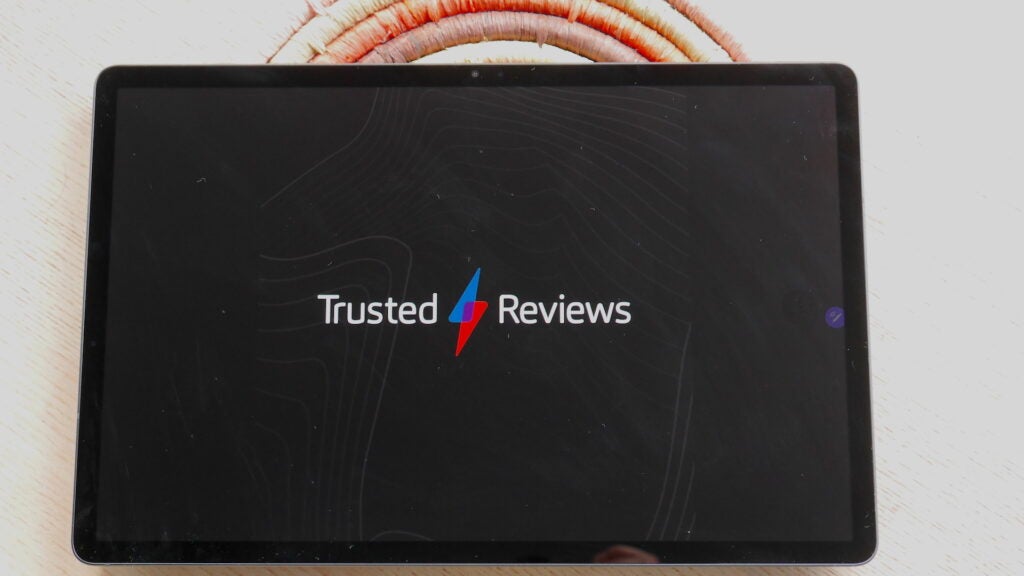
With HDR10+ compatibility, supported content looks particularly good, almost bursting out from the tablet. At over 1080p but under 2K resolution, it is sharp enough for any use you might have, and while the 16:10 aspect ratio isn’t the best for productivity, it works well for multimedia.
Regarding brightness, the Galaxy Tab S9 Plus copes very well in bright sunlight, which is unusual for a tablet, and it also gets dim enough to be useful for bedtime reading. Compared to the screen on the 11-inch iPad Pro it has a higher resolution, sports OLED, has a higher brightness and is generally more accomplished all around.
Whether you want to watch movies, read or do any other activity you might typically use a tablet for, the screen on the Galaxy Tab S9 Plus is simply brilliant.
Cameras
- 12MP selfie camera
- 13MP main camera
- 8MP ultrawide on rear
It’s a well-trodden point by now; there’s nary a person in the whole wide world who buys a tablet solely on its camera chops. Given their cumbersome size and weight compared to a phone, there isn’t a situation where they can be more useful, and so this is an area where manufacturers typically scrimp and save.
Since COVID and the continued rise of video calls, however, there has been a returned focus on one particular area: the front-facing camera. Even if we aren’t using tablets for holiday snaps, we are using them to call relatives, so there is a need for clarity and good-quality video output.
So, how does the Samsung Galaxy Tab S9 Plus fare?

Starting with the camera app, it is exactly what we have seen from Samsung for years now. That’s to say it follows the ‘standard’ design of camera apps, swiping up and down on the right to change capture modes, the left holding further settings and nothing to confuse the mind.
It’s easy to get in quickly, figure out what you want to do and roll on, and to top it off the app is very snappy, so you aren’t left waiting when trying to do something simple.
As for image quality itself, perhaps aided by the ISP in the Snapdragon Gen 2 for Galaxy chip inside, detail is crisp, dynamic range is wide, noise is kept to a minimum and colour and contrast are bold and appealing. Though the 13MP, f/2.0 lens isn’t the most advanced or modern out there, it does a good job in most situations, working as well for document capture as it does for an impromptu toddler snap.

The picture in low light predictably is a bit less positive. With night mode active, contrast, brightness, detail and colour improve, but pretty much any mid-range smartphone today will do a better job.

Coming to the 8MP ultrawide, it exhibits mostly identical performance, with the proviso that it doesn’t have autofocus and has lower resolution.

Things take a turn for the positive with the 12MP selfie camera, which has an interesting trick – it is an ultrawide too. This means it’s easy to get yourself in frame, and for video calls, gives a lot more versatility when trying to find a convenient position.

Said video quality is surprisingly very good. It shows lots of detail, good colour and low noise, which means that if everyone else is using a laptop, you will by far have the clearest picture. Audio capture in video is good too, crisp and clear, though I would have appreciated the inclusion of a ‘teleprompter’ feature that is seen with Xiaomi and BBK devices, which is very useful for recording videos.
Usually, there isn’t a lot of positive to say about the camera on a tablet. With the Tab S9 Plus this isn’t the case, and as such, has one of the best tablet cameras on the market currently.
Performance
- Snapdragon 8 Gen 2 for Galaxy
- 12GB of RAM
- 256- or 512GB of storage
Though outside of an iPad Pro there isn’t a tablet which can match the likes of a laptop for power, that isn’t to say that there isn’t value in a powerful tablet. While they may not be running the most graphically intensive games or the most intensive video processing software, there’s still value in a responsive interface.
The Samsung Galaxy Tab S9 Plus runs a custom version of Qualcomm’s premium chipset dubbed the Snapdragon 8 Gen 2 for Galaxy – the same as that in the Galaxy S23 collection, Z Flip 5 and Z Fold 5. That’s coupled with 12GB of RAM and 256GB of storage, which paradoxically is more than that sported by many laptops.

For Android it is definitely overkill, and especially for what many people will use a tablet for. If you mainly use tablets to watch TV, this is more than you need, though that isn’t a slight.
Providing more performance than necessary is usually a smart move, given that software tends to become more demanding and complex over time. The extra performance gives a chipset overhead to remain performant into the future with new updates as they come.
From a purely subjective standpoint, the Tab S9 Plus powers through pretty much anything you can throw at it, including gaming. If you are a budding mobile gamer, it will work well as a consequence, and I didn’t detect any thermal issues. I was able to run the likes of PUBG at high frame rates on high graphical settings without any stuttering, which was pleasant to see.
Coming to benchmarks, with a single-core score of 2038 and a multi-core score of 5369, it doesn’t match Apple’s greatest blow-for-blow, but it is near the top of the Android head in 2023.
The four stereo speakers on the Tab S9 Plus are a real treat; loud and capable of a convincing stereo separation effect. They don’t become distorted at higher volumes and they make movies and music sparkle – these are some of the best speakers I have heard on a tablet.
There’s no 3.5mm headphone jack, though I found Bluetooth performance over audio was solid for the most part, barring some occasional connection issues that may have been the fault of the buds in question.
Software
- OneUI 5.1.1 based on Android 13
- Smooth and feature-filled
- Four years of OS updates
Samsung’s approach to software by now is a known quantity. Its software skin deviates from the ‘normal’ that we might see elsewhere, offering more in the way of features than much of the competition.
For a lot of people this won’t be an issue, but for others some issues can arise, chief among which is duplication. Despite what Samsung might have you believe, there isn’t a good reason to have a ‘Galaxy app store’ alongside the Google Play store on a single device in 2023.
Beyond the duplication, the software is full of thoughtful touches. Chief among these is the inclusion of Samsung DeX, which allows the tablet to use a proper desktop experience and work similarly to a full laptop. It works quickly and fluidly, having the ability to easily window apps and double screen when necessary without missing a beat means that it does quite a convincing impression of a full laptop.
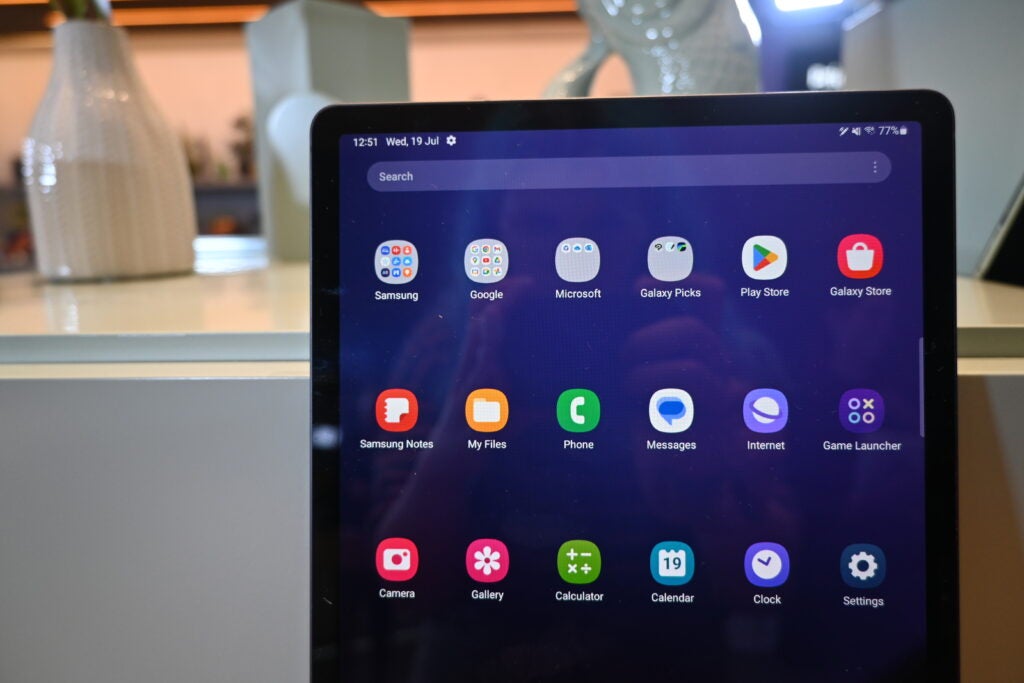
There are a few missing pieces, not least Android’s general lack of more powerful productivity apps, but if your workflow means you primarily use Microsoft 365 or Google apps, then the Tab S9 Plus will likely serve you well in most instances.
The ability to mirror the display as a second screen is also very useful when working across multiple documents. One issue I found was that the video features for conference calls, such as ‘Auto focus’ crashed Microsoft Teams calls, which was unfortunate, but this may be fixed in a future update.
From the main screen, there’s precious little to tell it apart from the ‘standard’ Android experience. A swipe to the left reveals the Google Discover page, while a swipe up shows all apps. That’s really it, and there are multiple options for customisation. In settings, everything from the number of apps in the dock to the size of the grid in the app drawer can be tweaked.
As ever with Samsung, beyond duplication, there’s also app bloat. We don’t need ‘Galaxy Shop’, a competing messaging app, ‘Samsung Global Goals’ and more features that feel as though they are there to sell you services rather than provide value. This rankles a little, given the roughly £1k asking price.
Beyond this, there isn’t a reasonable criticism to be made. The software is quick, fluid and mostly intuitive. If you can live with the duplication and bloat, you’ll have no issue at all.

Battery life
- 10,090mAh battery
- 45W fast charging
- No charger in the box
Despite its exceptionally svelte dimensions, the Galaxy Tab S9 Plus has a surprisingly large battery inside. At 10,090mAh, it is a suitably substantial unit that, in theory, should provide the Tab S9 Plus with superlative endurance. There are two complicating factors of course; one being the powerful and power-hungry chipset, the other the big bright screen. So how does it fare?
The entirely unscientific test of playing one hour of an HDR movie on Netflix over Wi-Fi for an hour saw the battery drop by 10%, which indicates that you could maybe make it through a transatlantic flight with the S9 Plus if you chose to try.
In more general usage, with a mix of messaging, email, watching TV, playing music with the room-filling speakers and taking video calls on it, I found that it could make it through roughly a day and a half before needing a recharge. You should be able to make it through a heavy day of work, though you will need to recharge at the end. Should you have lighter usage habits, it will be able to make it through multiple days, with standby draw negligible.
When the time comes to recharge, the Tab S9 Plus can do so at 45W, which isn’t the fastest on the market. The likes of the Lenovo Tab Extreme can do so at 67W, though whether you need the extra speed is up to you. I found in general, that it was possible to recharge from 0 to 100% within around 80 minutes, which is fast for a tablet but others can do so faster – and you’ll also need to supply your own charging brick, with none included in the box.
Should you buy it?
You want a great multimedia tablet
The Samsung Galaxy Tab S9 Plus has a brilliant screen and fantastic speakers, making watching movies a treat.
You want a tablet for serious work
The iPad Pro is a similar price to the S9 Plus and has more powerful productivity apps available for it.
Final Thoughts
It is very difficult, at any budget, to find a tablet that can do ‘everything’, meaning one that works just as well as a couch companion as it does as a work slate. It’s a pleasure then to report that the Samsung Galaxy Tab S9 Plus comes pretty close to being that ideal, and a lot closer than much of the Android competition.
With a slim and svelte design, it is comfortable to hold, its display is genuinely a treat to use and its speakers are loud and incredibly clear. The custom Snapdragon 8 Gen 2 processor inside is powerful, and the battery life is always enough to make it through a full day. If you are in the market for a premium tablet, this should be in your sights.
There are drawbacks, of course. Though it is useful as a work companion, the iPad Pro has a far more mature ecosystem of pro apps, and although the Tab S9 Plus looks pretty, I would recommend it be given a case at the earliest opportunity.
Ultimately, these are minor marks against an accomplished product that sits near the top of its class in terms of quality and execution.
How we test
Unlike other sites, we thoroughly test every product we review. We use industry-standard tests in order to compare features properly. We’ll always tell you what we find. We never, ever accept money to review a product. Tell us what you think – Send your emails to the Editor.
Used for 7 days before review
Reviewed alongside S Pen
Benchmarked with industry-standard tools
FAQs
Yes, it’s water resistant with an impressive IP68 dust and water resistance rating.
It supports 45W fast charging, but you won’t get a charging brick in the box – you’ll have to source the 45W adapter separately.






