Ring Spotlight Cam Pro Review
A nifty and flexible security camera


Verdict
Nailing versatility with multiple battery and wired options, the Ring Spotlight Cam Pro is an excellent choice for anyone who wants a security light and camera in one. Using Ring’s powerful radar-powered 3D Motion Detection, this camera should only send important alerts and record events in HDR.
Pros
- Good video quality
- Bright light
- Flexible power options
Cons
- Bird’s Eye Zones hard to set up in the UK
- Needs a clearer way of viewing clips
Availability
- UKRRP: £199.99
- USARRP: $195.99
Key Features
- TypeThis is a wireless outdoor security camera with a built-in spotlight.
- ConnectionSupports 2.4GHz Wi-Fi.
- PowerWireless version supports dual batteries, USB-C power or solar panels; hardwired version must be connected to the mains.
Introduction
An upgrade to the existing Ring Spotlight Cam, the new Ring Spotlight Cam Pro takes what was great about the previous product and adds in radar-based 3D Motion Detection to reduce the number of alerts the camera generates.
Excellent video quality, a neat app and full integration into the Ring ecosystem make this a brilliant choice for anyone who wants the benefits of a security light and the option to record activity.
Design
- Chunky, upright body
- Flexible installation
- Takes two Quick Release Battery Packs
Externally, the Ring Spotlight Cam Pro looks like its predecessor, which has now been renamed the Ring Spotlight Cam Plus. The Cam Pro is available in several different versions. I’ve got the battery-powered version for review here, which ships with one Quick Release Battery Pack (the same as used on the doorbells).
There’s space for a second battery pack inside, with the camera switching from one battery to the other automatically. With two battery packs installed, it’s easy to keep the Cam Pro running with no interruptions.

There’s also a plug-in version of this camera, which is physically the same device, only instead of a Quick Release Battery Pack, it ships with a USB-C power adapter. Note that this camera version can still be used with battery packs, and the camera will fail over to battery operation if mains power is lost. The USB-C charger is also available separately, if you want to add it later.
There’s also a solar panel version available, which ships with one battery and a solar panel that keeps the camera topped up automatically. Alternatively, the solar panel can be bought separately at a later date.
Finally, there’s the wired version of the camera, which must be hardwired into your mains supply and doesn’t have a battery.
The Cam Pro is easy to install. Its ball mount screws to a wall, leaving plenty of room to point the camera where you want it. It’s then quick to use the Ring app to install the camera.

Features
- Very clever motion detection
- Requires a Ring Protect subscription for all features
- Bird’s Eye Zones suffer from low-resolution imagery
As with other Ring cameras, the Spotlight Cam Pro benefits from a Ring Protect subscription, to give some extra features and cloud recording. Ring Protect starts at £3.49 a month for one camera, although Ring Protect Plus costs just £8 per month, supports unlimited cameras and doorbells as well as giving extra monitoring features for the Ring Alarm.
As with all cameras, the basic idea behind the Cam Pro is that it detects motion and then records it, pinging you a notification into the mix. Previous Ring battery-powered cameras have used a PIR motion sensor, but this model has 3D Motion Detection.
First making its appearance on the Ring Video Doorbell Pro 2, and subsequently the Ring Floodlight Cam Pro, 3D Motion Detection uses radar to more accurately detect motion and combines this detection with Bird’s Eye View.
When motion is picked up, the playback displays an overlay with dots that show where the motion detection event started and the path that the object took. This is overlaid on a satellite image of the local area. It’s very useful, as you can get a bit more context as to what caused an alert.
3D Motion Detection is more accurate than a PIR sensor and can be fine-tuned to only detect motion at a set range. Ring tries to make this easy with its Bird’s Eye Zones: using a satellite image, you’re supposed to be able to set a motion detection area that, say, only covers your garden.
It’s a great idea in theory, but the Mapbox imagery that Ring uses is of poor quality where I live, and my house appears as a green smudge with no detail on it. If I lived in the US, I’d be able to see garden buildings, fences and trees – the whole works.
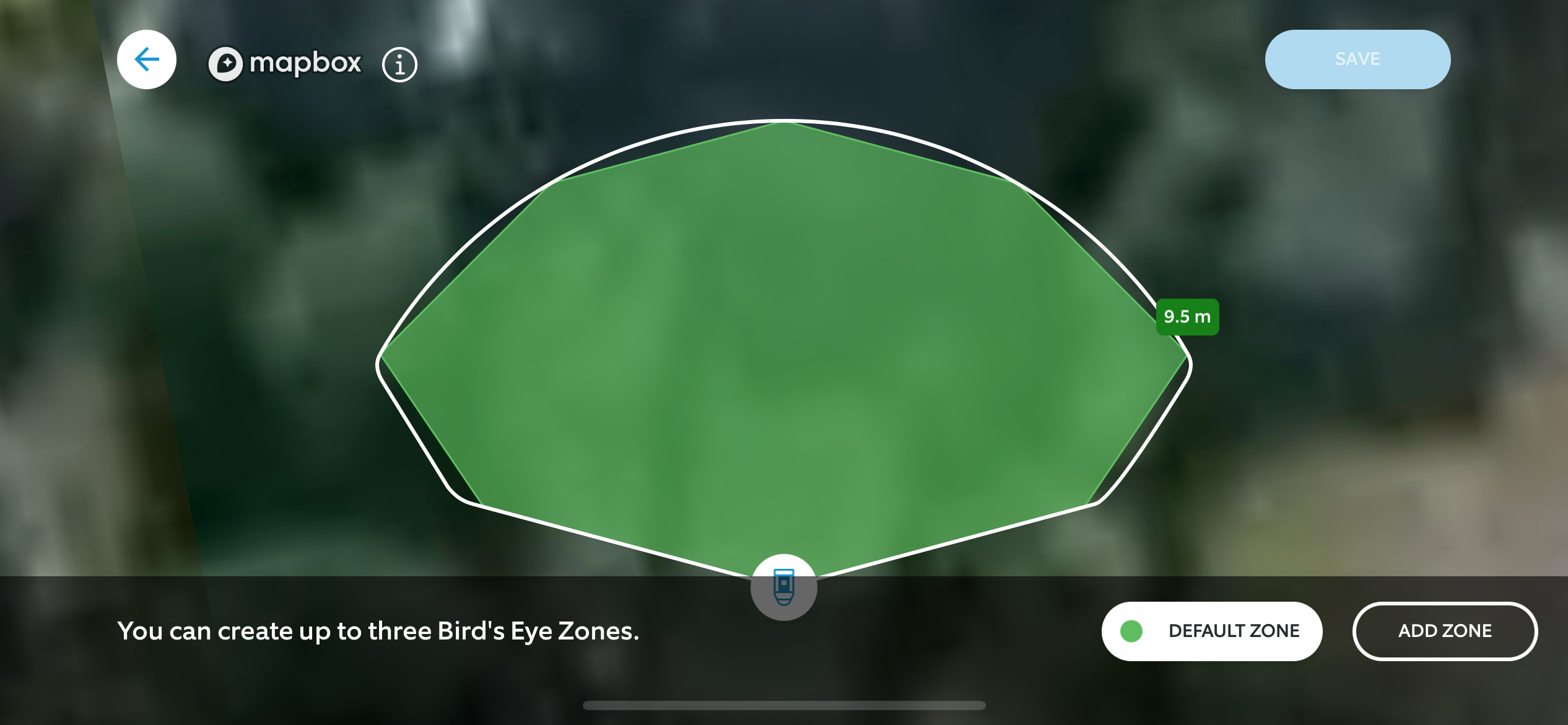
For me, I had to set the zone manually, and then use the test option as I walked around my garden to see if I’d got things right. That’s a bit more effort than I should have had to put in.
Still, properly adjusted, the Cam Pro is far less likely to pick up motion than any PIR camera. In a similar position to my Arlo Floodlight camera, the Cam Pro sent me fewer notifications.
To further reduce notifications, there’s a people-only detection mode and, also, standard activity zones. Combining these options, I found that this camera only sent me important alerts.
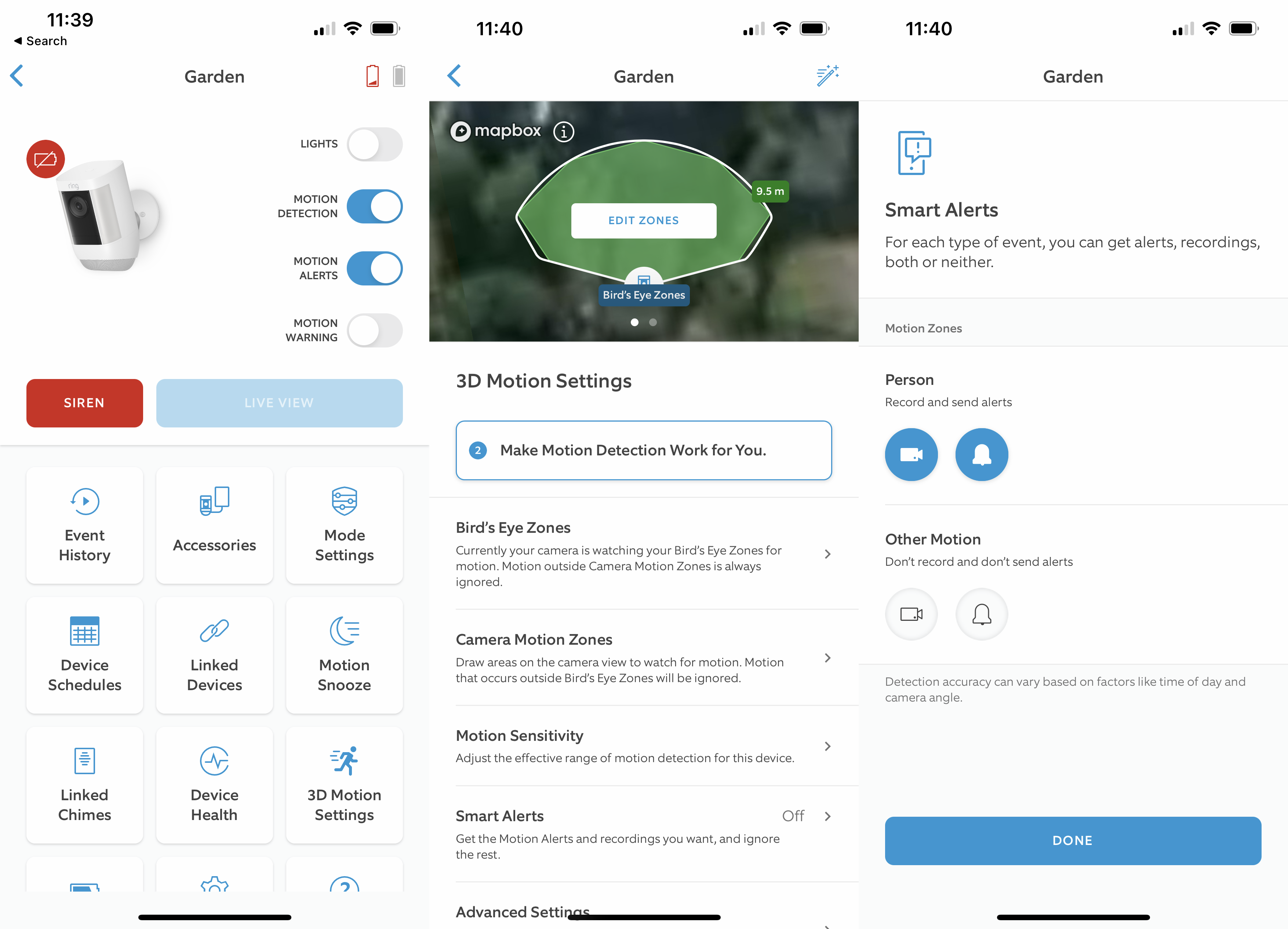
What’s nice about the Ring system is how devices can work together. I have a Ring Alarm in my garden office, and when this is turned off, I can disable the Cam Pro from recording in the garden. When the alarm goes back on, the camera also switches on.
All recordings are saved to the Ring cloud. The default way of viewing them is to dive into the live view section and scroll back through the timeline. This works well for very recent events or to see what happened in a day, but trying to find a particular clip that’s a few days old isn’t very easy – even when using the filtering option to select a day and event type.
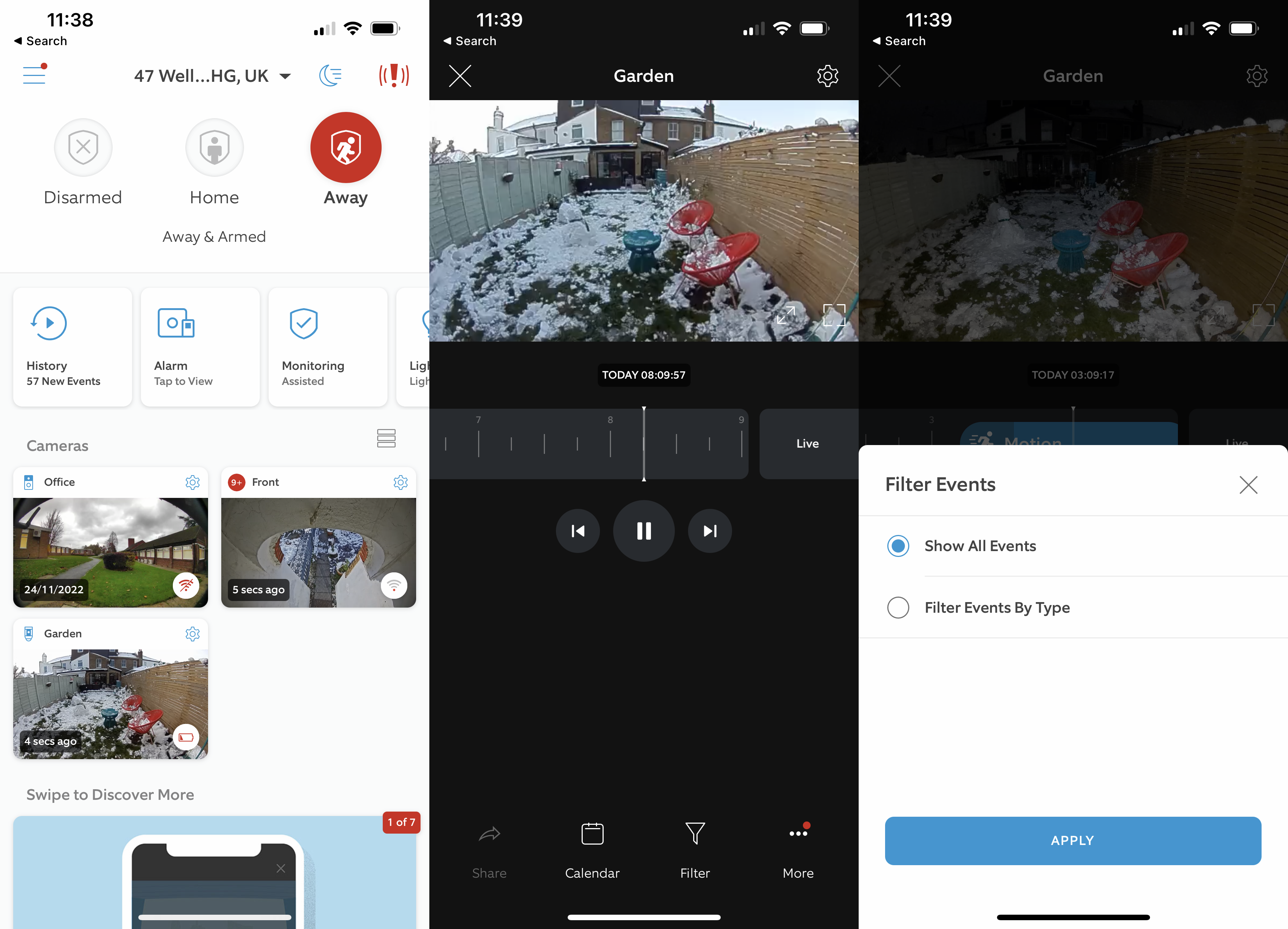
There’s the older event view section of the app, but this just lists events with no thumbnails, with basic date and event type filtering. I say it in every review, but Ring needs to build a section to its app that just lists events with thumbnails, in a similar way to Arlo.
The default option is to have the spotlight turn on when it detects motion and it’s dark outside. It’s possible to set the light to turn on and remain on using the schedule, but this is a feature I’d only use with a mains-powered camera.
Performance
- Excellent video quality
- Bright spotlight
This camera has a 1080p sensor and a 140-degree wide field of view, so it can take in a decent amount of outdoor space. There are higher-resolution cameras, such as the Arlo Pro 4, but I got decent quality with the Ring Spotlight Cam Pro’s HDR video.
During the day, I found that the camera took well-exposed video, with lots of detail, even with the camera pointing into the sun.

At night, the camera defaults to black-and-white video using its IR lights, which can be a touch soft.

However, the camera switches to colour when the dual bright LEDs kick into life. As a result, the full-colour night video is exceptional, only losing a small amount of detail compared with the daylight footage.

Latest Deals
Should you buy it?
If you want a security light that doubles as a camera, this one is a great choice that will only send you important notifications.
If you don’t have other Ring devices or don’t want to buy into the Ring cloud, there are alternative cameras that may suit you better.
Final Thoughts
Available for the same price as the original Ring Spotlight Cam sold for, the Cam Pro is great value, considering the extra features it offers: better image quality and better motion detection via radar. If you want a high-quality camera that can double as a security/utility light, then this is a great choice. If you don’t have other Ring devices or won’t buy more, you may want an alternative camera from my list of the best outdoor cameras.
How We Test
Unlike other sites, we test every security camera we review thoroughly over an extended period of time. We use industry standard tests to compare features properly. We’ll always tell you what we find. We never, ever, accept money to review a product.
Find out more about how we test in our ethics policy.
We used it as our main security camera for the review period.
We test compatibility with the main smart systems (HomeKit, Alexa, Google Assistant, SmartThings, IFTTT and more) to see how easy each camera is to automate.
We take samples during the day and night to see how clear each camera’s video is.
FAQs
The Pro version has 3D Motion Detection, which uses radar; the Plus model uses PIR motion detection.
The model on review can take two batteries. It can be charged via solar, and it has an optional USB-C power pack. There’s also a separate hardwired version.




