Nest Cam with Floodlight (wired) Review
A powerful floodlight lets this camera shoot full-colour night video

Verdict
Thanks to two bright LED lights, the Nest Cam with Floodlight (wired) shoots better night-time video than any other Nest camera, plus you get the added benefits of additional security and utility lighting. The camera comes with some clever offline features – but the Google Home app is worse than the Nest app that it replaces. There’s also no escaping just how expensive this camera is.
Pros
- Smart features without subscription
- Offline recording
- Bright floodlight
Cons
- Expensive
- Google Home app is worse than the Nest app
- Expensive
Availability
- UKRRP: £269.99
Key Features
- TypeThis is an outdoor security camera with built-in floodlight
- ConnectionThis camera connects via Wi-Fi
Introduction
Security cameras with built-in floodlights are some of the best for securing outdoor areas. With the ability to light up the space, your camera can shoot in full colour, capturing plenty of detail at night, rather than relying on softer black-and-white images using IR. Google is the latest to join the party with the Nest Cam with Floodlight (wired).
Effectively a Nest Cam (outdoor or indoor, battery) with a fancy mount that provides the floodlight, this camera offers some neat features, including on-camera recording and object detection. It’s comparatively expensive, with the Ring Floodlight Cam Pro and fully battery operated Arlo Floodlight Camera both available for less. Both alternatives come with better apps, too.
Design and installation
- Replaces an existing floodlight
- Has to be wall-mounted
- Uses the standard Nest (outdoor or indoor, battery) camera
When most companies design a floodlight camera, they start from scratch, creating an all-in-one unit. Not so for Google, which has decided to reuse the Nest (outdoor or indoor, battery) as the security component. Here, the main difference is the addition of a new mount with dual LED lights, which produce 2400 lumens of maximum brightness.
At the front of this long mount is a magnetic base, to which the camera attaches. You then connect up the power cable, so that the camera is permanently charged. On the one hand, reusing an existing camera is quite clever; but it has resulted in a mount that’s quite long and protrudes a fair way from the wall.

It’s only possible to install this model on a wall, and not under eaves. If you want greater flexibility for installation, both Ring and Arlo offer better options.
To install the Nest Cam with Floodlight (wired), you’ll need permanent cabling to the camera, which runs from your existing floodlight. If you’re not confident about turning off the power and wiring this model into place, you may want to get an electrician to do the job.
If you do tackle installation yourself, the Nest Cam with Floodlight (wired) is at least pretty easy to install. First, attach the mounting bracket to the surface (screws provided), feeding in the incoming power.
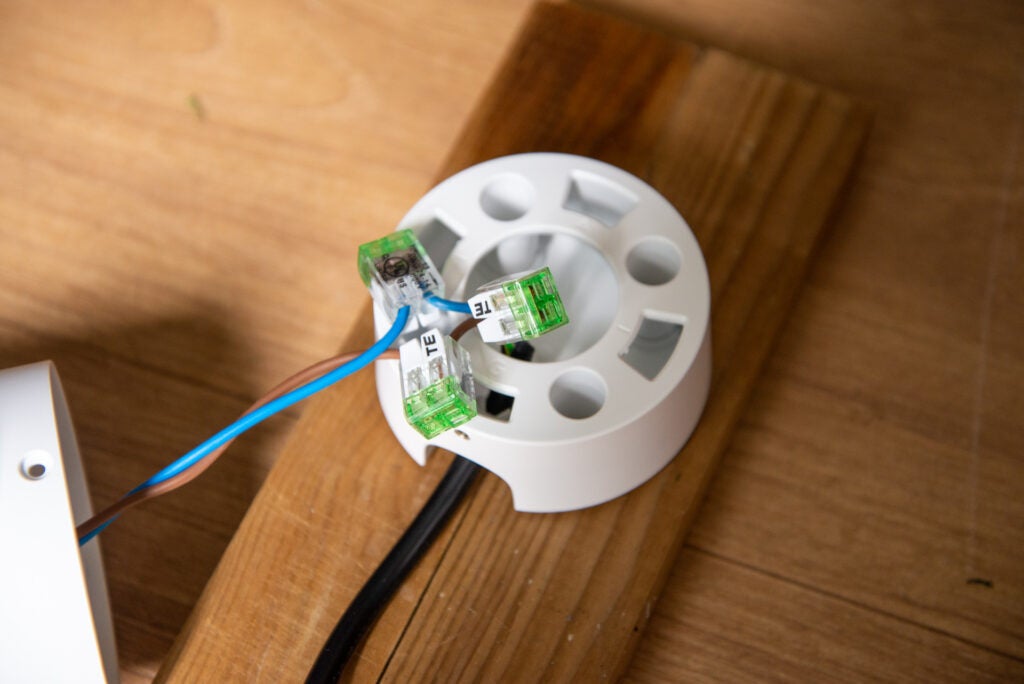
Then, you can use the provided S-hook to hang the camera from the mount while you use the screw-free connectors to join the incoming power to the camera’s leads. This camera has live and neutral connectors only, but Google provides a third connector so that you can terminate an earth cable.
Once done, turn the power on and follow the instructions in the app to get the camera connected to your Wi-Fi and the Google Home app.
Features
- Camera and light motion detection controlled separately
- Excellent recording and detection features without a subscription
- Nest Aware adds more features
Once again, since this is a new camera, control and management are via the Google Home app, rather than the older and better Nest account. If you have older Nest devices, then it means you’ll need to have two apps installed to manage your cameras, which is a slightly crazy situation to be in.
Thanks to the Google Home app, there’s also no Alexa support and no IFTTT support.
Given the base camera is a Nest Cam (outdoor or indoor, battery), the basic features are the same here. With this generation of products, Google has upped the number of features available offline.
This means that without having to pay a penny you get object detection, with the camera able to determine the difference accurately between people, animals and vehicles. You also get activity zones, and can choose which objects to be notified about or recorded for each zone.
Given this is an outdoor camera, you may want one zone for a drive to detect vehicles and one zone for the main path to detect people, for example.
Nest counts everything outside of an activity zone as a special ‘not in zone’ area, where you can also choose what you want to record or be notified about. This degree of flexibility is excellent, and means you get to capture what you want when you want.
Using the camera’s internal storage, you can record up to three hours of video footage without having to pay a penny. If you’re largely around all day, that may be sufficient. If you want to store more video then you’ll need to upgrade to a Nest Aware subscription, prices for which start at a reasonable £5 a month for 30 days of event history; this also covers you for any future Nest cameras you may add. Pay for the more expensive subscription and you also get 24/7 video recording.
With Nest Aware you get Facial Recognition, too – one of the stand-out features of this camera. Provided you spend a bit of time naming profiles and managing them (deleting incorrect identifications or merging duplicates), the system is hugely accurate, and the same profiles work across all supported devices, such as the Nest Doorbell (battery).
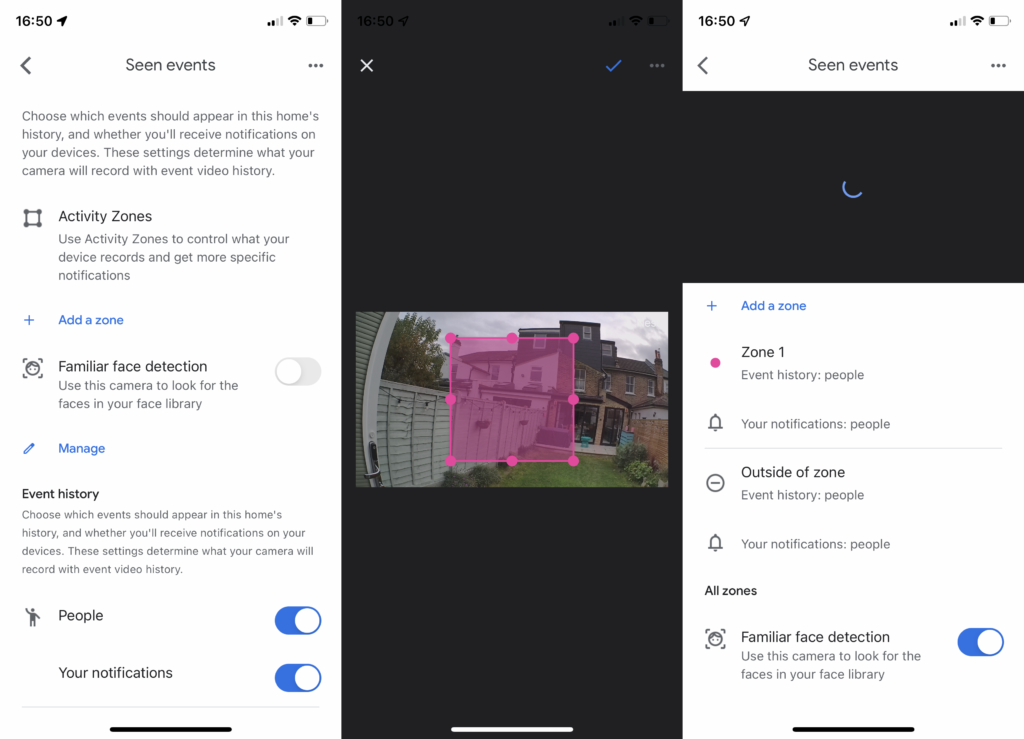
Cleverly, the camera’s internal storage works with Nest Aware. If your internet connection goes down, for example, then the camera can buffer video until the connection is restored. Likewise, since the camera has a built-in battery, if your power goes down then this model can keep recording.
Video history is saved to the basic timeline, which is available on tapping the live view option. This is far more difficult to navigate than the equivalent in the Nest app. I find it easier to tap the Full history button, which takes you back to the Google Home app and lets you browse and filter the list of events, each one with its own thumbnail. Video can be downloaded to your phone for permanent storage.
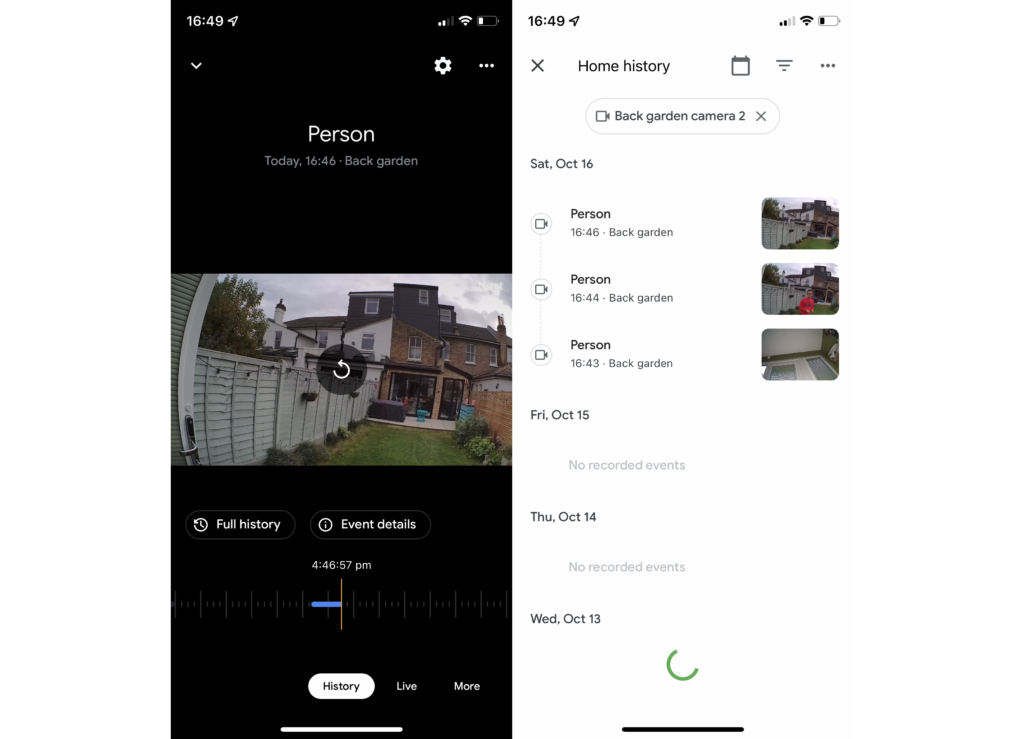
If you set up Home and Away routines, Nest can use your phone to work out when you’re at home and when you’re away, controlling what your camera does. Since this is an outside camera, it makes sense to have it record permanently, although you may want to use the option that sends you alerts only when you’re away.
There are extra controls with this camera, too, which let you manage how and when the lights turn on. The very short version is that there’s a PIR sensor for the floodlight that picks up movement and turns the light on independently of motion events on the camera.

There are some simple controls that modify the operation, including adjusting motion sensitivity, choosing from High, Medium and Low. The Ring Floodlight Cam Pro has a more granular slider that gives you an idea of motion detection range and is a better control in my opinion.
With Nest, you can also adjust the daylight sensitivity (the floodlight only works when it’s dark enough) and the length of time for which you want the lights to remain on. You can’t time the lights to turn on and off at certain times as you can with the Ring camera.
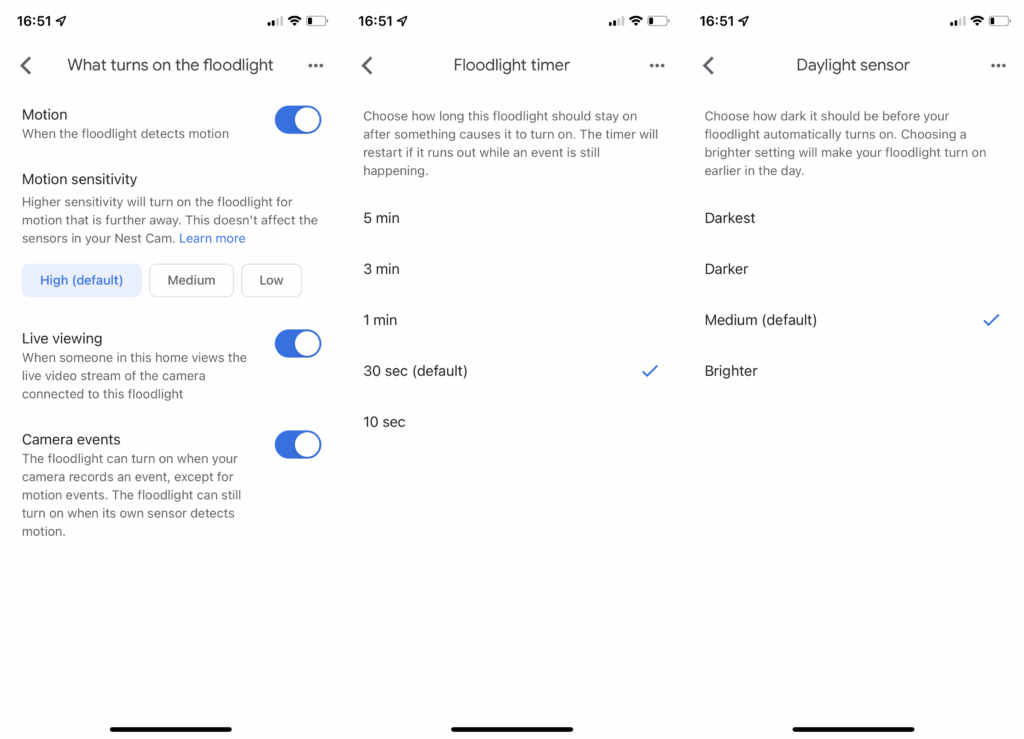
Video quality
- Good-enough video quality
- Night vision is improved with lights
- Images are slightly over-sharpened
There’s a 130-degree lens on the Nest Cam with Floodlight (wired) that captures a decent amount of the outside. All footage is captured at 1080p, which is fairly standard for security cameras, with only the Arlo Floodlight shooting higher-resolution video.
During the day, the video is pretty good. I found that it was a little oversharpened, but facial details are preserved, and both colour balance and exposure are spot on. You can see a lot of detail through the frame.

At night, the camera has IR lights so that it can shoot in black and white, but when the floodlight is triggered, the camera shoots video in full colour. Footage is better this way, although I found some detail was lost compared to the daylight samples. Even so, you can see more detail in colour than in black and white, making it easier to spot individuals.

Overall, there are better outdoor cameras – but what you get here is good enough to see what’s going on.
Latest deals
Should you buy it?
If you have other Nest cameras already, then this model with floodlight will make more sense for you.
If you want a better value camera, then there are plenty more options available. The lack of Alexa support may deter some people, too.
Final thoughts
If you’ve fully bought into Google’s ecosystem, then the Nest Cam with Floodlight (wired) is a useful outdoor camera, doubling as a security light. There’s no getting away from that fact that it’s quite expensive, and the Ring Floodlight Cam Pro is cheaper and has some more advanced features, including radar-based 3D motion detection. It has more flexible installation options, as does the Arlo Floodlight Camera.
If you’re after something else entirely, then check out my guide to the best outdoor security cameras.
How we test
Unlike other sites, we test every security camera we review thoroughly over an extended period of time. We use industry standard tests to compare features properly. We’ll always tell you what we find. We never, ever, accept money to review a product.
Find out more about how we test in our ethics policy.
Used as our main security camera for the review period
We test compatibility with the main smart systems (HomeKit, Alexa, Google Assistant, SmartThings, IFTTT and more) to see how easy each camera is to automate.
We take samples during the day and night to see how clear each camera’s video is.
FAQs
No, but if you do subscribe you’ll be able to store more video and you can turn on facial recognition.
Yes, it does. This powers the camera only and lasts for around three months.





