Mio Cyclo 505 HC Review
Mio Cyclo 505 HC
A clever cycling sat-nav and workout monitor in one that should delight serious cyclists

Sections
- Page 1 Mio Cyclo 505 HC Review
- Page 2 Performance Monitoring and Verdict Review
Verdict
Pros
- Bike and car navigation with maps of 23 European countries
- Cadence and heart-rate sensors
- 12-hour battery life
Cons
- Premium price
- Hard to transfer between bikes
Key Specifications
- Review Price: £456.66
- 3-inch screen
- Bike and road navigation
- OSM and TeleAtlas maps for 23 European countries
- Cadence sensor and heart-rate monitor
- Wi-Fi synchronisation
What is the Mio Cyclo 505 HC?
The Mio Cyclo 505 HC is a high-end cycling computer with a colour touch screen and sat nav abilities for cycle paths and roads. The 505 HC is part of a family of three devices with a range of features. All have navigation mapping and WiFi, but the 500 doesn’t include the ANT sensor and workout programmes of the 505, and the 505 HC we have here adds a heart-rate monitor and cadence sensor to the bundle too. It’s price means only serious cycling enthusiasts need apply, but on paper it’s a seriously impressive cycling aid.

Mio Cyclo 505 HC: Navigation
It’s impressive because the Mio Cyclo 505 HC gives you a full set of analytical data from your rides, and it’s a rather different experience from the more simplistic cycling computers we have reviewed before, such as Mio’s own Mio Cyclo 105 HC. The key element here is the 3-inch colour touch screen, although Mio introduced this before with the 300 series. The hardware is IPX7 rated as well, meaning it can withstand immersion in water up to 1m deep for up to 30 minutes.
The touch screen provides access to an icon-driven menu with a large selection of features. The key difference is the navigation facility, with maps included for 23 European countries. Both OpenStreetMap and Tele Atlas bike map options are available, switchable in the settings. You can enter an address, and the device will calculate a route via car or bike. There are also some useful Points of Interest, such as nearby bike stores, too.
When navigating, the map display isn’t the usual pseudo 3D familiar with most in-car sat-navs, it’s merely top-down 2D. But you do get the next turning detailed on the top left, with speed and remaining difference along the bottom. Verbal commands are provided, too, so you don’t need to look at the device whilst cycling. There are also Dashboard information screens left and right.
To the left is a readout of the hill inclines along your route, with the overall climb, next hill distance, next hill grade, and average grade over the next 5km. The right-hand Dashboard panel shows more general details of your journey, including your average speed whilst active, and the calories you have burned during the journey.
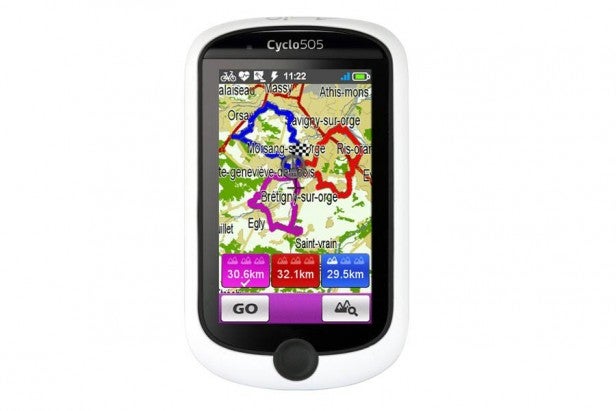
It’s worth noting that the route is likely to be quite different for a bike compared to a car, and probably quite a bit longer. The 505 can be set to follow bike routes that avoid ways likely to be heavy in automotive traffic, such as major roads, and make a preference for unpaved roads that shouldn’t be busy with cars. You can choose these settings individually for the bike setting, and select the opposite for car journeys.


