LIFX Tile Review
LIFX Tile
Fiddly to set up, the end result is smart artistic lighting

Verdict
Pros
- Clever light blending
- Excellent app
- Excellent colour range and scene choice
Cons
- Fiddly to set up
Key Specifications
- Review Price: £249.99
- Five LED panels
- Android and iOS apps
- IFTTT, HomeKit, Amazon Echo and Google Home support
- 16.7-million colours
What is the LIFX Tile?
LIFX impressed me with the Beam, a modular series of strip lights that provide mood light that could shift and change around you. Now, the company is back with the LIFX Tile. A series of square LED panels, the Tile is designed as an artistic statement, letting you decorate your home with light.
An excellent app, vast range of colour options and integration with every major voice assistant makes the LIFX Tile stand out, but the fiddly configuration can make them a pain to set up.
LIFX Tile – Design and build quality
Each Tile is a rather basic-looking chunky block of plastic finished in an opaque white. When turned off, the LIFX Tile looks inconspicuous, saving the impressive stuff for when the lights are turned on.
At the back of each panel you get an Apple HomeKit code; however, you only need the code for the first device plugged into power, as this becomes the master.
Two proprietary USB ports are on each Tile, too. The first Tile has one for the primary power input, and then the remaining Tiles are daisy-chained together with the shorter cables. This means that your Tiles don’t have to touch, unlike with the Beam, which used a magnetic connector. And, as you’re using cables, you can even place the Tiles around corners, and you don’t have to use the same bit of wall.
Related: Which Philip Hue bulbs should you buy?

Finally, each Tile has four sticky strips on the back, used to stick them to a wall. I recommend planning your layout carefully on a table before you start fixing Tiles to the wall, getting the layout you want. Fortunately, the sticky fixers attach to the Tiles via velcro, so you can remove individual lights to manage your cables if needed.
LIFX Tile – Features, app and control
Getting the Tile working should be a simple matter of getting them connected, and then applying power. Using the LIFX app, you can join your Tiles to your account and connect the system to your Wi-Fi; Apple users can add their Tiles to HomeKit at the same time.
That’s the theory, but the reality was very different for me. At first, only a single unit was recognised, despite all of my five having power. Eventually, I reset everything and connected only one Tile. After that was working, I joined a second, and so on. Unfortunately, I could just get four working, as adding the fifth meant that the app could only see and control the first.
After discussing with LIFX and trying a few resets, the problem was tracked down to a faulty Tile. A replacement soon came, which completed the chain and gave me all five working.
Even without the issue, getting the LIFX Tile working was slightly trickier than I’d expected and it’s quite fiddly to get everything set up the way that you want.

In-app, you can then choose the layout, with LIFX sensibly turning each one a different colour to make identification easier.
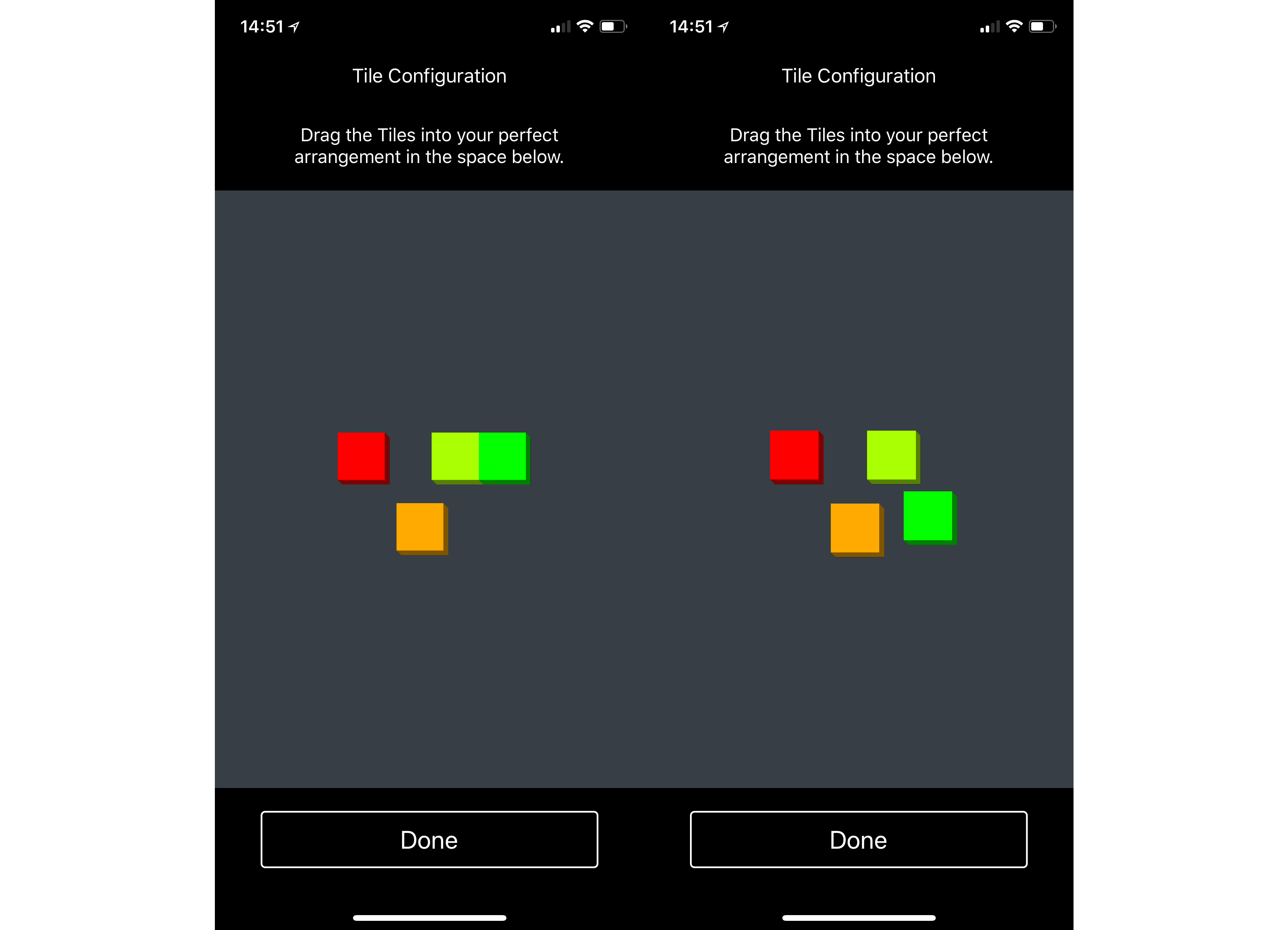
LIFX has one of the best apps in the business, with simple, intuitive control over your lights. With the Tile, you can select which ones you want to control, changing as a group or individually. Tiles can have their colour temperature changed between a bright white 9000K and 2500K warm white. And, there are 16-million colours to pick, too. LIFX’s brilliant colour wheel makes it simple to select brightness and colour.

The home screen of the app gives simple on/off control, but it’s the subtleties that really make it work. Press and hold your Tile’s icon, for example, and you get set the turn-on or turn-off time between 10 seconds and 30 minutes. This sets how long it takes the lights to gentle brighten or dim. That can make this a rather neat night light.
There are themes that you pick, with a choice of two modes. Blend is the best, as it changes each Tile to be multi-coloured, spreading the colours of the theme across your installation. Solid just turns each Tile one flat colour. You can also choose to colour them yourself, either setting each one to a solid colour or using the Paint feature and your finger to more gently blend and mix colours.
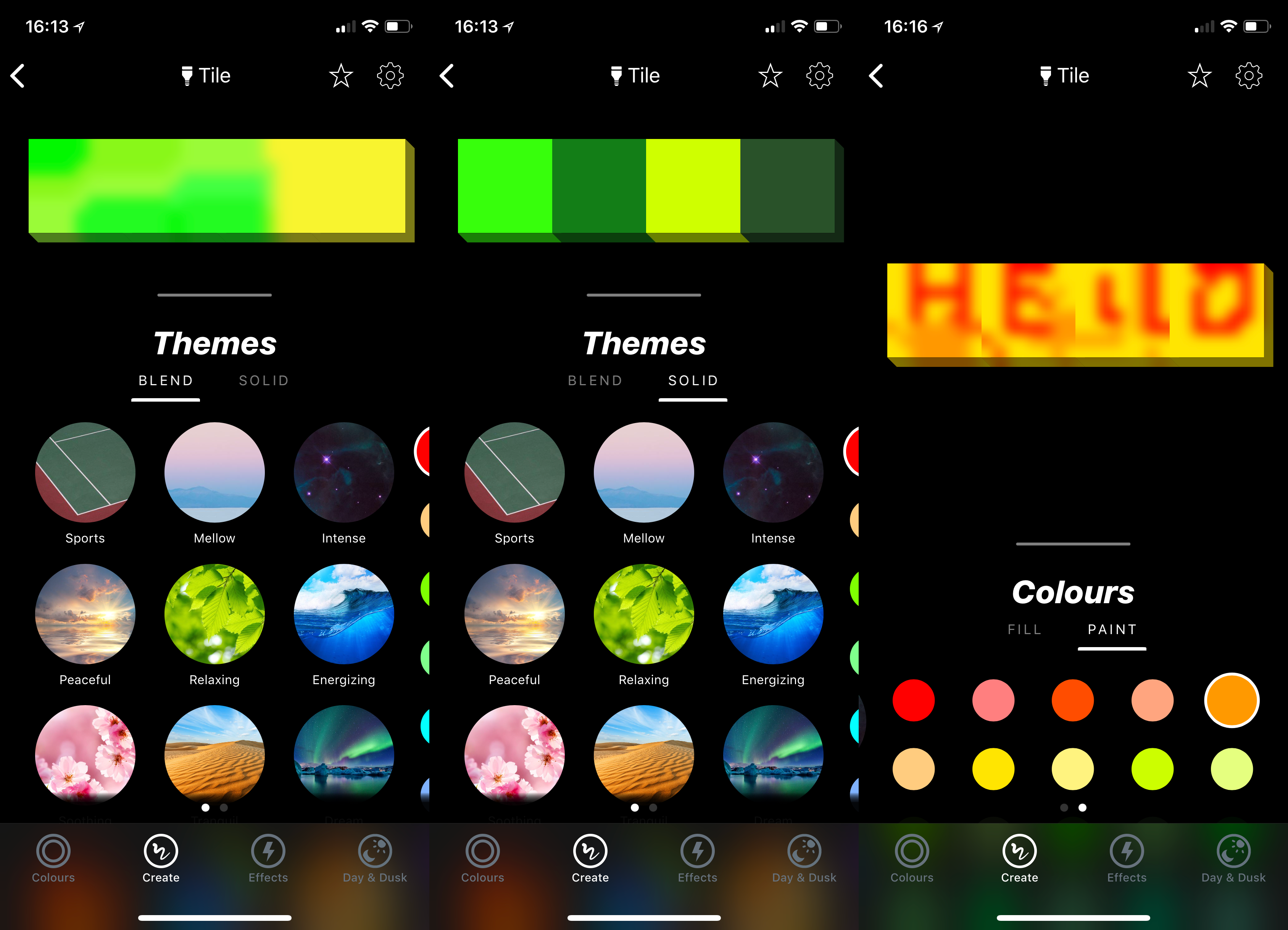
It’s the Effects that add life to colours, bringing in motion, such as with Candle Flicker that gives the appearance of lighting your room with a candle, or Colour Cycle, which gently cycles through the selected colours. Music Visualiser lets the Tiles change colour based by using your smartphone’s microphone to listen to the background music. It’s a great way to add an interactive element, even if it does mean that you have to keep your phone near the music.
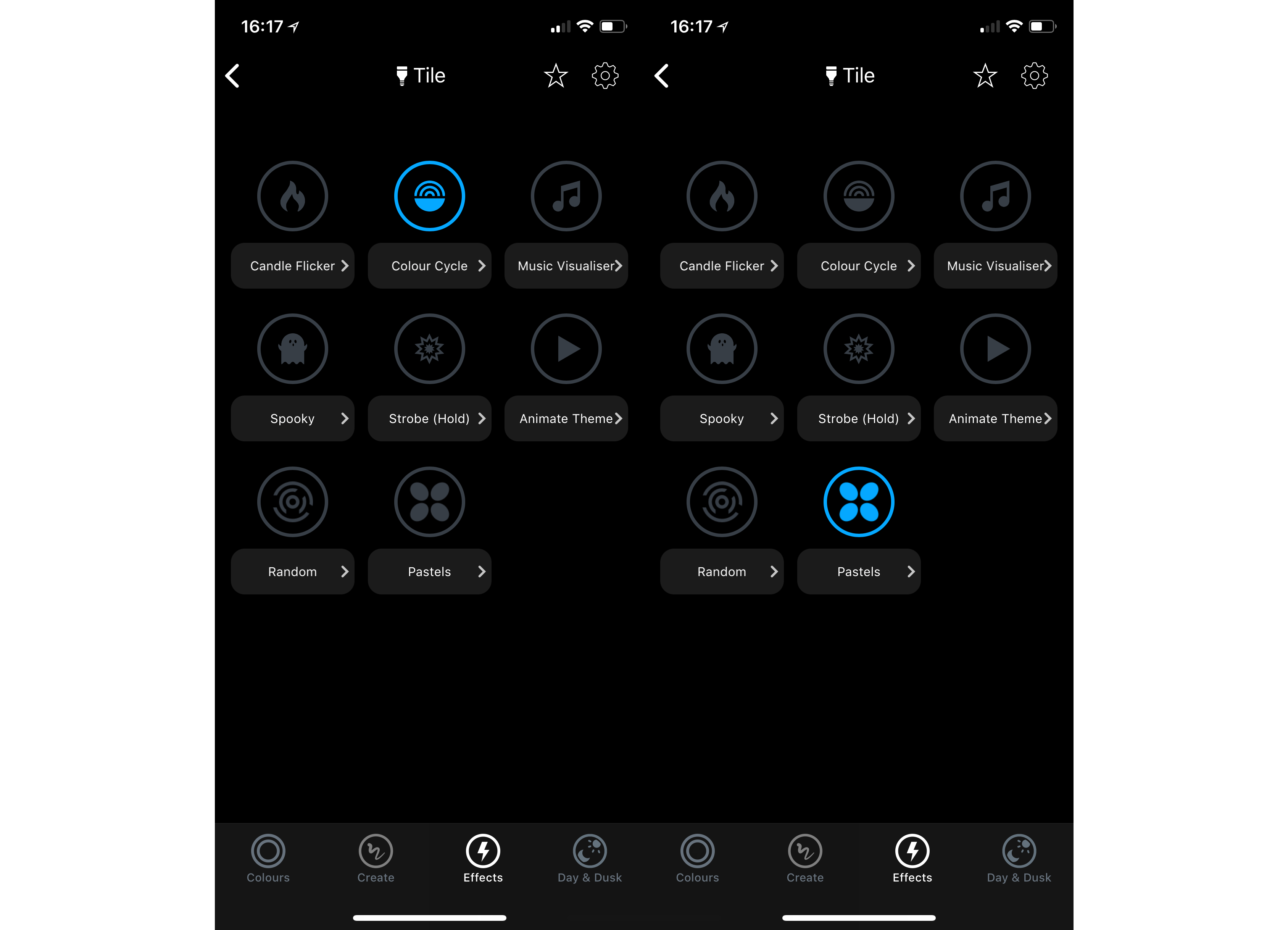
Day & Dusk mode automatically cycles the brightness and colour temperature of the Tile to match the natural sun. It’s quite neat, but you can only set start and end times for the four periods of the day (Wake Up, day, Evening and Night Light), and it’s a shame that there aren’t more fluid options, such as sunrise and sunset.
LIFX Tile – Performance
The impressive thing about the Tiles is the way that they can blend colours internally. Rather than a single bright uniform light, colours merge neatly together, giving a softer and more delicate appearance that looks great. If you’re after something to give your room an artier look, then the Tile is a great choice.
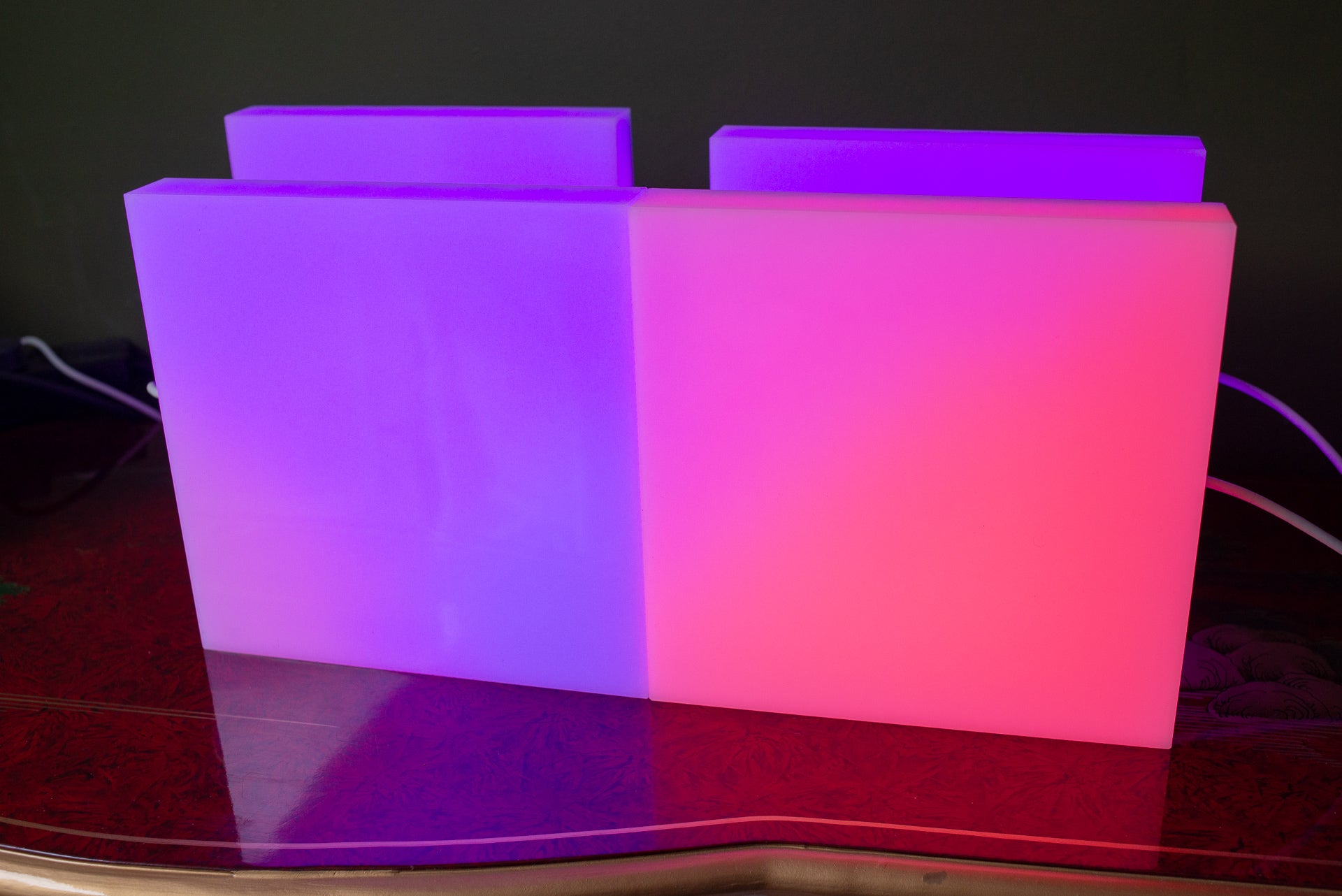
Light from the tiles gives a gentle illumination, but you’ll still want traditional lights for everyday lighting.
LIFX Tile – Apple HomeKit, Amazon Alexa and Google Assistant
LIFX supports all of the major voice assistants. From HomeKit, you can use the Home app to toggle the Tile on or off, trigger a scene or set the entire wall to one colour. You can’t set a specific colour temperature, though. Siri control lets you use your voice for the same level of control, which is particularly useful if you’ve got a Homepod.
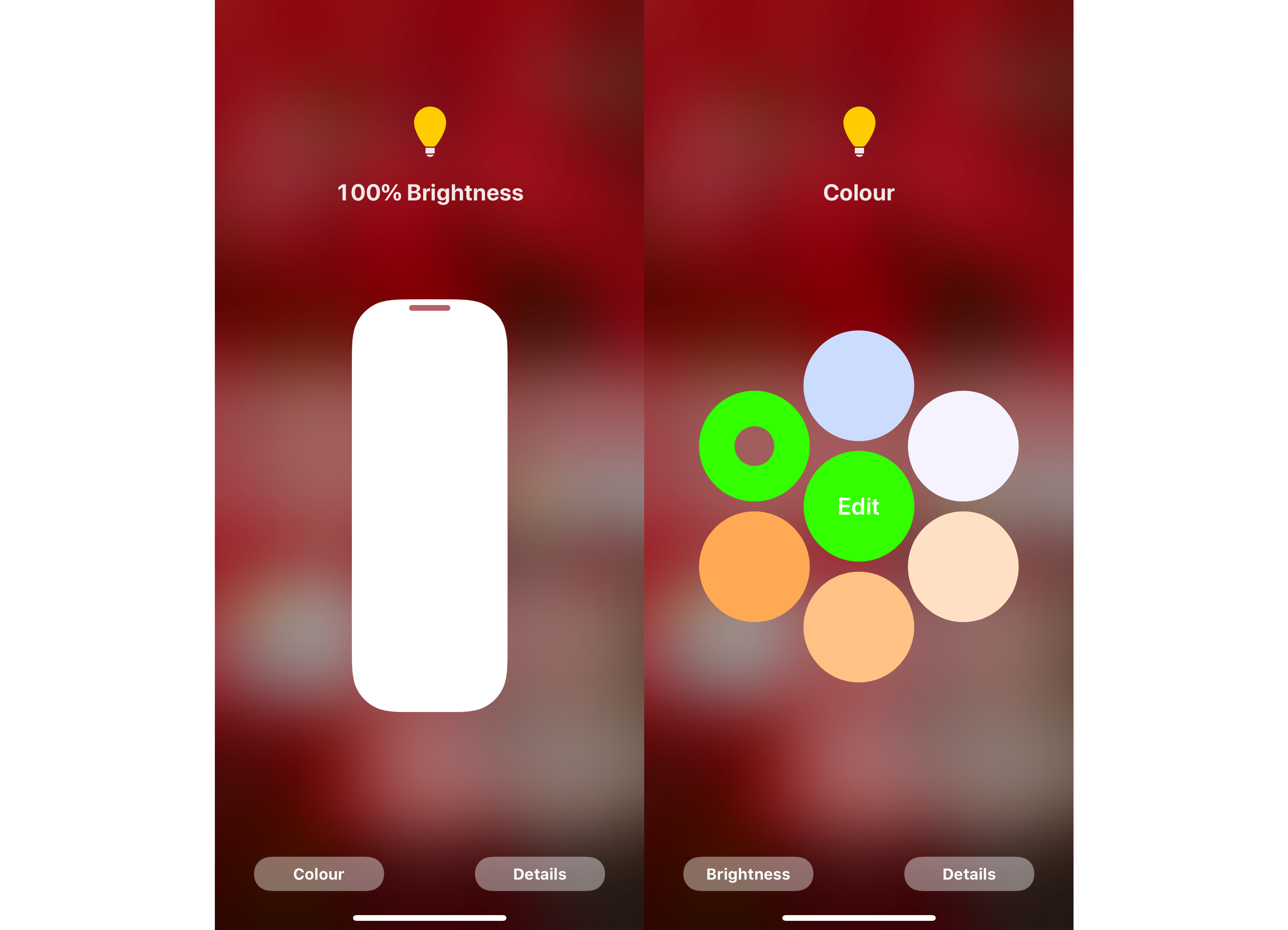
Alexa and Google Home give you the same level of controls. You can turn the Tile on or off, set scenes that you’ve created and set a colour or colour temperature. Neither assistant can trigger built-in themes or effects.
Related: Amazon Alexa guide
LIFX Tile – IFTTT, Works with Nest and SmartThings
Currently, SmartThings support is limited to the colour bulbs, although I’d expect to see Tile support come in the future.
IFTTT support is useful, with the channel letting you turn on the Tile and set a colour and brightness. If you want to automate your home, such as triggering Tile to turn on when motion is detected by a camera, then IFTTT support is really useful.
Works with Nest is a great option, too, adding the ability to flash your lights when your Nest Protect goes off, or turning on lights when your Nest Cam picks up motion.
Why buy the LIFX Tile?
The smart and powerful LIFX Tile gives you a huge range of options for decorating your home with light. The powerful app and integration with all three top voice assistants is another bonus. When you get the lighting and Tile position right, the effect is impressive, turning this set into a fun light installation.
But, set up is fiddly and troubleshooting when the entire chain won’t work is quite painful. If you can put up with that the LIFX Tile is a neat way to add a different type of lighting to your home, but you may want to look at the Nanoleaf Light Panels Aurora Rhythm kit instead. This comes with nine colour-changing panels and has a built-in microphone, letting the lights change to music without needing your smartphone.
Verdict
A neat way of creating more artistic lighting in your home, but the Tiles are fiddly to set up.


