Lenovo Yoga Slim 9i (2022) Review
Lenovo's latest ultraportable laptop


Verdict
The Lenovo Yoga Slim 9i looks superb, it’s got plenty of power, and it partners a stunning OLED screen with decent battery life and ergonomics – but it’s not always the cheapest option, and it lacks connectivity
Pros
- Good ultraportable performance
- A stunning OLED display
- All-day battery life in some situations
- A crisp keyboard inside a good-looking, robust chassis
Cons
- CPU doesn’t always run at full speed
- Better battery life elsewhere
- No full-size USB ports
- Not always the cheapest option
Availability
- UKRRP: £1499
- USARRP: $2070
- EuropeRRP: €1699
Key Features
- A superb OLED screenThe Lenovo’s 14in OLED panel ticks virtually every box. It makes apps, browser windows and media files look incredible, it’s got the breadth and quality for multimedia work, and its high resolution, touch support and high brightness levels make it a winner in almost every situation.
- A rock-solid Intel Core i7 CPUIntel’s Core i7-1280P has the power to handle multi-tasking and creative workloads despite the Lenovo’s slim size. And while it doesn’t always run at full pelt, when it stretches its legs there’s little in this class of machine that can compete.
- Great-looking designThe Lenovo combines aluminium and glass to great effect – this is one of the best-looking ultraportable laptops you’ll find anywhere. It’s a sturdy notebook, too, and doesn’t weigh too much – even if it’s a bit heavier than its competitors.
Introduction
The Lenovo Yoga Slim 9i is one of the best-looking ultraportable laptops on the market, which will surprise anyone who associates this manufacturer with subtle office notebooks rather than eye-catching designs.
Beneath the curved edges and glass you’ll find Intel internals and high-end screen specifications. It’s a good start, and on paper the Lenovo looks like a keen challenger for the Apple MacBook Air M2 and Dell XPS 13 Plus and a potential entrant into our best laptop 2023 countdown.
If you’d like to get your hands on this machine, you’ll have to pay £1499 in the UK and €1699, but bear in mind that the US price is a bit higher at $2070.
Nevertheless, those prices do still compare well to some rivals. But is this laptop worth the outlay – or does it lack substance beneath the style?
Design and Keyboard
- A combination of glass and aluminium make this one of the best-looking slim laptops around
- A great keyboard and glass trackpad make for a top-notch ergonomic experience
- One of the three Thunderbolt ports must charge this rig, and connectivity is sparse elsewhere
Get hands-on with the Yoga and you’ll find plenty of pleasing aspects regarding the design. There are no sharp edges – instead, the aluminium base and lid are ringed with gently curved, chrome-effect edges. The lid glows with glass, and on either side of the gently sunken keyboard there are pin-sharp speaker grilles.
The bezels are tiny, and this version of the rig uses an off-white shade called Oatmeal rather than Lenovo’s alternative Storm Grey colour.
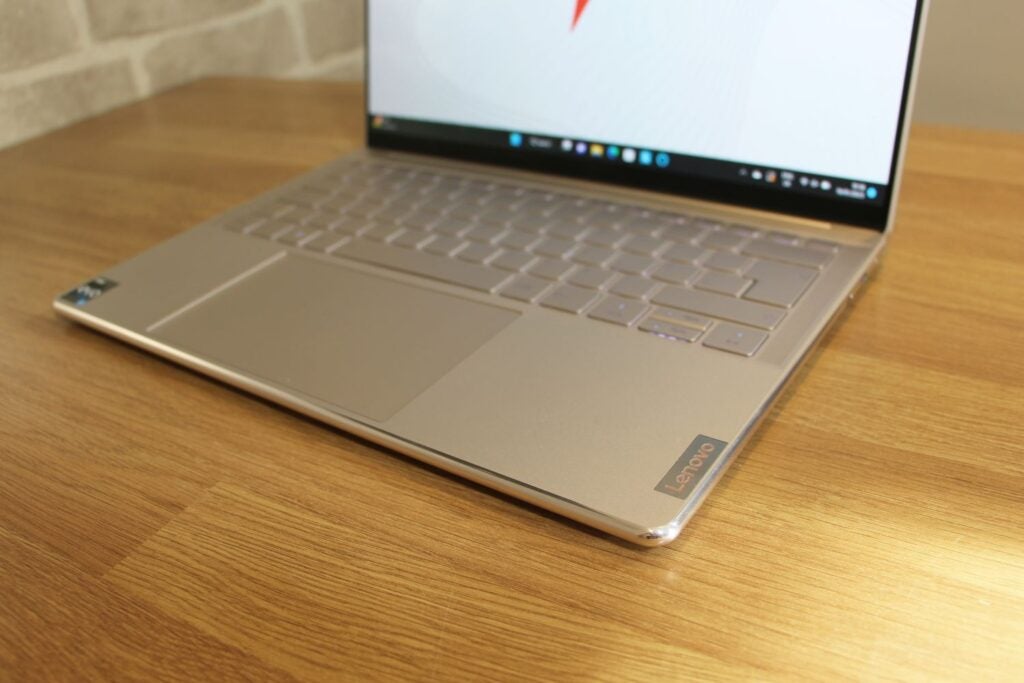
The Lenovo Yoga Slim 9i impresses in practical areas, too. This is an impressively robust notebook, with hardly any significant panel movement – it’s the kind of laptop you can easily take on your commute. The hinge’s movement is smooth, and a tiny lip on the screen opens the lid easily. And while its weight of 1.38kg is a little higher than rivals, it’s not a big enough jump to make a significant difference.
Ease the display open and you’ll find a high-quality keyboard. That’s typical of Lenovo, and this unit is comfortable, quiet and reliable; it strikes a great balance between light, responsive movement and solid feedback. Thankfully, the power button is not installed on the keyboard, and you get a double-height Return key.
As this is an ultraportable, there’s only 1mm of key travel and no numberpad. That’s normal for this class of machine, and there’s little difference between this unit and the MacBook Air.

The keyboard isn’t perfect – the backlight should be stronger – but it’s very good. It’s also more conventional than the experimental unit on the XPS 13 Plus.
The trackpad is excellent, too. It’s vast, with a perfectly smooth glass coating, and its buttons are very satisfying.
Lenovo’s laptop deploys three Thunderbolt 4 ports – one more than either rival – alongside a headphone jack and a webcam privacy switch. The camera pairs sharp 1080p quality with Windows Hello facial recognition. Internally, connectivity comes from dual-band Wi-Fi 6E and Bluetooth 5.2.
As ever, though, the Lenovo’s size means some missing features. You don’t get a card reader or a fingerprint scanner – both rivals include the latter. The Yoga doesn’t have an HDMI output or any full-size USB ports, and no adapters come in the box.
Screen
- The high-resolution OLED touchscreen flaunts superb colour gamut and contrast performance
- You’ll want to look elsewhere for flawless colour accuracy
- The bold, loud speakers are a good companion to the display
There’s lots to like about the Yoga’s display. This 14-inch touchscreen uses OLED technology and deploys a 2800 x 1800 resolution, so you get incredible colours and pin-sharp detail across its 16:10 aspect ratio.
The Yoga’s panel bolsters that specification with some great benchmarks. This panel produced 100%, 99.2% and 96.8% of the sRGB, DCI-P3 and Adobe RGB gamuts with huge volume, so this screen can handle creative workloads and media playback in every space. Combine those figures with the OLED screen’s perfect black levels and contrast and you’ve got incredible vibrancy, punch and depth.

The Delta E of 3.21 is reasonable rather than brilliant and means that this screen doesn’t quite have the accuracy for the most demanding design tasks, but that’s a minor issue. Elsewhere, the SDR brightness of 396 nits is high enough for indoor and outdoor use and the panel’s HDR peak of 600 nits delivers a small boost to HDR movies. The display even comes with a stylus.
This is one of the best screens you’ll find on any laptop. It exceeds the MacBook Air panel in resolution and colour handling and matches the XPS 13 Plus’s OLED option.
The stunning screen is partnered by fantastic speakers that churn out loads of volume and punch alongside great detail and crisp high-end notes.
Performance
- The Intel i7-1280P is a superb mid-weight CPU
- You don’t always get the full ability of this chip unless you mess around with power modes
- Turn the CPU to full speed and it’s a better option than anything Dell can muster
The Intel Core i7-1280P is a mid-power Alder Lake processor with impressive credentials. It’s got six Hyper-Threaded P-cores that peak at 4.8GHz and eight low-power E-cores. It’s also a step ahead of the i7-1260P that you’ll find elsewhere – that CPU might come from the same range, but it has two fewer P-cores and isn’t in the same league as the i7-1280P.
Elsewhere, Lenovo’s laptop has 16GB of dual-channel DDR5 memory and a 1TB Samsung PM9B1 SSD with moderate read and write speeds of 3558MB/sec and 2764MB/sec. On the graphics side, you’ll have to rely on Intel’s integrated core.
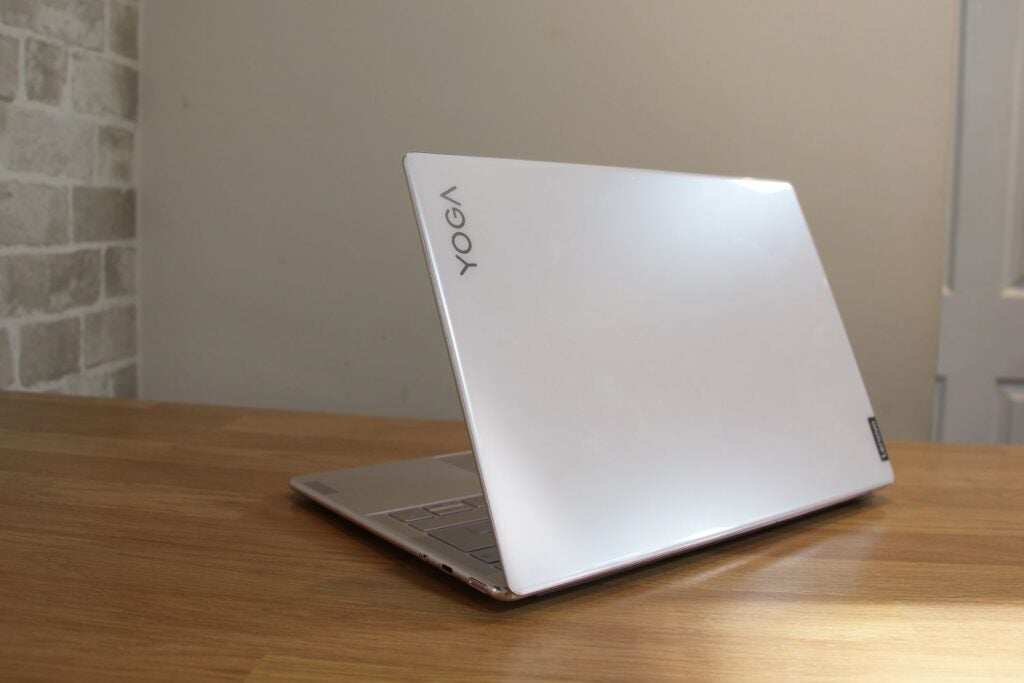
By default the Lenovo runs in its Adaptive Performance mode, and with this option selected the i7-1280P returned Geekbench single- and multi-core results of 1,694 and 7,175. Those modest figures barely differ from the i7-1260P inside the Dell XPS 13 Plus and fall behind Apple’s M2 chip. The same pattern repeated in PCMark 10, where the Lenovo and Dell both scored around 5,200 points.
Switch over to the Extreme Performance mode and the i7-1280P stretches its legs. In that benchmark its PCMark 10 result improved to 5852 and in the Geekbench tests it scored 1738 and 10,806, with the latter result trouncing Apple’s latest chip and stretching far ahead of the i7-1260P.
| Lenovo Yoga Slim 9i | Dell XPS 13 Plus | Apple MacBook Air M2 | |
| CPU | Intel Core i7-1280P | Intel Core i7-1260P | Apple M2 |
| PCMark10 | 5242 | 5211 | n/a |
| Geekbench 5 Single / Multi | 1694 / 7175 | 1467 / 7155 | 1928 / 8968 |
| GPU | Intel Iris Xe | Intel Iris Xe | Apple M2 |
| 3DMark Time Spy | 2040 | 1687 | n/a |
When it comes to performance, then, you’ve got options. That Adaptive Performance mode is ideal for everyday office tasks and web browsing, while the Extreme Performance option is better suited to photo-editing, modest content-creation workloads and tougher work tools. In those everyday workloads the Lenovo, Dell and Apple are interchangeable, but in creative tasks and multi-threaded situations the i7-1280P is better than the Dell’s i7-1260P and the Air’s M2 silicon.
Lenovo’s laptop does a decent job in thermal tests, too. It’s near-silent in Adaptive mode and only made a little more fan noise in the Extreme runs – it’ll be hard to hear unless you’re in an extremely quiet environment. The exterior panels never get too hot, either.

In some markets you can buy the Yoga with different processors. Avoid the i7-1260P, which is slower than the i7-1280P but often sold at the same price. Sometimes you’ll spot the i5-1240P, which is a capable everyday chip for web browsing and office tasks. That’s a smart money-saving switch.
Stick with the i7-1280P and you’ll find that the Yoga isn’t always the cheapest option. In the US, the $2070 Lenovo is comparable to the XPS 13 Plus with an OLED, but Dell’s rig is cheaper if you’re willing to drop that screen – and the MacBook costs less, even with 16GB memory and 1TB SSD upgrades.
The Dell and Apple notebooks do offer more spec versatility. In many markets there are no options to customise the Yoga, while the XPS and MacBook machines have loads of tweaks. This isn’t always the case with Lenovo, though, and I hope this is just a temporary halt to customisation.
Also bear in mind that the Yoga will get Intel 13th Gen processors from April 2023 onwards. The i7-1280P is no slouch, but it’s worth waiting if you want even more speed.
Battery
- All-day battery life in some situations is a better result than most OLED laptops manage
- That said, Apple’s non-OLED Air notebook is still far better in this regard
You’ll get a full day of use from this laptop in some situations. With Adaptive Performance mode engaged, the screen brightness halved and an everyday work benchmark running the Yoga lasted for 10hrs 25mins, and in the Battery Saver mode that result extended by an hour.

Ramp the brightness up to view OLED content or run tougher content creation tools and you’ll get about seven hours from this laptop, but if you’re careful then the Yoga will handle a working day.
That’s reasonable for an OLED laptop and longer than the Dell, but non-OLED rivals are notably better here. Apple’s MacBook Air M2 lasted for a mighty fourteen hours.
Latest deals
Should you buy it?
You’d love a slim, good-looking and powerful OLED laptop
The OLED screen and Core i7 processor deliver incredible visuals and huge power considering the size of this notebook – and it looks great, too. It’s a high-quality all-rounder.
You need good battery life, or you’re buying on a budget
The OLED display means battery life suffers in comparison to rivals, and you can get Dell and Apple laptops for less in plenty of situations.
Final Thoughts
The Lenovo Yoga Slim 9i is an excellent ultraportable. Its OLED display stuns, its Core i7 processor flies, and it’s ergonomically impressive. You’ll even make it through a working day in many situations. But it’s not the cheapest laptop, it could have better connectivity, and rivals also have better battery life.
How we test
Every laptop we review goes through a series of uniform checks designed to gauge key things including build quality, performance, screen quality and battery life.
These include formal synthetic benchmarks and scripted tests, plus a series of real world checks.
We used as our main laptop for at least a week.
Tested the performance via both benchmark tests and real-world use.
We tested the screen with a colorimeter and real-world use.
We tested the battery with a benchmark test and real-world use.
FAQs
As its name suggests, the Slim model has a thinner design. You’ll also find that they offer different configuration options depending on your country.


