Jabra Sport Pulse Wireless Review
Jabra Sport Pulse Wireless Review
Jabra's heart-rate-monitoring earphones are expensive but deliver where it matters

Verdict
Pros
- Comfortable and secure fit
- Accurate heart tracking
- Great companion app
- Useful voice prompts
Cons
- Very expensive
- Bigger battery life would be nice
- Slightly inconsistent experience across Android and iOS apps
Key Specifications
- Review Price: £199.00
- Bluetooth 4.0
- NFC
- Heart rate monitor
- Android and iOS app support
- IP55 certified drop, dirt and temperature tested
- 4.5-hour battery life
What are the Jabra Sport Pulse Wireless?
The Jabra Sport Pulse Wireless are a pair of wireless in-ear headphones that have one special trick – the ability to monitor your heart rate through your ears.
Joining the LG Heart Rate earphones in the bid to banish chest straps and dedicated sports watches, the Pulse are priced at £199, so they’re not cheap.
If you can afford to spend the money, though, these are some of the best wireless headphones we’ve taken into the gym or for a run, and the accurate heart-rate monitoring is definitely going to give them appeal.
Related: best running headphones

Jabra Sport Pulse Wireless – Design, Features and Comfort
Compared to the previous Jabra sports headphones we’ve tried, the Pulse are definitely a more minimal affair. The short, tangle-free cord is long enough to lie behind your neck, and has a small clip included to keep the cord raised so it doesn’t swing around. In calmer, non-blustery conditions, the Pulse won’t wave about too much, but when the wind picks up the cable has a habit of repositioning itself on your shoulder. It’s not enough to want to take them off during a workout, though.
There’s an inline remote built into the cord, up near to the right earphone. It handles most of the standard functions you’d expect, such as adjusting volume, activating Siri if you’re using an iPhone, and also skips tracks via a number of different button presses. It’s well positioned and easy to reach.
The water-resistant earbuds themselves look fairly normal, but you’ll soon notice these aren’t quite your standard in-ears. On the left side is where all the heart-rate monitoring happens. If it’s not properly positioned inside your inner ear then you won’t find a connection.
Jabra includes three sets of earhooks to keep it securely in place, and while it won’t offer the kind of satisfying security as Yurbud and Monster’s iSport range, it does a very good job and it was only in really torrid, rainy conditions where we had any problems with the buds moving about slightly.

Built into the outside of the left earbud is the really handy Sport button. When the accompanying app is running, a quick press on the Sport button will give you an update on progress, including distance, time, heart rate and other useful tracking metrics. It’s a really useful feature for when you’re out running and don’t want to reach into your pocket or look over at your armband.
Over on the right earbud is where the micro USB charging port is neatly concealed beneath a Silicone rubber hook that seems like it might not stay in place. Thankfully it doesn’t budge and it was only on rare occasions that he had to fiddle about with it.
The biggest feature here, of course, is the heart-rate monitoring. As mentioned, all the important technology is packed into the left earbud. Jabra manages to pack an optomechanical sensor that shines light against the skin inside your ear to detect your pulse and oxygen consumption and generate a reading. The ear is the part of the body packed with small blood vessels, which should help ensure the information is reliable. Jabra reckons it’s almost as accurate as the ECG machines used in hospitals, which is a bold claim.
Related: Best headphones
Unlike LG’s heart-rate-monitoring earphones, there’s no processing hub to wear around your arm, as data is sent directly to your connected Android phone or an iPhone running Bluetooth Smart 4.0. If you want to map your workouts, you’ll need to harness the phone’s GPS signal.

Jabra Sport Pulse Wireless – Performance
We can’t be more happy with how well the heart-rate monitoring works on the Pulse Wireless earphones. Once you’ve connected them to a phone using Bluetooth or NFC and set up the companion app, a voice prompt will let you know when the heart-rate sensor is tracking. As soon as you take the left earbud out, you’ll lose detection.
Putting the heart-rate monitoring to the test, we ran it against the TomTom Runner connected to a Polar H7 heart-monitoring chest strap, and then tried it out against the Adidas miCoach Fit Smart. The Adidas tracker uses Mio Alpha technology, which we found, when using the TomTom Runner Cardio, delivers some of the most accurate heart-rate readings.
Against the Runner and the H7 chest strap, bpm (beats per minute) readings were consistent and there were no instances where measurements were massively off. It was the same with the miCoach Fit Smart.
Our only gripe is with distance tracking when you are running on a treadmill without using the GPS from your phone. Compared to the TomTom Runner and the miCoach Fit Smart, the Jabra was often 0.5km short of actual distance covered – and for anyone that runs, that’s quite a lot. There doesn’t appear to be anywhere to calibrate this in the app, either.
One of the weakest elements of the Pulse is battery life. You can get a maximum of 4.5 to 5 hours, which is way short of the 8 hours you can get with the Jabra Sport Wireless and the Jaybird BlueBuds X. Unsuprisingly, packing in the heart-rate technology has dented its stamina and you’ll struggle to get much more than the maximum 5 hours promised. Remembering to turn them off between workouts is a good way to make sure you don’t end up pulling them out of your bag with the battery flat.

Jabra Sport Pulse Wireless – Sound Quality
If there’s one thing that’s really stood out with Jabra’s sporty headphones in the past, it’s sound quality. And not in a good way. It’s been a tinny, terrible place to listen to music, so we’re pleased to say that these sound great.
Jabra doesn’t specify details on the earphone specs, but it’s night and day for performance compared to the Jabra Sport Wireless earphones. It’s bassier but not in an erratic, overbearing Beats kind of way, and there’s decent detail and clarity to go with it.
At loud volumes, it holds up well and doesn’t horriblly distort. Overall this is a great performance from any pair of earphones, never mind sports earphones. Jabra’s Sound app does offer the ability to enhance sound quality with Dolby high-definition sound, which is richer and more detailed – but even without it, music from Spotify, Soundcloud and iTunes still sounded well polished.
If you like zoning out from everyone and everything else, they offer great noise isolation as well, and there’s no Apple earpod-style leaking to share the music with everyone else in the gym.

Jabra Sport Pulse Wireless – App
Companion apps can often feel like an afterthought. Most of them rarely enhance your experience and they tend to be more style over substance. Jabra’s previous apps have shown promise and that the company is taking the role of app support seriously. Jabra Sport Life, which is available for free on iOS and Android, is comfortably the best one yet and is a real joy to use.
It’s beautifully sleek and a lovely app to use. While there’s a barrage of data, it’s presented in a way that’s easy to digest and doesn’t feel at all overwhelming. One disappointing element is the slight inconsistency across the two platforms. The iOS version is certainly the nicest to use, but the Android version has some features the iOS app doesn’t appear to support.
To set up the earphones, you need to have the app downloaded and it’s likely you’ll be prompted to download the Jabra services app alongside it, which doesn’t take long. You can then enter the usual type of data that fitness apps request, such as name, age, weight and height – although you can bypass all of this to get on with the tracking.
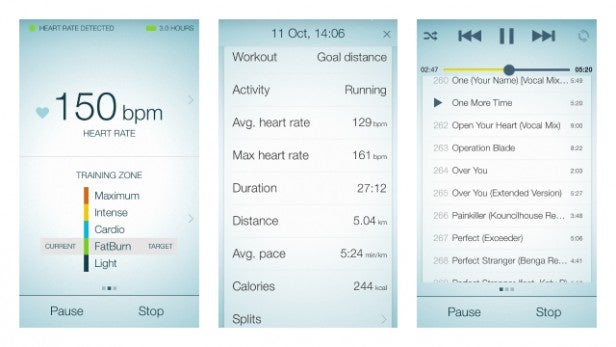
On the iOS app, the main screen monitors the time and metrics you want to see, including whether GPS Is turned on and if the earphones are connected. Before you a start a workout you can choose the activity, the type of workout, music selection, and the style of data view. There’s a decent selection of activities supported, which includes cycling, walking, running, hiking, skating and skiing. If you work out in the gym, there’s treadmill support as well.
For training you can set targets based on standard things like distance, time and target calorie burn. With the heart-rate monitoring you can also base sessions on pace, heart-rate training zones and interval training workouts.
Once you’re all set up, hit start and the 10-second countdown gives you enough time to get your pace up and your phone into your pocket or armband. During workouts, you can swipe left to see and access music from iTunes (in the iOS app, obviously) or swipe right to view data. The data fields can be adjusted to show other information by simply swiping on them. In the Android app, it’s largely the same and like the iOS app there’s support for third-party music applications such as Spotify and Google Play Music.
Related: What is VO2 Max?
Post-workout results are clearly presented and if you swipe down the screen you can see a graph of your heart-rate zones and map data if the GPS is turned on. If you’re wondering where data for previous workouts is stored, it’s all neatly hidden away behind the Jabra logo. Along with history and personal achievements, you can also participate in fitness tests like the Rockport test, Orthostatic Heart Rate test and Resting Heart Rate test to give you a better measure of your current fitness levels.
This is also where you’ll find settings to adjust vocal read-out information, enabling and disabling GPS, plus the ability to activate a power-saver mode that disables music when the battery life is low.
More good news is that there’s third-party app support for the likes of Endomondo, so you don’t have to worry about making the transition to Sport Life. But in fairness, this is a really good app to use on its own.

Should I buy the Jabra Sport Pulse Wireless?
Having been so massively underwhelmed by Jabra’s sports headphones in the past, it’s almost like the Pulse Wireless are from a different company. They do the basics right by offering great sound quality, a secure fit and a really useful app to track your data. Throw in the heart-rate monitoring, which we found to be accurate and reliable, and there’s plenty to love.
Price is an issue here, though. Even for serious runners and hardcore gym-lovers, £200 is a lot of money to spend on a pair of earphones. The LG Heart Rate earphones aren’t currently available to the buy in the UK and cost $180 in the US, so work out to roughly £110. The Jabras are also more expensive than the wireless Jaybird BlueBuds X (£120) and the Monster iSport Victory (£130) although the Monster in-ears aren’t wireless.
If you can afford to splash the cash, you won’t be disappointed. The best endorsement we can give the Pulse is that we’re still using them now, even as a standard pair of earphones, and they’ve bumped our previous favourites, the Monster iSport Victory, as our pick of the sports headphones.
Verdict
Jabra’s delivered a superb pair of sports headphones. The added heart-rate monitoring makes them great for runners and gym-goers who want fewer cables, excellent sound and more useful tracking data.


