HP Pavilion x360 14 Review
An affordable laptop with a 360-degree hinge


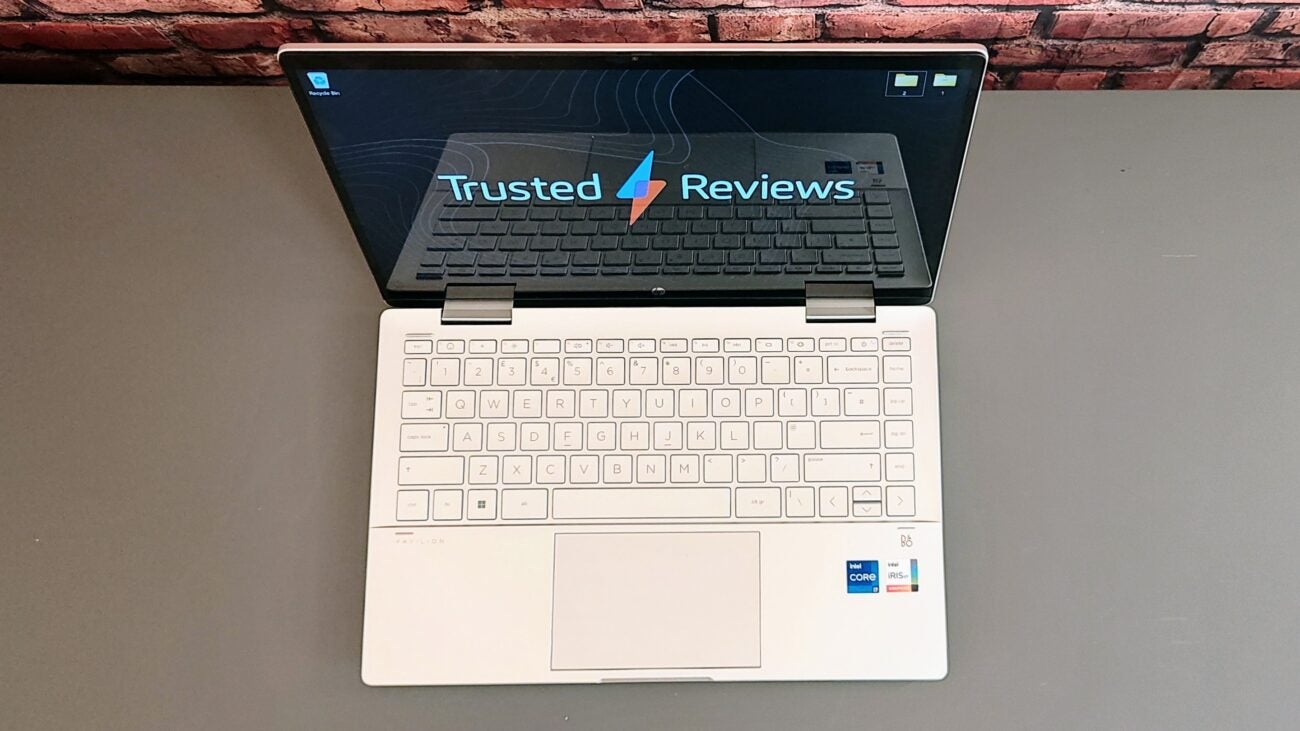




Verdict
The Pavilion x360 14 2-in-1 is a happy compromise between size, weight, usability, performance and versatility. However, for the price, the display and battery life should be better.
Pros
- Versatile
- Good selection of I/O ports
- Light and compact
Cons
- No keyboard backlight
- No biometric security
- The display is drab and inaccurate
Key Features
- Ample productivity performanceThe 10-core Intel Core i7-1355U provides ample performance for everyday computing needs
- Fully-functional Type-C portThere may be only one Type-C port but it supports 10Gbps data, Power Delivery charging and DP Alt Mode video output
- Solid hingesWhether you use the x360 in laptop, tent or tablet mode the sturdy hinges keep it in the shape you want
Introduction
In HP terminology, the x360 part of the name translates to 2-in-1, i.e., a laptop with a lid that will fold back through 360 degrees to form a tablet, albeit a rather thick and heavy tablet. The HP Pavilion x360 14 is the latest mid-range iteration.
In my experience, most 2-in-1s get used in either laptop or tent mode because their weight and thickness mitigate against them being used as proper tablets. Think of it this way, the Pavilion x360 14 weighs more and is thicker than two 12.9-inch iPad Pros stuck together.
There’s no doubt about the inherent versatility of the design, though, especially if you want to use a stylus for sketching or note-taking. Even a rather heavy tablet is a lot easier to work on than the screen of a conventional laptop with a keyboard that keeps getting in the way.
Design and Keyboard
- Good selection of I/O ports
- Good keyboard but no backlight
- Very limited upgradability
Like the 2022 model and models before, the 2023 Pavilion x360 14 features a plastic chassis, but it still feels solid and well-built. The silver paint finish does a good job of imitating metal. The hinges that hold the two parts together are very solid and beefy affairs that hold everything firmly in position no matter how you set the Pavilion x360 14 up.
Weighing just 1.5Kg and measuring up at 322 x 21 x 20mm, the Pavilion x360 14 is perfect for the user who wants something small and light enough to be carried around all day without undue hindrance even if as noted it’s heavy and bulky by tablet standards.

For a compact laptop, the selection of I/O ports is generous, with two USB-A 3.2 Gen 1 ports and a microSD card reader on the right and HDMI 2.1, USB-C and 3.5mm audio jacks on the left. That Type-C port is USB 3.2 Gen 2 spec, so it can handle data at 10Gpbs and supports PD charging and DP Alt Mode video output, so you can leave the 45W HP power brick at home and use your phone charger.
Wireless communications are handled by a Realtek wireless card that supports Wi-Fi 6 (but not 6E, so no 6Ghz support) and Bluetooth 5.2.
The keyboard has no idiosyncrasies regarding layout, and each key has plenty of travel – I’d say around 1.5mm – and a solid end-stop. The keys are made from plastic but finished with a slightly rough coating, creating a tactile typing experience. As with many modern HP keyboards, the F1 key is a direct shortcut to the Windows emoji menu.

The keyboard on my review machine lacked a backlight, but some press images show a backlight switch on the F4 key, so it’s clearly an option on some models. There’s no fingerprint reader or Windows Hello-capable IR camera array either, which I think is an oversight on HP’s part, given the price of the Pavilion x360 14.
Getting the base off the Pavilion x360 14 is hard work and involves removing (and thus damaging) the rubber strips it stands on and freeing some very recalcitrant plastic clips. Once in, you can swap the SSD and wireless card, but everything else is fixed in place.
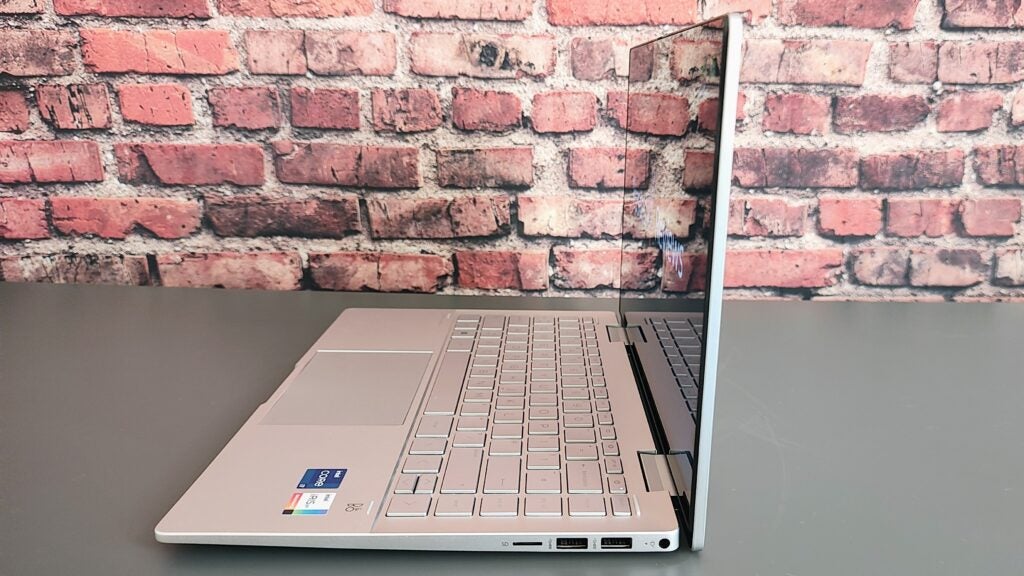
HP says the Pavilion x360 14 uses reclaimed ocean-bound plastic in the base, bezel and speaker enclosures and recycled metal in the keyboard frame. The keycaps and keyboard scissor actuators contain post-consumer recycled plastic. No claims are made regarding the percentage of said materials that are reclaimed or recycled.
The packaging is made entirely from cardboard with no polystyrene or styrofoam to be found in the box. Despite the presence of Type-C PD charging, HP still bundles a proprietary 45W DC charger.

Display and Sound
- The display lacks colour and isn’t overly bright
- Good quality 1080p webcam
- The speakers are not overly loud, but the sound quality is good
The 14-inch 1,920 x 1,080 IPS screen is fully laminated and has a glossy glass covering which enhances the already crisp look of the display, not that I expect anything less from a panel with a 157dpi pixel density. The display reacts quickly to finger swipes and taps and supports Microsoft Pen Protocol pens, though there isn’t one in the box.
Maximum brightness is a very average 248nits, and the contrast ratio is an equally unexceptional 1040:1. The two combine to offer a minimal HDR performance. Matters get worse when it comes to colour because there isn’t much of it, the panel only covering 56.4% of the sRGB gamut and just 42.2% of the DCI-P3 gamut.
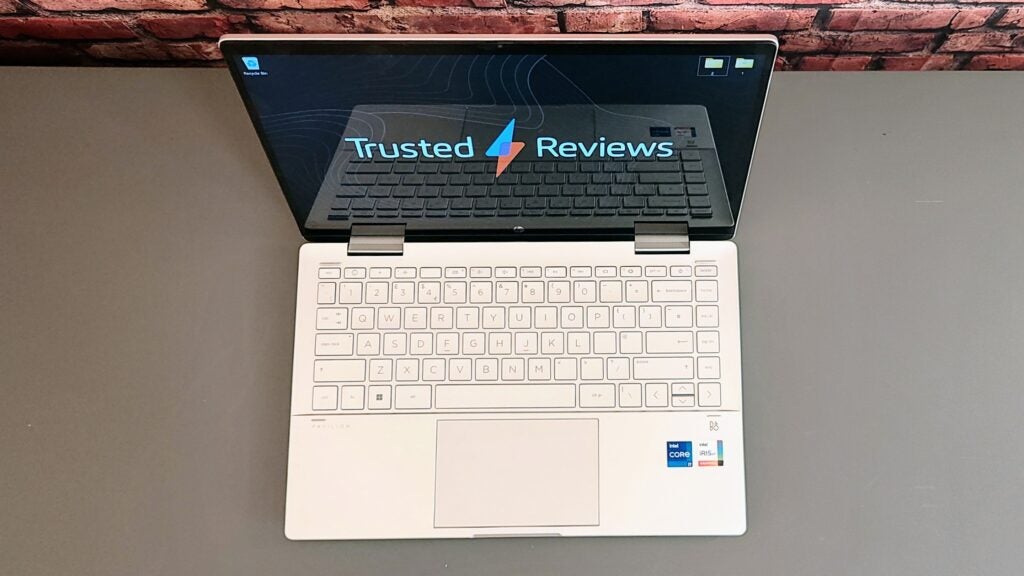
With so little colour, the Delta E variation against the sRGB profile was expectedly poor at 4.75, well above the 3 at which the generally dull and washed-out colours are visible even to the untrained eye. That all makes the Pavilion x360 14 unsuitable for colour-critical work.
The B&O-branded sound system isn’t the loudest I’ve ever encountered, maxing out at 70.2dB(A) against a pink noise source at a 1m distance, but there is a decent amount of bass, and the overall soundscape is very nicely balanced with ample detail and space.
The 1080p webcam generated impressively crisp images, even if they are rather colourless. Video feeds also looked nice and bright even in quite low-light environments. The microphone array did an impressive job picking up my voice over extraneous background noises. The Pavilion x360 can be highly recommended as a communication device and comes with a manual privacy shutter.
Performance
- Latest Intel Raptor Lake Core-i7 U-series chip
- Fast SSD
- No issues with overheating or fan noise
The Pavilion x360 runs on an Intel Core i7- i7-1355U 10-core processor with a turbo boost speed of 5GHz with 16GB of dual-channel DDR4 RAM. That’s good enough to slice through most everyday computing tasks with alacrity, as demonstrated by the PCMark10 score of 5,624, considerably higher than the scores from the HP Laptop 14 and Asus Vivobook 15, two laptops in roughly the same price bracket that I’ve reviewed recently.
The Pavilion x360 is actively cooled, but the single fan is hard to hear even when running flat out. The warmest the external casing got was 35°C, directly above the exhaust port on the left side of the unit.
My review sample was fitted with a 512GB SSD, but UK retail machines seem to all use a 1GB drive. The Western Digital SSD in my review machine was impressively fast for a laptop in this price bracket, recording average read and write speeds of 5,075MB/s and 3,986MB/s, respectively.
Software
This being an HP laptop, there’s a fair amount of guff from the manufacturer itself. All told, there are 11 HP apps present. Some, like the HP Pen Control Plus and HP Smart printer app, which also lets you manage your HP Instant Ink account, are potentially useful, as are the Duet screen-sharing and QuickDrop file-sharing applications.
Along with the inevitable anti-virus package from McAfee, there is a selection of weblink offers apps from Dropbox, Adobe, Booking.com, ExpressVPN, LastPass and the Alexa app. These can all be deleted easily enough.
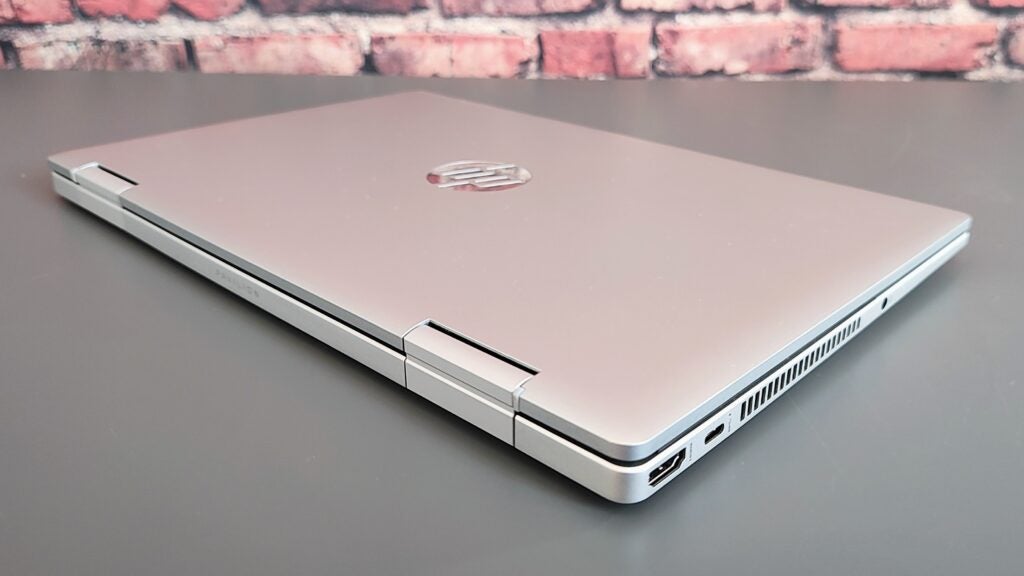
Battery Life
- 43Wh battery
- 5:29 in the PCMark 10 Office test
HP advertises the Pavilion x360 as having a battery life of “Up to 9.5 hours”. My testing came up a little short of that. Quite a bit short, with the 43Wh 3-cell battery only lasting for 5 hours and 30 minutes in the PCMark 10 Office test. Turn the screen brightness down and do something that’s really undemanding, like watching a movie, and you can eke out 6 hours 15, but that’s still barely enough to get through the first two special edition cuts of Peter Jackson’s The Lord of the Rings.
Latest deals
Should you buy it?
If you a small, versatile 2-in-1
The Pavilion x360 14 is a balanced and keenly priced compact 2-in-1 that is very versatile. Large enough to work as a laptop but small enough to work as a tablet, it’s a good compromise.
If you want a bright, colourful screen
I’d prefer a more colourful display and a longer battery life. The Pavilion x360 14 doesn’t perform unusually poorly in either sense, but it could, and for the price, should, do better.
Final Thoughts
The HP Pavilion x360 14 is well well-balanced compact 2-in-1 that should serve well anyone wanting a small general-purpose laptop that can also be used as a Windows tablet. It’s very well made and uses an up-to-date Intel Core i7 processor.
I am slightly worried that it lacks any killer features to distinguish it from the competition and that the quality of the display and battery life are both rather mediocre. And remember the current price from HP (the only place you can currently buy it) is a discount from the regular price of £1,000.
If you can live without the tablet form factor and touch screen, the HP Laptop 14 will fulfil the same basic function for considerably less money. At the other end of the price range, the stunning new Lenovo Yoga Book 9i has not one but two OLED touchscreens and can be bent into more positions than you’ll find in the Karma Sutra.
The gorilla in the room is Dell’s lineup of Inspiron 14 2-in-1 machines. The base mode with an Intel Core i5-1335U CPU can currently be picked up for £599 (reduced from £639), while the i7 model with the same CPU as the HP Pavilion x360 14 but a 1TB SSD is currently on sale for £799, down from £899.
How we test
Every laptop we review goes through a series of uniform checks designed to gauge key things, including build quality, performance, screen quality and battery life.
These include formal synthetic benchmarks and scripted tests, plus a series of real-world checks, such as how well it runs popular apps.
We use review machines as our main laptop for at least a week.
We test the performance via both benchmark tests and real-world use.
We test the screen with a colorimeter and real-world use.
We test the battery with a benchmark test and real-world use.
FAQs
The Envy x360 has a sturdier all-metal build, a more comfortable keyboard, a larger and more responsive touchpad, and a better 1440p webcam.
Not in the UK. HP’s own-brand HP Pro Pen G1, the cheapest pen it makes, costs £35.








