Garmin Vivoactive Review - Apps, Smartwatch Features and Verdict Review
Apps, Smartwatch Features and Verdict
A sporty smartwatch with its own app store

Sections
- Page 1 Garmin Vivoactive Review
- Page 2 Fitness, GPS and Interface Review
- Page 3 Apps, Smartwatch Features and Verdict Review
Garmin Vivoactive – Smartwatch Features and Apps
We’ve started here by talking about the Garmin Vivoactive’s fitness features, because they’re what makes the watch special. However, it has plenty to offer during those hours when you’re not running, cycling or swimming.
Like other smartwatches, you can choose between many different watch faces. These range from simple, stylish ones that just tell you the time, to those with a read-out of your daily steps, the date, battery life and more. There are even those that display how well you’re doing on your daily step count in nerdy Pac-Man and Tetris style designs.

Not enough steps = Pac-Man death
Of more importance is that the Vivoactive has access to the Connect IQ app store. This is the platform that provides extra apps for Garmin’s top-end watches such as the Fenix 3 and Forerunner 920XT. And the Vivoactive is currently by far the cheapest to have access to it.
You need to limit your expectations on what to expect from Connect IQ if comparing it to the likes of Android Wear, however. While Connect IQ is reasonably well established at this point, its app selection is fairly limited.
The best are those that let you add extra sporty features, such as a tennis or basketball score tracker. These are then simply added onto the menu that holds the Vivoactive activity applets, along with any other apps you install.
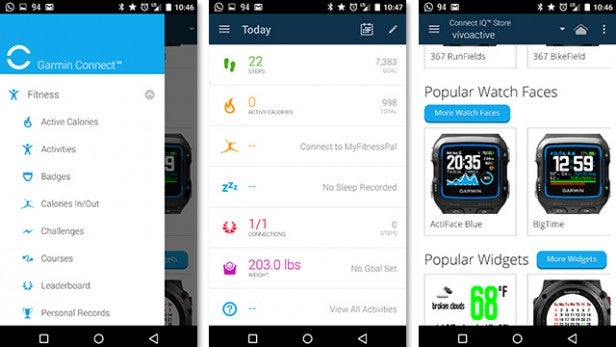
Connect IQ’s wares don’t stop at sports. There’s a handful of games and a few utilities – most aren’t very good. There are no email clients, no web browsers, and no TripAdvisor apps, however.
The Garmin Vivoactive offers low-key interaction with your phone. After living with the watch for a few weeks, in smartwatch terms the Vivoactive is for notifications only.


The always-on-screen is useful for checking on who’s prodded you on WhatsApp, what email just came in and so on. Notifications aren’t delivered with as much visual pizzazz as on Android Wear watches or the Pebble Time, but you can read brief snippets – just enough to make them useful.
There is an issue here, though. The Vivoactive has an unfortunate habit of losing connection with your phone every now and then, even if it’s within close range. On a couple of occasions we noticed the watch simply stopped relaying notifications for a while. This is probably down to the Vivoactive being far less aggressive about checking up on the status of the Bluetooth connection than other smartwatch platforms.
On the flipside, it may be the reason for the Vivoactive’s superb battery life – but we’d like to see this addressed in an update nonetheless.
The Vivoactive’s smartwatch abilities are not on a par with the Pebble Time, which is tech-wise its main rival. However, it does have a few bonus built-in smart features.

From the clock face, flicking left and right on the touchscreen brings up wireless music control, local weather and calendar summary screens. We didn’t make much use of these during testing, however, as flicking to them takes a few seconds (an age in smartphone/watch land). You can also make your phone ring, should you lose it: now that is a handy feature.
Garmin Vivoactive – A note on operation
What we haven’t touched on in great detail is how the Vivoactive operates. This is mainly because there isn’t anything too exciting going on here.
Although the touch display technology isn’t as sluggish as a Kindle E Ink screen, the Vivoactive isn’t as slick and smooth for responsiveness in the way of the Apple Watch, for example – which is still a bit laggy in parts itself. It potters along; it doesn’t suffer lag, but nor could it be described as speedy. The interface certainly doesn’t fly along as fast as your fingers can move.
Of course, this is no great issue if you’re happy with the exercise-led UI, which reduces most interactions to a couple of taps/swipes.
The hardware design could be slightly more intuitive, though.

Navigation requires a mix of screen swipes, button presses and soft key taps. It can be fiddly, screen taps are at times mistaken for screen swipes, and the right “settings/menu” soft key is extremely context-sensitive. We’d hope to see Garmin come up with a more coherent navigation style if it’s going to release a second sport-smartwatch hybrid.
SEE ALSO: Adidas MiCoach Fit Smart review
Should I buy the Garmin Vivoactive?
If you want a smartwatch, something similar to the Apple Watch that isn’t an Apple Watch then the Garmin Vivoactive isn’t for you. While it has apps, they’re not in the same league as those of other smartwatch platforms in either number or quality.
However, if you’re a runner, cyclist or keen walker who’s after a sports watch with a smartwatch flavour, the Vivoactive is perfect. It offers full GPS tracking in a form that’s much more innocuous than devices such as the Garmin Forerunner 225 or rival Fitbit Surge and Fitbit Blaze. And, the real kicker: it outclasses several more expensive models from Garmin’s own range by offering support for Connect IQ apps.
It may not have all the training features of the Fenix 3 and Forerunner 920XT, but, surprisingly enough, it sits among them well. The lack of an integrated HR sensor arguably makes it less perfect for the gym than a Forerunner 225, but for the price difference you could purchase a separate chest or HR sensor.
Buy Now: Garmin Vivoactive at Amazon
Verdict
The Garmin Vivoactive offers sports enthusiasts a compelling sports watch-smartwatch hybrid at a bargain price.


