Flic 2 Hub Review
Flic 2 Hub Review
The best smart button system just got better

Verdict
There was no better smart button than the original Flic – until now, with the Flic 2 Hub. You get the same features as previously, but the new buttons have better range and performance, and battery life is doubled. Now, the Flic 2 Hub supports Apple HomeKit, further extending the smart button system’s potential. If you’re looking for manual control over your smart home the Flic 2 Hub should be high on your shopping list.
Pros
- Excellent performance
- Long range
- HomeKit support coming soon
Cons
- Needs a few more integrations
Key Specifications
- Review Price: £150
- Three-year battery life
- Integrated IR blaster
- Bluetooth 5.0 LE
- IFTTT compatible
Smart buttons are a brilliant way to add simple control to your smart home, but the choice has been dwindling with the recent discontinuation of the Logitech Pop. Fortunately, Shortcut Labs, the king of smart buttons, is back with the Flic 2 Hub.
This time around there are some newly designed buttons, an open API and Apple HomeKit support. With its simple app and improved range thanks to Bluetooth 5, the Flic 2 Hub is the best smart button system that you can buy.
Flic 2 Hub design and installation – Smart and small, the hub can be tucked away
From the outside, the Flic 2 Hub looks exactly like its predecessor. It’s a box that’s a little smaller than a Raspberry Pi, and is powered by a micro USB port. Its dimensions mean you shouldn’t have much problem tucking this hub away when it’s not in use. The only thing missing is a wall-mount option if you want to put the Flic 2 Hub in a cupboard with your other smart home hubs.
There’s an Ethernet port on the front, although the Flic 2 Hub also supports Wi-Fi if you don’t have a wired connection where you want to locate it. As with the previous model, it also has a 3.5mm audio output and an IR blaster, although you don’t get the IR accessory with all kits.

There’s Ethernet, audio out and IR control
To get the hub working, you just need to plug it into power and it turns on automatically. You can then configure it using the Flic app on your phone, either hooking it up to Ethernet or setting it to connect to your wireless network. It takes no more than a few minutes to get the system working.
To do anything useful you need to connect up a Flic 2 smart button. There are several kits available, with differing numbers of smart buttons. You can buy additional buttons for $29.99 each, which is pretty reasonable and compares favourably with the competition.
The Flic 2 is far better looking than the original. Rather than the previous soft-touch rubber cover, it has a solid plastic cover which is much less likely to pick up fingerprints.

The new buttons look nicer than the old ones
All you have to do to add a Flic 2 is follow the on-screen instructions in the app and then press and hold the button; you can also connect older Flic buttons if you have any.
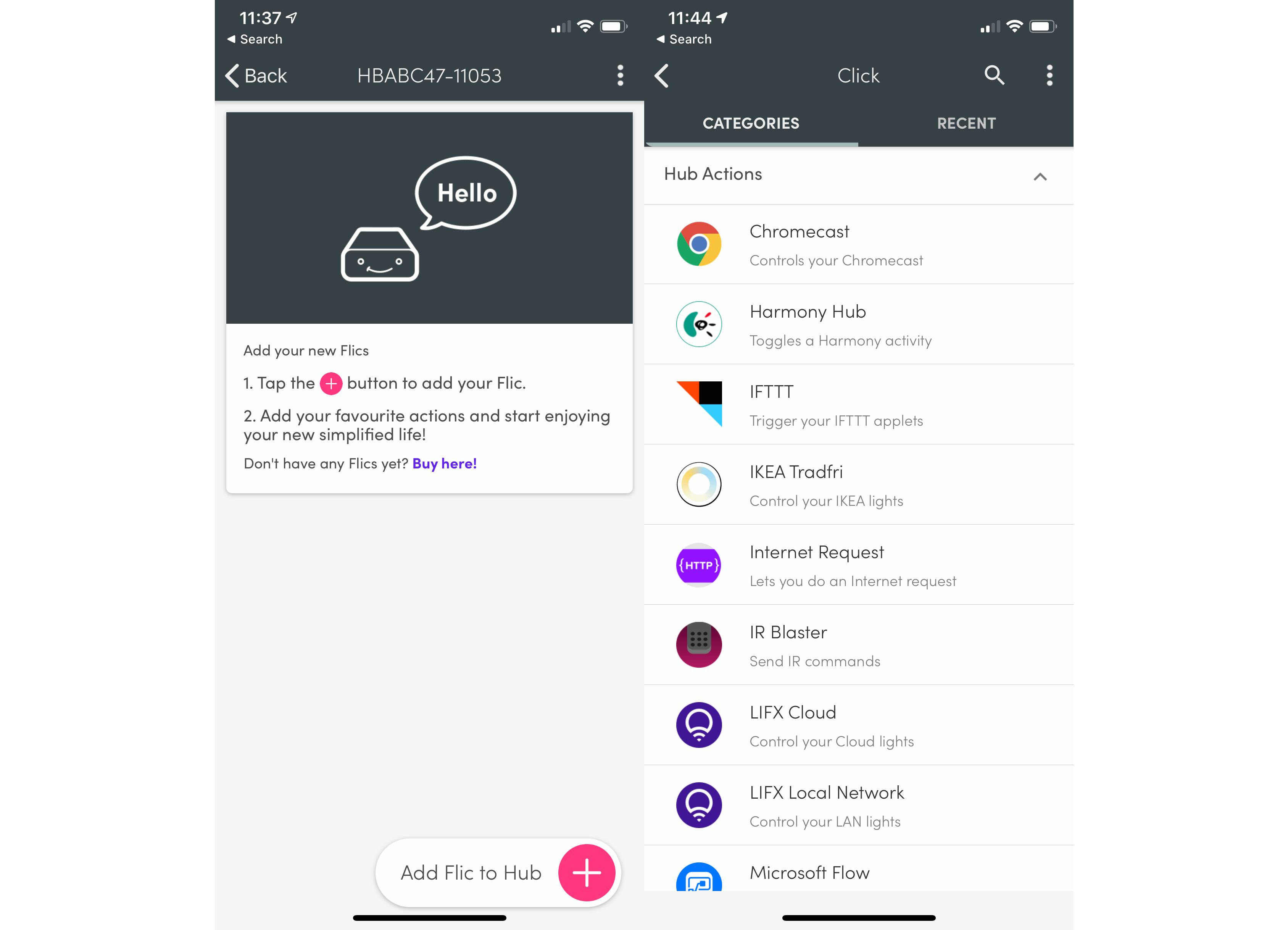
Adding a new button is easy
Once connected, you can place the button where you want. Each Flic 2 has reusable micro suction cups, so you can move them around or reposition them without leaving any sticky residue behind.
Each Flic 2 is powered by a CR 2032 battery, which should last for up to three years – double the battery life of the original Flic. As all the buttons look the same, you can customise each one with a sticker to identify what it does, such as controlling lights or music.

The battery should last for three years
Flic 2 Hub features – Great today, better tomorrow
Once it’s added to a Flic 2 Hub, you can give each Flic 2 a name, so you know which one you’re programming. Buttons have three actions: single click, double click, and press and hold. Each of these can be set to perform a different action on a different device, or perform multiple actions. For example, you could pause all Sonos players and turn off lights if you want a button by the front door for when you go out.
You get a slightly more limited selection of actions via the hub than if you connect the button to your phone. On the Flic 2 Hub, the main integrations are the Harmony Hub, IFTTT, Ikea Tradfri, Philips Hue, LIFX, Nanoleaf, Sonos, Spotify Web Connect and WeMo. If you connect the Flic 2 to your phone you also get Osram Lightify, Bose SoundTouch and Ecobee control, among others, plus you can control features on your phone, such as setting an alarm, hanging up a call or sending a Gmail. The gap has narrowed, though, and the hub supports the most popular systems.
Setting up a Flic 2 is easy. With my Philips Hue lights, I set the single click to toggle the office lights on and off, used the double click to set a scene, and used press and hold to set a specific colour. Arguably, you get more control with the Philips Hue Smart Button, which lets you dim your lights too, and works using the same Zigbee network as the bulbs.
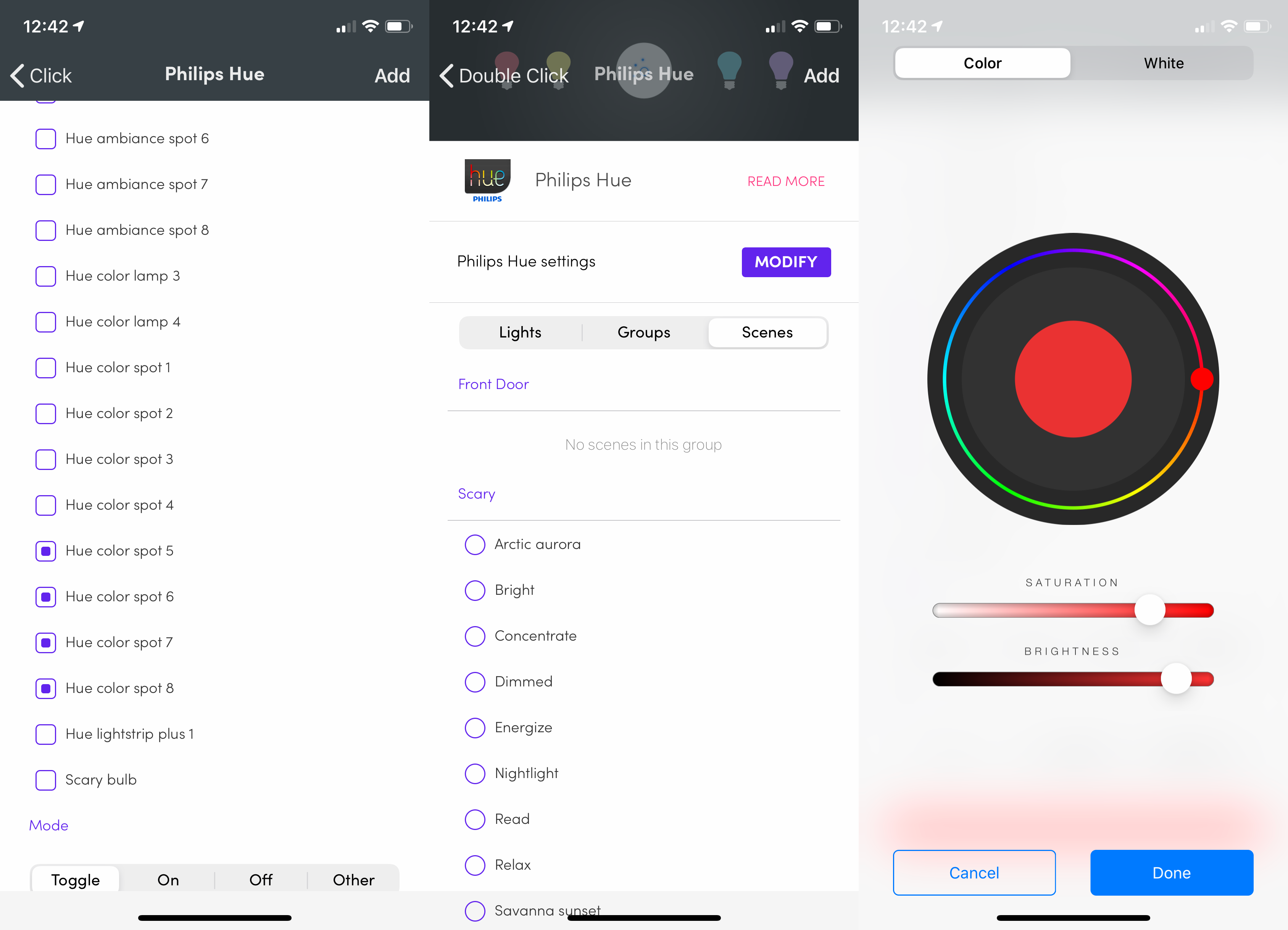
Configuring Hue was easy
Sonos control is excellent, and I set my smart button to toggle music on and off, using double click to skip tracks and press and hold to go back one track. Having this level of control at my fingertips is far easier than using the Sonos app or using Sonos with Alexa control.
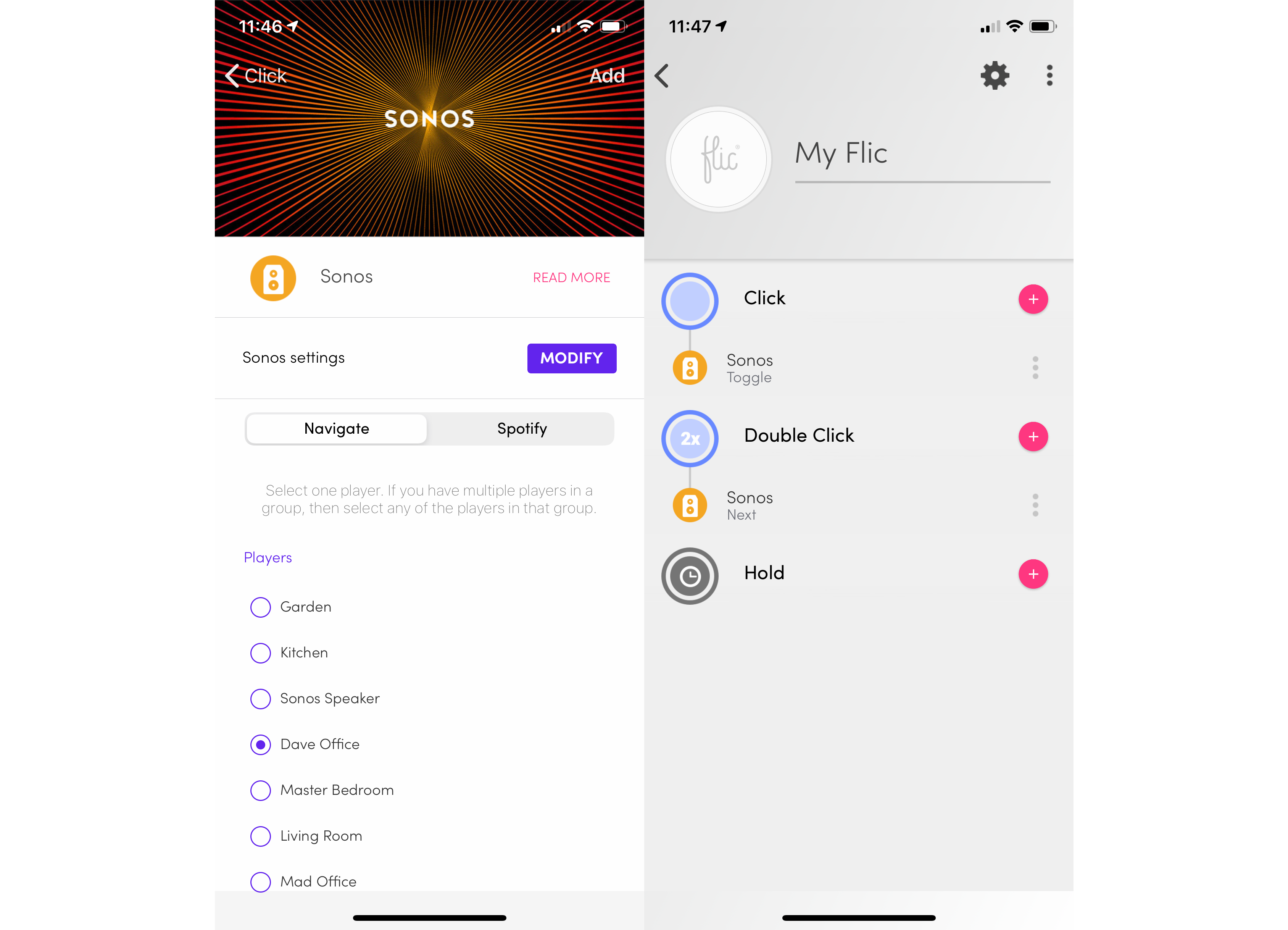
Sonos control is arguably easier with a button than the app or voice
If you have the IR accessory, you can set up your Flic to perform actions such as turning on a soundbar and TV, quickly switching a room to movie mode and getting ready for an evening’s entertainment. Flic can learn IR commands, and you can set delays between commands so as not to flood the device; just be aware that some devices won’t play nicely and you may need to send a command twice to get the desired action. I’m happy not to use the IR function, but it’s handy that it’s there for those that like it.
For other devices, there’s an IFTTT channel, letting you use a button to trigger any action, from turning on your heating to turning on a light that the Flic 2 Hub doesn’t support directly.
Excitingly, Apple HomeKit support is now available, which lets you control even more devices directly. Thanks to a firmware update, each Flic button connected to the Hub now has a toggle switch that lets you turn HomeKit support on or off for each button. The first time you do this, you’ll go through a wizard, telling HomeKit which room you want the Hub in. After that, each button you add to HomeKit appears in the same room, although you can move them.
From the Apple Home app, you can select what each button press does. For example, I have a Flic button set up that will turn on Ambient Lighting, matching the temperature of my Hue bulbs to daylight. The only annoyance (and this is a HomeKit issue) is that there’s no toggle option available. So, if you have to use two actions (say, single click and double click) if you want one button to turn lights on and off. Even so, having additional HomeKit options makes the Flic buttons even more powerful.
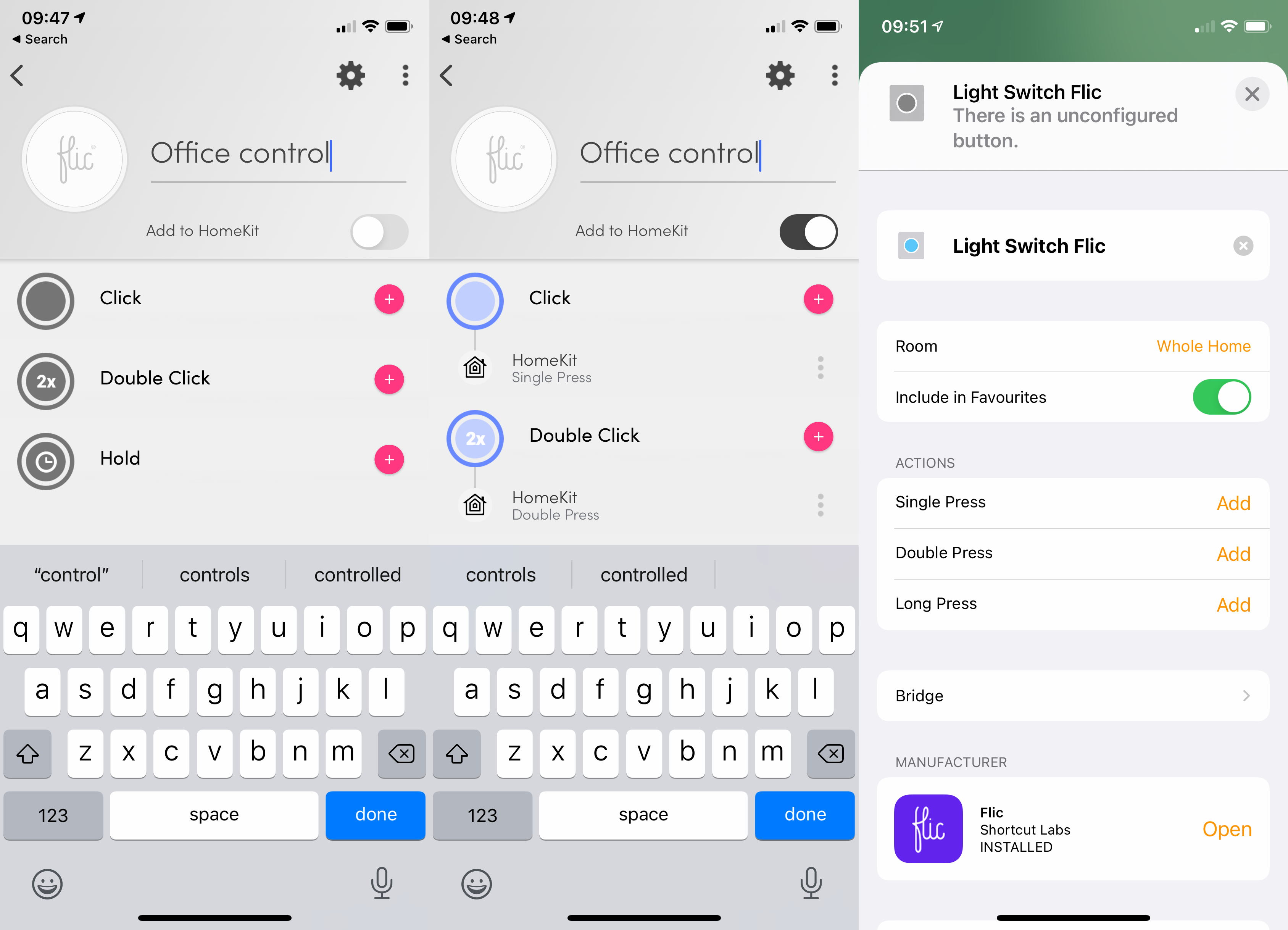
Flic now has an open connection protocol, so the buttons can be used with iOS, Android, Linux and macOS directly, without needing the Flic 2 Hub or the Flic app. Watch this space to see who implements the system.
Flic 2 Hub performance – Better range and a nicer feel
Thanks to redesigned buttons, the Flic 2 feels nicer to use and keeps its looks for longer without getting grubby. The big difference, though, is Bluetooth 5.0 LE, which not only uses less power than the previous Flic buttons but also improves range.

Range and performance is better with the new buttons
Range was always good on the Flic buttons, but it was easy to push the buttons to their limits. I’ve got a three-storey house with brick walls and high ceilings, and in the loft room I occasionally had to pick up a Flic button to get it to connect to the hub. With the new system, range isn’t a problem in my home and the system is more reliable.
Flic 2 Hub response times are excellent, too. Pressing a button paused Sonos pretty much instantly and my Hue lights responded as fast as when using the Philips wireless controls.
Should I buy the Flic 2 Hub?
The Flic 2 Hub offers pretty much the same functionality as the old Flic Hub, so if you’ve already got this then there’s not much reason to upgrade. That said, performance and range have both been improved, making the new system ideal for anyone who found issues with either.
However, the Flic 2 Hub sets itself up for the future, with HomeKit support coming and the open protocol making it easier for people to develop their own integrations. The HomeKit support in particular could be brilliant, giving a level of physical control that doesn’t exist easily today.
If you don’t have Flic yet, then the Flic 2 Hub is a great addition to practically any smart home. Having physical buttons to control devices can be quicker and more efficient than using apps or voice. In short, the Flic 2 Hub is the best smart button system you can buy today – and it’ll get better tomorrow.


