Dynaudio Music Review
Dynaudio Music
Sounds good, looks great, but there are app issues

Verdict
Pros
- Striking, attractive design
- Great connectivity
- Bold, authoritative sound
- Offers a speaker for every room in the house
Cons
- App needs work
- Emphasis on Tidal
- Expensive
Key Specifications
- Four speakers in family
- Music 1 & 3 have 8-hour battery life
- 1 x 3.5mm jack and USB port on all
- 1 x optical (Music 5/7) 1 x HDMI ARC (Music 7)
- Wi-Fi, Bluetooth, AirPlay
- Six presets
What is Dynaudio Music?
Dynaudio is a brand you’re more likely to associate with high-end hi-fi than you would wireless music, but the stylish Dynaudio Music range is the Danish company’s first stab at a multiroom audio system.
Made up of a choice of four speakers of various sizes, the lineup takes the fight to the likes of Sonos, boasting superb connectivity, a couple of handy features its competition lacks, and a very striking design.
All this comes at a price, however. Starting at £450 for the cheapest speaker in the range, do Dynaudio’s head-turning speakers tick enough boxes to draw the multiroom masses from the tried-and-tested favourites?
Related: Best multiroom speakers

Dynaudio Music – Design and build
A design this striking is always going to divide opinion, and the Dynaudio Music family is certainly out to turn heads.
Available in a choice of four colours – red, blue, light grey and dark grey – the angular, geometric lines of each speaker, inspired by origami and traditional Chinese boat sails, certainly aren’t built to blend in. While Sonos sits in the background, Dynaudio Music is out makes its presence known.
This isn’t necessarily a bad thing. Personally, I love the way they look. But if you’re not a fan of having your tech too loud and proud, you may well find the music system a bit too much for your tastes.
Still with me? Then let’s take a closer look at that design. The soft, fabric grille (interchangeable in the larger Music 5 and Music 7 speakers) that covers the front and back of the speakers has a brushed metal band running around the middle. This is home to the on-speaker controls.
These include volume, playback and six presets on all four speakers, plus a source button on the two larger speakers and a power button on the two smaller ones, thanks to their ability to run off their built-in battery for up to eight hours.

There’s also a row of LEDs on each unit that allows you to see how far you’ve pushed up the volume. It also acts as a visual guide that the speaker is on and successfully connected to Wi-Fi.
The whole family of speakers feels well made, with enough heft to make them reassuringly weighty, without making the portable Music 1 and Music 3 too heavy to move around as you wish. That said, their design and build means they’re more likely to be used around the house and in the garden, rather than taken out and about – although the latter is an option, should your bag have the space.
Remotes come bundled with all speakers, except the Music 1. The units are large considering they sport only six buttons for controlling volume, source and playback. Nevertheless, they’re better quality than the smaller, fiddly remotes you get with some kit.

Dynaudio Music – Features
Dynaudio Music is pretty well served when it comes to hooking its speakers up to other devices in your home.
This obviously includes built-in Wi-Fi for wireless playback, as well as Bluetooth and AirPlay for greater flexibility. There’s no confirmation on AirPlay 2 just yet, but I reckon it won’t be far behind.
The system also supports DLNA for playing back networked music up to a maximum of hi-res 24-bit/96kHz from the likes of a NAS drive, but you’ll need to use a separate DLNA client to push it to your speaker of choice.
As for physical connections, each speaker in the family offers a 3.5mm connection for hooking up a phone or tablet, plus a USB port for device charging, with the addition of an optical input on the Music 5 and 7, and an HDMI ARC port on the Music 7 only.
This means you could use the two larger speakers to help give your TV’s sound a lift, acting as a soundbar and a wireless speaker all-in-one.
Dynaudio Music – Setup
To get Dynaudio Music up and running, you’re going to need to download the accompanying control app (iOS/Android) in order to get the speakers on to your home network.
The speakers are ready to go out of the box, and the app walks you through a question and answer set-up procedure. It’s a really quick and simple process, particularly if you’re using an iPhone, since AirPlay setup makes it super-slick.
You don’t even need to enter a password if you’re connecting the speakers to the same network as your iDevice. Within a few minutes, I had all four speakers online.
After checking for firmware updates and downloading them automatically, your speakers will be ready to go – but not before you’ve set up your music profile in the Dynaudio Music app.
You can skip it and go back to it later, if you’re really keen to get on with things, but picking out your favourite artists here will help populate the Dynaudio Music Now personalised playlist.
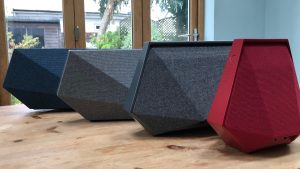
This does require a Tidal subscription to work, though, since that’s where the music is plucked from. Arguably, this is one of the biggest issues with Dynaudio Music as it stands – Tidal is the only music service that currently works within its app.
Each speaker comes with a free nine-month subscription for the service to help sweeten the deal. However, if you choose not to continue once that period comes to an end, the app becomes very bare very quickly, with only the ability to listen to radio stations and manage your speakers.
If you prefer to use Spotify, you can use Connect within the Spotify app. For Apple Music, or any other streaming service for that matter, you can of course use Bluetooth or AirPlay to stream music to any of the speakers from those services.
However, for now (until confirmation of AirPlay 2 for iPhone users, at least), this will limit your multiroom functionality to playing the same song in any grouped rooms, rather than the ability to play different songs on different speakers.

Dynaudio Music – App
The restriction to Tidal isn’t the only issue with the Dynaudio Music app; it’s the functionality and overall usability here that will be frustrating for most.
While it looks great, with nice design flourishes and a clean, well-laid-out interface, doing some of the things you might expect to be able to do either requires more screen taps than you’d like, or simply aren’t possible at all.
The main homescreen is taken up by the Dynaudio Music Now playlist, followed by shortcuts to your favourite artists, your saved Tidal playlists and some recommended radio stations.
To access your connected speakers, you’ll use the hamburger icon in the top left-hand corner, to be taken to the speakers page.

Clicking into each speaker gives several options for that device – such as checking the current presets (which can be songs, playlists, radio stations), setting the speaker’s LED brightness, and selecting if you want the speaker to auto power-off after 10 minutes of no music (they’ll jump back into action once you ask to stream music to them).
There are also sound settings to play with. You can choose between Music, Movie and Speech EQs (it’s defaulted to Music); tweak bass and treble levels; and also turn on the speaker’s NoiseAdapt and RoomAdapt smart features. The former will adjust your speaker’s sound based on noise level in the room, with the latter adjusting frequency balance depending on where the speaker is placed in the room.
RoomAdapt will intelligently adjust the balance if you move a speaker – so it’s a great feature to have on the two portable speakers that might find their position changing regularly.
In practice, the differences I heard were small, although with the Music 7 placed very closely to a wall, the bass was reigned in slightly and there was greater clarity through the midrange with RoomAdapt turned on. It’s worth experimenting in your room to see if these features make any difference.
So far, so good then. But while it’s clear that some time has been spent on the look and feel of the app, the user journey hasn’t been quite as well considered.
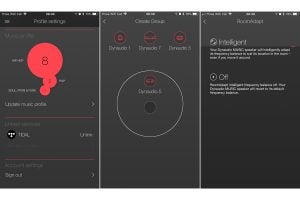
For example, there’s no way of seeing your music queue or adjusting what’s coming up – once you select a song, it replaces what was playing immediately and deletes everything that was set to come after. That makes it pretty much impossible to organise a party playlist on the fly.
Other quirks include having no way to fast-forward through a track and, perhaps most annoyingly, no easy way to add or remove speakers from a group. You have to delete a group and start again from scratch.
All this isn’t helped by the fact that the app can get a little slow in use. It starts off fine, but ask too much of it and eventually it will become painfully slow, making those additional page loads extra laborious. Closing it down and re-opening it seems to speed it up, but that does get a little annoying after the fourth time.
Thankfully, software issues are always easily fixable, so we’re sure things will improve with updates. Nevertheless, they’re something to consider if you’re an early adopter. It’s in this regard that you’ll see the biggest difference between the Dynaudio Music system and a more established speaker system such as Sonos.

Dynaudio Music – Performance
The good news is that the Dynaudio Music speakers sound good. There’s very much a “family sound” to them, and if you invest in a couple of units, you’ll benefit from a seamless audio experience as you move from room to room.
Since the speakers in the range share similar characteristics, it makes it easy to them up in a stereo pair. So, if you want to make a Music 1 your right channel and a Music 7 your left, you can (although I’d suggest that matching up two of the same makes for the best balance).
There’s a focus here on a confident, punchy sound that’s full-bodied and weighty. The rumble that each speaker is capable of is pretty impressive, but the overall balance definitely leans this way. If you prefer a brighter, or more neutral sound, then you might find the Dynaudio Music a little rich for your tastes.
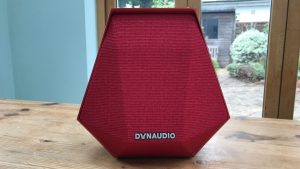
The sound reaches far lower into the bass than you might expect from wireless speakers, too – lower than even Sonos’s Play:5 can muster – but it’s authoritative rather than boomy or overpowering.
That said, it does thicken up the mid-range just a little, so a Sonos Play:5 sounds a little more upfront with the vocals, and offers more nuance and expression in this area by comparison.
The Dynaudio Music, on the other hand, is a smoother, arguably easier listen, with a frequency range that blends together beautifully. This makes for a fluid, effortless performance that sees one song rolling on after another, and then another.
But don’t think that means it’s short of bite. A clean, clear treble keeps things sounding upbeat and exciting when needed – although, once again, Sonos has a slightly brighter lean, giving a bit more snap.

The Dynaudio Music speakers aren’t lacking in detail, either. There’s plenty of it, with a level of subtlety that helps to make even the most difficult-to-reproduce instruments sound just as they should. There’s a good deal of space here, too, producing an open sound that never comes across crowded or congested.
You can push these speakers to really high volumes, too, before they begin to show any signs of hesitation. There’s plenty of scale to spare, with a wide soundstage that’s capable of filling even larger rooms.
My pick of the bunch has to be the Music 7. Although it falls nicely in line with the family sound, it’s the best in balancing out the bass and mid-range to offer the most refined performance, which you might expect given its £875 price tag.
That said, there’s also plenty to love about the dinky Music 1. It’s pretty ballsy for its size, and its portability earns it a big tick – something its equivalent in the Sonos family can’t offer.

Why buy Dynaudio Music?
The Dynaudio Music is gorgeous to look at and great to listen to, but it falls down in two key places – its app and its price.
When you’re competing against the likes of Sonos, in a space it has dominated for so long, to have an app and user experience that suffers so many oversights makes the Dynaudio Music a pretty hard sell – particularly when prices start at more than double that of Sonos’s Play: 1.
We’re hopeful that software updates will make the user experience better in time, and more streaming services will be added to boot. Throw in full high-res music support, too, and the Dynaudio Music could take the fight to Bluesound, which has speakers priced at a similar level.
That said, if you’re looking for a stylish Sonos alternative with flexible connectivity options, and have the patience to wait for it to reach its full potential, the Dynaudio Music is worth a look. We’re sure the software will be tweaked, and when that happens we’d be happy to reevaluate the system.
Verdict
A stylish and talented multiroom system that needs more consideration to beat the very best.



