Dell Precision M6800 Review - Keyboard, Trackpad, Specification Options and Verdict Review
Keyboard, Trackpad, Specification Options and Verdict
A Core i7 processor and Nvidia Quadro graphics make this a monster workstation laptop

Sections
- Page 1 Dell Precision M6800 Review
- Page 2 Performance, Heat, Noise and Battery Life Review
- Page 3 Keyboard, Trackpad, Specification Options and Verdict Review
Dell Precision M6800: Keyboard & Trackpad
The keyboard is crucial to a machine like this, and Dell has knocked it out of the park. The Precision’s layout is fine, with large keys and a numberpad, and the more fashionable Scrabble-tile design has been ignored – instead, this is a traditional unit.
That’s no bad thing. Each key has plenty of travel, and they hammer down reliably. They’re light but feel solid and well-made rather than flimsy, and we were quickly typing at full speed – helped by the positive feedback given by the rock-solid base.
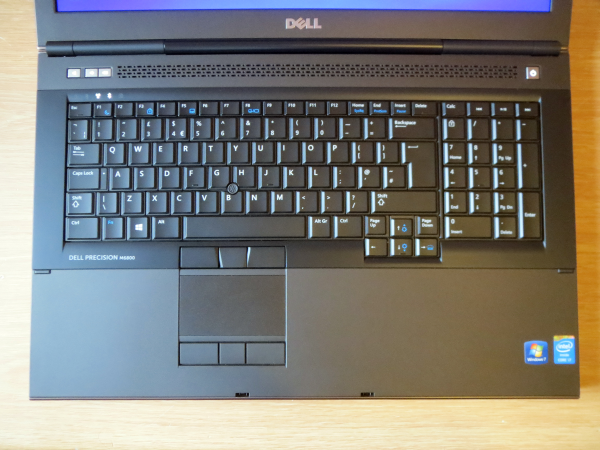
The touchpad is surprisingly small given the size of this machine, but the surface is one of the most responsive we’ve seen, and very accurate. The pad has three buttons, too – one more than most. This is one of few machines we’ve seen recently with a trackpoint, and both the point and its three buttons are pleasing to use.
Other things to consider
Three other versions of the M6800 are available. The cheapest, at £1,739, drops down to 8GB of RAM and a 500GB hard disk, and it’s got AMD FirePro M6100 graphics. Stepping up from our sample nets you a M6800 that costs £2,166, and that configuration has a faster Core i7-4900MQ processor, a 256GB SSD and the same AMD FirePro GPU.
Dell’s top Precision M6800 is a monster – it’s got everything the previous machine offers, but it also has a more powerful Nvidia Quadro K4100M graphics core. It costs a cool £2,675.

Every specification can be customised with a huge number of service options. Anti-theft devices are affordable, and customisable installation services make things easier for broad deployments. A dozen different BIOS tweaks can be made before the Precision leaves the factory, and various tracking and recovery options are available. That’s not the end of the software versatility: Windows 7 or 8 can be chosen, and it’s even possible to get this system with Ubuntu or Red Had variants of Linux.
The M6800 comes with a three-year next-business-day warranty with Dell ProSupport as standard, but it’s possible to upgrade to four and five year packages. Accidental damage protection can be added, too.

Should I Buy the Dell Precision M6800?
This machine is designed for the most demanding of road warriors, and that’s influenced virtually every department. It’s got more ports, sockets and slots than you’ll find on almost any other machine, and it’s got more power under the hood than most, too – the M6800 will be able to handle work software without breaking a sweat.
The screen has great colour accuracy and ergonomically it’s fantastic, thanks mainly to the superb keyboard. It even has reasonable battery life – as long as it’s not pushed too hard.
The size, weight and price of this machine count against it, and that means any buying decision needs to seriously consider whether the likes of the included disc drive and high-end graphics card are really worth it. But if you need serious performance in a somewhat portable form, it’s hard to beat.
Verdict
The Precision M6800 has got it where it counts, including excellent performance, build quality and a top-notch screen. Yes, it’s heavy and the battery life is nothing special, but it’s a serious machine and it shows.
Next, take a look at our latest laptop reviews, or check out our pick of the best laptops
How we test laptops
Unlike other sites, we test every laptop we review thoroughly over an extended period of time. We use industry standard tests to compare features properly. We’ll always tell you what we find. We never, ever, accept money to review a product.
Trusted Score
Score in detail
-
Performance 9
-
Keyboard 10
-
Design 9
-
Screen Quality 8
-
Build Quality 10
-
Value 7
-
Touchpad 8
-
Heat & Noise 8
-
Battery Life 7


