Dell Precision M3800 Review - Keyboard, Trackpad and Verdict Review
Keyboard, Trackpad and Verdict
The best reason not to buy a MacBook Pro

Sections
- Page 1 Dell Precision M3800 Review
- Page 2 Battery Life, Performance, Heat & Noise Review
- Page 3 Keyboard, Trackpad and Verdict Review
Dell Precision M3800 – Keyboard & Trackpad
The Dell’s keyboard draws instant parallels with the MacBook: it’s a Scrabble-tile unit that sits in a recessed section in the middle of the wide wrist-rest, and it’s got plenty of unused space on either side.
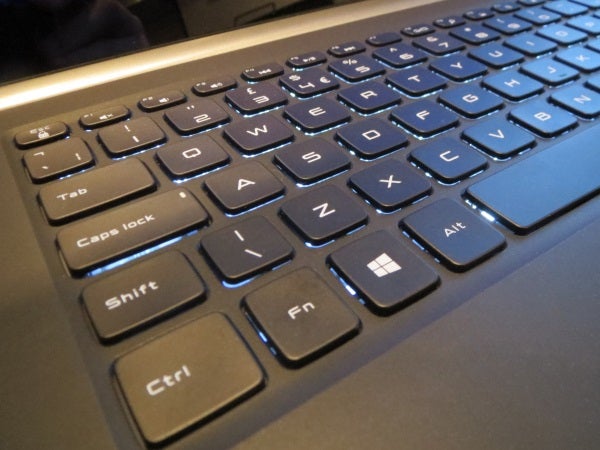
The typing action is good: the solid base combines well with the responsive, consistent action from each key, and the slightly soft action reminded us of the MacBook – in a good way. We were quickly up to speed, and the trackpad is just as good, with gesture support, a wide, smooth surface, and two snappy buttons. The keyboard is backlit, too.
Despite the ease of typing on this machine, though, it’s not without issues. The omission of a numberpad seems like a decision borne of form over function, and there’s no excuse for slimline Return and cursor keys on a laptop of this size.
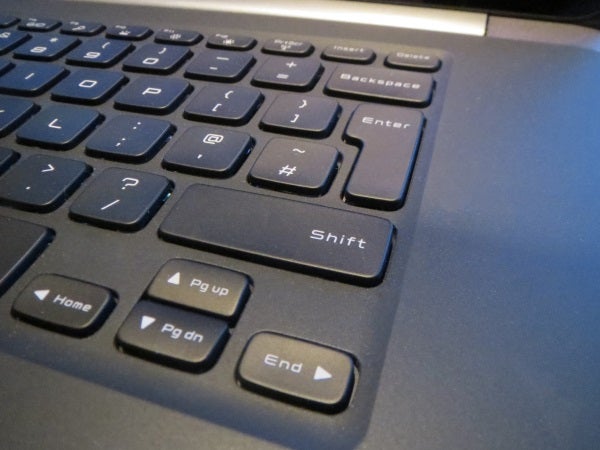
Other things to consider
Dell offers four different configurations of Precision M3800. Our £1,865 sample isn’t the most expensive: pay £1,974 and you’ll get a 512GB SSD – double the size of the drive included with this system.
Dell’s £1,738 model has the same specification as our review sample but without a year of ProSupport warranty cover, and the cheapest system – which still costs £1,506 – drops down to a 1,920 x 1,080 screen, 8GB of RAM and a 500GB hard disk.
Each system can be customised with a host of service options. Basic and ProSupport warranties are available to last between one and five years with prices that add between £102 and a whopping £511 to the total cost, and accidental damage and theft protection is also available.
Other services improve security. Anti-theft tagging, data protection and tracing options can be added. It’s even possible to customise the BIOS with settings from boot devices to wake-on-LAN for a small fee. A £157 docking station adds USB ports, display outputs and a Gigabit Ethernet socket and sits beneath the rear of the machine, which props it up to a friendlier angle.

Should I buy the Dell Precision M3800?
The Dell’s stunning screen makes a fantastic first impression thanks to Retina-beating pixel density that’s able to match Apple’s finest, and the Precision M3800 continues its excellence elsewhere with superb design and build quality.
The processor and graphics chip are powerful, but the ISV-certified Quadro chip and the rest of this machine’s specification comes with a couple of caveats. The Macbook’s integrated GPU, and cheaper consumer machines, have more raw graphics horsepower – and the middling battery life can’t match the MacBook.
The biggest obstacle may be the price, though: this £1,864 machine is more than £150 more than Apple’s cheaper 15-inch MacBook Pro, and only the screen justifies the extra expense. If you need the best panel possible, buy the Dell, but the MacBook’s better battery, faster processor and all-aluminium construction means it’s still our favourite stylish workstation. That still means the M3800 is the best Windows option in this category, however, which is no small feat.
Verdict
The Dell’s stunning screen and superlative physical design make it a contender if you need one of the best panels in any laptop, but Apple’s MacBook Pro is marginally quicker, better battery life and is a little cheaper. The Precision M3800 is superb, but it’s strictly a high-end option for those with money to burn.
Next, read our round-up of the 10 best laptops
How we test laptops
Unlike other sites, we test every laptop we review thoroughly over an extended period of time. We use industry standard tests to compare features properly. We’ll always tell you what we find. We never, ever, accept money to review a product.
Trusted Score
Score in detail
-
Performance 9
-
Keyboard 9
-
Design 9
-
Screen Quality 10
-
Build Quality 8
-
Value 6
-
Touchpad 9
-
Heat & Noise 6
-
Battery Life 7


