D-Link DIR-868L Cloud Router Review
D-Link DIR-868L Cloud Router
The best elements of every D-Link router come together.

Sections
- Page 1 D-Link DIR-868L Cloud Router Review
- Page 2 Performance and Verdict Review
Verdict
Pros
- Superfast wireless n & ac performance
- Simple setup
- Smart, interesting design
- Well priced
Cons
- mydlink Cloud platform remains basic
- Just one USB port
- No Ethernet activity LEDs
Key Specifications
- Review Price: £139.99
- 802.11a/b/g/n/ac
- 802.11n dual band 5GHz & 2.4GHz wireless
- USB 3.0 port
- mydlink cloud platform
- 4x Gigabit Ethernet Ports
What is the D-Link DIR-868L?
The DIR-868L is D-Link’s second 802.11ac wireless router following the impressive DIR-865L. Like its predecessor, it integrates the company’s mydlink cloud platform, but also reverts to the D-Link’s popular cylindrical design and incorporates the acclaimed SmartBeam technology found in the DIR-645 when using 802.11n. Could this combination make it both the wireless n and ac router to beat?
D-Link DIR-868L – Design
As mentioned the DIR-868L is the first time D-Link has brought its likeable cylindrical design to an 802.11ac model. This should not be surprising as many of the first wireless ac routers broke from their respective companies’ traditional designs due to the scramble to get models to market. 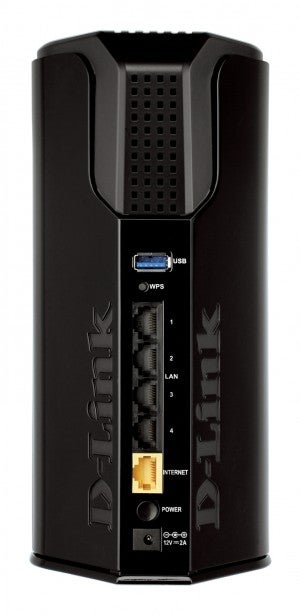
In addressing this, D-Link is doing more than gifting us a more pleasant aesthetic. Many routers tend to perform better from one side of another (try turning your router around at home to test this), but D-Link boasts the cylindrical shape of its Darth Vader Pringle tube means signal can be distributed equally in all directions.
Aside from this the cylindrical design gives the D-Link DIR-868L a pleasingly small footprint. And while its casing is plastic like all routers (so as not to block wireless signal) it is well made and doesn’t pick up fingerprints easily. The only downside of the cylindrical design is it is not wall-mountable.
D-Link DIR-868L – Features
The D-Link DIR-868L Cloud Router’s specification list is impressive. The highlight is obviously the 802.11a/b/g/n/ac connectivity, which is boosted by six amplified internal antennas, but the talking point is the aforementioned SmartBeam.
This is a standard part of the 802.11ac spec (where it is called ‘Beamforming’) but is not usually applied to wireless n. It works by detecting connected devices and focusing signal in their direction instead of casting out wireless signal randomly in all directions. It benefits range and performance significantly. This gives us high hopes that the 868L Cloud Router will bring new life to your existing wireless n equipment, not just shiny new ac kit. 
Moving to the more perfunctory side of the D-Link DIR-868L, it also packs Gigabit WAN, 4x Gigabit Ethernet ports and a USB 3.0 port for sharing a wireless printer or USB storage across a network.
Being picky, we would like D-Link to supply a second USB port (increasingly common on routers these days) and more Ethernet ports, but no router-maker seems to be listening to this latter request. One larger complaint is the 868L’s Ethernet ports have no flashing LED activity lights. Some may welcome this as the lights can be distracting, but they are a useful element in troubleshooting problems should you ever run into difficulties.
Switching to software the D-Link DIR-868L offers WPA/WPA2 security plus WPS for adding devices at the touch of a button (here it is positioned on the rear below the USB port). There is also compatibility with IPv6 and support for guest access, which grants devices a web connection but restricts access to your local network and router settings.
To top its features off, we have mydlink, the company’s cloud platform, which allows users to check the status of their router from any web browser from any location by logging into the mydlink.com website or using the company’s mydlink app for Android and iOS. Additional mobile apps SharePort’ and ARS Mobile let you access media remotely from your network and offer a step-by-step setup guide respectively. 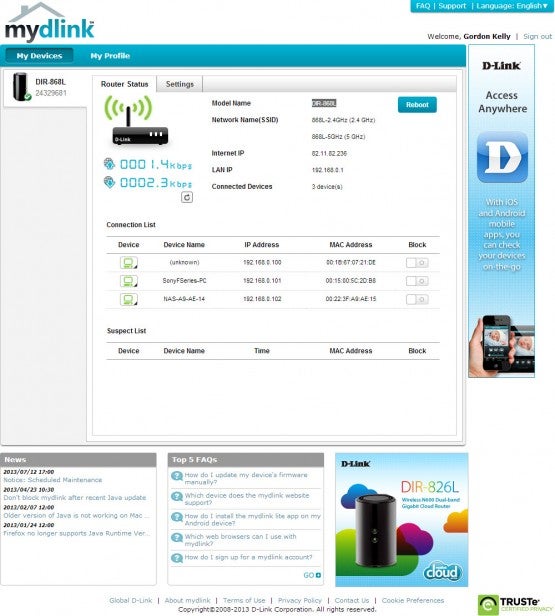
The mydlink interface
D-Link DIR-868L – Setup
Something D-Link has aced in recent years is the simplicity of its router setups. This is again the case with the D-Link DIR-868L Cloud Router.
Just connect your modem to the DIR-868L’s WAN port (a modem restart may also be required), plug in the power cable, switch it on and connect to the wireless signal using WPS or the password written on router and supplied on a card. Once connected you are prompted to change the default router password and asked whether you want to change the SSID and wireless passwords for the two signals its projects (2.4GHz wireless for b/g/n and 5GHz for a/n and ac).
As mentioned the mydlink Cloud platform remains basic, but its ability to check the router status, connected devices, set email alerts for any network activity you specify and change passwords and SSIDs is all most people will need. For more advanced users the traditional text heavy router interface we have seen for the last decade remains at 192.168.0.1 which will no doubt please techies.

