Canon EOS R50 Review
A small camera that makes it easy to capture saturated stills







Verdict
The Canon EOS R50 is a small content creation camera that makes it ridiculously easy to capture sharp and saturated stills, as well as bright, detailed video with very little effort. The subject detection can be hit and miss and there’s no IBIS, but the EOS R50’s simple controls and huge number of scene modes makes the camera a decent choice for mirrorless newbies nonetheless.
Pros
- Cute and compact design
- Sharp, vibrant stills and video
- Creative Bracketing makes editing feel optional
Cons
- Subject detection could be better
- No in-body image stabilisation
Key Features
- 24.2-megapixel APS-C sensorPaired with DIGIC X image processor
- 4K/30p videoOversampled from 6K
- Dual Pixel CMOS Auto Focus IITracks people, animals and vehicles
- 3-inch vari-angle touchscreen2.36m-dot OLED EVF
Introduction
The Canon EOS R50 is a mirrorless camera made to serve as the next step for content creators that want to push beyond the photo and video capabilities of their smartphones.
The camera combines a compact design, a simple interface and the ability to capture sharp stills and 4K video. That’s pretty much everything you need from a good entry-level vlogging camera, but with brands like Sony, Fujifilm and Nikon all having thrown their own hats into the ring with equally versatile cameras, has Canon done enough to set itself apart from the competition? Here are my thoughts.
Design
- Has a compact design with simple controls
- Monitor flips out for easy vlogging and selfies
- The camera also has an OLED EVF
The Canon EOS R50 is a small camera with a lot of character.
Like rival content creation cameras, the Sony ZV-E10 and the Nikon Z30, the Canon EOS R50 is small and compact. However, the width and depth of the camera are slightly larger and the camera has a more curvy shape, almost reminiscent of a DSLR.

The grip is deep, making the camera easy to carry in one hand, and the camera is available in both a classic black finish and a brighter white and grey option. Both of these aspects help set the EOS R50 apart from the crowd without adding too much extra bulk.
In fact, I found the camera slipped into my bag just as easily as the Sony and the Nikon had. However, I don’t know that the white version would be my first choice for street photography as the camera definitely doesn’t blend into its surroundings.
Like most vlogging cameras, the EOS R50 has an articulating screen that flips out and rotates, making it ideal for shooting at tricky angles and snapping selfies. The 3-inch LCD monitor is bright and sharp and there’s an OLED EVF up top with a crisp 2.36m-dot resolution.

The buttons and dials are minimal, with many of the controls situated in the touchscreen menus. This isn’t a bad thing per se and should help the camera feel more natural for those transitioning from a smartphone.
The controls are easy to get the hang of, too. You can find the nine shooting modes in the single dial on top of the camera. This includes auto, manual, video and a scene mode with options for more specific shooting scenarios, such as self-portraits, group photos, landscapes, panoramas and food snaps.

When it comes to storage, the Canon EOS R50 has a single memory card slot with support for SD, SDHC, SDXC and UHS-I cards. Move to the sides of the camera and you’ll find ports for HDMI, an external mic and USB-C, with the latter also used for charging the camera.
Features
- Tracks people, animals and vehicles but subject detection can be hit and miss
- Creative Bracketing feature lets you skip filters and editing apps
- Smartphone app for shooting remotely and transferring files to your gallery
Because the EOS R50 is designed for content creators, Canon has packed the camera with plenty of handy tools to suit a broad range of shooting scenarios.

First, there’s Canon’s Dual Pixel CMOS AF II autofocus system. The EOS R50 has three subject tracking modes (people, animals and vehicles) with support for both eye and face detection and a grand total of 651 focus zones spread across the frame.
I found the autofocus on the EOS R50 to be okay, but the person subject detection is where it has a tendency to fall short. The feature often struggled to detect a person when it couldn’t maintain a clear view of their face, which made tracking someone who is moving through the frame a challenge.
The Auto subject tracking mode also generally seemed keener to pick up cars, bikes and buses than people, though the camera did a good job of detecting eyes and faces when it had a clear view of its subject.

When it comes to manual vs auto, beginners will most likely gravitate toward the automatic shooting mode. However, once there you actually have three modes to choose from – Creative Assist, Creative Bracketing and Advanced A+. These names definitely aren’t obvious so I’m glad Canon allowed me to read a brief description of each mode onscreen as I toggle through them.

Creative Assist automatically chooses the best settings for a scene, while Advanced A+ allows for compositing and other advanced processing based on the scene detected.
However, my favourite of the three was definitely Creative Bracketing, a mode that tells the camera to save multiple versions of the same shot with slight variations (for example, different brightness levels or colour tones). This feature gives users the ability to choose from several copies of the same photo with different styles and moods, ready to share then and there. This is a fantastic addition for anyone who doesn’t have the time to (or just doesn’t want to) edit their photos before posting, but still wants the picture to have a vibrant, stylistic look to it.
When it comes to more specific scenes and shooting scenarios, there are modes for portraits, group shots, landscapes, panoramas, sports, kids, panning, close-ups, food and handheld night scenes, as well as a good number of soft, grainy, artsy and experimental filters.

The Canon is lacking a few features I’ve come to love in Sony’s vlogging cameras, such as the backdrop softening bokeh button and the Product Showcase mode. The latter makes it easy for influencers and product reviewers to adjust the focus quickly, so I’d love to see something similar on the EOS R50’s successor.
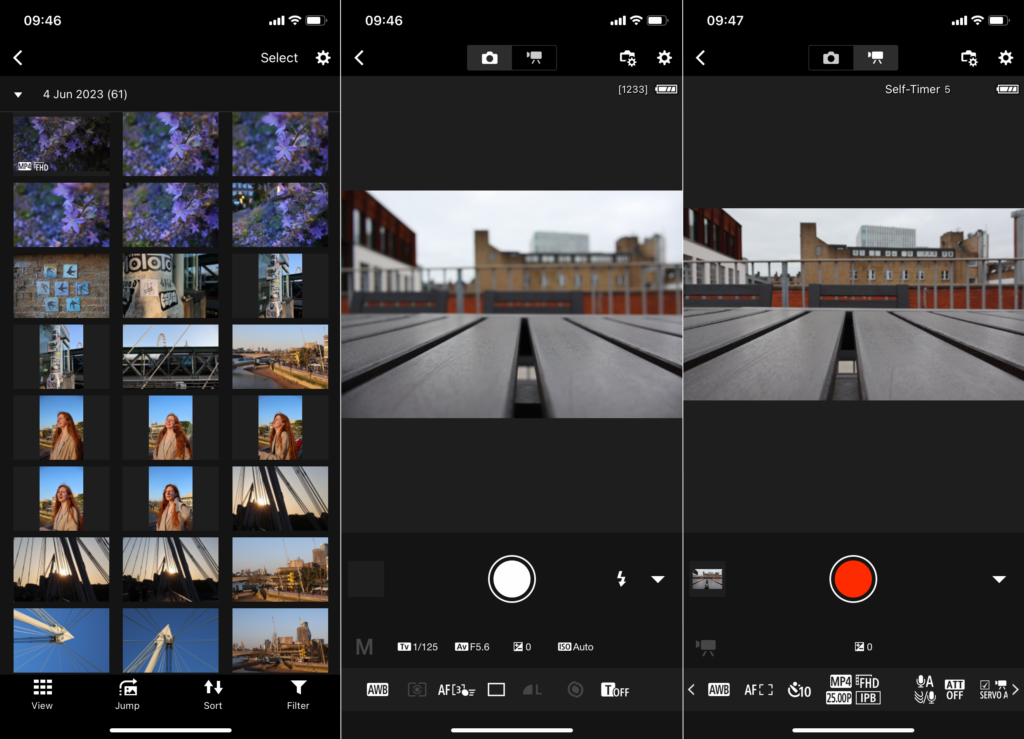
Finally, there’s the Camera Connect app, which allows users to shoot remotely and transfer images and videos to their smartphones. I sensed a small delay when shooting from the app, but the feature is ideal for capturing photos in which stability is key, such as when using slow shutter speeds.
Image and video quality
- Images are vibrant, saturated and detailed
- The camera does well with dim indoor lighting as well as daylight
- There’s support for 4K/30p video but no IBIS
When it comes to image quality, the EOS R50 delivers consistently sharp and vibrant photos that look lovely straight out of camera, and are only enhanced with the Creative Bracketing feature switched on.

The camera has a 24.2-megapixel APS-C sensor, which works alongside the DIGIC X image processor to capture detailed stills in various lighting conditions. The camera is also equipped with an interchangeable lens mount meaning it can be paired with Canon’s RF and RF-S lenses, as well as EF and EF-S lenses with an adapter attached.

The camera doesn’t pass over any intricate lines or details on buildings and cityscapes, and moving objects like people and cars are brought to a standstill with very little blur.

I’m particularly fond of the way the camera was able to capture a saturated blue sky on a sunny day, and the warm tones in my friend’s skin during golden hour.

The Canon EOS R50 can also retain quite a bit of brightness in low-lit locations such as restaurants, though you’ll want to switch over to the night scene mode or lower the shutter speed as the sun continues to set.

The Canon EOS R50 is also able to record 4K/30p video by oversampling 6K footage, making it a great option for recording Instagram Reels, YouTube videos and TikToks.
I found video captured on the camera to be almost as bright and detailed as photos but, with no in-body stabilisation to account for shake, the camera performs best when kept still. I spent a long time roaming around the city with the camera and found the results quite shaky and jarring at times. That isn’t to say you should expect IBIS at this price point – just don’t anticipate the smoothest footage around. There is some digital stabilisation in the camera, but it really can’t compare to the IBIS on more high-end video cameras.
An easy solution to shaky video is to mount the camera on a gimbal (such as the DJI RS 3 Mini), though this is an extra expense you’ll want to bear in mind when buying the camera.
Latest deals
Should you buy it?
You want a small camera to level up your content: For influencers, YouTubers and content creators, the Canon EOS R50 is a simple way to capture vibrant, high-quality photos and 4K video.
You want to film vlogs on the move: Unless you have a gimbal (such as the DJI RS 3 Mini) on hand, you’ll struggle to capture stable video with this camera.
Final Thoughts
If you’re a creator looking to upgrade your social media content with a dedicated mirrorless camera, the Canon EOS R50 is a cute and compact option that makes capturing vibrant stills practically effortless. There’s a wide array of shooting modes to choose from that are all clearly labelled, making it easy to switch to the exact settings you need for a specific situation, whether that be food photography, a portrait or a night scene.
The Creative Bracketing feature is particularly great for anyone unfamiliar with editing software or those who simply don’t have the time to edit every image they share on Instagram. Meanwhile, the interchangeable lens mount offers the versatility you won’t get with a fixed lens camera.
4K video is bright and sharp too, making the EOS R50 a solid choice for recording YouTube and TikTok videos. However, it’s difficult to recommend the EOS R50 as a vlogging camera for anyone wanting to shoot video on the move as the lack of in-body image stabilisation will yield shaky results without a gimbal on hand. Check out our Best Vlogging Camera round-up for superior alternatives.
Nevertheless, I still think the Canon EOS R50 is a solid choice for anyone new to mirrorless cameras thanks to its sharp results and simple controls. Check out our Best Mirrorless Camera list for more options.
How we test
We test every camera we review thoroughly. We use set tests to compare features properly and we use it as our main device over the review period. We’ll always tell you what we find and we never, ever, accept money to review a product.
Used the camera for a week
Tested both photo and video
FAQs
Yes, the Canon EOS R50 supports 4K video recording at up to 30fps.
Yes, it is. The EOS R50 supports Canon RF and RF-S lenses, or EF and EF-S ones with an adapter attached.
The camera is available in both black and white finishes.








