Fujifilm Instax Pal Review
Fujifilm's most pocket-sized camera yet

Verdict
The Instax Pal is the ideal size camera to slip into your pocket and snap photos on the go with the option to print them out later without wasting film on sub-par shots. However, the camera isn’t cheap – especially if you plan to pair it with an Instax printer.
Pros
- Tiny and travel-friendly
- Cute, colourful design
- No need to worry about wasted film
Cons
- Poor low light performance
- Expensive when you factor in a printer
Key Features
- Small and lightweightPalm-sized and weighs just 41g
- Works with any size printsMini, Square and Wide
- Remote shootingFrame shots with the Instax Pal app
- 50 shots of internal memoryExpandable with a microSD card
Introduction
The Instax Pal is a camera that, when paired with an Instax printer, offers many of the digital and printable perks of a hybrid camera in an even smaller package.
The Pal is Fujifilm’s first completely digital Instax camera and is designed to be paired with the Instax printer of your choice. The size of the camera eliminates some reservations when it comes to taking the camera on a day or night out, allowing you to keep the instant experience while leaving the printer at home.
However, there are a number of disadvantages that come with a camera this size. Keep reading to hear our final verdict on the cutest Instax camera yet.
Design
- The Instax Pal is tiny and colourful with a detachable ring for a viewfinder
- There’s no built-in printer
- There’s a microSD slot for expanding the memory
The Pal is Fujifilm’s smallest Instax camera yet. It’s also the company’s first fully digital Instax camera. However, you shouldn’t let its size put you off using the camera to capture instant photos.
One of the Pal’s strengths is its tiny, lightweight design that makes it ideal for slipping into your pocket on your way out the door. The size removes one of the biggest barriers I found to taking the Instax Mini 12 or the Instax Square SQ40 on a day out as these cameras often took up a lot of space in my smaller bags.

I even attached the Pal to my belt loop at one point – though I wouldn’t necessarily recommend doing this without the silicone case (sold separately) as the camera doesn’t have any water protection.
The Pal looks like a baby Instax Mini with its eye-catching array of pastel colours, including green, blue, white, pink and a black version with a shinier finish that costs a little more. The design is a cross between an external webcam and a Tamagotchi, giving the camera the Y2K look that is very much in fashion right now.

One clear omission here – other than the integrated printer – is the viewfinder on the Instax Pal, the lack of which can make framing shots a bit difficult at first. Fujifilm includes a multi-use detachable ring in the box that functions as a strap, stand and viewfinder, but I didn’t find the accessory to be a huge amount of help as a viewfinder as I often found myself tilting the camera too high regardless. That isn’t even to mention the amount of times I checked the app later to find my finger had taken up half the shot.
Thankfully, the crop function in the Instax app makes it easy to make small fixes to any off-centre images, but you could argue that adjustments like this take some of the charm out of instant photography.

Finally, the Instax Pal includes a USB-C port for charging and a microSD slot for expanding the memory, as well as a switch on the bottom to toggle on automatic printing.
Features
- There’s a remote shooting feature in the Instax Pal app
- You can choose between Mini, Square and Wide images
- There’s enough internal storage for 50 photos
The Instax Pal is a relatively simple camera at heart. All you need to do is hold it up and hit the big shutter button on the back to snap a photo. The flash function is automatic and the camera will time out and switch itself off with a dejected noise if you leave it dormant for more than a few minutes. This helps to preserve the battery.
Open up the Instax Pal app and you’ll find a number of additional features, including a remote shooting feature that can be used to line up your shot and snap photos from your phone. I found this function particularly useful when taking selfies and group shots in which I wanted to make sure everyone was in frame – especially seeing as there’s no selfie mirror on this model.

The remote shooting tool also includes the option to switch between Mini, Square and Wide prints, a huge number of filters, flash controls and 2- and 10-second timers.
When you shoot remotely, images are automatically saved to the Instax Pal app gallery. Snap photos without the app open and they’ll be saved in the Pal until you next connect the camera to your phone. The Instax Pal has enough internal storage for 50 snaps but you can expand the memory using a microSD card. As soon as the camera syncs with your smartphone it’s removed from the camera storage.

Once the photos are in the gallery, you can choose to make any adjustments, add filters and change the print size before saving the image to your phone’s camera roll with the classic Polaroid-style frame. You can also create short animations to showcase multiple snaps in one video and save these to your smartphone.
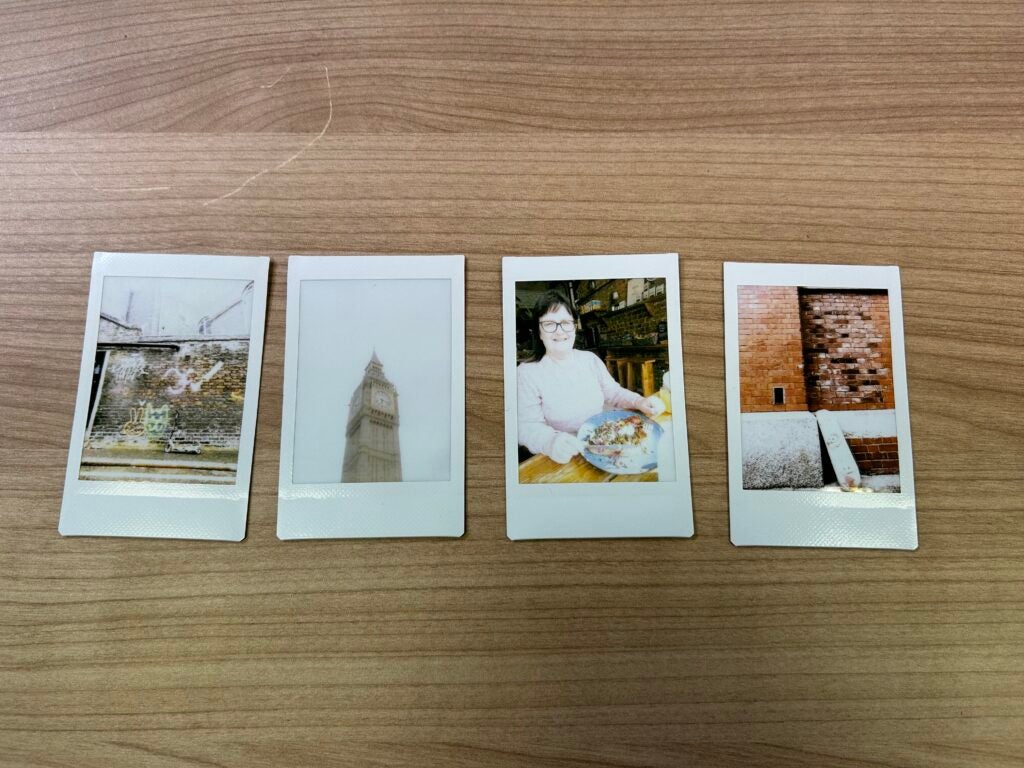
Of course, there are plenty of smartphone apps that can add white frames to your photos, along with software like Huji Cam that replicates the look of a single-use camera for free. Like the Instax Pal, your phone camera also gives you the option to connect to an Instax printer and print your shots out as physical photos outside or at home.
One benefit to the Instax Pal is that you have the option to disconnect from your phone when you’re out and about or pass the camera to a child without a camera phone, but at £90 this benefit might not be worth the cost for everyone.

Likewise, a benefit to the Instax Pal over other instant cameras is that the camera captures 2560 x 1920 images that crop to Mini, Square and Wide sizes, depending on your preference. This gives you a bit more flexibility if you’re indecisive about which printer to buy or have the cash to splurge on multiple printers and film sizes.
Image quality
- Images are bright and sharp in daylight
- The app allows you to make subtle adjustments to the brightness, contrast and saturation
- The camera struggles in low light
Image quality is a tricky area when it comes to instant cameras. After all, part of the charm is capturing photos that don’t necessarily look perfect but that capture the feel of the moment with the nostalgic colours characteristic of instant film.

I generally found that the 1/5-inch CMOS sensor in the Instax Pal is capable of capturing images that appear bright and sharp in daylight, but the camera struggles more in shadows and dimly lit scenes.
An added bonus that I didn’t expect was that animals didn’t seem scared to approach the tiny camera, though I was slightly concerned that the squirrel below would run off with it if I didn’t keep a tight hold.

I also enjoyed having the option to make adjustments to the brightness, contrast and saturation in the app, making food and lights appear more vibrant and reintroducing detail into overexposed clouds.

These corrections weren’t always helpful as you can see in the images below. These were taken in the early evening before the sun had gone down and the results were dark and lacking in detail. I tried to use the app to brighten up the scene which resulted in the Minecraft-esque grass on the right.

While the Instax Pal will save you time that would be spent scanning photos into your phone to share on social media, I wasn’t a huge fan of the results when saved directly to my camera roll. Many of the images appeared dull and oversharpened in a way that didn’t translate the way imperfections might on physical film.
Latest deals
Should you buy it?
You want to disconnect from your phone
If you’re looking for an instant camera that gives you the option to completely disconnect from your phone when you’re out, the Instax Pal has a solid battery life and is compact enough to slip in your pocket on your way out the door.
You’re on a budget
The combination of the Instax Pal and your Instax Link printer of choice makes this one of the pricier instant set-ups around. You can choose to use the Pal without a printer but the image quality is poor and these digital images don’t have the same charm as an instant print.
Final Thoughts
The Instax Pal solves a key problem when it comes to the size of other Instax cameras, making it possible to slip the camera into a bag or pocket without worrying about the space it’ll take up. However, I’m not convinced that this is the best instax camera for most people.
I can see the Pal being a fun camera to pass around at a party and look through the photos the next day or to gift to a child likes the style of the Instax Mini 12 without worrying about spending a fortune on wasted film. However, it’s difficult to justify the price of the camera and a printer together if you don’t already have the latter.
For this reason, I would recommend a hybrid camera like the Instax Mini Evo for those concerned about wasted film. This camera allows you to print photos or transfer them to your smartphone and includes a screen that functions as a viewfinder, making it easier to frame shots in-camera.
If you’re not keen on carrying anything larger than a Tamagotchi, you might prefer to just invest in a Link printer like the Instax Square Link. Most smartphones can capture better quality images than the Instax Pal and this still gives you the freedom to take as many snaps as you like and print your favourites out at home. Plus, you can always pick up the Pal later if you change your mind.
How we test
We test every camera we review thoroughly. We use set tests to compare features properly and we use it as our main device over the review period. We’ll always tell you what we find and we never, ever, accept money to review a product.
Used the camera for a week
Captured photos in a variety of lighting conditions
Tested all the features in the companion app
FAQs
The Instax Pal comes in five colours – Pistachio Green, Powder Pink, Lavender Blue, Gem Black and Milky White.
The Instax Pal is compatible with a range of printers, including the Instax Mini Link, Instax Mini Link 2, Instax Square Link and Instax Link Wide.
The Instax Pal is compatible with Mini, Square and Wide Link printers, meaning you can choose an Instax printer based on the film size you prefer.








