AVG Free Antivirus Review
Protect your PC for free
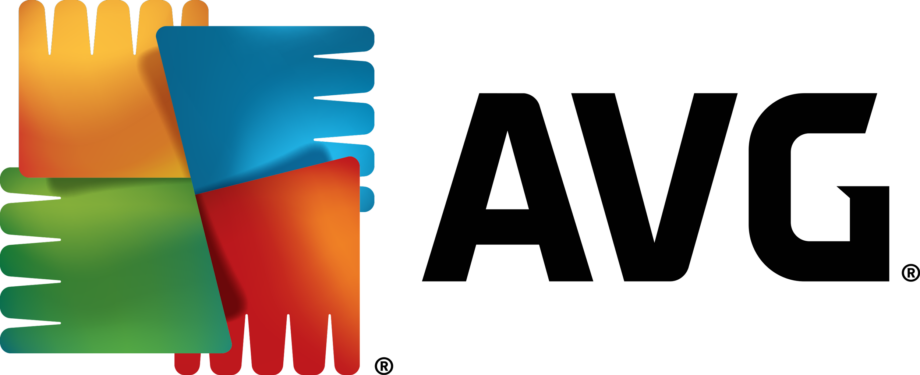

Verdict
AVG Free Antivirus is an effective free antivirus software, complete with ransomware protection and a silent mode.
Pros
- Works on Windows 7 & 8.1
- Super-accurate
- Ransomware defence
Cons
- No more effective than Microsoft Defender
- Heavier on system resources than Avast or Microsoft Defender
Key Features
- Gaming modeCeases notifications and CPU-intensive activity when a game or application runs at full screen
- Per-folder ransomware protectionSelect specific folders to be protected against unauthorised changes
Introduction
Bought by rival Avast in 2016, AVG’s anti-malware suites use the same detection engine as its Avast Free Antivirus stablemate, but with a different interface and a slightly different range of integrated tools.
Has it got enough to stand out from the crowd and hold the title of best free antivirus? Keep reading on to find out.
Malware detection performance
Surprising nobody, AVG’s detection engine performed identically to Avast’s in recent tests by AV-Test, AV Comparatives and SE Labs.
Both detected and protected against 100% of malware in AV-Test and SE Labs’ tests, and 99.9% of malware in tests by AV Comparatives. However, AV-Test’s data shows that it had a greater impact on performance, particularly installation times on low-spec systems.
Features
You can customise AVG’s components at install time, and you can expect to see adverts for partner software during the AVG Free’s installation process. There’s nothing too obtrusive here, and no potentially unwanted components are force-installed.
The free edition of AVG has a more limited feature set than its paid-for counterparts, but the essential real-time and file-scanning anti-malware components are present, along with an anti-ransomware tool that blocks unauthorised programs from making changes to selected directories and browser and email scanners.
AVG’s interface has been gradually growing more similar to Avast’s, but remains distinctive with a horizontal icon layout, rather than vertical tabs. I found it slightly less attractive, though, with more visible prompts to upgrade to a premium edition of the software.
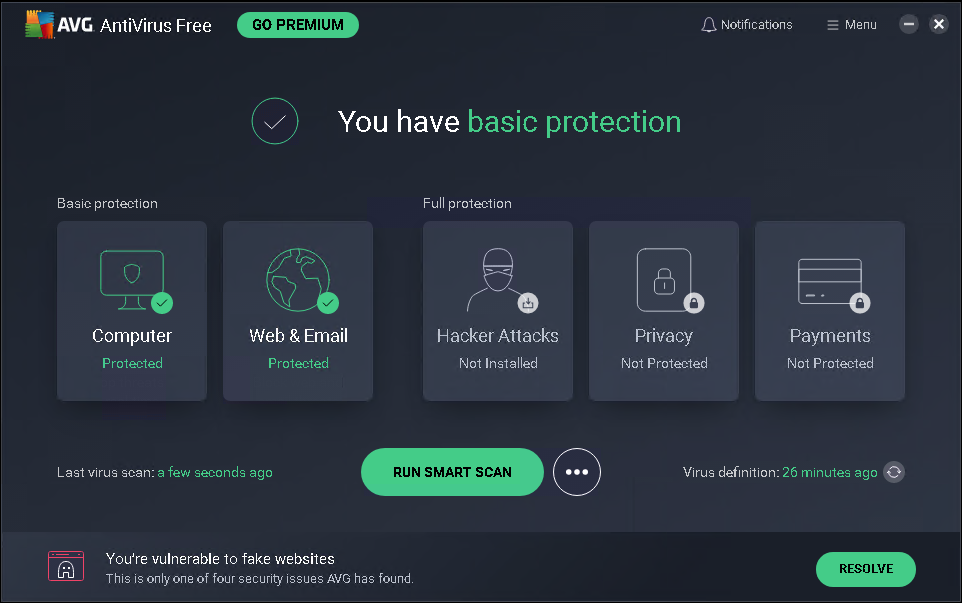
The main interface allows you enable and disable components, configure which folders fall under the aegis of its ransomware protection, check your network for potential threats, sign up for breach alerts (this requires a free online account), schedule scans or run on-demand scans of your entire hard disks or specific folders and media.
A few more features are buried in the menus, including optional browser plugins – these aren’t required to protect your web browsing from drive-by downloads and other malware, but give you additional in-browser information about potential threats.
In the Settings menu, you can adjust pop-up and notification settings, add exceptions to your scans, black- or white-list apps and configure what data is shared with AVG. You can also tweak the settings of additional tools such as a data shredder that AVG adds to Windows’ right-click menu and a “do not disturb mode” that activates by default when you have a game, movie or other program set to full-screen mode.
In 2020, Avast was found supplying user data to advertisers via marketing analytics subsidiary Jumpshot, including some data from AVG users. The security firm has shut down this part of its business and appears to have ceased this particular form of user data brokerage.
Best Offers
Should you buy it?
You want an effective free antivirus:
AVG continues to provide competent and effective free malware protection that meets the high standard of Microsoft Defender.
You want the most user-friendly experience possible:
AVG’s sibling product, Avast, is a little nicer to use and offers the same powerful malware detection engine.
Final Thoughts
AVG is a long-standing favourite among free anti-malware tools, and continues to do the job reasonably efficiently. However, it’s no more effective than Microsoft Defender, which comes pre-installed on Windows 10 and 11.
How we test
We use every antivirus software ourselves, so we can check out the various features.
We also use reliable websites to determine the malware detection performance, including AV-Test, AV Comparatives and SE Labs.
We download and use the software ourselves to test the included features
We use trusted and approved websites to determine the malware detection performance
FAQs
Yes it is free, although you can unlock extra features by paying for the premium tier.
Yes, you can trust AVG Antivirus, although it’s worth remembering that Avast was found supplying user data to advertisers in 2020. The security firm has now shut down this side of its business.








