Amazon Echo Auto (2nd Gen) Review
Brings Alexa into your car



Verdict
The Amazon Echo Auto (2nd Gen)’s high-quality microphone makes Alexa easy to use in the car for those who particularly want to use this voice assistant away from home. Reliance on a strong internet connection and limited ability to understand navigation prompts make this a rather niche product. Most people will probably find it easier to mount their phone and use its integrated voice assistant instead.
Pros
- Simple to set up
- Excellent microphone
Cons
- Limited functionality on iPhone
- Needs your car set to Bluetooth
- Alexa has basic driving information
Key Features
- Works with AlexaConnects to your smartphone to trigger Alexa.
- Connects to your car stereoBluetooth or 3.5mm audio connections pumps audio to your car.
Introduction
The original Amazon Echo Auto was the company’s attempt to get Alexa out of the home into the car. A mixed bag of features and inconsistencies, it was a niche product.
Now the Amazon Echo Auto (2nd Gen) is here. Smaller than its predecessor, it suffers from many of the same issues.
Design and installation
- Smaller than its predecessor
- USB powered
- Bluetooth and 3.5mm line-out
The original Amazon Echo Auto was quite a chunky all-in-one box that was relatively hard to find a place for. With the Amazon Echo Auto (2nd Gen), the unit has been redesigned and now consists of two parts: a small box with a 3.5mm line-out, and a microphone unit with a mute and action button on it.

A magnetic, stick-on mount is provided for the microphone unit, so you can easily remove the Echo Auto and put it away when it’s not needed.

As with the previous model, the new Amazon Echo Auto (2nd Gen) is powered via USB. This can be from an integrated port in your car or using the 12V car adaptor that’s in the box.
Once powered on, the Amazon Echo Auto (2nd Gen) must be connected to your phone via Bluetooth. If your phone’s connected to your car via Bluetooth, then this is all you need to do; optionally, you can use the 3.5mm output from the Amazon Echo Auto (2nd Gen) if your car has an aux input and no Bluetooth.
Features and performance
- Limited driving instructions
- Works better on Android than iOS
- Needs a strong internet connection
Rather than a smart speaker in its own right, the Amazon Echo Auto (2nd Gen) is really just a Bluetooth microphone with integrated Alexa controls. When you speak the wake-up phrase, the microphone pings the request to your phone, and the audio reply is routed from your phone to your car’s stereo.
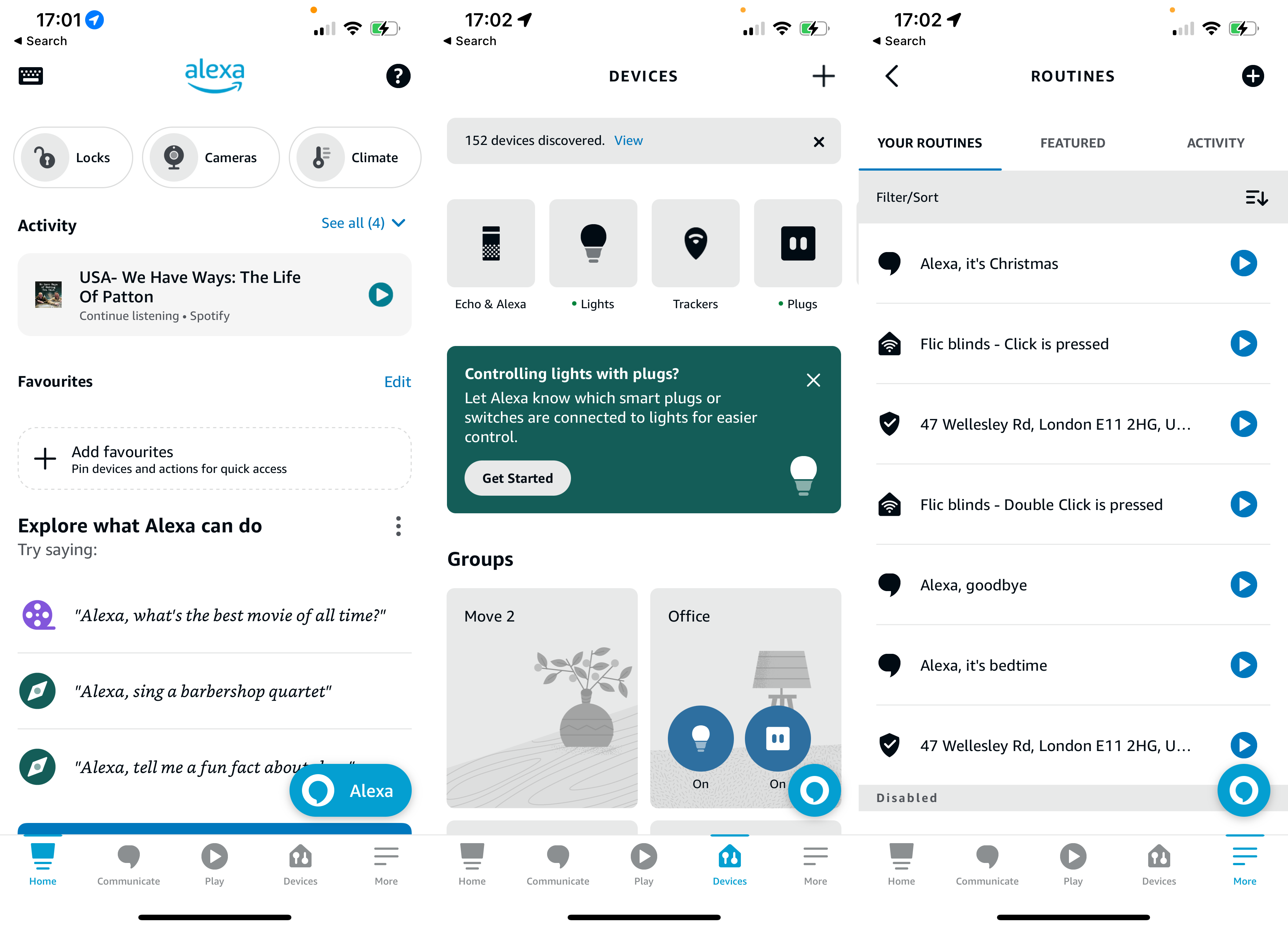
The advantage of the system is that the microphone is very good, clearly picking up my voice when I was driving. I never needed to hit the action button on the device to get Alexa to start working.
Disadvantages come thick and fast. A big issue is that you must have your car set to use your phone for audio if you want to hear the replies. If I was listening to the radio, then Alexa’s responses came out of my phone, making them hard to hear.
It’s a very mixed bag as to how well Alexa works, too. I had to try a few variations to get Spotify to play the We Have Ways of Making you Talk podcast, as Alexa kept trying to play random songs from Amazon Music instead.
Then, there’s the issue of Alexa’s limited ability to navigate. “Alexa, drive to Ongar,” I said, only for Alexa to say it didn’t know what I was talking about. I switched the word “drive” for “navigate”, and that was better; only Alexa didn’t think I meant the town but picked a random street address in London. “Alexa, navigate to Ongar, Essex” was better, but then Alexa said that I had to open my phone and tap the notification to open the maps app. Not great when driving.
With Android phones, Alexa can open apps more easily, so this isn’t so much of an issue. Alexa’s limited responses and relatively small choice of local businesses remain a problem.
Ultimately, if I use my phone for navigation, I find it easier to put it in a mount. I can then use Siri by just saying, “Hey Siri”, or I can press and hold my car’s microphone button to turn Siri on, and then make my request.
Alexa needs a strong internet connection to be useful. I couldn’t even pause the current music with my voice when my phone was out of service.
I also found that the connection to the Echo Auto wasn’t always that stable. On starting my car, the Amazon Echo Auto (2nd Gen) would connect most of the time, but not always. Sometimes Alexa would just cut off mid-reply, particularly after I first started the car. And, then, I had a few times when the system just disconnected, and I had to restart the Alexa app.
Latest deals
Should you buy it?
You really want Alexa in the car
This is the simplest, cheapest way to add the voice assistant.
You’ve got a modern car
Either the integrated entertainment system or Car Play/Android Auto are better options for most.
Final Thoughts
Cheap as it is, the Amazon Echo Auto (2nd Gen) is a very niche product. If you have CarPlay or Android Auto built in, this product isn’t much use. I also found it easier to just mount my phone in a holder and use the integrated voice assistant.
If you’ve got an older car without Bluetooth, then the 3.5mm audio jack may come in use. And those who are desperate for Alexa in the car will find this system useful. For the majority, this is a rather niche product.
How we test
Unlike other sites, we test every smart home product we review thoroughly over an extended period of time. We use industry standard tests to compare features properly. We’ll always tell you what we find. We never, ever, accept money to review a product.
Find out more about how we test in our ethics policy.
We test how each product integrates with other smart home systems including Amazon Alexa, Google Assistant, Apple HomeKit, IFTTT and Samsung SmartThings
We use each smart home product in a real world setting, integrating it into our home.
FAQs
It connects via your smartphone, so your smartphone needs to have a mobile signal to work.








