iPad Pro: 6 features that will make you want one
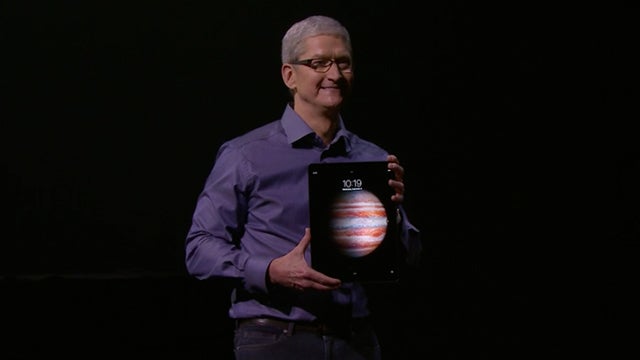
The iPad Pro is ready to buy and it’s Apple’s biggest tablet yet. We’ve picked out six key features that might convince you to upgrade from an iPad Air 2 or MacBook Air.
Apple’s recently announced iPad Pro goes out sale this week. You can pre-order it starting Wednesday, with prices kicking off from £679 for 32GB storage, rising to £899 for a 128GB model with 4G.
Now, if you’re wondering why on earth you’d need a big tablet then here we provide some reasons you might be persuaded to cast your eye over the Pro.
WATCH: What’s new in iOS 9?
1) That big display
The iPad
Pro packs a 12.9-inch screen. To put that into perspective, the Samsung Galaxy Note Pro is 12.2in and the new Galaxy View is a much larger 18-inches. The Pro’s width matches the
height of the iPad Air 2, and that’s no accident; the Pro will enable you to run full-sized iPad Air apps.
The move to a larger screen will also allow you to take full advantage of iOS 9’s multi-tasking mode, something that
Apple says it had in mind for the Pro’s larger display.
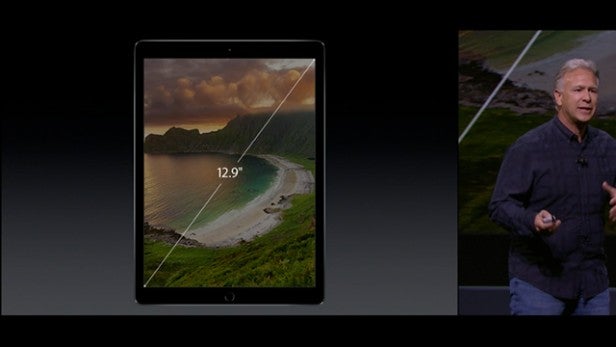
2) Most powerful iPad yet
Not surprisingly, that generously sized body needs plenty of power to keep it running. At the centre of Apple’s iPad Pro is the A9X, a
third-generation 64-bit chip that houses twice the memory
bandwidth of the A8X and delivers two times faster storage performance than
its predecessor. Apple claims it’s almost double the A8X to deliver “desktop”-style performance. So basically, the iPad Pro packs plenty of
power.
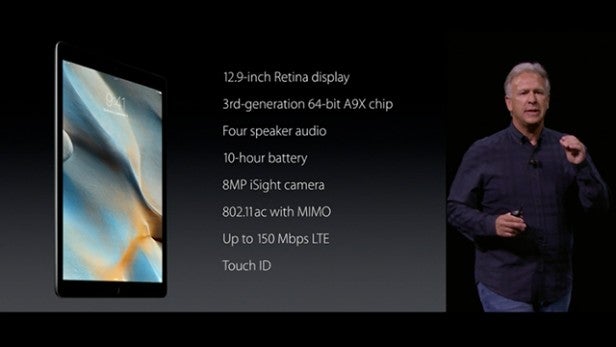
3) Touching up your pics
Now this is something you can already do on iPads, but it looks like the Pro takes things a step further. Using the new multi-tasking feature introduced in iOS 9, Adobe has introduced a new Photoshop Fix application that works only with the iPad. It features facial detection, so you can make simple tweaks to photos. If you use Photoshop Sketch, don’t worry, that’s still supported and it will offer support for the Apple Pencil.
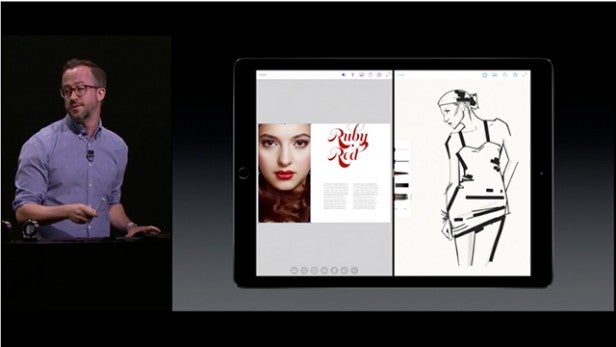
4) It’s packed with speakers
If you’ve used an iPad or an iPhone for that matter, then you’ll know that the speakers are good but not great, With the Pro, Apple is including four speakers, so whichever way you hold it, there should be no issue cupping the sound source with your hands. It should also balance the sound depending on how you hold it. Sounds impressive.

5) You can use a pencil with it
Well, you can use it with Apple’s Pencil (£79/$99), which is a super smart stylus that scans twice as often than touch. It can also detect position, force and tilt. If you press lightly, it will create light strokes. Press harder, and it will create darker strokes. Additionally, it can be used simultaneously with your touch or a ruler. To charge the Pencil, there’s a lightning connector built into the stylus so you can plug it straight into a lightning port. There are no details on precise pressure-sensitivity levels, but the Pencil will give the Samsung S Pen a run for its money.

6) There’s a new Smart keyboard case just for the iPad Pro
While a big screen means there plenty of room for a full keyboard, some of us still prefer the feel of a physical keyboard. Thankfully, Apple has this covered as well. The fold-out smart keyboard (£139/$169) features woven keys and uses a new smart connector featured on the Pro to hook the two together magnetically. With iOS 9, you can easily switch from virtual to physical keyboard mode, enabling you to quickly hammer out your docs.


