Is the Windows 10 November update deleting your programs?
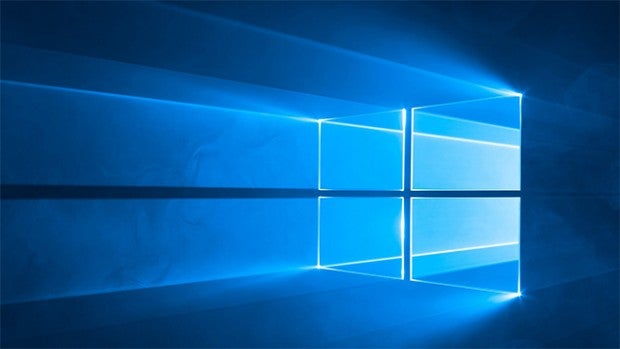
Microsoft’s latest Windows 10 update has arrived, but there’s a slight problem.
A number of users are reporting that the latest Windows 10 software update is deleting user-installed programs.
Windows users have taken to forums (1,2) complaining about software being removed from their machines without permission.
According to the reports, completing the Windows 10 November update – the first major update to the software – resulted in the loss of programs.
Here’s what one Reddit user – /u/supernoodles2011 – posted:
Three separate users – /u/TheMontyB, /u/Wintersc, and /u/Creature311 – also reported that ‘Speccy’ was removed from their machines.
Other programs reportedly removed include the Cisco VPN client, Java Eclipse Mars, HWmonitor, Intel RST software, SpyBot, CCleaner, Adobe Reader, Intel WiDI Remote, Windows 7 Minesweeper, Remote Server Tools (RSAT), the DynaDock driver, and the list goes on.
While some users reported having the issue when updating using the Windows 10 ISO, others confirmed that the problem also results from upgrading using Windows Update.
If you’ve updated to the new software, you can reportedly check which programs have been removed in the notifications area.
(apester:56549c8e41f2d0122babe274)Related: Windows 10 features
Microsoft hasn’t commented officially on the matter yet, but comments to GamesBeat by a Microsoft spokesperson earlier this year may shed some light:
“The Microsoft Services Agreement allows Microsoft to change or discontinue certain apps or content where we deem your security is at risk. Software that is pirated or botted places the safety and security of our customers at risk, including a higher risk of malware, fraud, public exposure of personal information, and poor performance or feature malfunction. We remain committed to protecting our customers from the risks of non-genuine software and protecting the intellectual property of developers of all types of content.”
Microsoft’s terms and conditions give the company the right to remove software from your machine, but it’s certainly a questionable practice.
Check out our Windows 10 video guide below:


