How to turn off location sharing in BeReal

Looking to remove your location from your BeReal snaps? Here’s how to do it.
BeReal is a fun way to share what you’re up to on a daily basis with your friends and family. The idea behind the app is that everyone posts their update at the same time every day with that exact time depending on when BeReal sends out its notification. However, just because you’re sharing a more realistic view of your life, that doesn’t mean you need to share everything.
Your location is something you might want to keep private online, especially if you have strangers added on the app. Even if your BeReal is restricted to close friends and family, that doesn’t necessarily mean you want them tracking your steps every day.
Here’s how to turn off location sharing in BeReal…
What you’ll need:
- A BeReal account
- An iOS or Android device
The Short Version
- Open BeReal and tap Post A Late BeReal to open the camera
- Tap the shutter button to capture your BeReal
- Tap the location in the bottom-right corner
- Choose Location Off
- Hit Send
How to turn off location sharing in BeReal
Step
1Open BeReal and tap Post A Late BeReal to open the camera
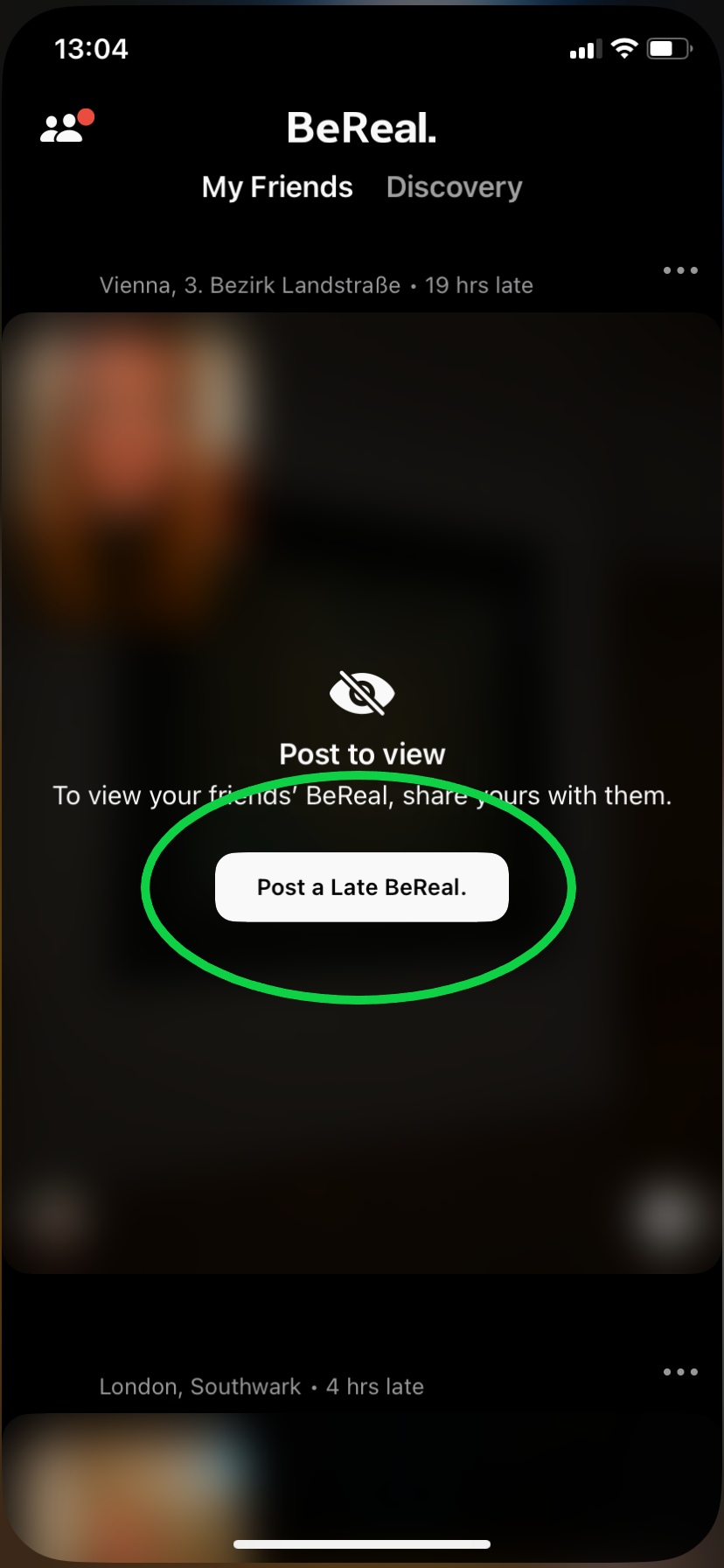
You can also post your BeReal on time by snapping it right after the app sends you a notification.
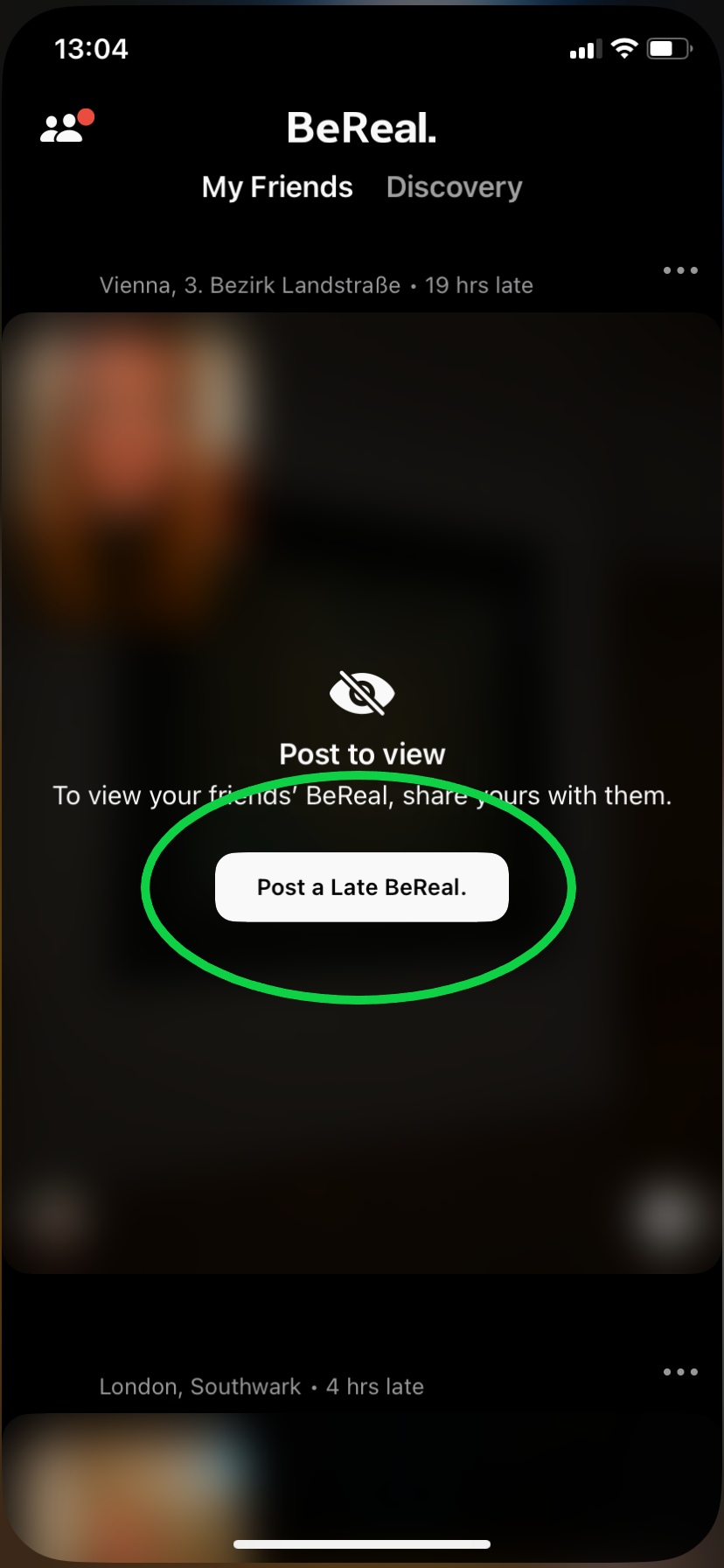
Step
2Tap the shutter button to capture your BeReal
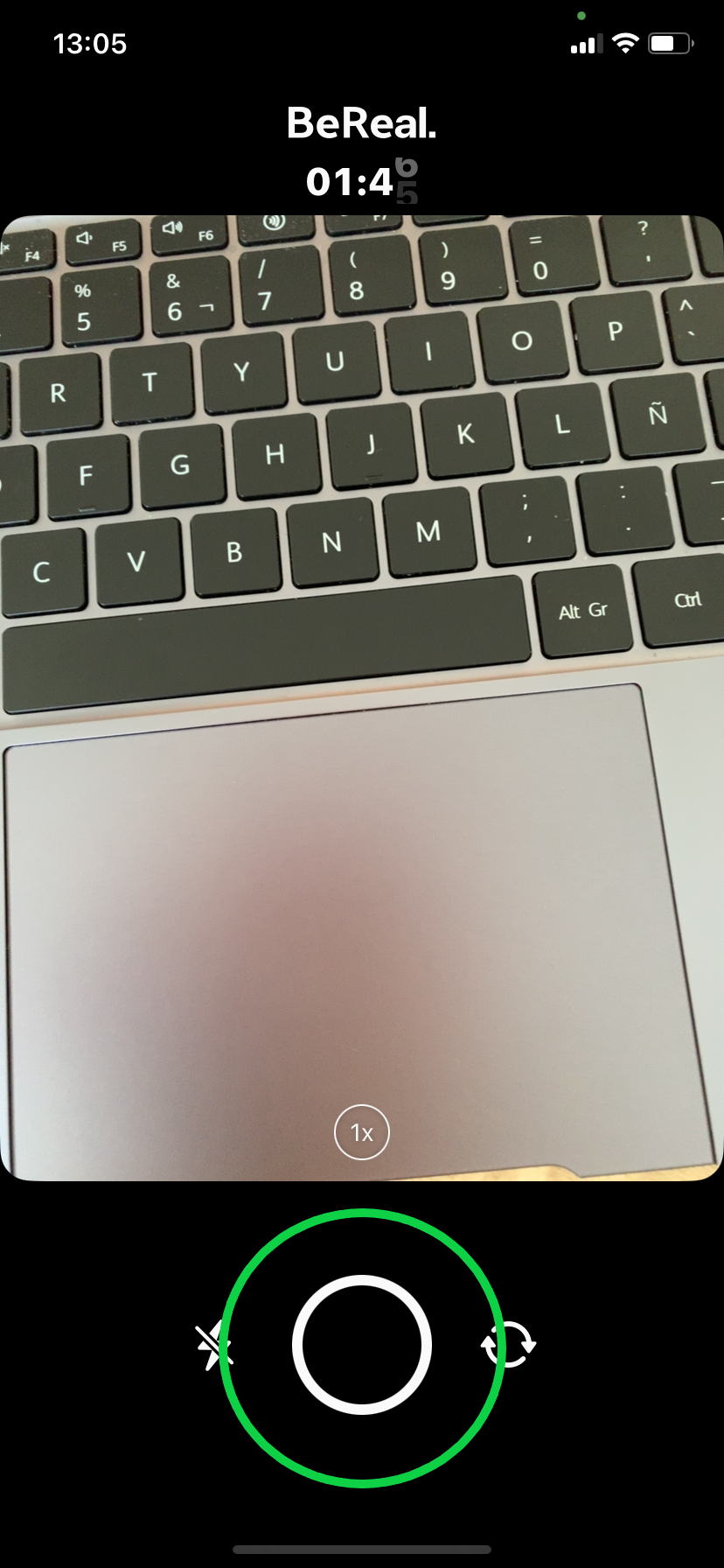
This is the circle at the bottom of the screen.
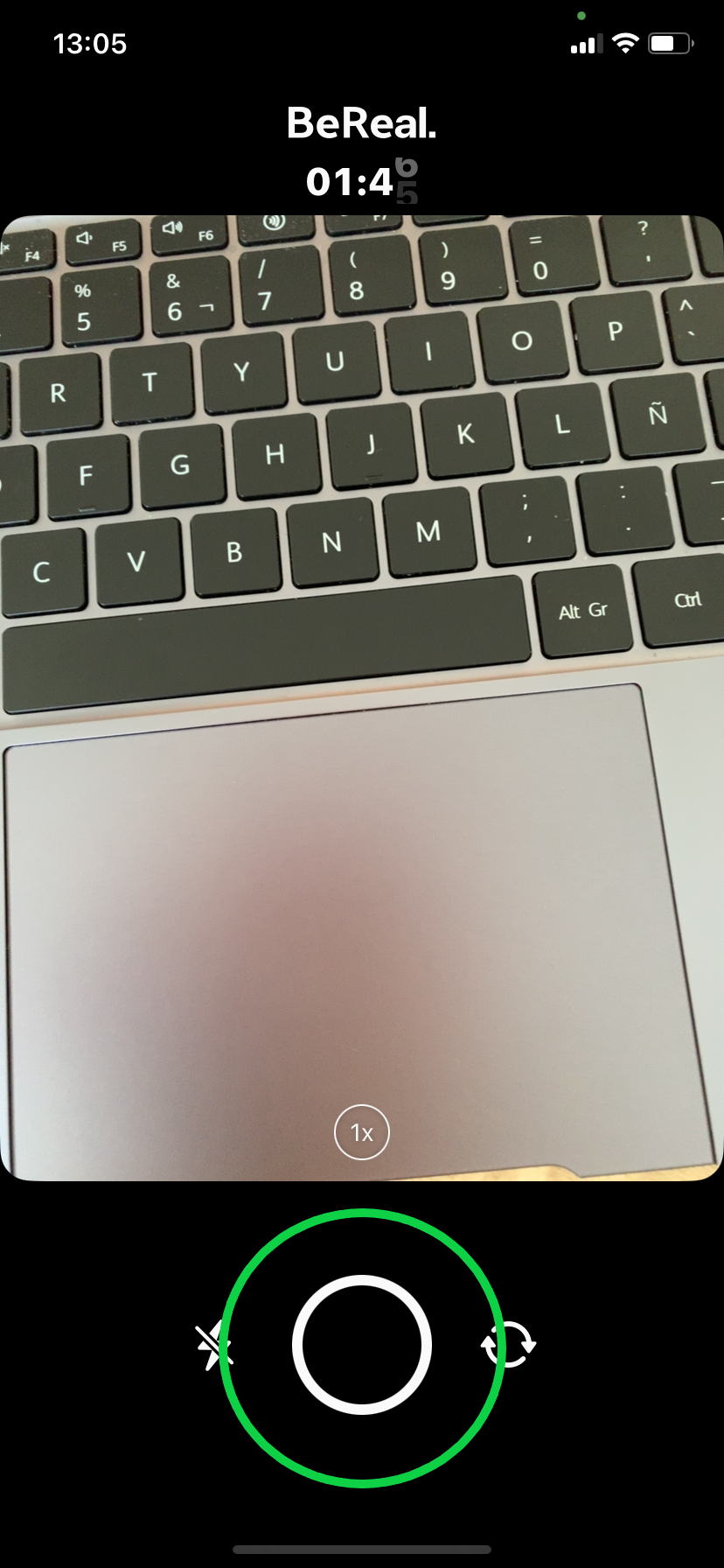
Step
3Tap the location in the bottom-right corner

If you’ve got your location on, this should show you approximately where you’re standing.

Step
4Choose Location Off
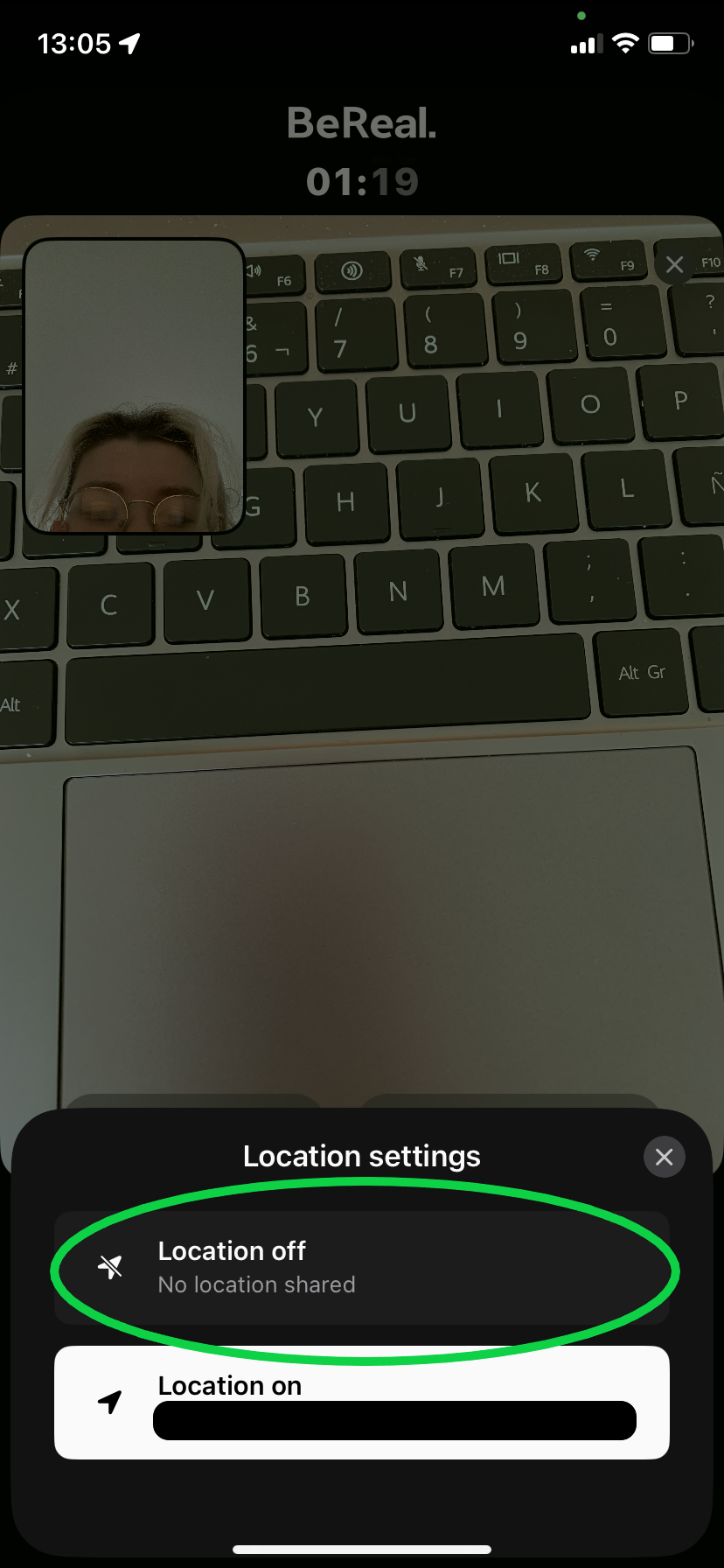
This will remove your location from the post.
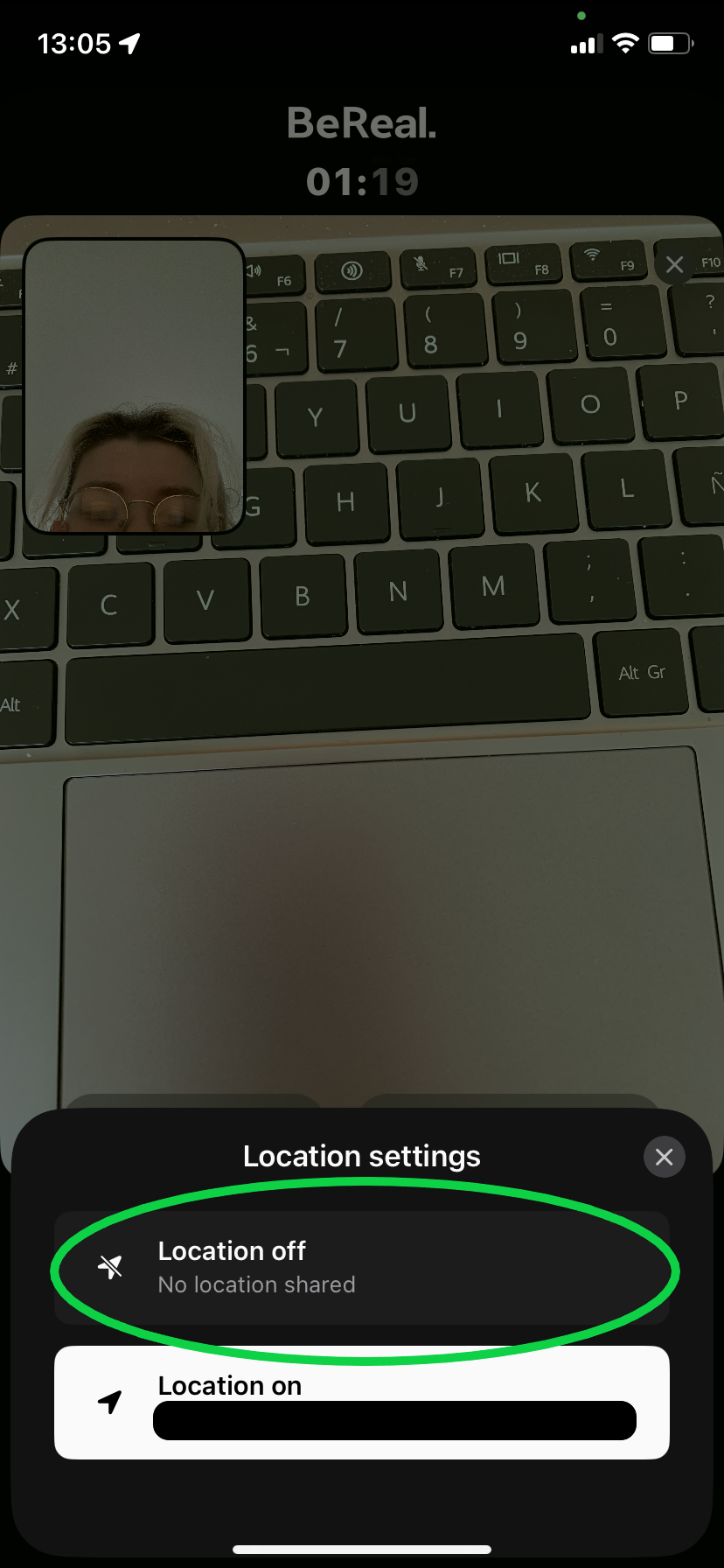
Step
5Hit Send
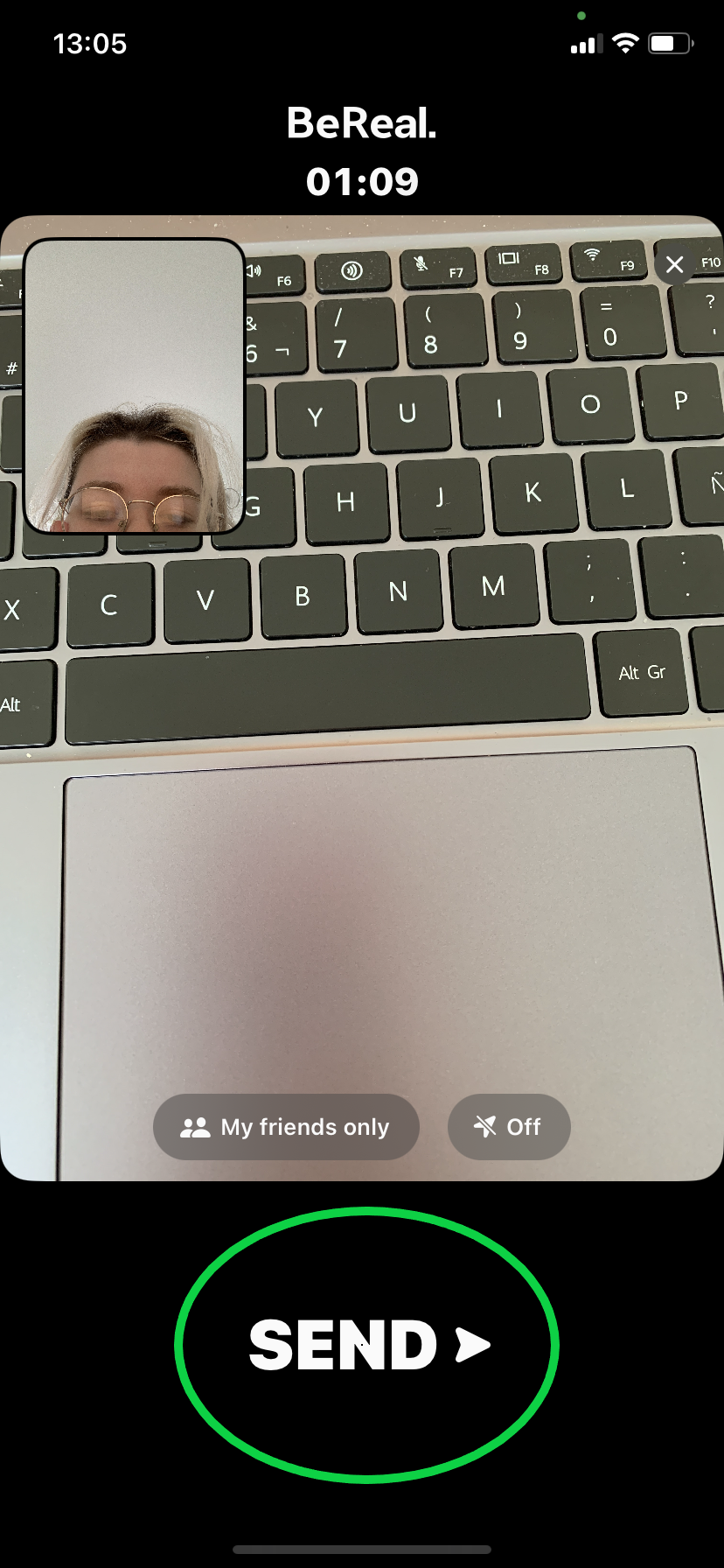
That’s it! Your BeReal will not have your location attached.
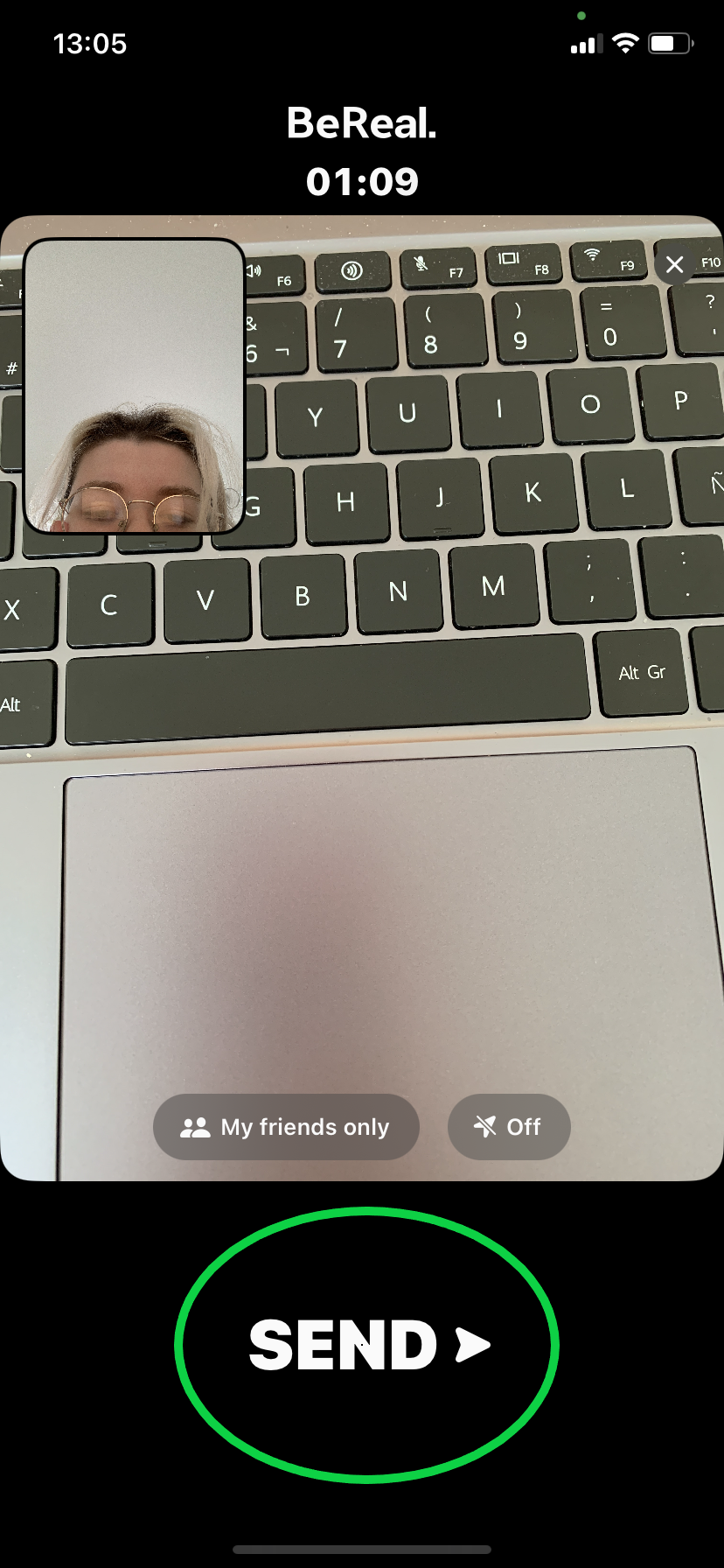
Troubleshooting
There doesn’t appear to be an option to do this in the app, but you can revoke permission to access your location through your phone settings.
To do this, just head over to BeReal in your iPhone or Android settings and switch off location access.
No, once you’ve posted you’ll need to delete the BeReal and retake it to remove your location.



