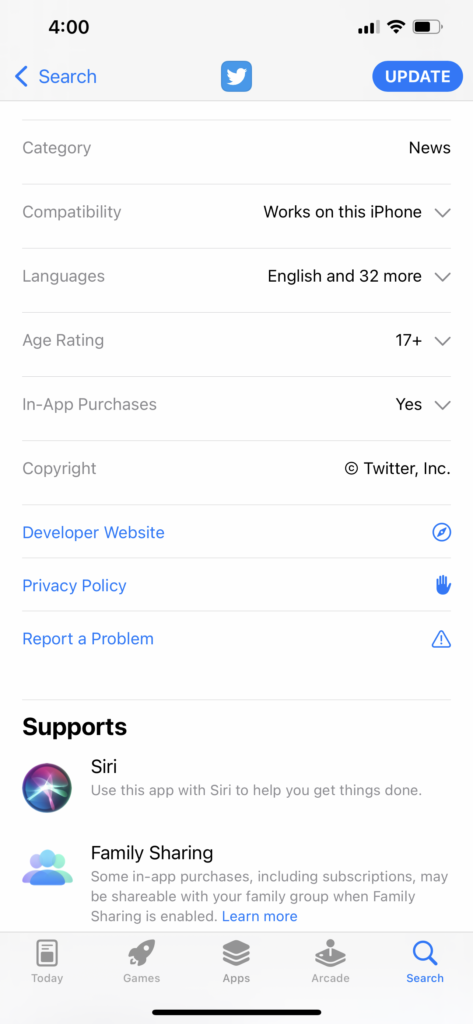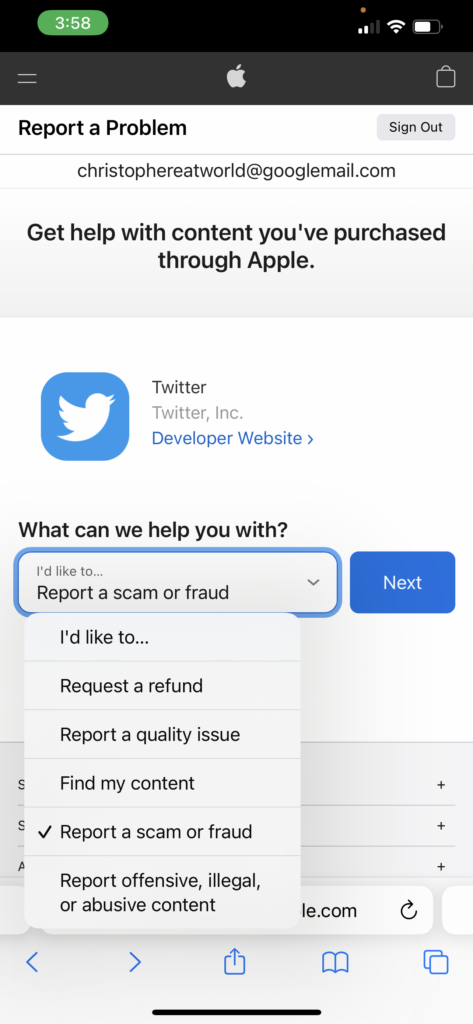How to report a scam on the App Store
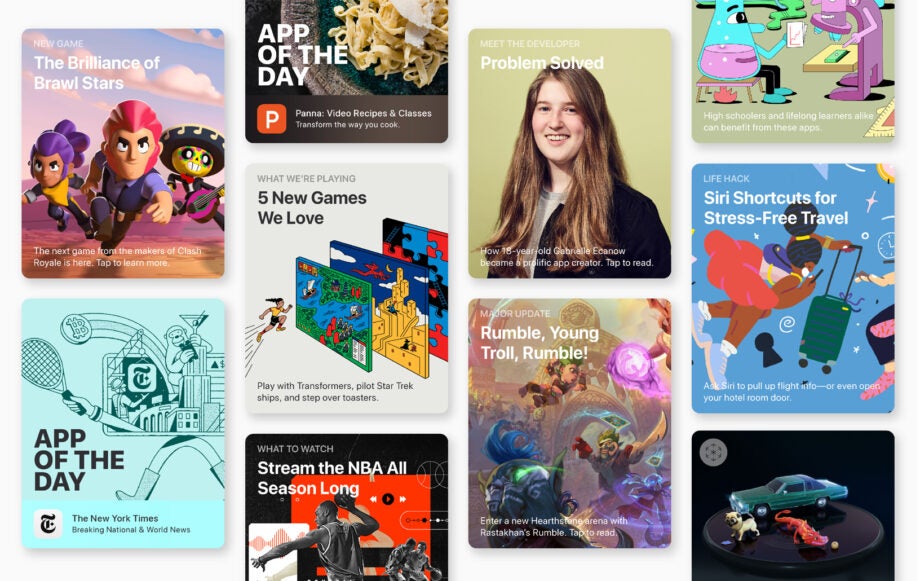
Apple is finally making it easier for App Store users to report scams thanks to a new version of its Report A Problem functionality.
In iOS 15 Apple has brought back the long-absent functionality with one major addition – an option to “report a scam or fraud”.
It’s a significant change for Apple and one many observers have been calling for, for quite some time. Although the App Store vetting processes are notoriously stringent, the odd app or update can slip through the cracks posing a threat to users.
Now users can quickly bring them to the attention of the App Store cops, which will go a long way towards helping them do their jobs. Right now, I’m seeing this button on apps I’ve previously installed on my phone, which makes sense, because how else would you have been scammed?
How to report an App Store scam
- Open the App Store and browse to a listing for an app installed on your iOS 15 device.
- Scroll down to the bottom of the listing and see the ‘Report a Problem’ link beneath the ‘developer website’ and app ‘privacy policy’ options.
- This launches an external side in Safari. Sign in with your Apple ID.
- From here, tap the drop down arrow and select “Report a scam or fraud”.
- Describe the issue in the text box below and hit Submit to report the problem.
Previously it’s been possible to report problems with apps by logging into your App Store account on the web. However, this only enabled users to report a quality issue for an app they may have already forked out the cash for.
The company did offer the option to request a refund, which in my experience is granted way more often than not if you ever have a bad experience or accidentally overrun a free trial to the point where you’re charged for the privilege.