How to set up the iOS Digital Legacy feature

Worried about what will happen to your data after you die? Apple’s Digital Legacy is a feature that allows you to share your data with a trusted contact when you pass. Here’s how to set it up.
To use Digital Legacy, you’ll need to appoint a Legacy Contact. This person will be able to recover your photos, messages, notes, files, apps, device backups and more with an access key in the event of your death, so you’ll want to make sure it’s a close friend, family member or partner that you trust.
They won’t, however, be able to see the payment information or passwords stored in your keychain or some of the films, music, books or subscriptions you purchased with your Apple ID.
Read on to learn how to assign a friend or family member as your Legacy Contact in just a few steps.
What you’ll need:
- An iPhone
- Someone you trust to be your Legacy Contact
The Short Version
- Go to your iPhone settings
- Tap your name
- Tap Password & Security
- Tap Legacy Contact
- Tap Add Legacy Contact
How to set up the iOS Digital Legacy feature
Step
1Open your iPhone settings
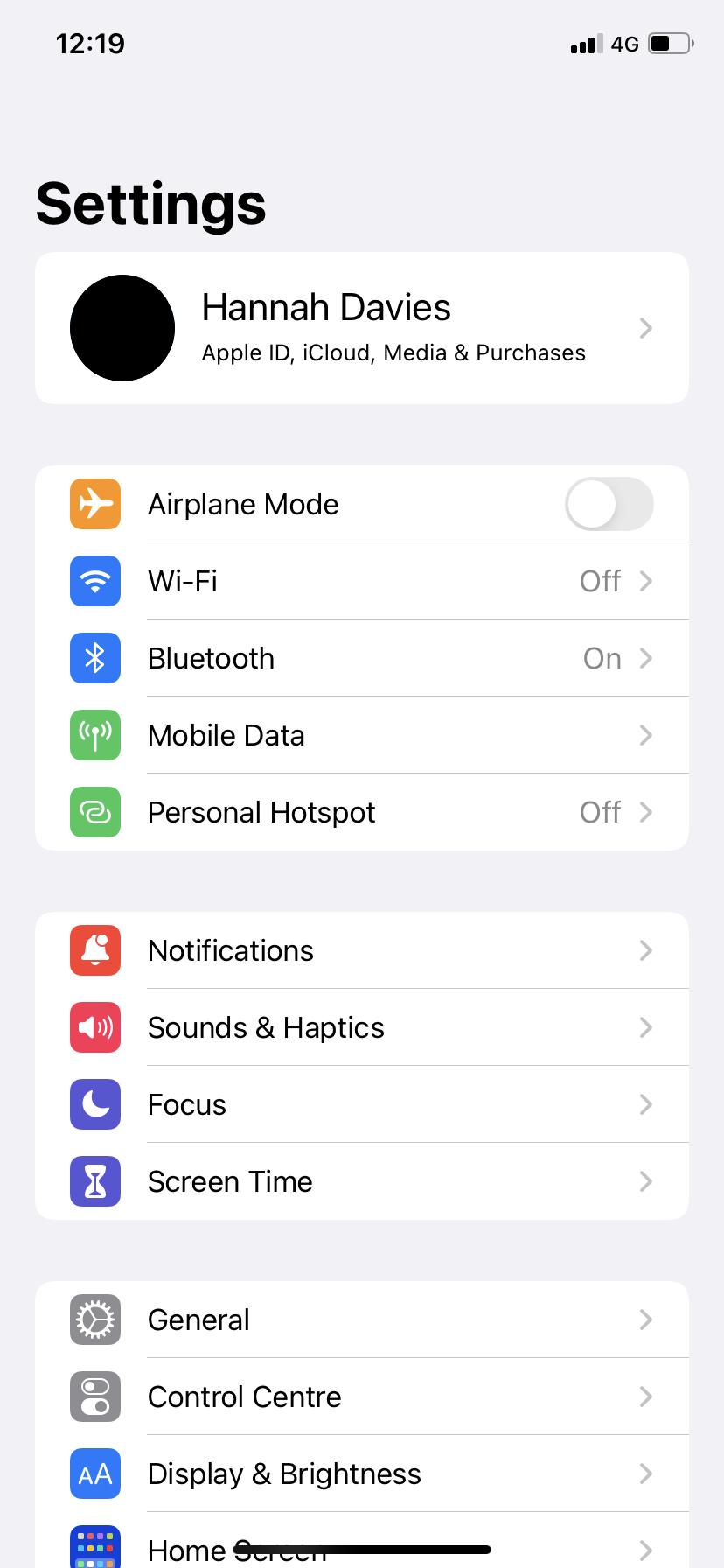
You’ll need your phone to be updated to iOS 15.2 or above to access the feature.
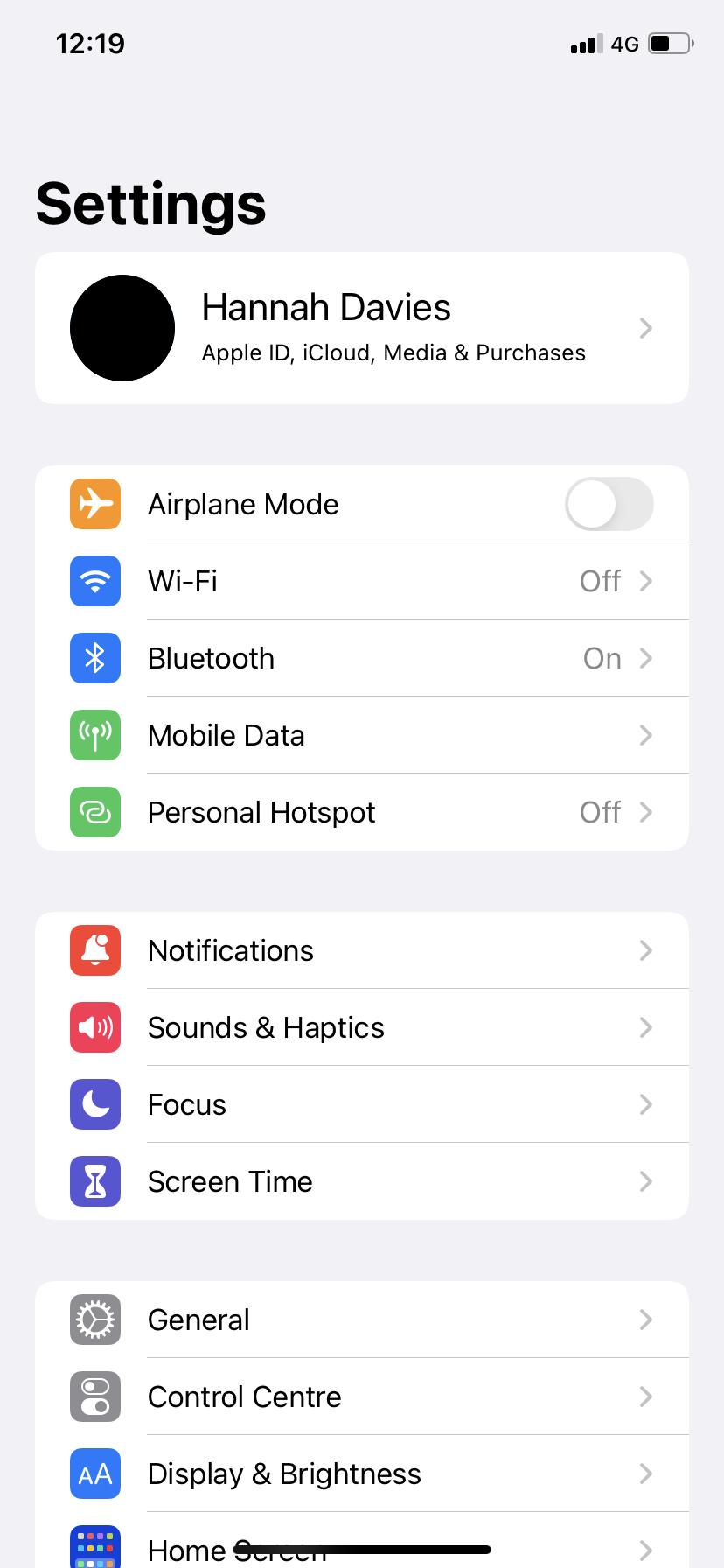
Step
2Tap your name
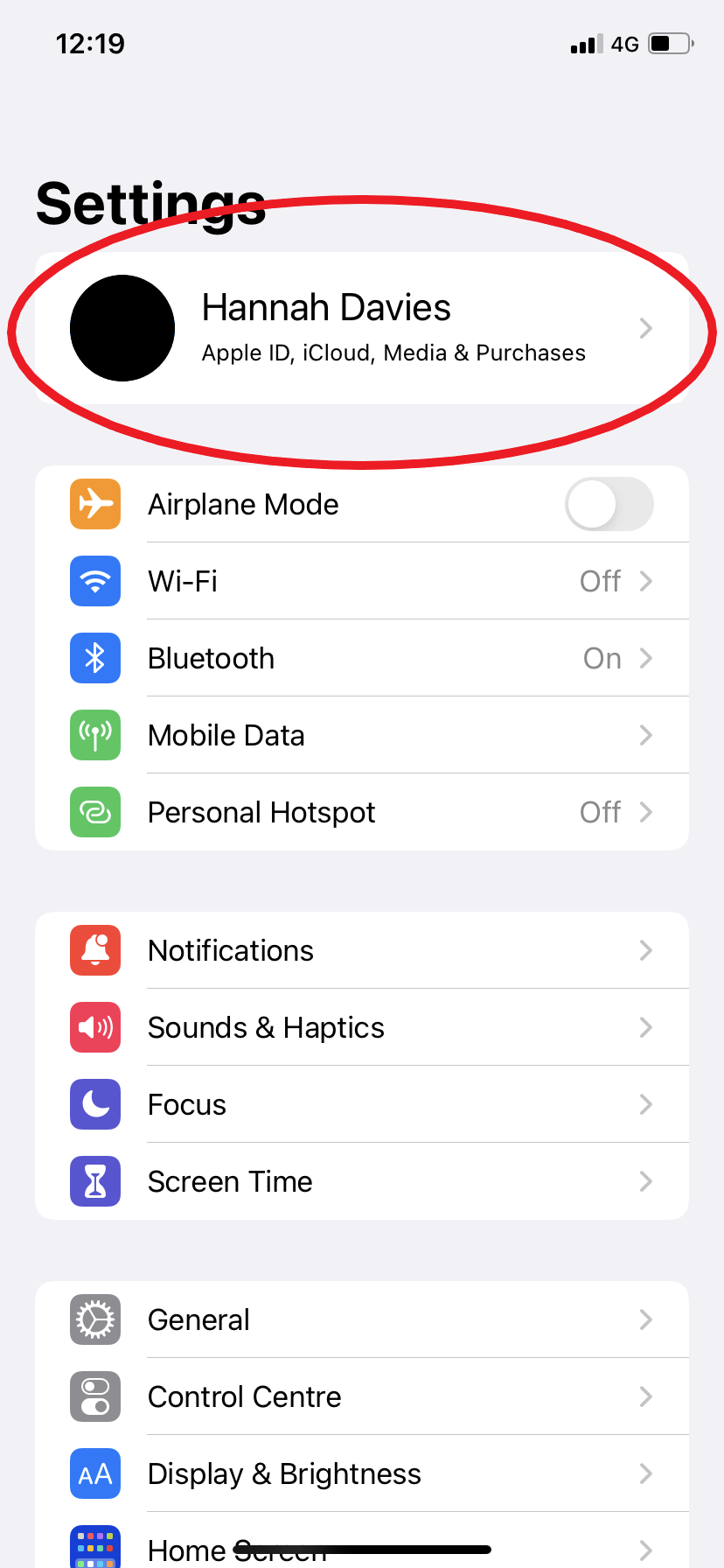
This will take you to your account settings.
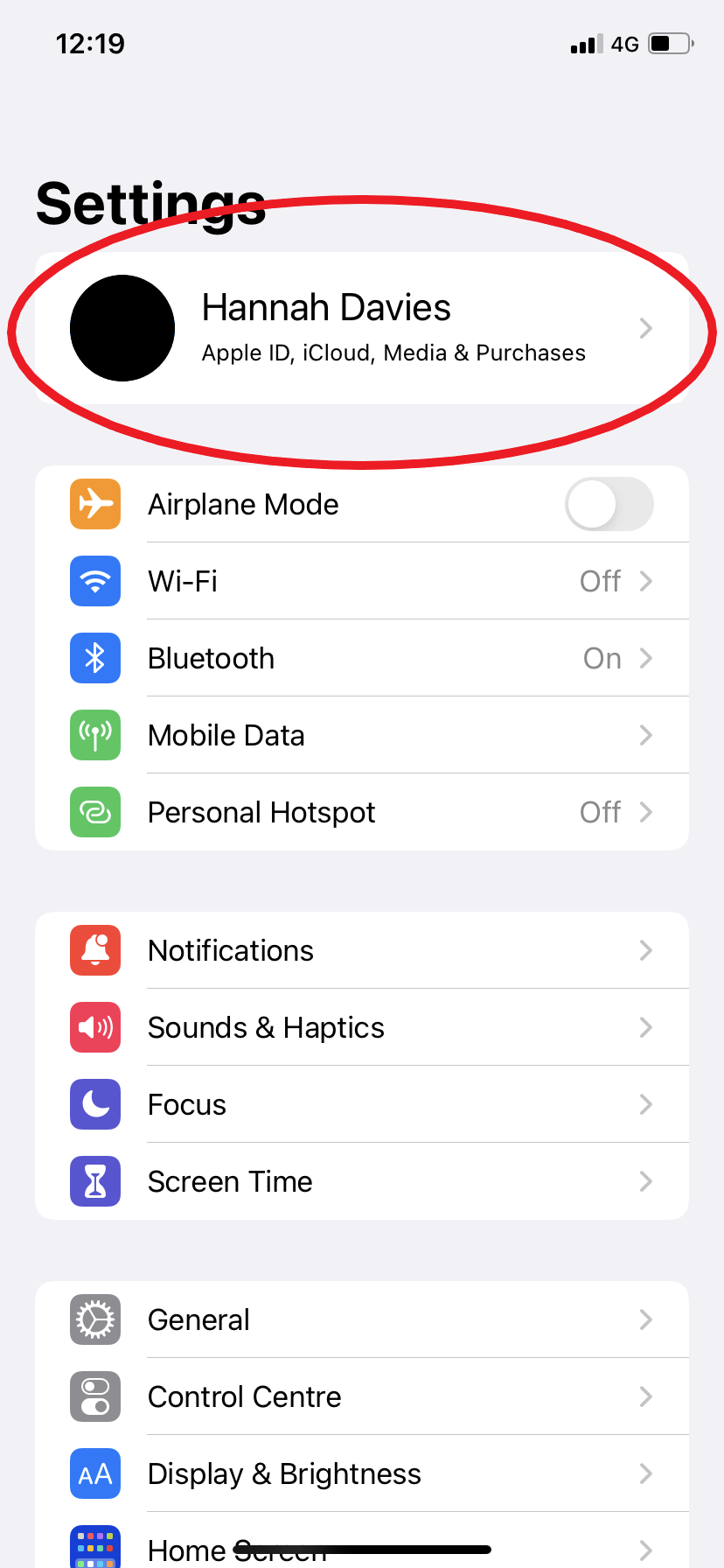
Step
3Tap Password & Security

This will take you to your security settings where you’ll find the Digital Legacy feature.

Step
4Tap Legacy Contact
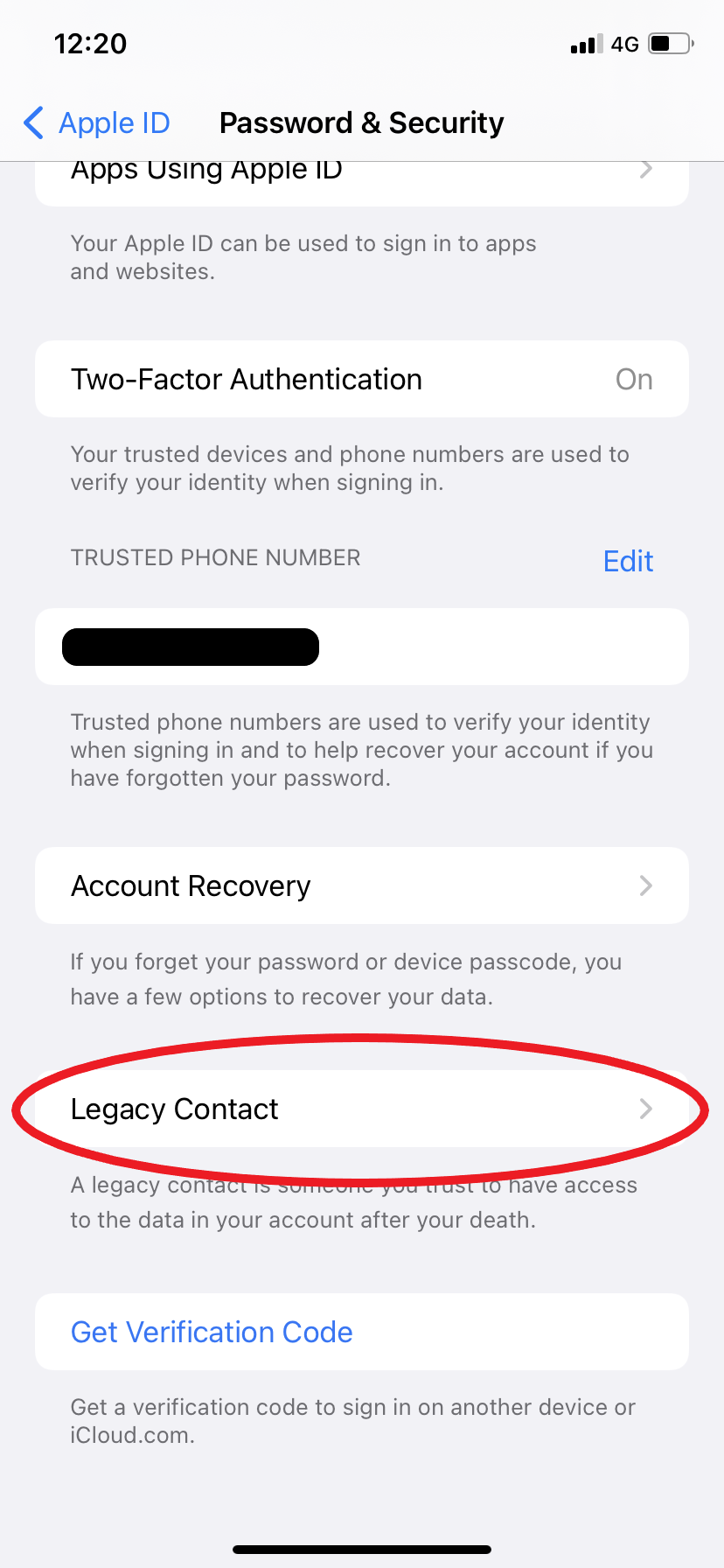
You might need to scroll to find this option.
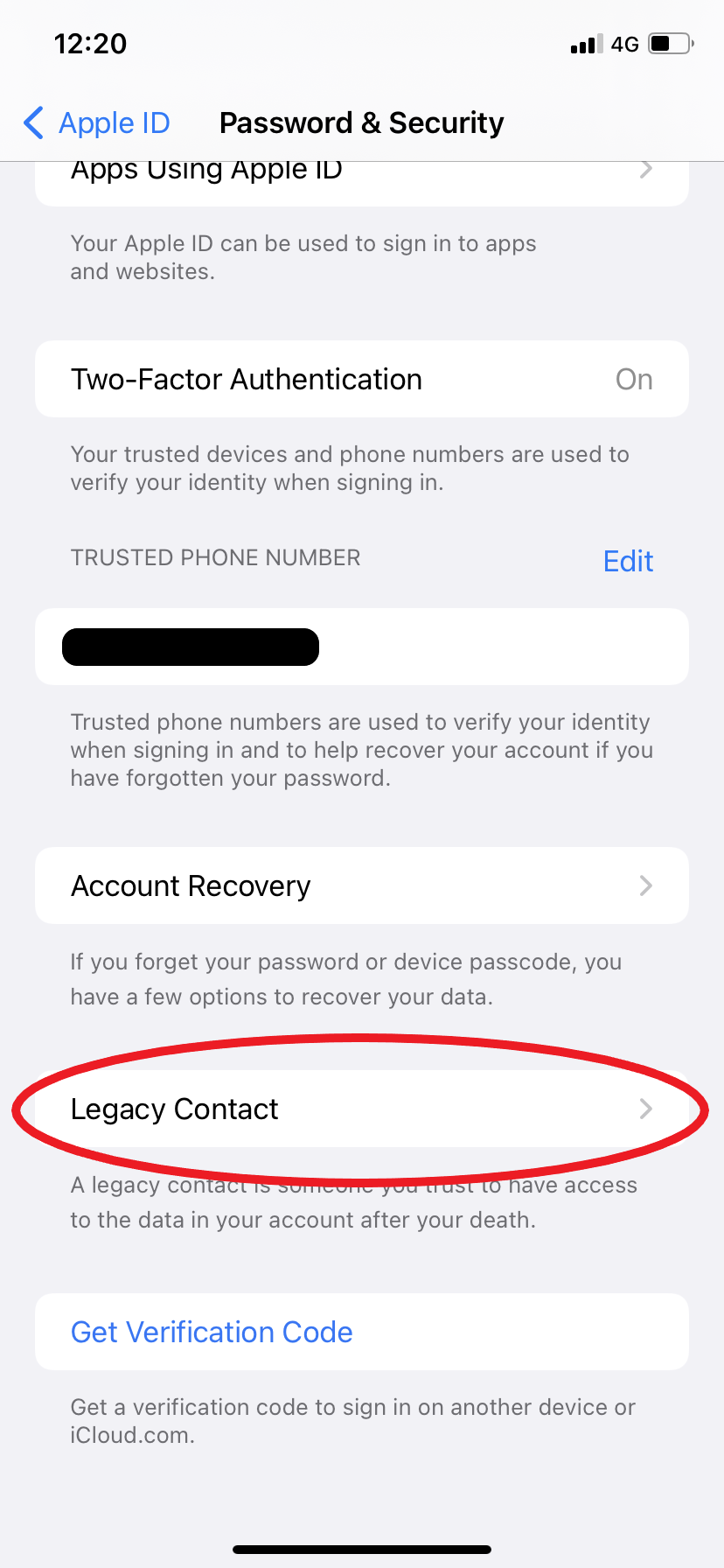
Step
5Choose Add Legacy Contact
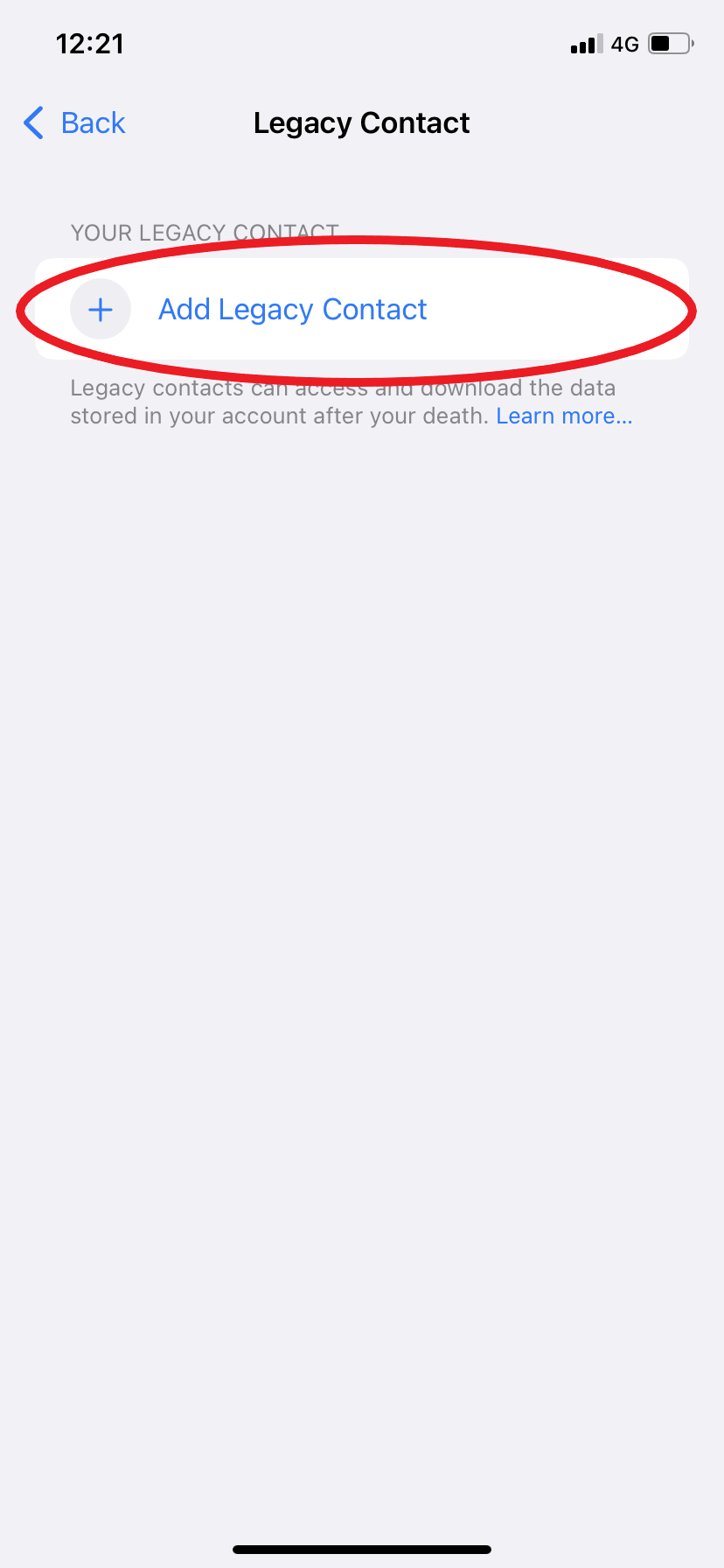
Then, just follow the steps onscreen to select a Legacy Contact to receive your Digital Legacy access key.
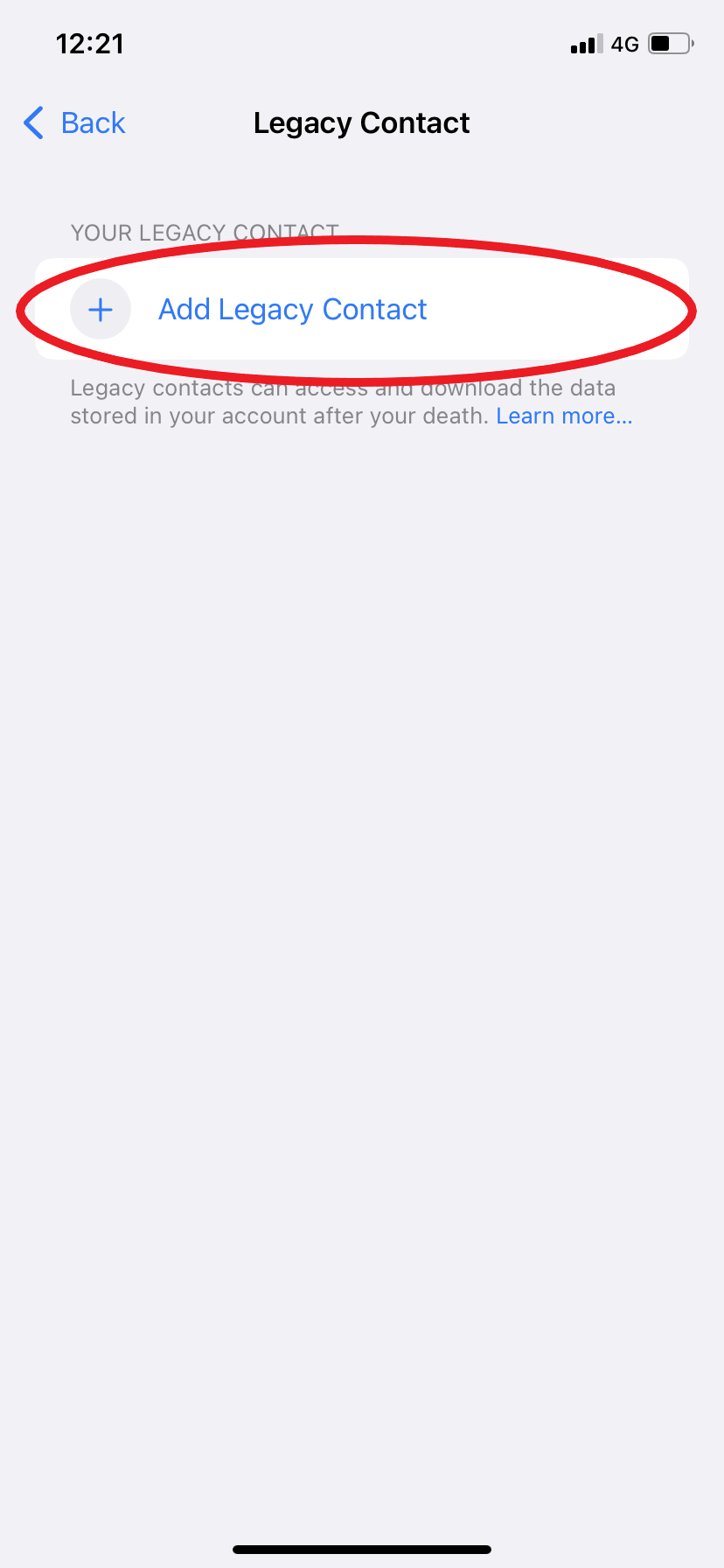
Troubleshooting
Yes, you can also add a Legacy Contact on any iPad running iPadOS 15.2 or above or any Mac running macOS 12.1 or above.
You can easily remove a Legacy Contact by going back into your Legacy Contact settings and tapping to remove them. They won’t be directly notified if you remove them, but you will be removed from their Legacy Contact List and their access key will no longer work.





