How to download Windows 11: The OS is rolling out now
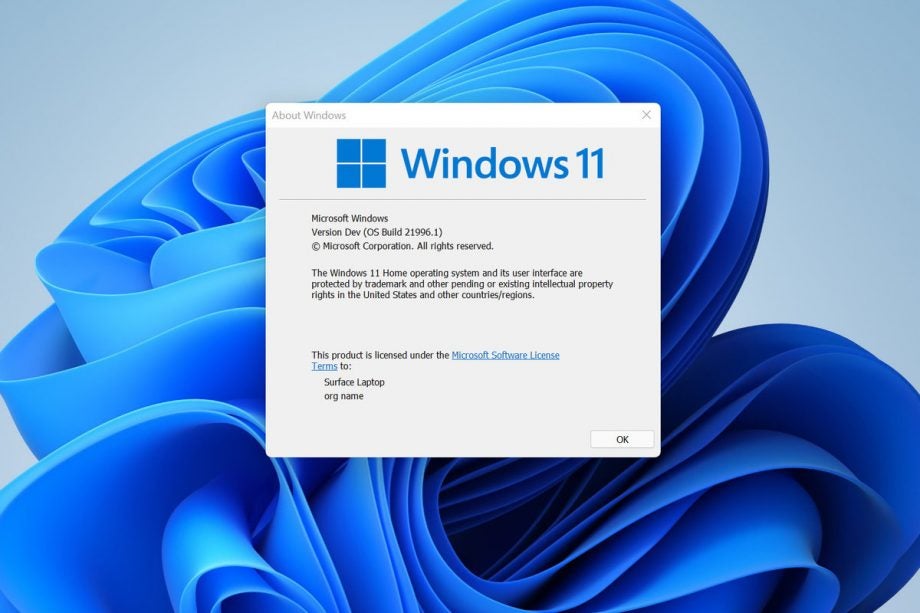
It’s been a number of months since Microsoft gave us our first look at Windows 11 and the new design, features and performance improvements set to come with it. Now, the major operating system update has begun rolling out to PCs.
Microsoft first unveiled Windows 11 at its launch event on June 24, before launching the first Preview Build for Windows Insiders just days later.
Now, the software has started rolling out to the public, with new eligible devices set to be the first to be offered the upgrade from October 5, followed by other devices going forward. The update will be rolled out in phases, with Microsoft planning to reach all eligible devices by mid-2022.
Follow this guide to learn how to install Windows 11 on your PC when it arrives or scroll down further to discover how to get the update right away.
How to download Windows 11
To download Windows 11, you’ll first want to check if your PC is actually eligible to run the update.
To do this, you can follow our guide which includes the minimum specs required for the update (in short, a 64-bit processor with 4GB of RAM and 64GB of storage), along with where to find the PC Health Check app to make sure your computer can handle Windows 11.
From there, all you need to do is wait for the Windows 11 update to reach your device and install it as you would a regular update when it does.
How to download Windows 11 early
If you’re impatient to receive the update, you can also sign up to the Windows Insider Program to get early access to all the new features coming to Windows this year.
The Insider Program is designed to give users an early preview of Windows platforms and allow them to give feedback and interact directly with Microsoft’s engineers to help improve the OS. You can hear more about what Microsoft has in store for its Insiders with Windows 11 from Microsoft’s Panos Panay below.
Here’s how to register for the Windows Insider Program:
- Head over to insider.windows.com
- Click “Register”
- Click “Sign in now” to sign into your Microsoft account
- Follow the instructions to register for the Insider Program
To ensure your Windows 10 machine is eligible, you’ll need to browse to Settings > Update & Security > Windows Insider Program and enable Dev Channel. From there, it’ll be a case of downloading and installing Windows 11 onto your device by following the prompts.
However, you should bear in mind that this is unlikely to be the most stable version of Windows, so it might be best to reserve it for a device you don’t rely on for day-to-day work or anything important until you’re offered the full version between now and mid-2022.





