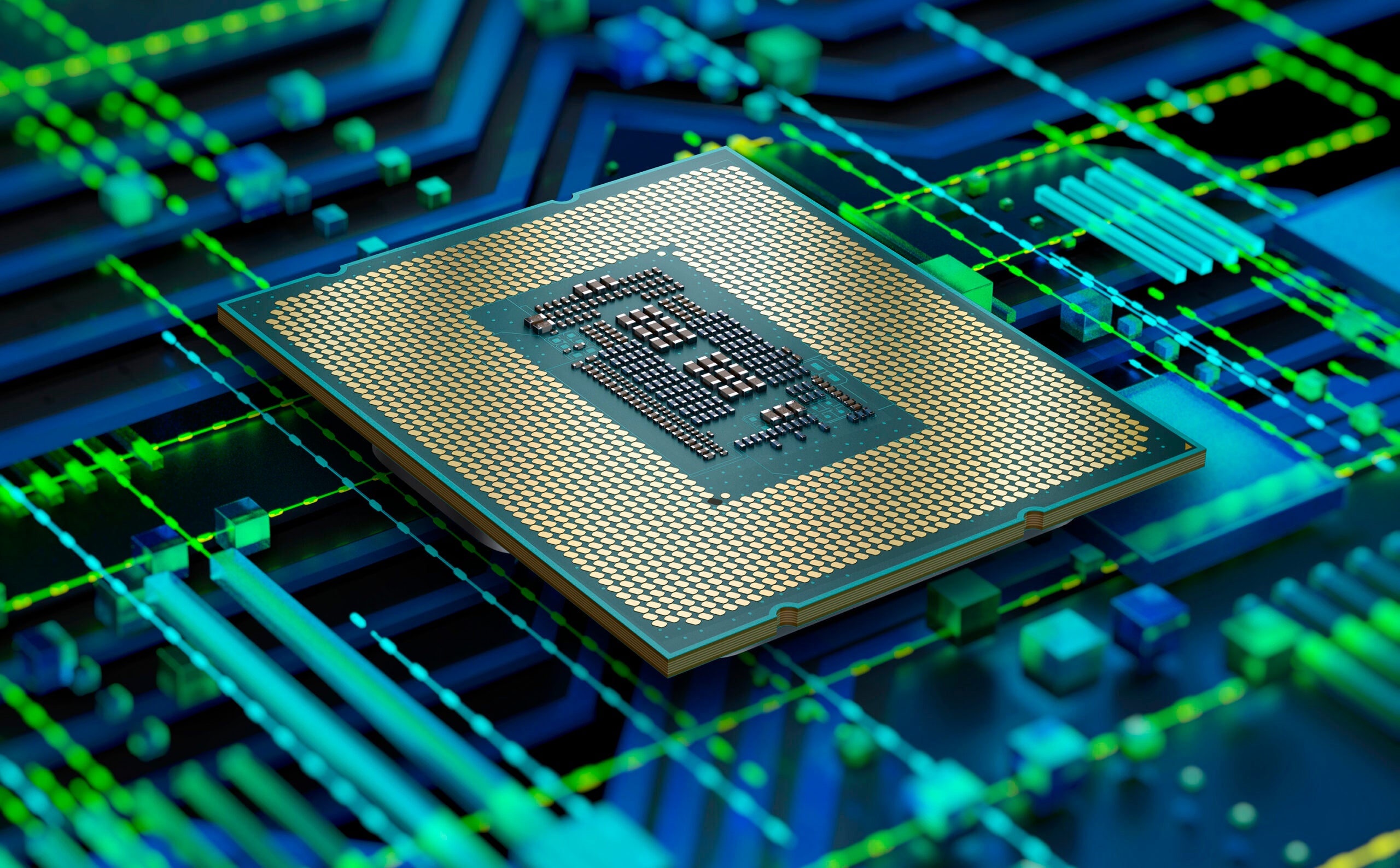What is Samsung Director’s View?

Can Samsung Director’s View help you out with your mobile photography? Here’s all you need to know about the versatility-enabling feature.
Once of the benefits of modern smartphones is their selection of multiple lenses that you can shoot videos or photos with, which give them a great deal of versatility. However, what happens when you want to change the lens you’re shooting with while you’re still taking a video?
That’s where the Samsung-exclusive feature Director’s View comes in seriously handy. With this feature enabled, you can shoot from the rear and front-facing camera simultaneously, and switch between lenses on the rear of the camera if you want to change the viewing angle.
How can I enable Director’s View?
To enable Director’s View, simply open the Camera app on a compatible Samsung phone, tap on More, and then select Director’s View. You can customise this feature extensively, by minimising or expanding the selfie camera view, and switching between the wide, ultrawide, and telephoto lenses to take your shots.
If you cycle through the cameras too fast then the result can look like a Michael Bay-directed music video from the 90s, but if you’re a little more conservative and judicious when you choose to switch, then it’s a cool feature that can add a bit of extra interest to your shots – and it’s always handy to have it on standby just in case.
You can see Director’s View in action on this video from one of Samsung’s official YouTube channels:
Which Samsung phones have Director’s View?
The Samsung Galaxy S21 series and the Samsung Galaxy S22 series both boast this feature, including all of the following phones:
- Samsung Galaxy S21
- Samsung Galaxy S21 Plus
- Samsung Galaxy S21 Ultra
- Samsung Galaxy S21 FE
- Samsung Galaxy S22
- Samsung Galaxy S22 Plus
- Samsung Galaxy S22 Ultra
Do other phones have similar features to Director’s View?
Yes, there are quite a few alternatives; many Android phones will let you take rear and front-facing video simultaneously, which is usually accessible through the phone’s Camera app, while Multi-Camera Capture on the iPhone also allows you to record with multiple lenses at once.