What is Open Canvas on the OnePlus Open?

The OnePlus Open is a new book-style foldable phone that’s looking to shake up the market. And while we’ve been impressed with the hardware, it’s the addition of new software that optimises the foldable design that’s left us really impressed.
One of the most intriguing new software features exclusive to the OnePlus Open is called Open Canvas. But what exactly is this feature, and how will it benefit you?
We’ve created this guide to explain everything you need to know about Open Canvas on the OnePlus Open. So keep reading on for the full breakdown.
What is Open Canvas on the OnePlus Open?
Open Canvas is a new software feature exclusive to the OnePlus Open that makes it easier to multitask with multiple apps.
Open Canvas allows the OnePlus Open phone to render up to three apps on the internal screen at once. However, instead of all three full-size apps fighting for screen space simultaneously, the software allows you to render the majority of the app off screen via a virtual screen.
Then, like how a browser tab works on the likes of Google Chrome, you can quickly switch between fullscreen views of each app via simple taps. The OnePlus Open will even see a desktop-like taskbar near the bottom of the display, providing shortcut access to a ‘Recent’ folder which contains your saved photos, images, documents and more. This makes it easy for you to open and view such media alongside your favourite apps, or even drop into apps such as Gmail to save as an email attachment or WhatsApp to share with a friend.
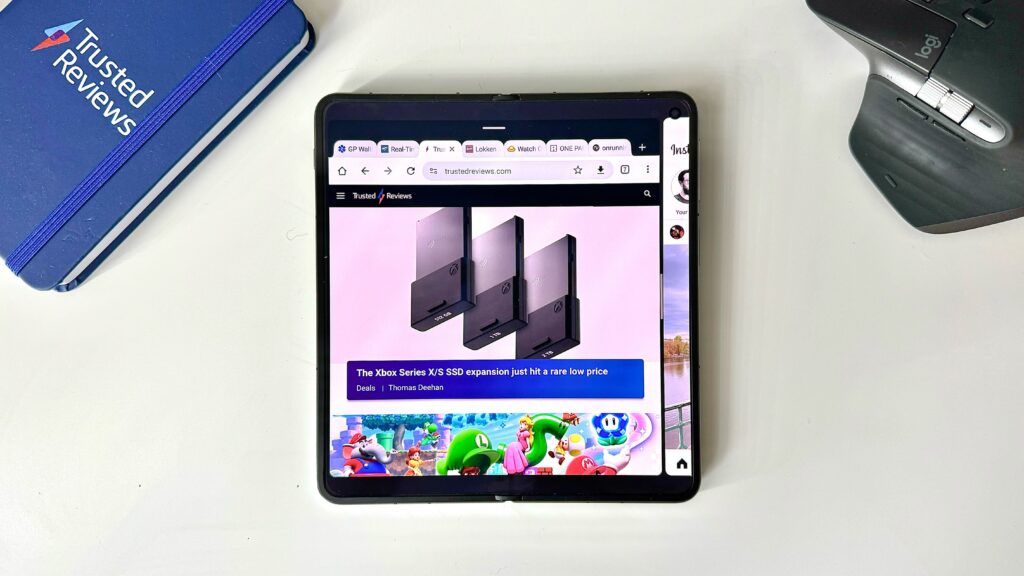
You’re also able to resize the windows of each app, or even drag and drop windows if you want them in a particular order. Once you have a preferred setup for specific apps, you’re even able to save the canvas preset so you’re able to return to the alignment whenever you fancy. Up to nine multi-app presets can be saved at a time.
OnePlus says that Open Canvas is supported by around 95% of mainstream apps, avoiding forced visual adjustments or resizing like with other foldable phones.
The multitasking software is complemented by the large fold-out screen of the OnePlus Open, which comes in at 7.82 inches. While other foldable phones offer a similar-sized screen, few others have offered such a seamless multitasking experience as the OnePlus Open thanks to the fantastic Open Canvas software.








