What is HDMI-CEC? Controlling devices with just one remote explained
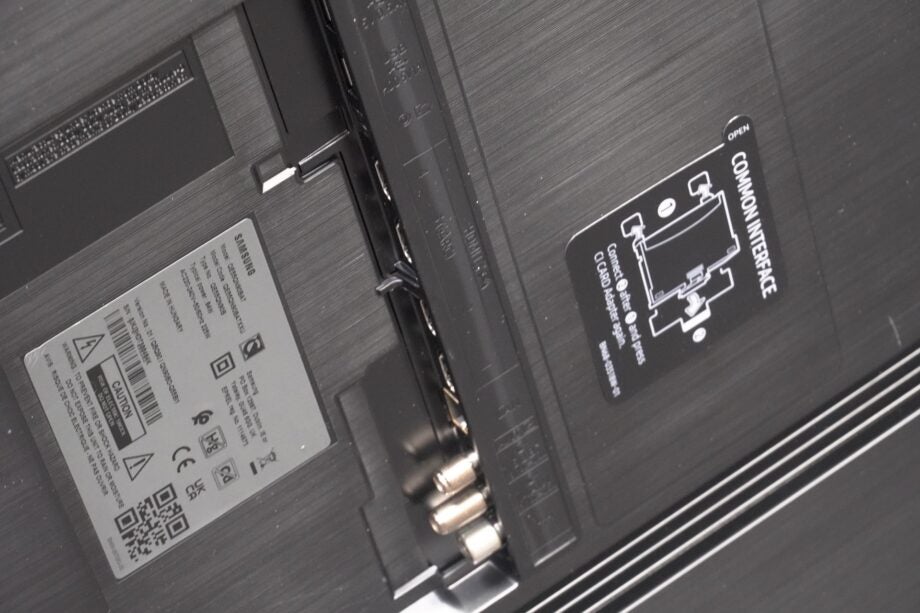
HDMI is, at its simplest, a way of connecting sources to receivers; it also allows for control over devices, referred to as HDMI-CEC.
Since its introduction, HDMI (High-Definition Multimedia Interface) has spawned many features such as ARC and eARC to facilitate improved connectivity with audio devices. HDMI-CEC operates in a broader sense, offering control over a wide variety of connected devices.
Here’s everything you need to know about HDMI-CEC.
What is HDMI-CEC?
The CEC of HDMI-CEC is an acronym for Consumer Electronics Control, and it’s a feature of the HDMI standard that allows for control over compatible devices with just one remote.
And what’s so great about HDMI-CEC is that you can control other devices with just the TV remote. So, in case you forget where the remote for a soundbar or Blu-ray player is, you can control the general functions with just your TV remote. You can control up to 15 connected CEC-enabled devices.
Other commands of the HDMI-CEC protocol include being able to automatically switch connected devices into their standby mode by turning of the display they’re connected to. When a soundbar is connected to a TV, the TV will recognise and automatically change to ARC and eARC port so that the TV’s audio is routed through the soundbar.
The volume of an AV receiver, amplifier or preamplifier could be controlled using any remote, and another feature is being to control playback, such as play, rewind, and pause, on a Blu-ray or disc player, as well control the Blu-ray player’s interface with the TV’s remote.

Who supports HDMI-CEC?
It’s not a case of who doesn’t support HDMI-CEC but more a case of what each brand calls its implementation of HDMI-CEC. As you’ll find out, not every TV manufacturer refers to the standard as CEC.
For instance, Sony refers to its CEC protocol as BRAVIA Sync, Panasonic is Viera Link, Samsung terms it as Anynet+, LG as SimpLink, Sharp as Aquos Link, while Hisense labels it as just CEC.
If you see any of these trade names for CEC, then you’ll know that your TV supports the HDMI-CEC standard.
If a connected device doesn’t support CEC, then you’ll have to power it on and turn it off with its own remote.
How to enable HDMI-CEC?
HDMI-CEC should, on most TVs, be enabled by default. We’d recommend connecting any new devices to a TV before you turn it on, to give the TV a chance to recognise the input.
To see whether HDMI-CEC is enabled, you’ll need to go into the TV’s settings, and it won’t always be the same menu or section for each TV.
For instance, on a Samsung Tizen TV, you’ll need to go into Connection > External Device Manager to toggle Anynet+ on or off. On a Sharp TV, it’s Device Preferences > Inputs and then the section called Consumer Electronic Control. The Sharp presents a number of features you can switch on and off.
Is it HDMI-CED worth having?
In a general sense, yes, HDMI-CEC is worth having. It allows devices to talk to each other, adds convenience and simplifies the process. Often all you’ll need to do is switch to the sources’ HDMI input and the game console/Blu-ray will switch on automatically.
It isn’t perfect though. A TV remote’s control is not as comprehensive as the bespoke one for the device, so you’ll only have access to general things such as navigation, volume and playback. If you wanted to device into the menu settings of your Blu-ray player then you may find yourself frustrated as the buttons on one remote do not line up with the other.








