What is Freeform? Apple’s iOS 16 productivity app explained
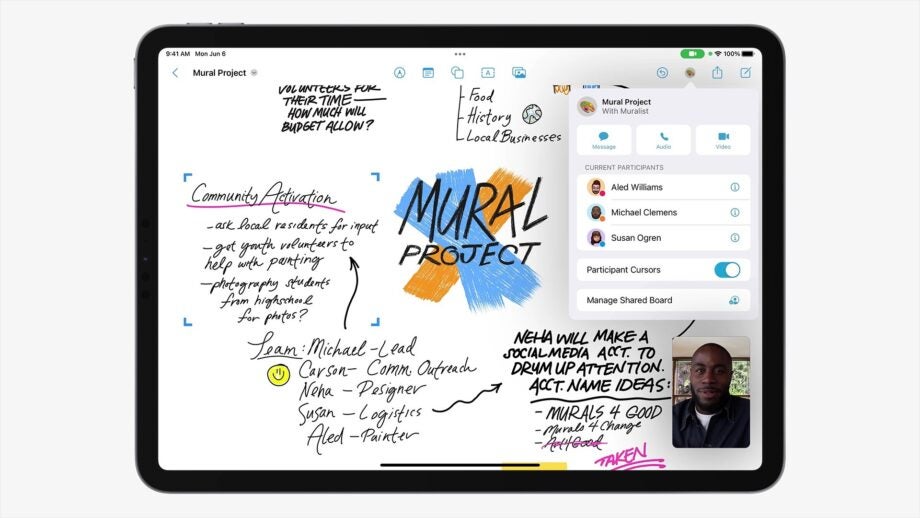
If you’re someone who plans and makes notes on their iPhone, iPad or Mac, Apple is about to make collaborating with others a much more visual experience with Freeform.
Here’s everything you need to know about Freeform, including what it is, what devices it’ll be available on and when you can expect it to arrive on your phone or tablet.
What is Freeform?
Freeform is an Apple productivity feature that makes it possible to collaborate with friends, family and colleagues on what is essentially a virtual whiteboard.
You can use your Freeform canvas to brainstorm ideas, diagram new projects, bring together assets or simply sketch and jot down your thoughts with others in real-time – as you would with a real whiteboard but with the added perk of it all being virtual.
Freeform supports most file types, allowing you to embed and preview images, video, audio, PDFs, documents and web links all within the canvas. You can also select and move text and drawings and rearrange them as needed.
Finally, you’ll be able to see updates from collaborators in your iMessage chats and start up a FaceTime call with them with just a tap from your canvas.
Here’s how Apple described the feature in its iPadOS 16 press release:
“Freeform, a powerful new collaboration app with a flexible canvas, gives users the ability to see, share, and collaborate all in one place without worrying about layouts and page sizes, and with full support for Apple Pencil. Users can view others’ contributions as they add content or make edits, all while enjoying a real-time collaboration space”.
While Apple Pencil support and the larger display means the feature is very well-suited to the iPad, Freeform is also set to launch across Apple’s iPhone and Mac lines. This means you’ll be able to access your canvas no matter what device you or your collaborators are on (as long as it’s an Apple one).
Which devices support Freeform?
Freeform will be available on any device running iOS 16, iPadOS 16 or MacOS Ventura. This includes the iPhone 14, iPhone 14 Plus, iPhone 14 Pro and iPhone 14 Pro Max, as well as all of Apple’s current iPads and Mac devices.
However, you won’t be able to get the feature when the operating systems first rollout in September. Instead, you’ll have to wait for another OS update later this year, with Apple yet to confirm the date.
For Android and Windows users, Freeform sounds very similar to Microsoft Whiteboard, so you may want to look into that app as an alternative for your brainstorming sessions.





