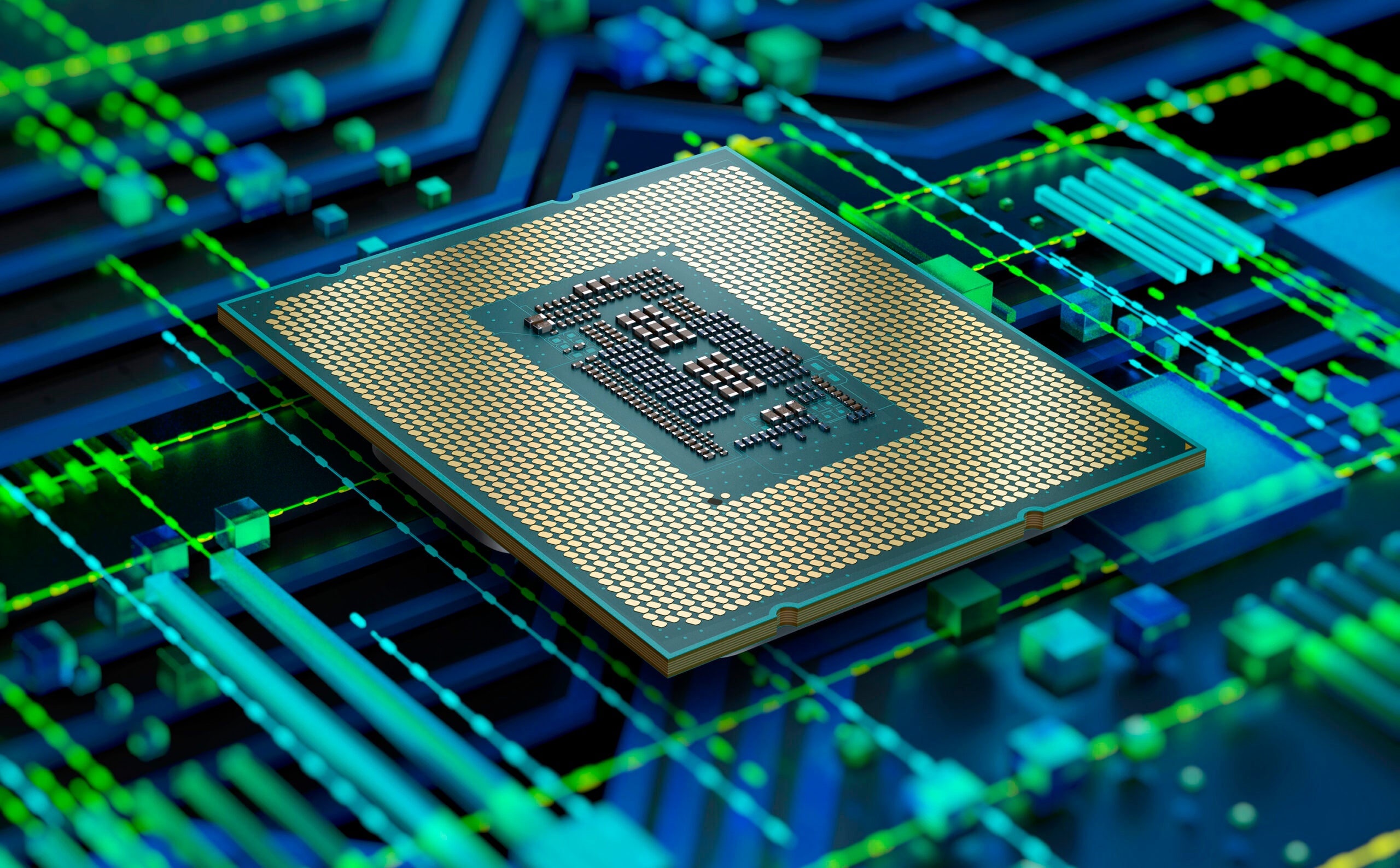What is anti-aliasing? The PC gaming technology explained

If you’re a PC gaming die-hard or just a casual player, you may have come across the term anti-aliasing in your game settings. Here’s our simple explanation.
There a ton of terms to remember when it comes to PC gaming-related technology. That’s just in-game too, before you even think about the whys and wherefores of building a gaming PC. You’ve got your DLSS, your ray tracing and a whole lot more.
But, a piece of impressive technology that may go unnoticed is anti-aliasing. The tech is doing a handy job at improving visuals in your supported games. These are the basics.
What is anti-aliasing?
Anti-aliasing is a graphics technique that aims to provide smoother images. The technology removes jagged images and, as such, provides more realistic imagery.
“Aliasing” refers to what happens when images with curved aspects are created in computing. Pixels are square so, even when a curved image is created, there is a jagged edge in there somewhere. So, anti-aliasing is the name for techniques used to counter this.

Get £209 off the 512GB iPhone 13 on Amazon
The iPhone 13 is still a killer handset and you can get a brand new model with a whopping 512GB of storage for just £690. That’s over £200 off.
- Amazon
- Was £899
- Now £690
Broadly, anti-aliasing uses grey pixels to more gently blend the contrasting colours of adjacent pixels, making the jagged edges less prominent.
There are five common types of anti-aliasing: temporal (TAA), supersampling (SSAA), fast approximate (FXAA), multisample (MSAA) and subpixel morphological (SMAA).
Temporal anti-aliasing involves using information from past and current frames to smoothen edges. Supersampling anti-aliasing uses a similar technique but requires more computing power to provide a better result. Fast approximate anti-liasing uses less information to smoothen edges more efficiently but the result isn’t as strong. Multisample anti-aliasing uses more samples across each edge, providing a strong result but requiring significantly more computing power. Subpixel morphological anti-aliasing also aims to provide an efficient result, like FXAA, but uses GPU power to support a better outcome.
Some games provide anti-aliasing settings but you can often also apply the technology natively through your GPUs software. For example, Nvidia Control Panel and AMD Radeon Software, both offer ways to turn on anti-aliasing across all titles.