Xerox Phaser 6010 Review
Xerox Phaser 6010
Another great little LED colour printer from Xerox, that's quick and has a network connection. But oh, those running costs!

Verdict
Pros
- Good speed for class
- Crisp black text and bright colours
- Low noise for laser-style printer
Cons
- Toner cartridges far too expensive
- Small footprint only when closed
- Dark print tones tend to black
Key Specifications
- Review Price: £123.00
- Small footprint for colour printer
- Easy and infrequent maintenance
- 10/100 Ethernet connection
- 10-sheet multi-purpose tray
- Integrated paper tray cover
Colour laser printers are still seen as big and cumbersome when compared with their inkjet equivalents. So they are, but there’s a new technology being increasingly used in low-cost colour printers which reduces their size significantly. Xerox’s Phaser 6010 is a SOHO machine with a small desktop footprint, which relies on LED technology for both its print and its small size.
Like it’s slightly cheaper counterpart, the Phaser 6000, tested a while back, the Phaser 6010 is all encased in Xerox white, with a translucent blue output tray, which flips up from the top of the machine.

When you pull down the front panel, which then becomes the 150-sheet input tray, there’s a pull-out paper cover in the same translucent blue, which can also take up to 10 sheets of special media, giving the machine a low-cost multi-purpose feed. The cover is a good extra, in comparison to some low-cost lasers, as it means you can leave the printer open, without getting dust and spills onto the paper.
The control panel comprises four buttons, a navigation ring and a backlit, two-line by 16-character LCD display. They work together to give a very straightforward, easy-to-use control scheme.
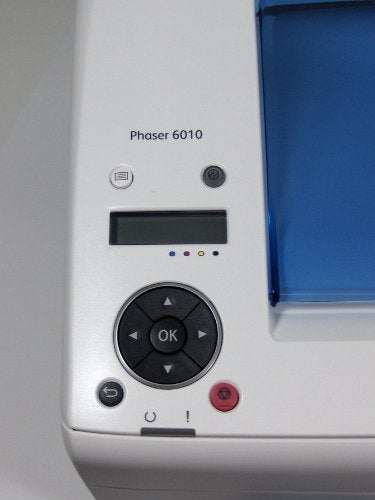
Software is basic but adequate and includes Xerox’s PrintingScout, CentreWare and drivers for Windows, OS X and several Linux distributions. The four toner cartridges plug-in very easily behind a cover, set into the right side panel. Changing them is very quick and they have capacities of 1,000 pages for colour and 2,000 pages for black.
Differences between the Xerox Phaser 6010 and the Phaser 6000 include the 6010’s Ethernet connection and a slight increase in speed. Xerox rates it at 15ppm for black and 12ppm for colour, as opposed to 12ppm and 10ppm, respectively.
When we tested the 6000, we measured top speeds of 8.8ppm and 6.8ppm for black and colour and with this machine we saw 10.3ppm and 7.7ppm, so about the same increase, proportionately and not too far off those rated figures. A 15 x 10cm photo on A4 paper took 29s. These speeds are good for a colour printer at this price.

The quality of prints from this 600dpi printer is well up to equivalent laser images. Text is sharp and shows no fuzzy edges and colours are bright and eye-catching. Greens and blues print a little darker than they should, but text registration over colour is good and there’s little sign of haloing. Our colour photo print looks a bit seaside postcard-ish and some dark detail is lost, but overall the output is very reasonable.
It’s worth mentioning how quiet this printer is. Partly due to the relatively low speeds it runs at, we measured peaks of only 59dBA at half a metre. This may not sound much lower than the 63-65dBA bracket many tested lasers fall into, but remember noise levels are measured on a logarithmic scale and an increase of 3dBA is equivalent to a doubling of sound intensity.

When we reviewed the Phaser 6000 and the Dell 1250c, which relies on the same print engine, we got very exercised about the costs of its toner cartridges, the only consumables. In those machines we saw page costs for black text of 3.7p and 3.9p, with corresponding colour costs of 18.3p and 17.7p, all including 0.7p for paper. The cheapest sources we can now find give costs for the Phaser 6010 of 3.7p and 21.4p. The colour cartridges have suffered a price increase which now puts the cost of printing a colour page over the 20p mark.
Compare these costs with those from a typical ink-jet costing just £80 to buy. The http:https://www.trustedreviews.com/HP-Officejet-Pro-8500A-Plus_Printer_review HP Officejet 6500A Plus costs 3.1p for a black page and 9.7p for a colour one, which means you’d gain over 11p per page printing on that machine, compared with the Phaser 6010.
Verdict
It’s such a shame, when Xerox has virtually everything right about this machine, that it should hamper it with over-inflated consumable costs. It’s a quiet, convenient, well-designed printer, which would be ideal in many a small and home office. If you rarely print colour, it’s a viable choice, if not, you’re looking at over £1 for every five pages.
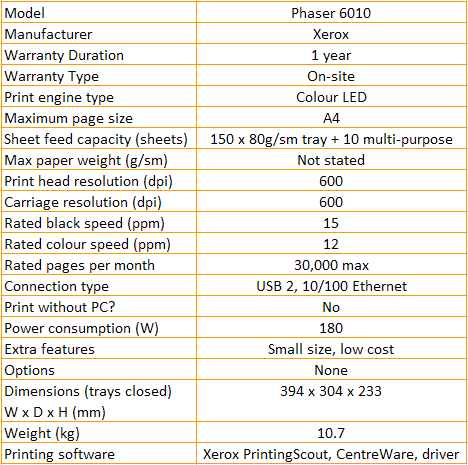
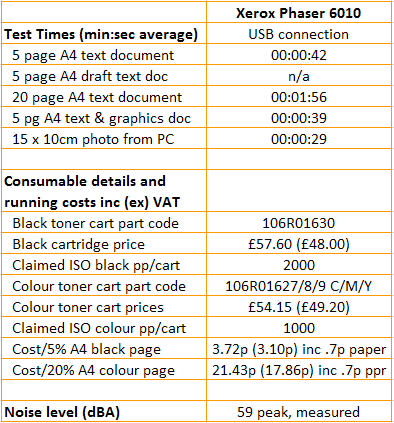
Trusted Score
Score in detail
-
Print Speed 8
-
Features 7
-
Value 4
-
Print Quality 8
Features
| Networking | Yes |
| Card slot | No |
| Connection Type | Ethernet, USB |
| Extra Features | None |
Physical Specifications
| Height (Millimeter) | 233mm |
| Width (Millimeter) | 394mm |
| Depth (Millimeter) | 304mm |
| Weight (Gram) | 10.7g |
Printing
| Type | Color LED |
| Duplex | No |
| Paper Size | A4 |
| Colour | Yes |
| Number of Catridges | 4 |
| Sheet Capacity | 150 sheets |
| Print Resolution (Dots per inch) | 600 x 600dpi |
| Rated Black Speed (Images per minute) | 15ipm |
| Rated Colour Speed (Images per minute) | 12ipm |
| Max Paper Weight | Not stated |
| Print Without PC | No |
Functions
| Scanner | No |
| Copier | No |
| Fax | No |
Scanning
| Scan Resolution (Dots per inch) | N/Adpi |

