VeryPC GreenPC Review
VeryPC GreenPC
Helping you save the planet from the comfort of your own desk.

Verdict
Energy conservation is a big deal at the moment, what with the polar icecaps soon to melt causing the seas to rise and engulf half the world as we know it, not to mention the change in climate that will cause countless species to be wiped out over the coming years, and all because we leave the lights on when we leave a room. It’s enough to make anyone lose all faith in humanity and break the shackles of society by living in a tree and existing only on the cast offs of squirrels. Ok, maybe not, but it is a worry.
Of course, some sources would argue it’s all just a natural blip and we should just get on with our lives, but something tells me these are the same people that think squabbling over chunks of the Arctic all for the sake of a bit of oil is a good idea. Either way, even without the long term effects, there’s plenty of reasons why it’s a good idea to be energy efficient, not least of which is that it keeps your annual bills down.
So, apart from turning our TVs off at night, re-insulating the house, and dumping those Chelsea tractors (but surely mums need four wheel drive to drop the kids at school and go to Tesco – ironic ed.), what else can we do to save energy? Well, if you’re reading this, the answer is staring right out at you. We can make our PCs more efficient. 
The average home PC uses about 90W just while idling, and upwards of 150W while gaming, and if you’re an enthusiast you could be looking at over 500W at full pelt. So, if you leave your PC on for a full day’s work you can be looking at the equivalent of leaving a couple of standard household bulbs on the entire night – something most of us would never do. But, by choosing energy efficient components throughout a system, its power consumption can be dramatically reduced. And, if combined in the best way, you don’t have to sacrifice performance either.
It’s this approach that Very PC has taken in creating its line of ecologically-friendly GreenPCs. By using laptop components, that are optimised to draw minimum amounts of power (normally to extend battery life), in a desktop system, it has created a small, quiet, and powerful computer that, even under load, uses less than 60W. That’s a significant drop and if you do use your computer for long periods you can look at saving a tidy sum over a year.
At this point it would be remiss of me not to point out that, while the energy efficiency of the final product may be undeniable, the energy cost to produce any computer component is so massive that the savings made by investing in an energy efficient system will probably never pay off those initial costs. That said, there is no alternative, so it’s still better to at least try and buy green where possible.
Four versions of the GreenPC are available and in both performance and price they offer enough choice for most people. The cheapest is undeniably underpowered with only 512MB RAM and an AMD LE-1200 CPU but at £299 it’s also very cheap. Next in line is the system I’m looking at today that uses AMD’s BE 2300 CPU and 1GB RAM, which can be had for £399. At £549, the GreenPC 478 uses an Intel Core 2 Duo T5500 CPU and 1GB RAM and offers a bit more performance than the AMD solution. At the top of the pile is the Type 14 that is housed in a rather fetching case, has a 500GB hard drive and comes with a TV tuner, making it the perfect media centre PC. At £786 though, it is quite expensive. 
The two middle specifications use the same chassis, which is the one I’m looking at today. It’s a mini-desktop case that can house micro-ATX motherboards, take full height expansion cards, and has room for two 5.25in drives (i.e. CD/DVD drives), one external 3.5in drive (either a floppy drive or multi-card reader) and one internal 3.5in drive (hard drive). The front houses two USB, a six-pin FireWire port, and two 3.5mm jack sockets, as well as a multi-format card reader / floppy disk drive, so plenty of easily accessible connectivity and storage options.
The aesthetics are nothing to write home about with a predominately black outside being off set by silver highlights here and there. It is also constructed primarily of steel so it weighs a fair amount but in all honesty, for £399, it’s all I would expect. As for the silver writing along the side, though, the less said about that, the better. 
One of the key selling points of this system is the HDCP compliant HDMI output that makes the GreenPC perfect for connecting up to a TV and playing back movies. You won’t be able to playback HD DVD or Blu-ray discs but the system should cope admirably with any other form of video. The socket is integrated right onto the motherboard where it is joined by two PS2 ports for a keyboard and mouse, four USB ports, an Ethernet port, six analogue audio sockets, a parallel port, and VGA out. An extra plate in one of the expansion slots has connections for S-Video and Composite video output as well, so those with older TVs can still enjoy some video goodness. Included in the box is an HDMI to DVI converter so if you just want to use a normal monitor you still can.
Looking in a bit more detail at the specification of the GreenPC 940 BE, the CPU is rated at 45W, which is about 20W less than the standard AMD CPUs, though interestingly is the same as standard Intel Core 2 Duos. The chip has 512KB of L2 cache per core, runs at 1900MHz (1.9GHz) and, apart from the low voltage it runs at it is basically identical to the standard AMD desktop parts. The key point to note, though, is that it is dual-core so even though it may not do one task particularly fast, it will allow you to do several things at once without grinding to a halt. 
Memory comes courtesy a single 1GB stick of PC4300 DDR2. Upon initial usage I thought this was enough to get by but it quickly became clear that this wasn’t the case, especially as the onboard graphics chipset takes a portion of it. The problem stems from the fact that, as memory runs out, the system needs to use the pagefile to allow programs to continue running but with a slow laptop hard drive this becomes unbearably slow. Adding in an extra 512MB sorted this out for the most part but I’d recommend going for 2GB if you plan to do anything more than browsing the web and writing Word documents, especially if you plan to add a TV tuner and use this as a low power HTPC. Either that or, rather than fork out for some extra RAM, you might be better served by opting for Windows XP Home as it is less memory hungry.
The GPU is incorporated into the motherboard, which is based on the AMD 690G chipset, and as such the 940 BE isn’t a gaming powerhouse. It’ll play all current DirectX 9 games but at very low resolutions and detail, stuff like The Sims and World Of Warcraft should be fine though. 
To test power consumption we plugged the PC into the mains through our power monitor and manually recorded the power draw. Two measurements were taken, one with the PC idle and another with it running Prime95 and 3DMark06. For comparison we used a test bed based on an MSI K9AGM2-FIH motherboard, which uses the same chipset as the GreenPC. We popped in a typical desktop CPU – the AMD Athlon64 X2 5000+ and a 1GB stick of OCZ memory running at PC9200 speed, and added a 400GB Seagate Barracuda desktop hard drive and standard CD/DVD drive to make a full system. To show the difference that a high power graphics card makes, we also added in an 8800 GTS 320MB and ran the tests again with this as well.
The results were quite impressive with the GreenPC drawing 33 Watts, or 45 per cent, less than our test bed, at idle. Putting the PCs to task, the GreenPC’s power consumption rose to 69W while the test bed peaked at around 105W, which equates to a slightly smaller difference of 36W, or 35 per cent. When a high end graphics card was added to the equation, the difference became even more dramatic with our test bed idling at a full 100W and peaking at 200W, or 250 and 290 per cent more than the GreenPC, respectively.
Doing a quick calculation, taking the average cost of a unit of energy in the UK as being 10p and assuming the PC will be used for eight hours a day with a 75/25 per cent idle/peak usage pattern, you will be looking at a monthly saving of 81p, or £9.70 a year. Ok, so that’s a pretty small amount but if you work for a business with 100 PCs and, say, twenty of those are left on overnight, you’re looking at well over £1,000 in savings. Which, again, in the grand scheme of things isn’t a huge cost for a large business but, as they say, it all adds up.
So, the energy saving benefits are obvious but that, of course, is only half the story. If performance takes too big a hit then it’s all rather in vain. So, it’s good to see the GreenPC is quite capable of keeping up with our test bed in our 2D tests. The only task where it really struggled was with VirtualDub video encoding where the faster CPU on our test bed pulled ahead. PCMark05 showed similar trends though, interestingly, the HDD scores didn’t reflect the subjective differences I observed. 
Very PC ships its PCs with a well thought out selection of software that includes many open source, and thus free, programs. To start there is the Mozilla Foundation duo of Firefox and Thunderbird, to take care of web browsing and email. For office duties, you get OpenOffice, which includes a word processor, spreadsheet, presentation, database, and scientific calculation software. Finally you get one year’s Kaspersky anti-virus thrown in as well. The best bit, though, is if you opt for a full five years subscription to Kaspersky, at £25 a year, you also get full warranty for this extended period, which has to be the single best after sales offer I’ve ever come across.
”’Verdict”’
The GreenPC succeeds in cutting power consumption by a significant margin and comes with one of the best software and support packages I’ve come across, so it’s very close to being recommended. However, when running Windows Vista, it simply doesn’t have enough RAM and performance suffers as a result. So, I’d either recommend getting more RAM or downgrading to Windows XP to maintain satisfactory performance.
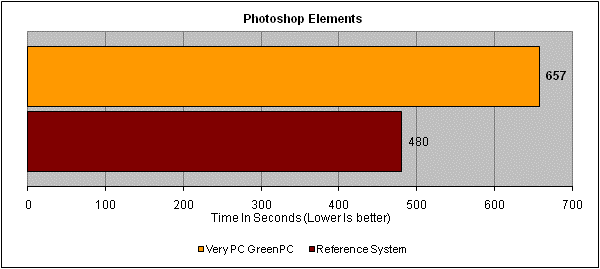
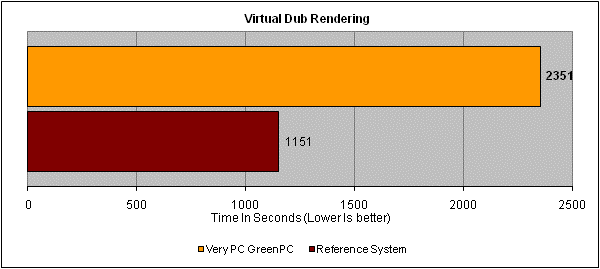
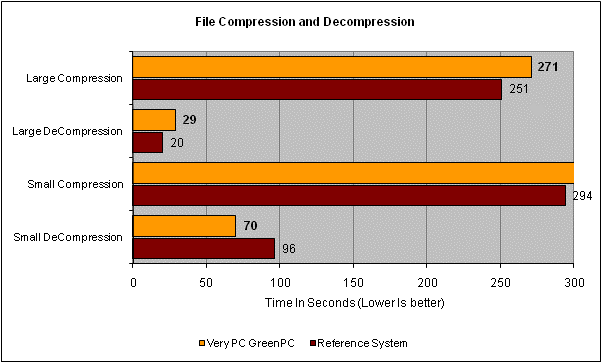
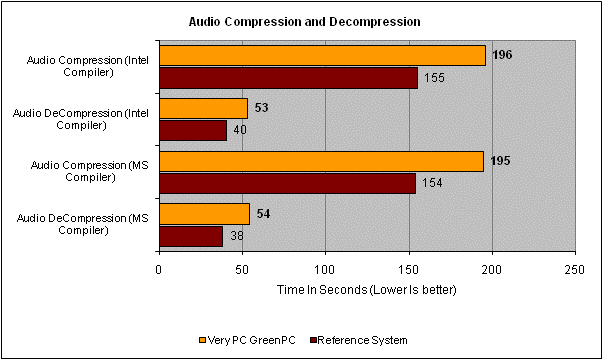
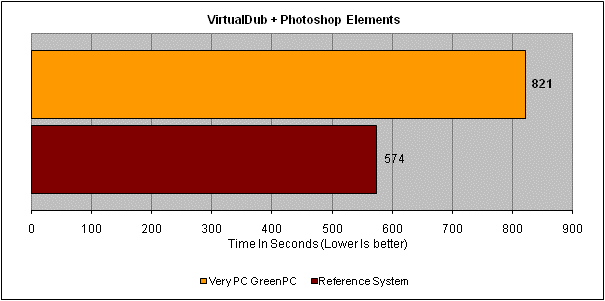
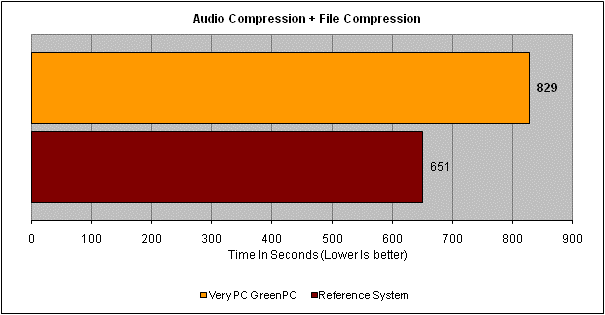
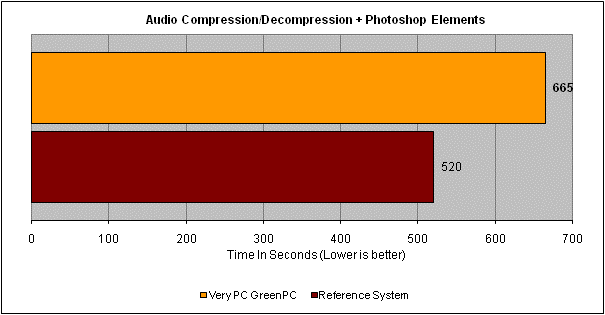
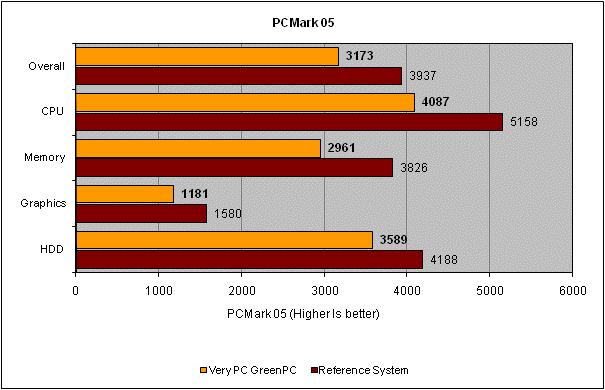
Trusted Score
Score in detail
-
Value 8
-
Features 9
-
Performance 7

