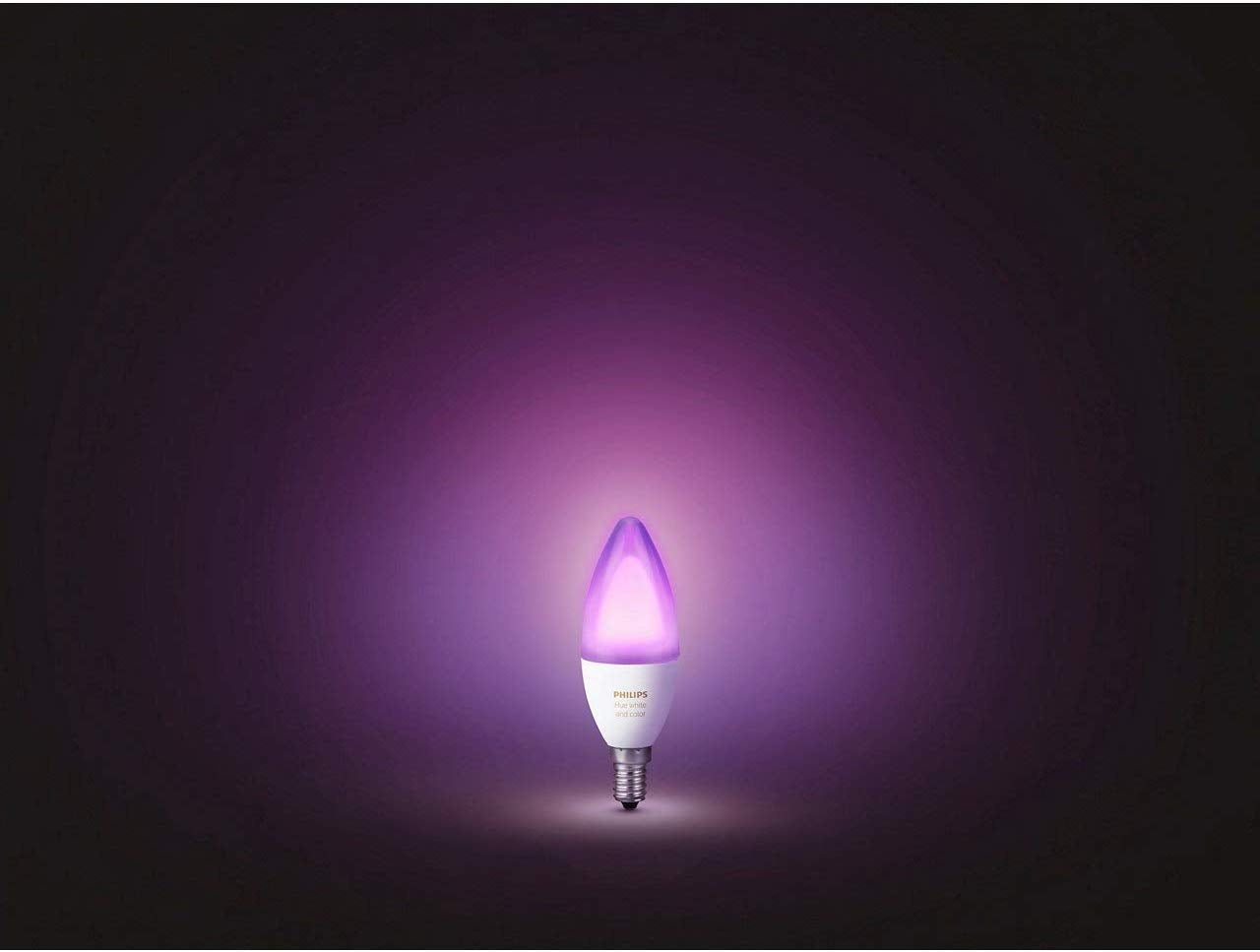TP-Link Tapo L610 and L630 Smart Wi-Fi spotlights Review
Easy to set up, reasonably efficient, and work smoothly via the Tapo app


Verdict
These new GU10 bulbs from Tapo bring tunable, dimmable light to your kitchen, bathroom and other downlights. They’re easy to set up, reasonably efficient, and work smoothly via the Tapo app. If you’re waiting for a reliable GU10 smart bulb, these are a great choice.
Pros
- Smart and effective
- Google Assistant or Alexa control
- No hub needed
Cons
- Not massively bright
- No IfTTT or SmartThings support
Availability
- UKRRP: £13
- USAunavailable
- Europeunavailable
- Canadaunavailable
- Australiaunavailable
Key Features
- Colour-tunable GU10 smart bulbYou can tune the Tapo L630’s brightness and white temperature, or change its colour altogether
- Dimmable GU10 smart bulbThe Tapo L610 is dimmable, but it’s fixed at 2,700K warm white
Introduction
Until fairly recently, smart bulbs have been conventional looking devices for screw and bayonet fittings. That’s fine for most rooms – and light strips are good elsewhere – but it’s not much help where you’ve got recessed downlights.
These two new bulbs from TP-Link’s Tapo range offer a solution, providing dimmable and colour-changing replacements for existing GU10 downlight bulbs.
Design and features
- Straightforward replacement GU10 bulbs
- Easy to configure
- Dimmable and colour-changing versions
To be clear, I’m reviewing two bulbs here. The TP-Link Tapo L610 is the more basic one, offering soft white light at a fixed colour temperature of 2,700 Kelvin. For a few pounds more, the Tapo L630 adds support for a claimed 16 million colours, and offers a white temperature range from 2,200-6,500K. Both bulbs are dimmable via the Tapo app, but not via a conventional dimmer switch.

Visually there’s not much to choose between them. They’re a marvel of packaging, squeezing the necessary mains transformer, Wi-Fi gubbins and LEDs into a standard-sized, white plastic GU10 bulb about 5cm across. Both bulbs have a 350-lumen output with a 40-degree beam angle, which is fairly standard for a 50-watt equivalent LED downlight. Look in the lens of the white-only L610 (when it’s off) and you’ll see orangey LEDs, whereas there’s not much to make out on the L630.


If you’ve got an existing GU10 bulb, upgrading it should be as simple as turning off the lights, removing the fitting from the ceiling, swapping out the bulb and refitting.

I say should, because not all GU10 fittings are so simple. Before buying, it’s worth checking that your current lamps actually have removable bulbs. If not, replacing them will involve buying new GU10 fittings and lampholders. If you’re not fully confident with fitting them, You’ll need an electrician.

One of the things I particularly like about TP-Link’s Tapo and Kasa products is that they don’t need a hub – they just connect to your existing wireless network. Once physically installed, it’s simple to add these bulbs in the Tapo app. Press the + symbol, select the correct bulb from the list, provide your Wi-Fi details and the app adds and updates each bulb within just a minute or two. You can name individual bulbs, and combine them into groups, giving you scope to quickly change settings for a whole room, or tweak individual lamps to your liking.
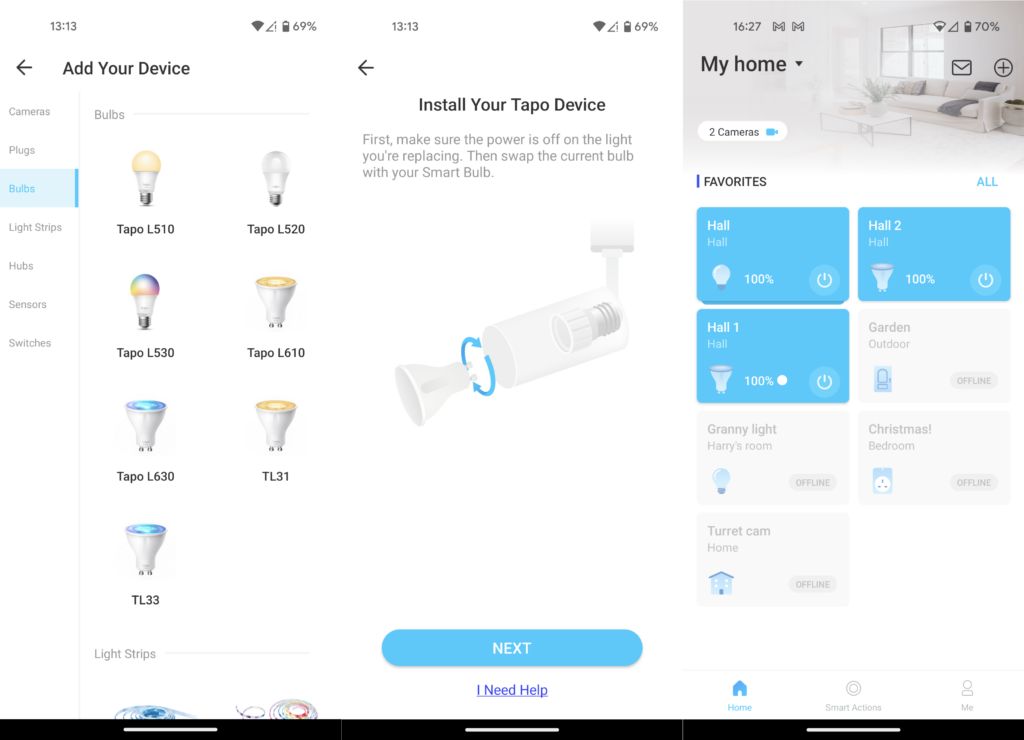
Select a bulb and you’ll see its status and capabilities laid out in a neatly graphical interface. Tap the base of the bulb icon to turn it on and off, or drag your finger to set a brightness. Each bulb offers a set of customisable presets – for the L610 these control brightness, whereas on the L630 they combine brightness and a colour.

On the L630 it’s easy to tap a preset twice to edit it. Editing a preset brings up either a white balance slider or a colour wheel, depending whether it’s a colour or white preset, along with a brightness setting. You can use these controls to select and optionally save an exact temperature or colour, but there’s no shortcut to get to them – you can only open them by first selecting a preset.
There are a couple of differences between these bulbs’ features. You can set the L630 to power on and off gradually – over a second or so – but there’s no equivalent on the L610. The L630 also has ‘Themes’ including Party mode, which steps rapidly through a set of colours, and Relax mode, which is slower and softer. There’s no equivalent on the white-only bulb. I only tested one of each, so I couldn’t explore whether a group of L630 bulbs stay synchronised in Party or Relax mode.
Both bulbs offer comprehensive scheduling features, allowing you to configure actions for sunrise, sunset or a specific time, on one or more days each week. In Away mode they’ll switch on and off randomly to fox would-be burglars. Each also gets a simple timer to turn them on or off after a set time has elapsed.
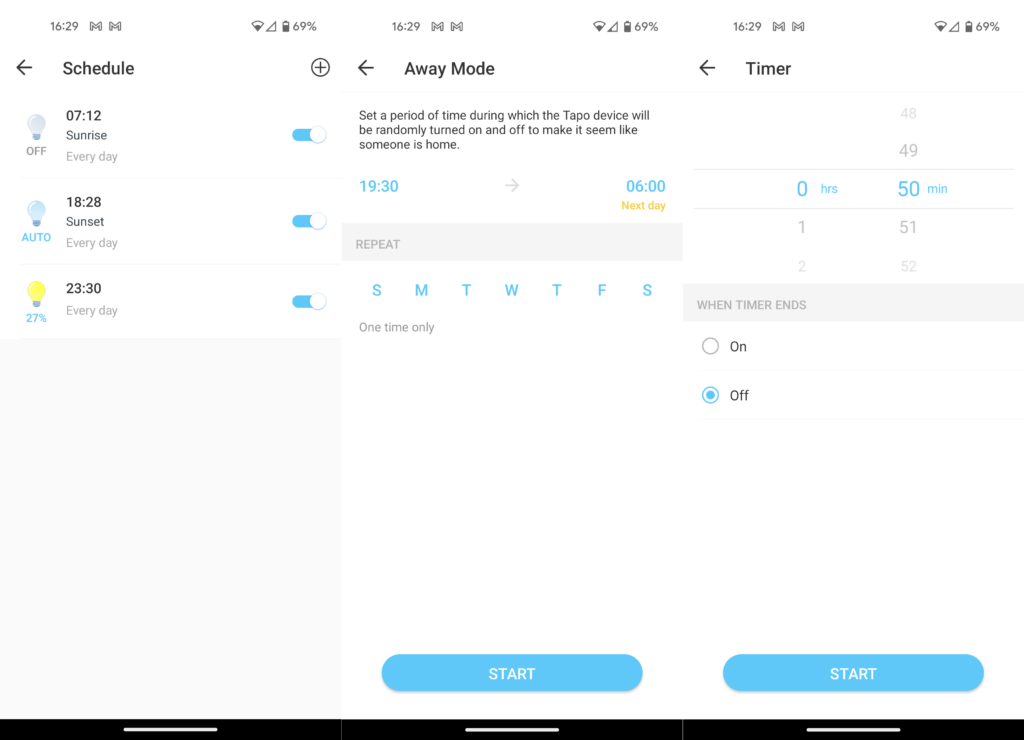
It’s worth mentioning a couple of features sadly missing from the Tapo app. There’s no geolocation feature, so you can’t configure your bulbs to enact a scene when you leave or return to your home. There’s also no support for IfTTT, which would otherwise enable you to trigger lighting changes from other apps or equipment. There is support for both Amazon Alexa and the Google Assistant, though, so you can control bulbs or groups using your voice.
Performance
- Not especially bright
- Reasonably low power use
- Stay quite cool
These aren’t the brightest GU10 bulbs you can buy, producing about a third of the 1,000 lumens you’d get from a powerful 10W example. Accordingly, they might not be suitable where outright power is vital – for example in a high-ceilinged room or office. They’re perfect for many rooms and applications, though: if you’re in doubt, you could always check the power and output rating of your existing bulbs and see if these fall short.

LED downlights stay far cooler than their halogen forebears, but they can still get a little toasty. Fortunately, neither of these bulbs got too hot, and the L610 in particular seemed to run cooler than the standard LED downlight it replaced. While it’s classed D on the newly updated EU energy scale, it’s rated at a lowly 2.9W at full power – impressively efficient.
The L630 is slightly more power hungry, rated E and consuming 3.7W for the same 350-lumen output. I wasn’t able to confirm these bulbs’ real-world power use, but if they’re true to TP-Link’s ratings, a set of ten L630 bulbs would use only eight watts more than ten L610 bulbs.
Smart bulbs do use some electricity when on standby, but in my experience it’s essentially negligible, with most of the bulbs I’ve tested falling below the 0.1W minimum of my power meter. If you’re particularly worried about it, you can always turn your bulbs off at the switch when you’re not using them.
Both bulbs responded quickly during the time I had them, without any hitches or loss of communication. It’s rare, but not unheard of, for smart bulbs to make a noise, but neither of these did, even when dimmed or dimming.
Latest deals
Should you buy it?
If you want an affordable GU10 smart bulb, these are good options
These bulbs aren’t suitable if you need maximum brightness
Final Thoughts
Provided you don’t want very bright lighting, it’s hard to find fault with either the L610 or L630. While the former only offers dimming, it’s cheaper and more efficient than the multicolour alternative, so it’s a great choice if you don’t mind being limited to dimmable warm white. If you want colour, the L630 is also ideal. While it costs slightly more and uses a little more power, it offers fun features like party mode, and can be tuned to virtually any colour or brightness you want. If you want more control over your bulbs, including wireless controls, then check out the Philips Hue alternatives.
How we test
Unlike other sites, we test every smart light we review thoroughly over an extended period of time. We use industry standard tests to compare features properly. We’ll always tell you what we find. We never, ever, accept money to review a product.
Find out more about how we test in our ethics policy.
Used as our main smart light for the review period
Tested for at least a week
We test compatibility with the main smart systems (HomeKit, Alexa, Google Assistant, SmartThings, IFTTT and more) to see how easy each light is to automate
FAQs
The L610 bulb is dimmable, the L630 can also change colour.
These bulbs use Wi-Fi.