TP-Link Deco X50-5G Review
Expand your mesh system to use 4G/5G

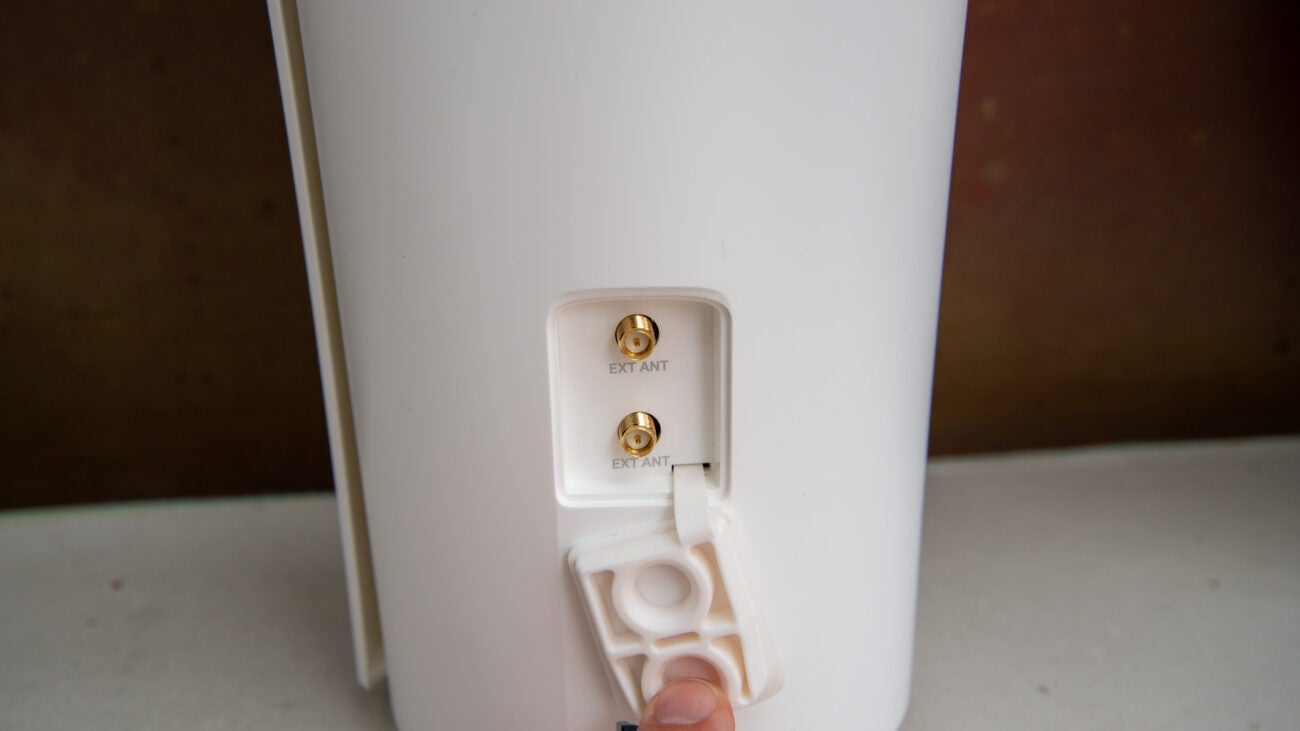



Verdict
Simple to use, packed full of features and good value for a router with a 5G modem built in, the TP-Link Deco X50-5G is a good device where you need a cellular connection for backup or your main internet. It is good at close range, but I found performance dropped off at range, so those with a house will most likely need to invest in some Deco satellites to boost signal strength.
Pros
- Works with all Deco systems
- Supports 4G/5G backup
- Good value
Cons
- Offers limited range
- Few Ethernet ports
Key Features
- 4G/5G Has a SIM card slot for connection to a 4G or 5G network.
- Ethernet portsOne 2.5 Gigabit Ethernet port, two Gigabit Ethernet ports.
Introduction
Although TP-Link sells an X50 mesh system as a bundle, it has since branched out to add a range of X50 products that do something different.
For those that want their internet backed up with a cellular connection (or just need to run internet from a SIM card), the Deco X50-5G could be for them.
A powerful router in its own right, this model can be used with any other Deco devices, not just X50 versions, as part of a mesh system, giving you options if you need to boost its signal.
Design and features
- Built-in SIM slot
- Slightly limited number of LAN ports
Looking a little like a fancy vase thanks to its plastic case wrapping around the side, the TP-Link Deco X50-5G is a neat and relatively compact router. It’s a touch light on Ethernet ports, with only two Gigabit Ethernet ports and one 2.5 Gigabit Ethernet port at the rear.
Either can be used as WAN or LAN ports, with the system auto-detecting how they’re used. Or, if you set the router up to use its 5G connection only, then all ports function as LAN ports. Even so, if you’ve got a lot of wired devices, you’ll likely need a switch.

Flip the router over and there’s a Nano SIM card slot underneath. This will work with SIM cards from any network, running over 4G or 5G, depending on what the signal is like where you live. Having the choice of network at least means that you can buy the best SIM for where you live.

To help boost the signal, there are twin antenna ports on the rear of the router. That’s a similar setup to the Netgear Orbi NBK752 system.

Configuration is through the TP-Link Deco app. This makes it supremely easy to install the router: just follow the wizard through, and the app connects to the router, sets up the internet connection and prompts you to create a secure network.
TP-Link has one of the best apps going, and some of the best features. While many router manufacturers require you to pay for parental controls, such as with the Eero 6 Plus, TP-Link bundles generous free controls.
With this system, you can create profiles for people in your home and assign their devices. Websites can be filtered by category, with the age you set in the profile creating handy defaults. And, there’s an option to set a single bedtime.
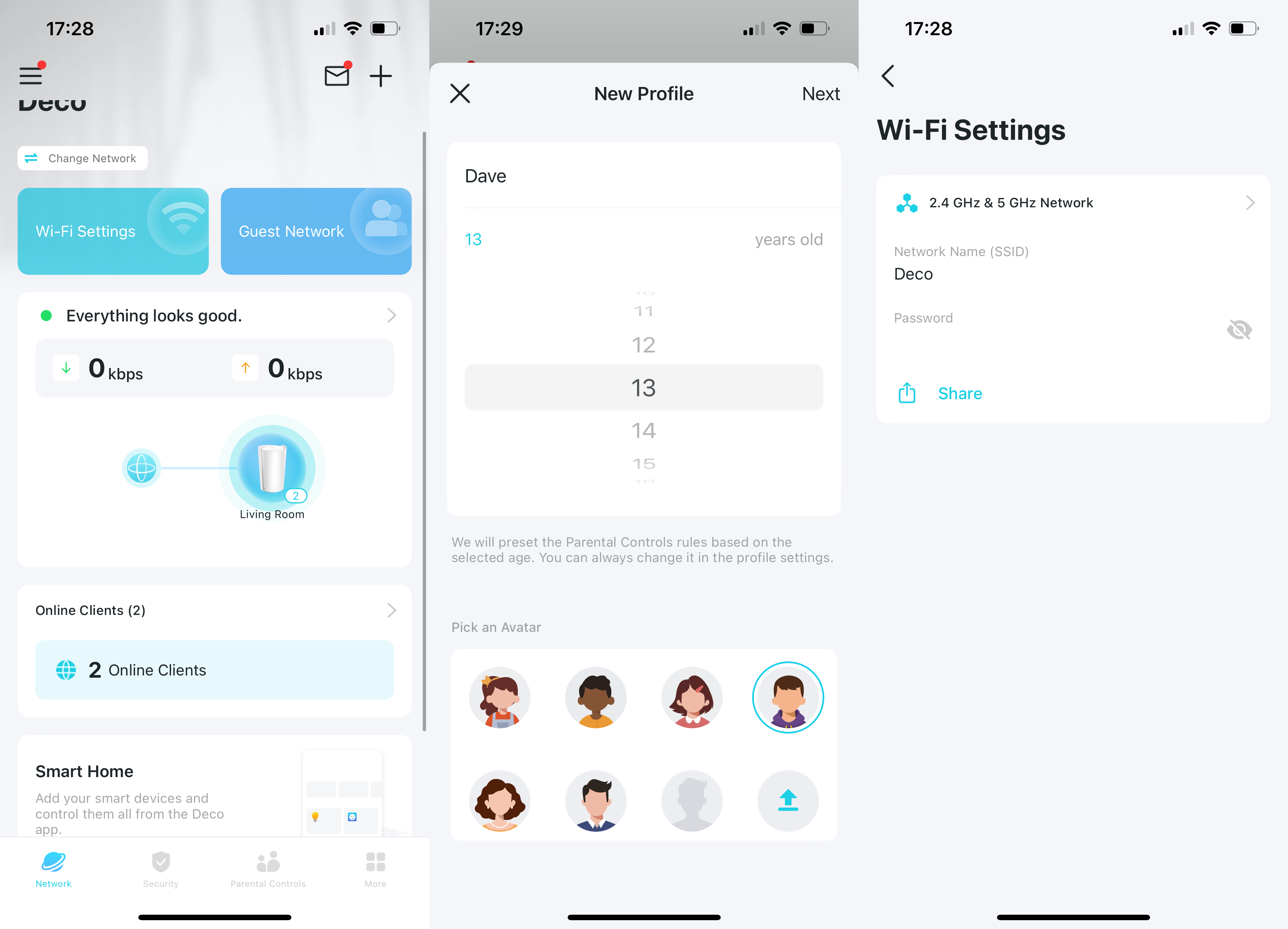
Upgrade to Advanced Parental Controls (£2.99 a month or £17.99 a year), and you can set different bedtimes for the weekend and custom days, set time limits for internet use, and create Offtime when the internet is not available (handy for setting a homework time, for example).
If you want built-in security against malware, phishing and the like, TP-Link offers this via its Security+ service, which costs £4.99 a month or £34.99 a year. I quite like the way that the charges for parental controls and security are split, as you can choose the services that apply to you.
Wi-Fi settings are a little basic, with the TP-Link Deco X50-5G setting its own 2.4GHz and 5GHz channels automatically. Wi-Fi settings also include a guest network.
If the TP-Link Deco X50-5G is connected via an Ethernet connection, 4G/5G can be set as backup. It can take a little while for the system to switch from one connection to another, but that’s the same with all cellular backup systems that I’ve tested.
Cellular speeds will depend on your location. I can get around 25Mbit/s when running on 4G, although I’ve got over 100Mbit/s in areas with a 5G connection.
Performance
- Decent at close range
- Needs a satellite or two at long range
The TP-Link Deco X50-5G is an AX3000 Wi-Fi 6 system. Its 5GHz band runs at a maximum speed of 2402Mbit/s and its 2.4GHz band at a maximum of 574Mbit/s. That’s relatively mid-range by today’s standards.
At close range, performance was pretty good, topping out at 337.72Mbit/s. Moving to the first floor, speeds dropped to 123.33Mbit/s. On my second floor, I barely got a signal, and speeds dropped to 15.12Mbit/s.
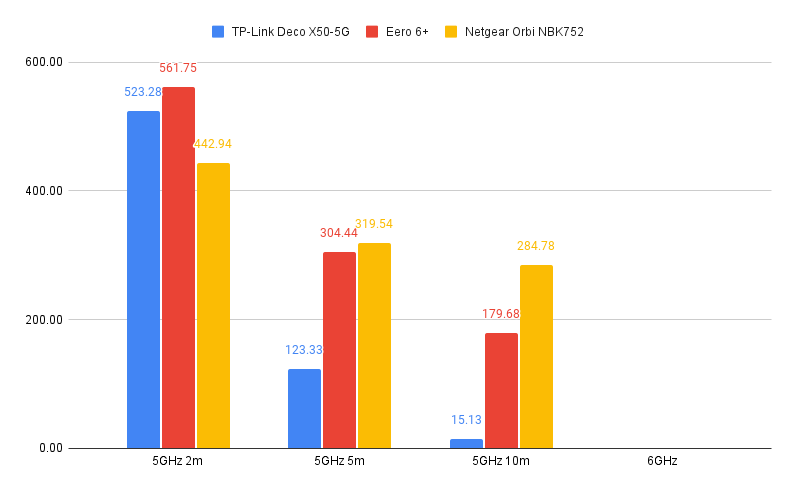
That may sound bad compared to the likes of the Eero 6 Plus, but I’m testing here with just the router. Adding a mesh satellite into the mix, such as the TP-Link Deco X50-POE, improves speeds, as you can see in the graph below.
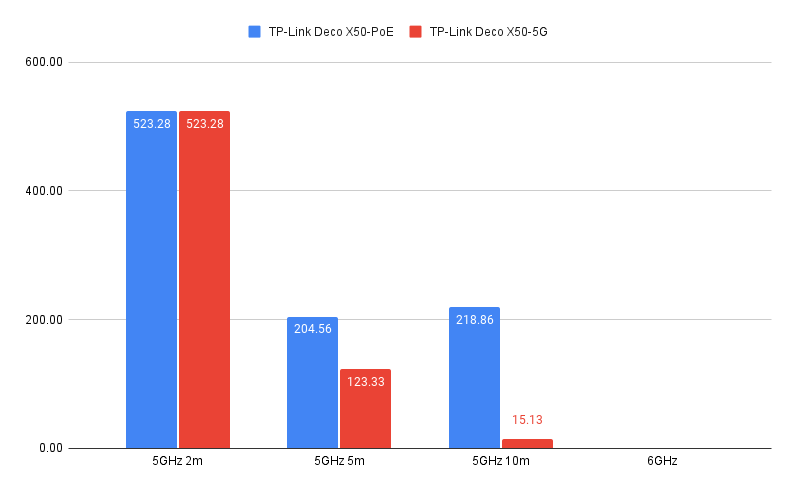
Latest deals
Should you buy it?
You have a Deco system and unreliable broadband: This is a quick upgrade to add a cellular backup option.
You don’t need cellular backup: If your broadband is reliable, a standard mesh system will do the job. Check out our Best Routers guide for more options.
Final Thoughts
If you have more modest network needs and need 4G/5G as either a backup or main connection, the TP-Link Deco X50-5G is a good value system, with lots of features. It does need additional Deco satellites to boost range but, even so, remains good value.
Alternatively, if you have a wireless hotspot device, then the Eero 6 Plus system may suit you, as this can be set to use an alternative Wi-Fi hotspot (your 4G/5G device) as a backup should the main internet go down. Have a read of our Best Routers guide for even more options.
How we test
Unlike other sites, we test every wireless router we review thoroughly over an extended period of time. We use industry standard tests to compare features properly. We’ll always tell you what we find. We never, ever, accept money to review a product.
Find out more about how we test in our ethics policy.
Used as our main wireless router for the review period
We throughput test all wireless devices using the same equipment in the same locations so that we have accurate comparisons
FAQs
It will work with any existing Deco system, not just X50 ones.
It will work with any network as it is unlocked.




