Panasonic DMR-EX97 Review
Panasonic DMR-EX97
A 500GB Freeview HD recorder with built-in DVD recording

Verdict
Pros
- Excellent live and recorded picture quality
- Easy to setup and use
- Fast operation
Cons
- Limited recording flexibility
- Basic feature list
- Overpriced
Key Specifications
- Review Price: £249.99
- 500GB hard disk & twin Freeview HD tuners
- DVD archiving and playback
- Eight-day Freeview EPG
- USB media playback
- Choice of recording modes
What is the Panasonic DMR-EX97?
The DMR-EX97 is a Freeview hard disk recorder with DVD-recording functionality, which allows you to archive TV recordings and AVCHD files onto disc. It’s aimed at those who like to make backup discs of their treasured programmes and hi-def camcorder videos, but who aren’t bothered about Blu-ray.
There’s a 500GB hard disk on board and twin Freeview tuners that let you record one channel and watch another, but compared with the Freeview Play-enabled DMR-PWT550, the feature list is pretty basic – let’s find out if it justifies that £250 price tag.

Panasonic DMR-EX97 – Design and Connections
The DMR-EX97 is a dour-looking black box but it’s a well-made one – the chassis and casing are fashioned from aluminium and it’s solidly bolted together. Only the plasticky front flap and glossy trim let the side down, but on the whole there can be few complaints.
Jet-black styling with little flecks of silver give the unit a tasteful, understated look that should blend in nicely with other kit under your TV.
Pull down the flap and you’ll uncover a USB port that not only lets you play MPEG2, MP4, XviD, MKV, JPEG, MPO, MP3 and AAC files from flash drives, but also lets you connect an external HDD and increase storage capacity. On the rear is a simple range of sockets, including HDMI output, an Ethernet and RF in/out for the Freeview tuners.
Disappointingly, there’s no scart input, which means you can’t use the DMR-EX97 to archive programmes from external TV receivers on DVD.
Panasonic DMR-EX97 – Features
Twin Freeview HD tuners allow you to record one channel and watch another, or record two channels simultaneously. Unlike some PVRs, you can’t watch a third channel while recording two, which is rather restricting. However, you can flick between the two channels being recorded, or watch a recording from the start. Features such as Series Recording and Pause/Rewind live TV make it nigh-on impossible to miss the programmes you love.
Programmes can be recorded onto the 500GB in their original quality, or you can choose different recording modes that reduce the quality while increasing recording time. In DR mode, programmes are recorded at the highest bit rate (15Mbps), allowing you to fit up to 129 hours of HD programmes onto the HDD, or 258 hours of SD.

There are five high-definition recording modes – HG, HX, HE, HL, HM – that offer 78, 117, 176, 235 and 341 hours of hi-def recording time respectively. When you select any of these modes, the DMR-EX97 still records everything in DR mode but down-converts it in standby. The resulting recordings will still be in HD resolution, but the lower bit rate means picture quality will be slightly degraded.
There are also four modes for standard definition recordings: XP, SP, LP and EP, the latter offering a whopping 860 hours of recording time, albeit in low quality. You can use these modes to archive Freeview recordings on DVD.
Elsewhere there’s an eight-day Freeview EPG, 1080p DVD upscaling and Dolby Digital Plus/DTS support. There’s also a choice of picture presets (Normal, Cinema, Fine Cinema, Retro Cinema, Animation, Live) plus a surprisingly detailed suite of image adjustments, including sharpness settings (luma, chroma and edge correction), noise reduction (block, random and mosquito) and luminance colour settings.
Oddly, there’s a 3D section in the settings menu – despite the lack of support for Blu-ray discs. Audio features include Panasonic’s Re-master, Night Surround and Dialogue Enhancer modes.
Sadly, the DMR-EX97 is more notable for what it doesn’t offer – there’s no Freeview Play, Blu-ray playback, 4K networking, smart apps or Wi-Fi. That’s a lot of missing features for such an expensive product, and DVD recording certainly isn’t enough to justify the price.
Panasonic DMR-EX97 – Setup
Setup is quick and easy – just hook up your aerial and HDMI, power it up and the installation wizard runs you through each step of the process. Channel tuning begis automatically and takes around three minutes.
It’s also worth noting that the DMR-EX97 is incredibly fast in operation. It boots up from standby in a few seconds and fires up tricky menu screens such as the EPG and video menu in one second flat. It also flips up and down channels and starts recording instantly.
That’s impressive for an entry-level product such as this. The only thing that requires any thinking time is pausing live TV, which takes a few seconds to kick in, and its inability to access USB devices while recording is a bit of a nuisance.
Panasonic DMR-EX97 – Operation
The Panasonic’s on-screen presentation is excellent. There’s plenty to explore, but the deck’s friendly and logical menus make any task quick and easy. The Function menu is a good place to start – this screen places six tiles in the middle of the screen, each one containing a large, colourful icon. From here, you can access the TV guide, HDD content, timer settings, setup menu, USB devices and the copy video menu.
The impressive EPG uses a familiar landscape grid format, providing an overview of eight channels over a three-hour period. You can switch to a portrait layout that displays one channel at a time, however.
In landscape view, the programme “blocks” are clearly labelled, and the cursor moves around the grid without hesitation. Along the bottom are handy colour-coded short cuts, while at the top is a small live TV screen plus the time and date.
It’s a pleasure to navigate, although it takes longer than usual to set a recording. After selecting a programme to record, you’re shown two further menu screens, which feels long-winded – it should all be done on the first screen.
The Video menu houses your recordings. Although the design is basic and clunky, it doesn’t take much grey matter to find the recording you want. Tabs along the top split recordings into different types (not viewed, movies, drama and so on), plus there’s a separate section for AVCHD camcorder videos copied to the hard-disk – which can be later copied to DVD. The list of TV recordings displays all the relevant details and plays the recording in a thumbnail.
The USB, Setup and Copy Video menus are rather drab, functional affairs, but at least they’re easy to follow. The Copy Video menu uses a series of boxes on the left to guide you through the various steps. You can copy at high speed in the original picture quality, or downgrade the video to XP, SP, LP or EP. You also need to create a list of recordings to copy from the HDD video menu.
The Option menu provides quick access to frequently used functions, while the “i” button reveals details about the current programme. Disappointingly, this banner is limited to “now and next” information – to look further ahead you’ll have to consult the full EPG.
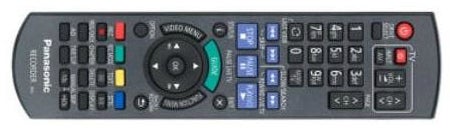
Refreshingly, there’s no smartphone app to worry about – everything is controlled by a good old-fashioned handset. It’s a vintage Panasonic zapper, with large rubber buttons arranged into groups, with helpful splashes of colour and clear labelling. The direction pad is thoughtfully placed, with Guide, Function and Video menus in close proximity. Lovely stuff.
Panasonic DMR-EX97 – Performance
The DMR-EX97 does a great job as a straight-up Freeview receiver, delivering sharp, bold high-definition pictures. Colour, contrast and detail levels are excellent, but if they don’t quite hit the spot then you can fine-tune them using the controls in the Option menu. Coldplay’s kaleidoscopic performance at the 2016 Brit Awards on ITV HD looks dazzling, bursting with radiant colours that never look garish, while the falling confetti and flowers on Chris Martin’s piano are crisply rendered.
DR mode recordings look identical, retaining all the detail and colour fidelity in the live broadcast. When you convert them to the lower bit-rate HD modes, the difference is imperceptible – even the lowest quality HM setting. When you dip down to the XP, SP, LP and EP modes, images start looking fuzzier, with a higher amount of block noise. If you have to use these modes, stick to XP if possible.
I transferred some AVCHD files shot on a Panasonic Lumix camera onto the hard disk via USB, then copied them to DVD at high speed. Playing back the disc on an Oppo Blu-ray deck, the picture quality of the transferred AVCHD file is identical to the original, complete with punchy colours and clean detail. Purchased DVDs also look terrific, with minimal artefacts, strong detail and natural colours.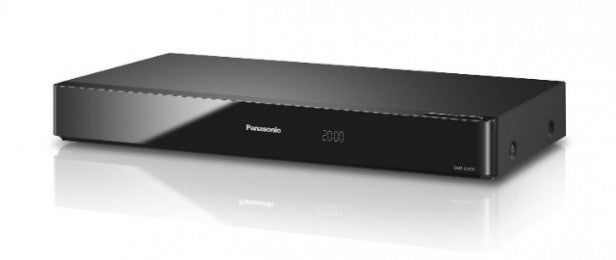
Should I buy the Panasonic DMR-EX97?
The unit’s key selling point – DVD recording – is useful if you like making discs of TV shows and camcorder footage, but the inability to record from external equipment is a pity.
On the plus side, it’s easy to use, fast in operation and delivers superb live and recorded Freeview pictures.
Verdict
Good in places, but the DMR-EX97’s limited functionality makes that price tag seem rather steep
Trusted Score
Score in detail
-
Value 6
-
Features 6
-
Performance 7
-
Design 7
Features
| Type | DVD/HD Recorder |
| DVD Optical Drive | Yes |
| Hard Drive Size (Gigabyte) | 500GB |
| Recording Time (Hour) | 129 (HD); 258 (SD) IN DR MODEhr |
| Freeview | Yes |
| Freeview HD | Yes |
| Upscaling | Yes |
| Editing Features | No |
| Audio Decoder | Dolby Digital Plus / DTS |
| Number of Tuners | 2 |
| DVD recording | Yes |
Inputs
| HDMI | 1 (output) |
Outputs
| Antennae | 1 |
Format Support
| DivX | No |
| MKV | Yes |
| AVI | Yes |
| MP3 | Yes |
| JPEG | Yes |
Physical Specifications
| Height (Millimeter) | 59mm |
| Width (Millimeter) | 430mm |
| Depth (Millimeter) | 210 mm |
| Weight (Gram) | 2kg |

